NBN installation: the complete guide to getting online in Australia
All your NBN home installation questions answered

Getting NBN installed in your home should be a relatively pain-free process. However, it's not without its foibles. If you’re moving into a new home or apartment that hasn’t been connected to the NBN before and so hasn't had an active NBN plan, or if you’ve arrived at your new property and the previous occupants haven’t left the NBN connection box, then you’re going to need to know about the installation process.
Fortunately, for most fixed-line NBN connection types, installation is pretty simple, but it does differ depending on the connection type at your property. If you need to connect to a wireless internet plan such as NBN’s fixed-wireless service or satellite internet, then the process may be a little more complicated.
Here’s all you need to know about getting NBN installed in your home and some extra tidbits you may not have thought of.
Do I have to pay for an NBN installation?
Why you can trust Tom's Guide
Let’s get this one out the way first. Generally the answer is ’no’ – you won’t have to pay for NBN to be installed at your property. Whether you have a fixed-line connection and you just need an NBN connection box to get online, or if you need a technician to come and install external equipment to get you connected, all NBN installations are free.
The only cost that may be involved is a AU$300 new development fee. This was introduced by the Australian Government in 2016 that applies to “all connections made in areas they have identified as within the boundary of a new development.”
The AU$300 new development fee applies to new build properties that have had the infrastructure installed by the developer to connect to the NBN, but have yet to have an active connection. It also applies in the instance where a developer may have demolished a property that was previously connected to the NBN, but has built multiple new units on the original plot. If this is the case, the new properties would be charged the AU$300 fee.
If you’re moving into a rental property that has never been connected before, you may be able to ask the landlord or property manager if you can be reimbursed for this charge – just remember to seek the landlord’s permission before arranging your NBN installation.
If you move into a property that has been connected to the NBN before, but for some reason lacks an NBN connection box (some occupants may take it with them when moving, even though it’s illegal to do so) then you’re entitled to have your internet service provider (ISP) send a new one out for free.
How do I organise an NBN installation?
Arranging an NBN installation is also rather simple. All you need to do is sign-up for a plan through a reputable NBN provider – you’ll first want to compare NBN plans to decide which is going to be best for your household – and once you’ve chosen, the provider will arrange the physical installation for you, should one be required.
If your property already has an NBN connection box, then all you’ll need to do is add a modem or router to deliver any desired in-house wired or wireless connections. NBN providers will give you the opportunity to buy one – either on a payment plan or in full – or you can often elect to invest in one of the best Wi-Fi routers yourself.
Just note that you will need to make sure it’s compatible with your connection type and service provider. If this is the route you take, then you can usually be online in around an hour after your provider activates your service.
If you do need an NBN technician to visit your property to carry out installation, then you’ll ideally want to book it for a few weeks before your move-in date. The NBN’s installation team can get booked up in advance, and the last thing you want after an intense move is to find out you have to wait another three or four weeks before you can get connected to the internet.
Note that an authorised person aged 18 or older will need to be at the property on the day an NBN technician visits.
If you’re not sure which NBN providers offer the best deals, you can check out the most popular NBN plans from the past seven days in the widget below, or check out our complete round-up of the best NBN deals right now.
NBN installation by connection type
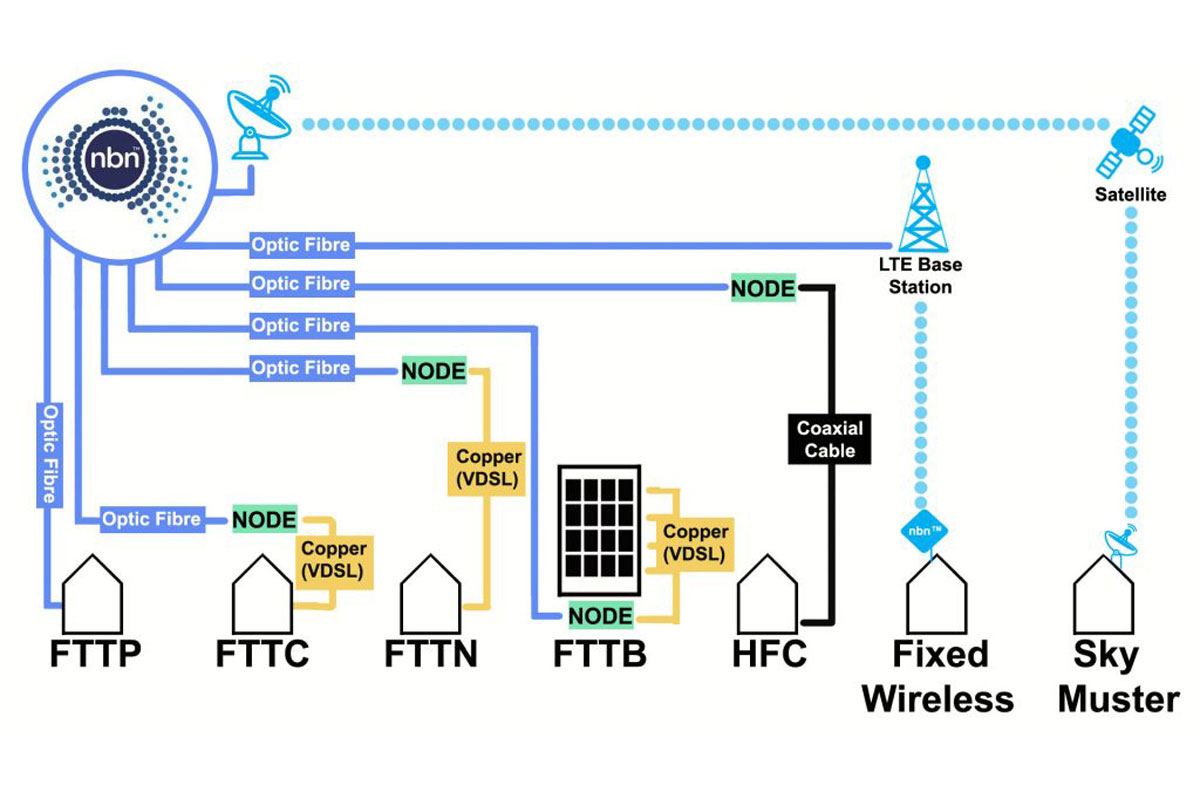
The NBN connection type at your property can dictate how simple or complex the installation process will be. There are seven connection types, comprising five fixed-line and two wireless. They are:
FTTP
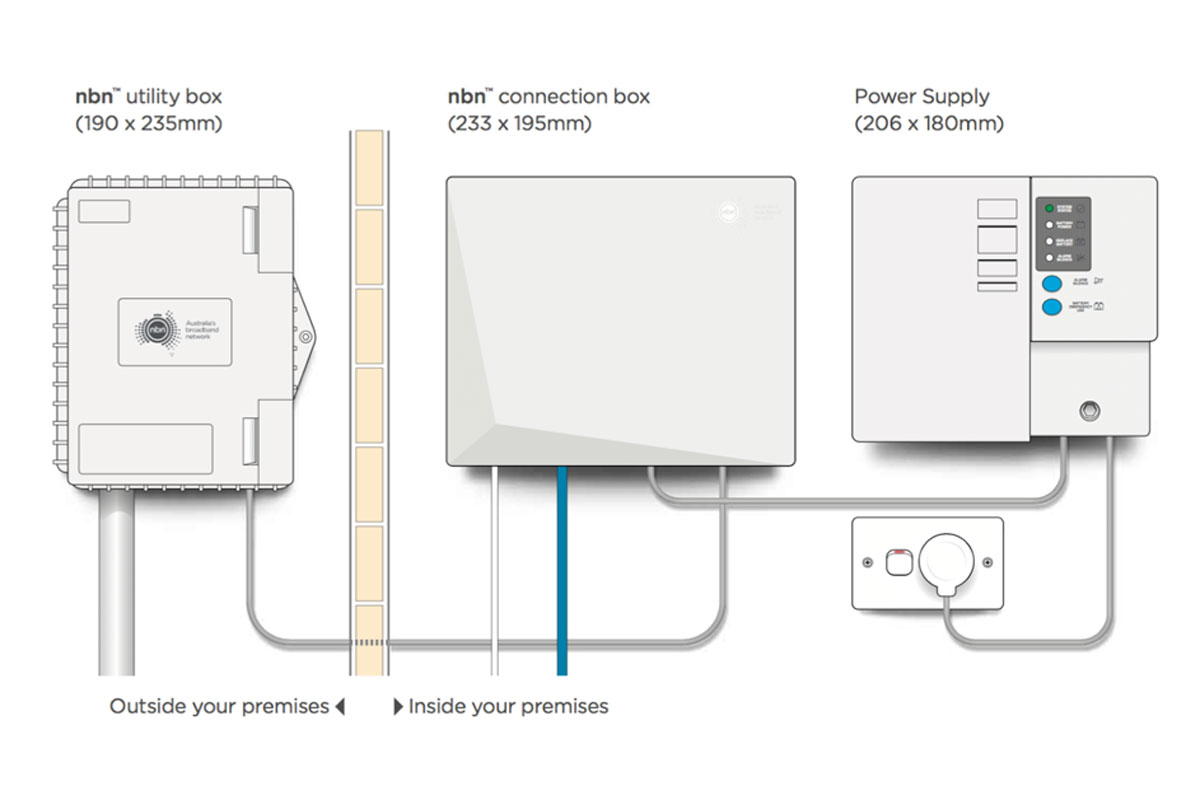
A fibre-to-the-premises connection employs the use of an NBN utility box and an NBN connection box. If you’re moving into a newly built property, you may be lucky enough to find both of these have already been installed for you. However, if they haven’t, and FTTP technology is available in your area, then you need to think carefully about where to have both boxes installed.
The NBN utility box is installed outside your home and the connection box inside. If you can, it’s recommended to install both on opposing sides of the same wall, which makes running a connecting cable between the two much easier.
You can discuss the placement of both boxes with the NBN technician who comes to visit your property for the installation.
Remember that you’ll need to connect your router to the NBN connection box via an Ethernet cable, so you’ll want this to be in an area that will give you good Wi-Fi coverage around your home. If this isn’t possible (perhaps your NBN connection box needs to be installed in your garage) then you can invest in a Wi-Fi mesh system to improve coverage.
FTTP connections are the best because they can support the very fastest download speeds, currently up to 1Gbps for consumers (although, no NBN provider currently quotes this maximum figure as their typical download speed in the evening hours).
You can check out the curent most popular NBN 1000 plans below, or our top NBN 1000 plan picks in our complete round-up.
FTTC
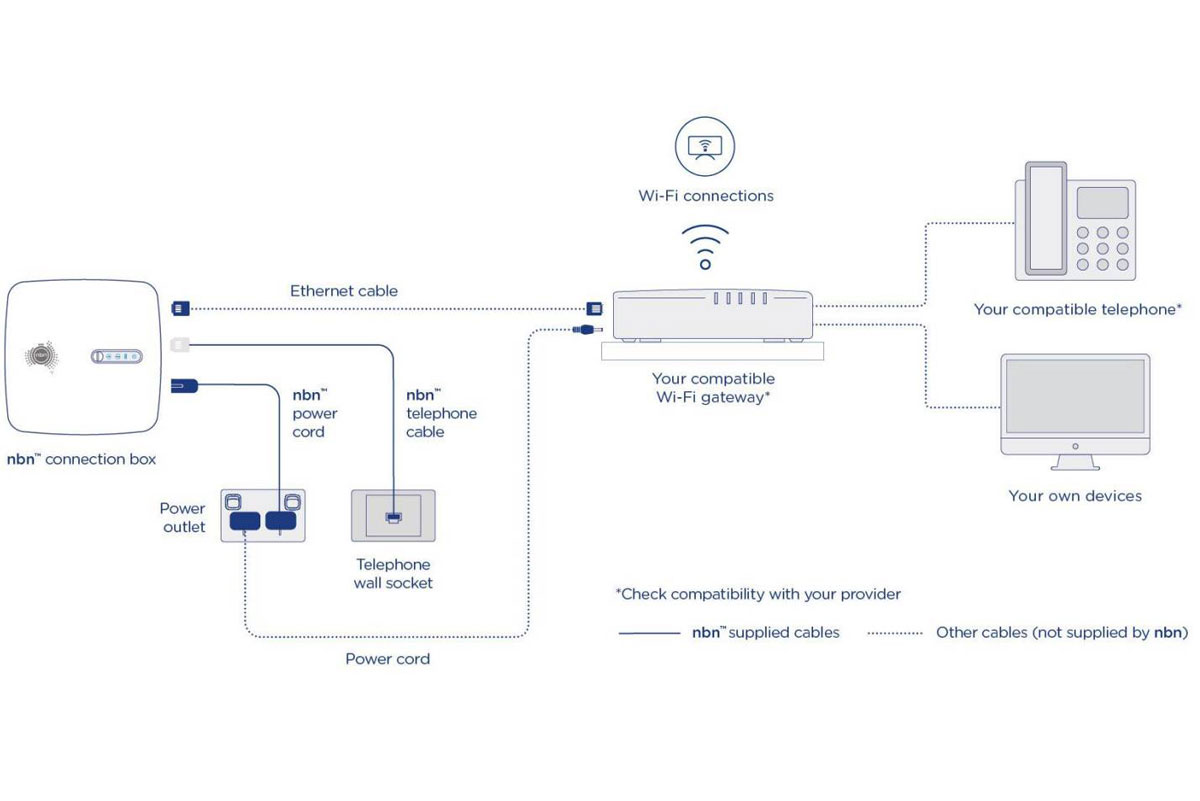
Fibre-to-the-curb connection types have a relatively simple installation process and all required NBN equipment will either already be at the property, or can be sent to you free of charge. You will still need to supply your own Wi-Fi router.
The NBN connection box required for FTTC connections is legally required to be left at a property if the occupants move out, because it is registered to that specific address. It’s a small white box that is similar in size to a Wi-Fi router and plugs into a telephone wall socket.
The other end of this cable plugs into the WAN port on a modem or router. The WAN port will usually be a different colour to other inputs on your router, or it will at least be separate to other ports, to make it easier to find.
FTTC connections can usually be up and running in a short timeframe. If you’ve signed up to an NBN plan and you’ve told your provider your move-in date, you’ll likely find your connection will be working once you have all your equipment plugged in correctly. You may need to wait up to an hour after plugging everything in, but if you have any issues then you can contact your provider and it should be able to resolve the issue.
FTTC connections should comfortably support the maximum 100Mbps speeds on NBN 100 plans, because the copper cabling used in FTTC connections only services a street, as opposed to an entire area. You can check out the most popular NBN 100 plans below.
FTTN & FTTB
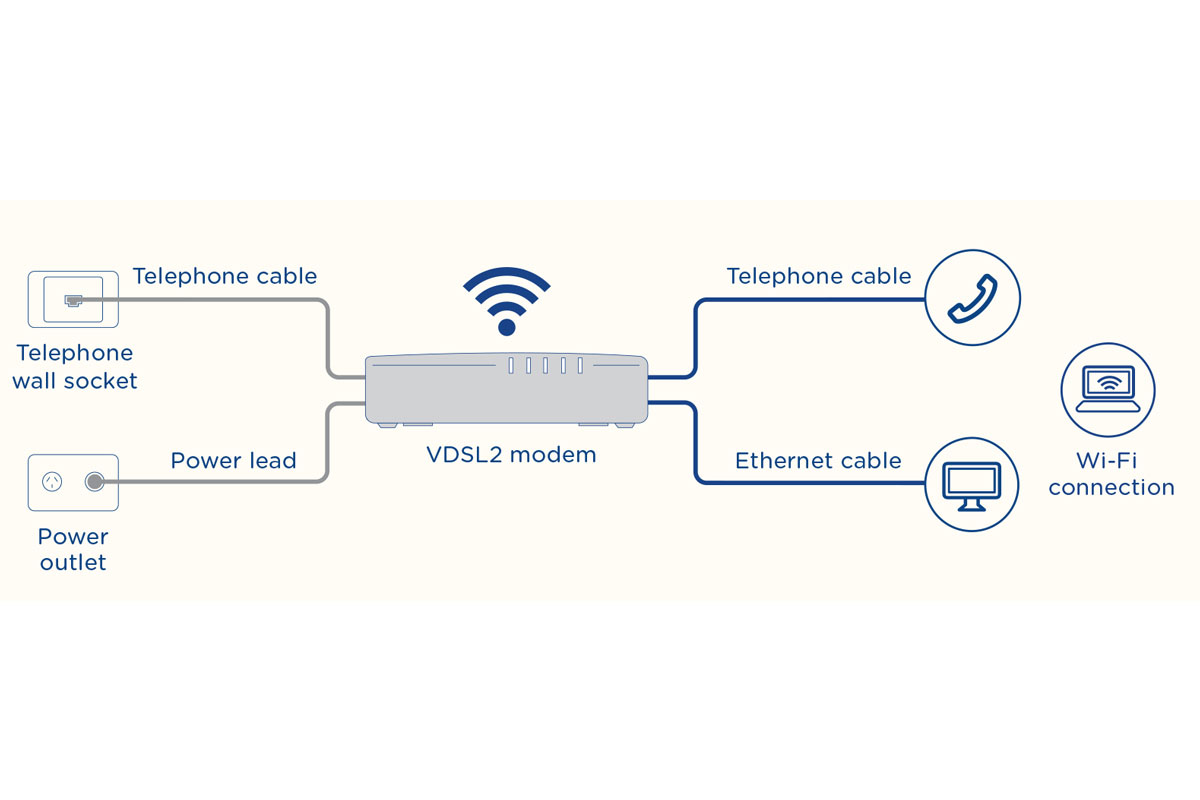
Fibre-to-the-node and fibre-to-the-building connection types are installed in the same way and if anything, are even easier to self-install compared to FTTC. All you need for FTTN and FTTB connections is a VDSL 2-compatible modem/router, which your NBN provider can provide to you (usually at an additional cost). If you want to use your own modem/router, you can, but you just need to make sure it’s VDSL 2-compatible.
Once you have your modem/router, you should just need to plug it into the telephone wall socket using the supplied cable to get online.
FTTN and FTTB connections can both theoretically support up to 100Mbps speeds, although it must be said that due to the potentially long length of copper cable used in FTTN connections, reaching that top 100Mbps speed will be unlikely. FTTB connections tend to fare better because the length of copper cable used will be much shorter and less prone to interference.
Both, however, will perform reasonably well on NBN 50 plans, and you can check out some of the most popular below.
HFC
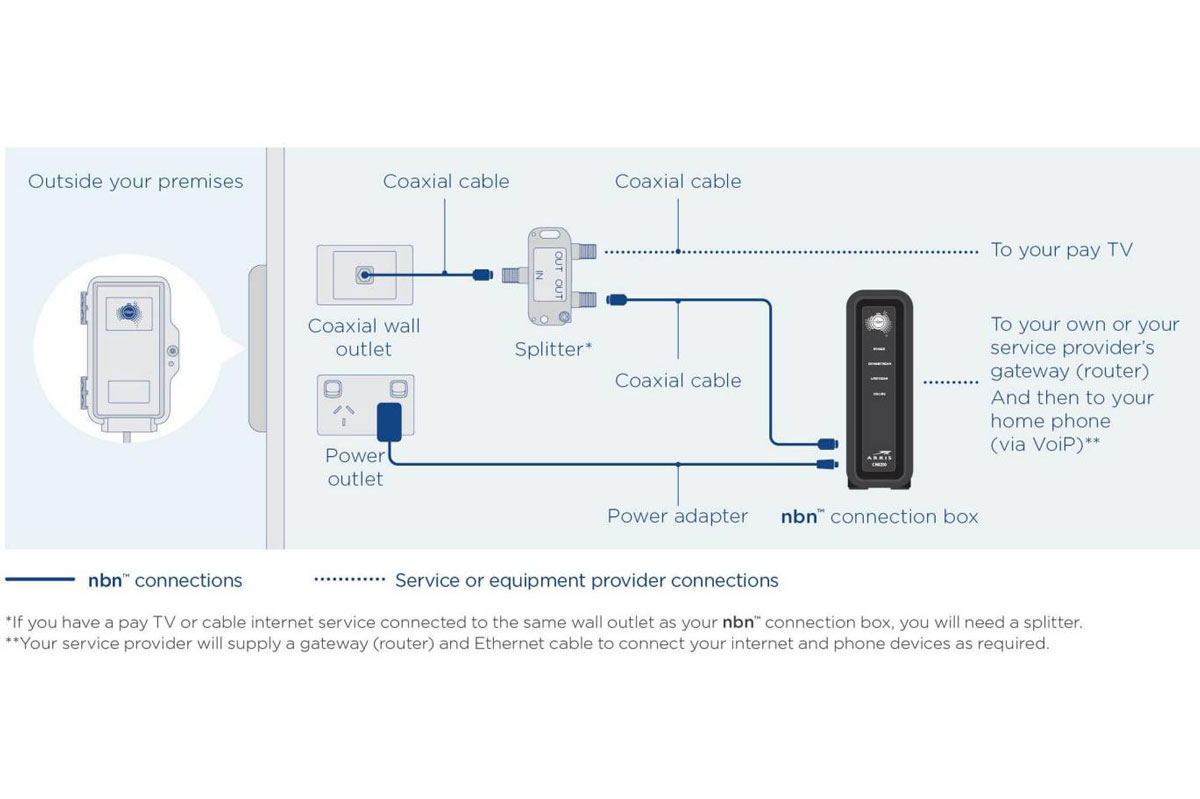
If it’s not already installed, hybrid fibre coaxial NBN is only an option for properties that have the legacy coaxial cable that is — or was — used for pay TV services such as Foxtel.
HFC connections are similar to FTTP in that they require a separate NBN connection box in addition to a modem or router, but due to the coaxial element of the connection type, it’s installed in a slightly different way.
HFC connections require an external Premises Connection Device (PCD) which connects to an NBN connection box inside your home. This connection box plugs into a wall outlet via a thick coaxial cable. If you’re having these boxes installed for the first time, then you’ll need to think carefully about where to place them, as there are a few criteria you need to consider (details of which can be found on the NBN website).
With your NBN connection box installed and connected to the wall, you next need to connect it to a modem or router. If you subscribe to a pay TV service such as Foxtel, then you’ll need to use the supplied splitter to connect both your Foxtel box and your NBN connection box to the single coaxial wall outlet.
Most HFC connections are capable of supporting the fastest NBN 1000 plans, but it’s not always guaranteed. You should be able to easily achieve the maximum speeds of NBN 250 plans, however, depending on the provider you go with. Check out some of the current most popular NBN 250 plans below.
Fixed wireless and satellite
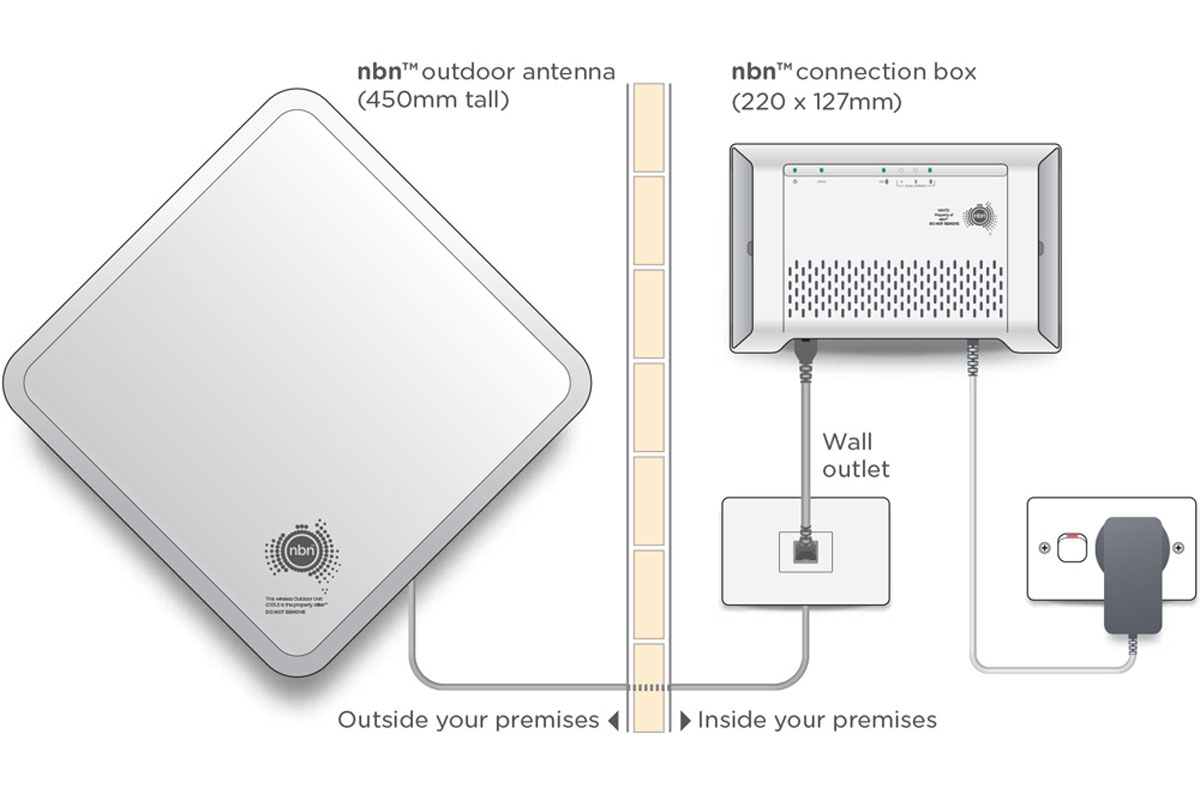
Fixed wireless NBN connections and satellite internet require different equipment to get an internet connection into your home, but the installation process for both is similar. Both connection types will need a technician to come to your property and both will take anywhere between two to four hours for the work to be completed.
NBN fixed wireless connections rely on an antenna to be installed on your property, usually on a roof. A cable then needs to be run from this antenna and into your property, where it terminates with a wall terminal. An NBN connection box then connects to this wall terminal and a router connects to the NBN connection box via Ethernet cable.
Satellite internet has essentially the same installation process, with the only difference being a satellite dish is installed instead of an antenna. Everything else in a cable and connection sense is the same as NBN fixed wireless.
You can find the most popular fixed wireless internet plans below.
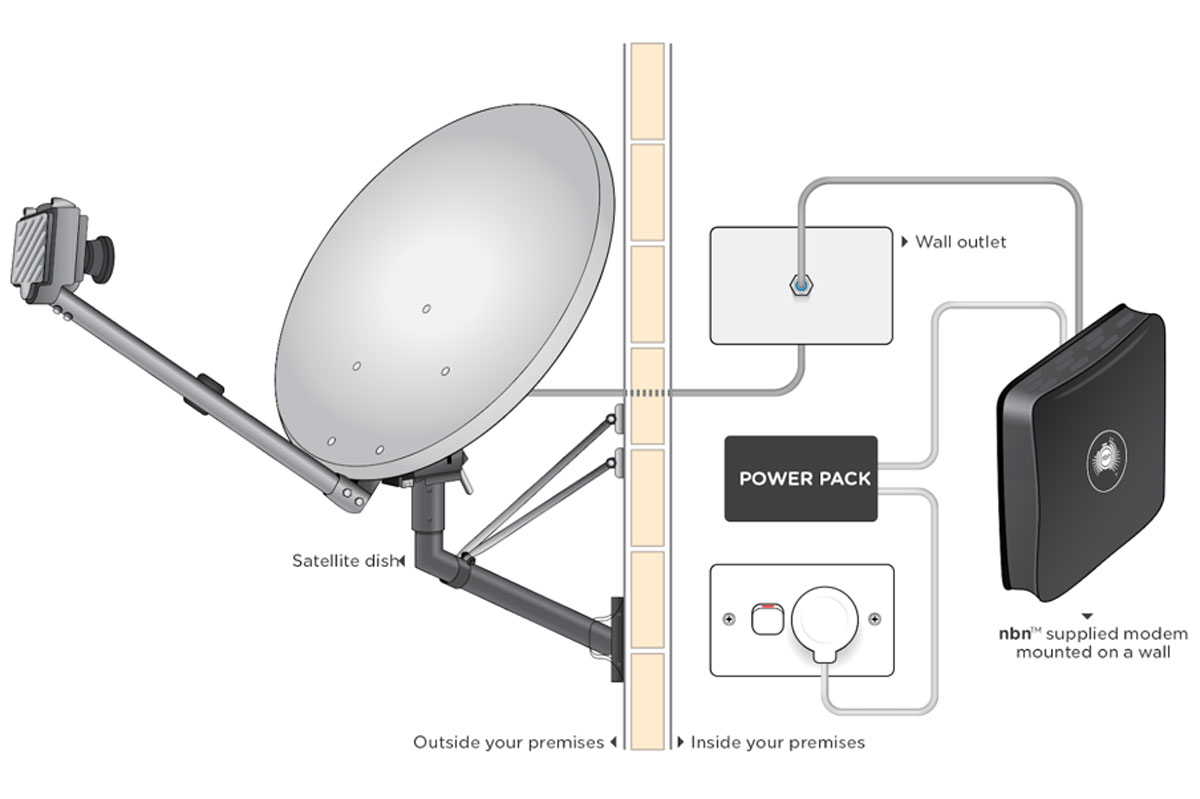
Satellite internet in Australia is served by NBN’s Sky Muster service or Starlink, the brainchild of Elon Musk. You can view the most popular Sky Muster internet plans below. For Starlink pricing, you can head to the company’s website.
Get instant access to breaking news, the hottest reviews, great deals and helpful tips.

Max is a digital content writer for Tom’s Guide in Australia, where he covers all things internet-related, including NBN and the emerging alternatives, along with audio and visual products such as headphones and TVs. Max started his career in his homeland of England, where he spent time working for What Hi-Fi? and Pocket-lint, before moving to Australia in 2018.
 Club Benefits
Club Benefits





