Google Chrome will soon let you generate your own themes via AI — here’s how
Give your browser its own unique look with Google's generative AI

Google will soon offer a brand new way to completely customize Chrome, so that the browser window on your desktop or laptop looks entirely different from everyone else’s.
Themes have been a part of the search giant’s browser since its launch more than a decade ago and today, you can download hundreds of them right from the Chrome Web Store. However, earlier this year, Google rolled out a brand new way to customize Chrome using the browser’s side panel.
Now though, as reported by 9To5Google, in addition to letting you change your theme and preferred colors, Google is bringing a new AI generator to Chrome just for browser themes. Once it rolls out, you’ll be able to create an entirely custom theme for your browser by using the company’s generative AI to create unique backgrounds.
In a recent post on X, Leopeva 64 revealed that this new feature will be called “Create Theme with AI” and it will appear alongside Chrome’s other themes when it becomes generally available. For now though, it’s being tested in Chrome Canary but is not enabled by default.
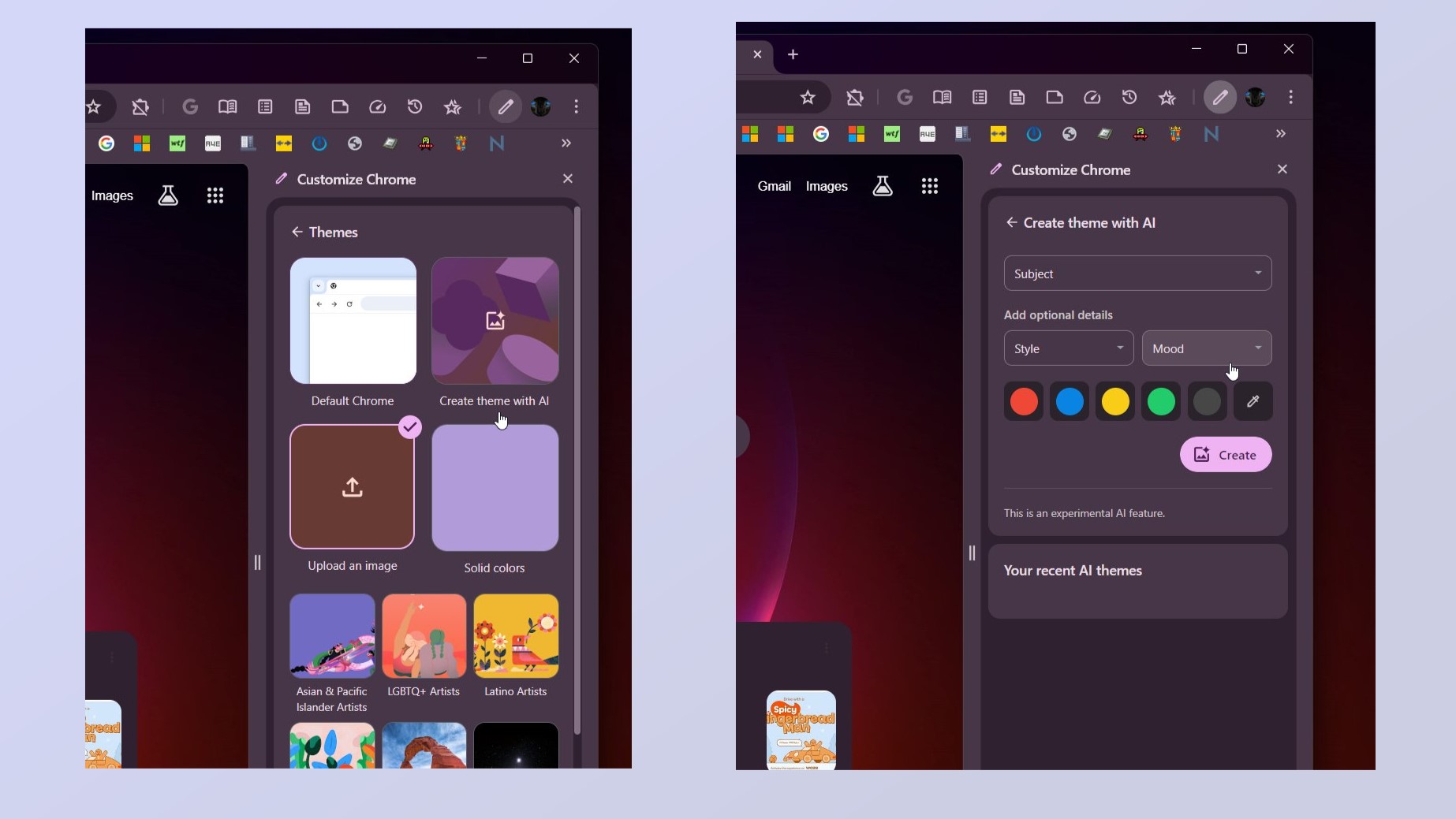
To get started using it, you first need to open a new tab, and click on the Customize Chrome button in the bottom right corner of your browser. Alongside Chrome’s existing themes, you’ll see a new option that reads Create theme with AI. Clicking on it will let you select a Subject with options like landscapes, buildings, food, nature, etc.
You can also add other optional details like Style and Mood, and even select a color for your theme. You will likely be able to create and save several AI themes for Chrome which will all be stored in your Google Account.
As Google points out at the bottom of its Create theme with AI box in Chrome’s sidebar, this is an experimental AI feature. As such, it could change before it’s officially released or even afterwards.
Get instant access to breaking news, the hottest reviews, great deals and helpful tips.
More AI-powered upgrades are coming to Chrome
Just like Microsoft and other tech giants, Google is going all in on generative AI and creating unique themes won’t be the only use of this emerging technology in the company’s browser.
In addition to custom themes, the search giant also plans to roll out a “Help me write” feature in Chrome for desktop. This has already shown up in Gmail, Docs, Keep and other Google Workspace products, so it makes sense that Chrome will get this upgrade as well.
Based on 9To5Google’s previous reporting on this feature, it will appear in Chrome’s autofill popup when you’re typing text online but you will also be able to access it from the right-click menu. While you can use prompts to have Google write for you, this tool also looks at the entirety of the webpage you’re using it on to gain additional context.
The sky is really the limit when it comes to how generative AI like Google Bard, and the company’s other AI tools will make their way into Chrome. We’ll likely see even more AI features come to the search giant’s browser in the future.
More from Tom's Guide
- Google Assistant is getting Bard AI — what this means for you
- I test AI for a living — here’s why Google Gemini is a big deal
- Google Pixel new feature drop includes a ton of AI upgrades

Anthony Spadafora is the managing editor for security and home office furniture at Tom’s Guide where he covers everything from data breaches to password managers and the best way to cover your whole home or business with Wi-Fi. He also reviews standing desks, office chairs and other home office accessories with a penchant for building desk setups. Before joining the team, Anthony wrote for ITProPortal while living in Korea and later for TechRadar Pro after moving back to the US. Based in Houston, Texas, when he’s not writing Anthony can be found tinkering with PCs and game consoles, managing cables and upgrading his smart home.
 Club Benefits
Club Benefits





