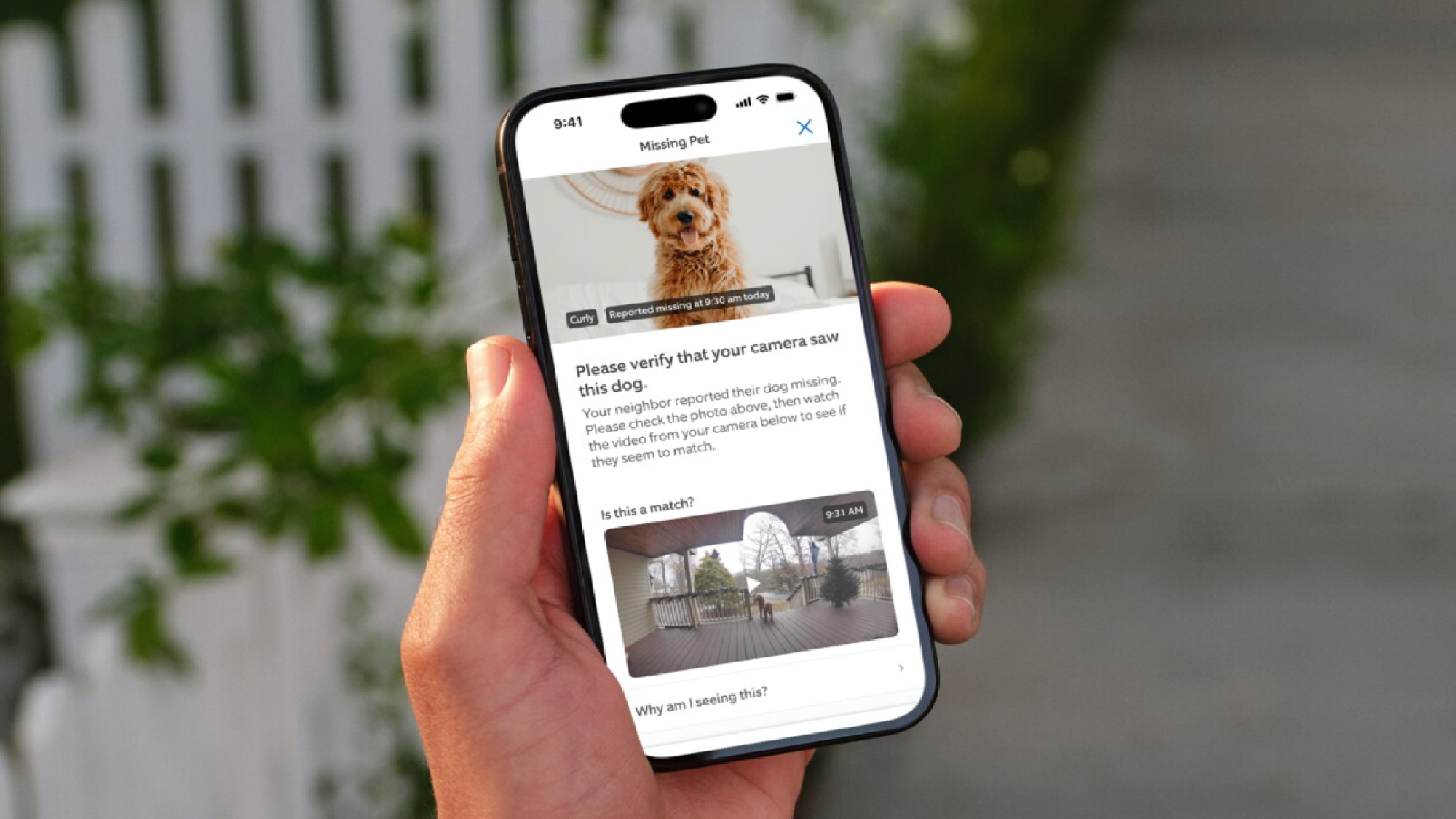Amazon Prime Video finally adds user profiles — here’s how to create them

Amazon Prime Video user profiles are finally rolling out worldwide, allowing family members and friends who share an Amazon Prime membership account to create their own watchlists and see their viewing progress. The move puts Prime Video on more even footing with fellow best streaming services Netflix and Disney Plus.
The company announced that each Amazon Prime account can have up to six user profiles. One profile will be the default for the primary account holder, with five additional profiles that can be set up for adults or kids. The kids accounts will come with parental controls that restrict the type of content shown.
- We've got the best Amazon movies and TV shows
- Here's How to use Amazon Prime Video Watch Party
- Our guide to the best family movies on Amazon Prime
Individual user profiles are a long time coming to Prime Video. Rivals Netflix and Hulu have offered them for years. So do newer streaming services like HBO Max and Disney Plus. NBC's Peacock, which launches July 14, will also reportedly have profiles.
Each Prime Video profile can set up their own watchlists, track their progress on seasons and episodes and get personalized recommendations based on their viewing activity.
The Prime Video Kids profile will allow parents to more easily control what their children watch. Purchases are disabled and only TV shows and movies with content ratings for ages 12 and under will be visible (including search results and suggestions).
The new profiles can be accessed on the Prime Video app on iOS, Android, Fire tablet (Gen 10 and higher) and the Fire TV Prime Video app, in addition to the Prime Video apps on other select streaming devices.
The profiles will be rolling out in phases, so you may not get them right away. If you do, here's how to set them up.
Get instant access to breaking news, the hottest reviews, great deals and helpful tips.
How to create Amazon Prime Video profiles on iOS, Android and Fire tablets
- Open the Prime Video app.
- Tap "My Stuff" in the bottom menu.
- Select the"Profile Picker" drop-down.
- Click the "+" icon to create a new profile.
How to create Amazon Prime Video profiles on the website
- Go to the Amazon Prime Video home page
- Select the "Profile Picker" drop-down.
- Click the "+" icon to create a new profile.
How to create Amazon Prime Video profiles on Fire TV and streaming devices
- Open the Prime Video app on Fire TV.
- Select the "Profile Picker" drop-down.
- Click the "+" icon to create a new profile.
How to manage or remove Amazon Prime Video profiles
If you want to manage or remove Prime Video profiles, follow the process for adding a new profile. Open the Profile Picker menu and select "Manage Profiles." From there, you can choose a profile icon to manage or remove.
- Amazon Fire TV Cube vs. Fire TV Stick vs. Fire TV Stick 4K: What should you buy?

Kelly is the managing editor of streaming for Tom’s Guide, so basically, she watches TV for a living. Previously, she was a freelance entertainment writer for Yahoo, Vulture, TV Guide and other outlets. When she’s not watching TV and movies for work, she’s watching them for fun, seeing live music, writing songs, knitting and gardening.
 Club Benefits
Club Benefits