Amazon Prime Video Watch Party: How to watch shows and movies with friends
How to use Watch Party to sync up Amazon Prime Video shows and movies with friends

Amazon Prime Video Watch Party is here to solve a problem that we've been trying to figure out for months: how to watch shows with the friends and family we've been separated from. It's here not a moment too soon either.
While it's not the Zoom-ified version of a watch along that we want — I have a horror movie group that would love it if Netflix could build video chat into its player — Watch Party seems pretty good, with one slight annoyance.
- The 56 best Netflix shows are ...
- The best Amazon Prime Video movies and TV shows
Watch Party has a maximum of 100 simultaneous co-watchers. Its major limitation is that it's only on the desktop version of Amazon Prime Video, so you'll want to cast your laptop to your TV and get a wireless keyboard if you want your Watch Party on the big screen.
Currently, Amazon Prime Video Watch Party is still rolling out to users across the U.S., but we at Tom's Guide already have it. Not only does Watch Party allow you to chat (on the right side of the screen while you watch), but you can also pause the movie or show if anyone needs to take a break.
The issue, as we found while testing it this morning, is that only the Watch Party host can control the playback of whatever you're watching. So when my friend Kenneth needs to answer the door to get the delivery he ordered, he would need to tell the host that we need to pause the show in order for things to go seamlessly.
This isn't the first option for Prime Video watch parties, as 70 Amazon shows can be streamed on Twitch's Watch Parties (Twitch is owned by Amazon). There's also Netflix Party (for Desktop) and Rave (for mobile co-watching). If you love YouTube as much as I do, check out Watch2Gether for that platform.
Hulu's rolling out a Watch Party option for No Ads subscribers, as has Plex.
Get instant access to breaking news, the hottest reviews, great deals and helpful tips.
How to use Amazon Prime Video Watch Party
1. Find a Prime show or movie and click Watch Party
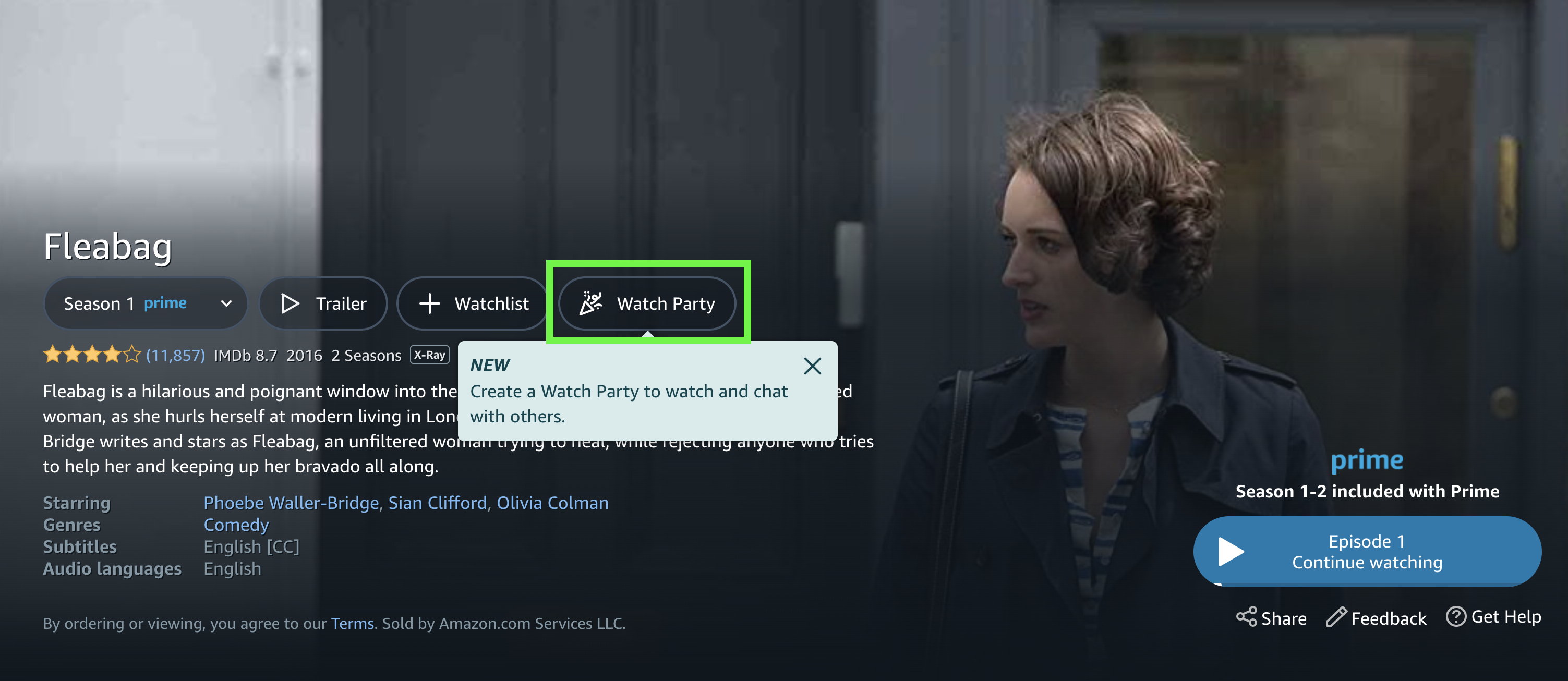
Remember, this is limited to Amazon Originals and movies that are included with your Prime Video membership. Movies available on Amazon for digital purchase or rental are not compatible with Watch Party. Watch Party is only compatible with web browsers for now.
2. Enter your name for the chat field and click Create Watch Party

3. Click Copy to get the link for your Watch Party
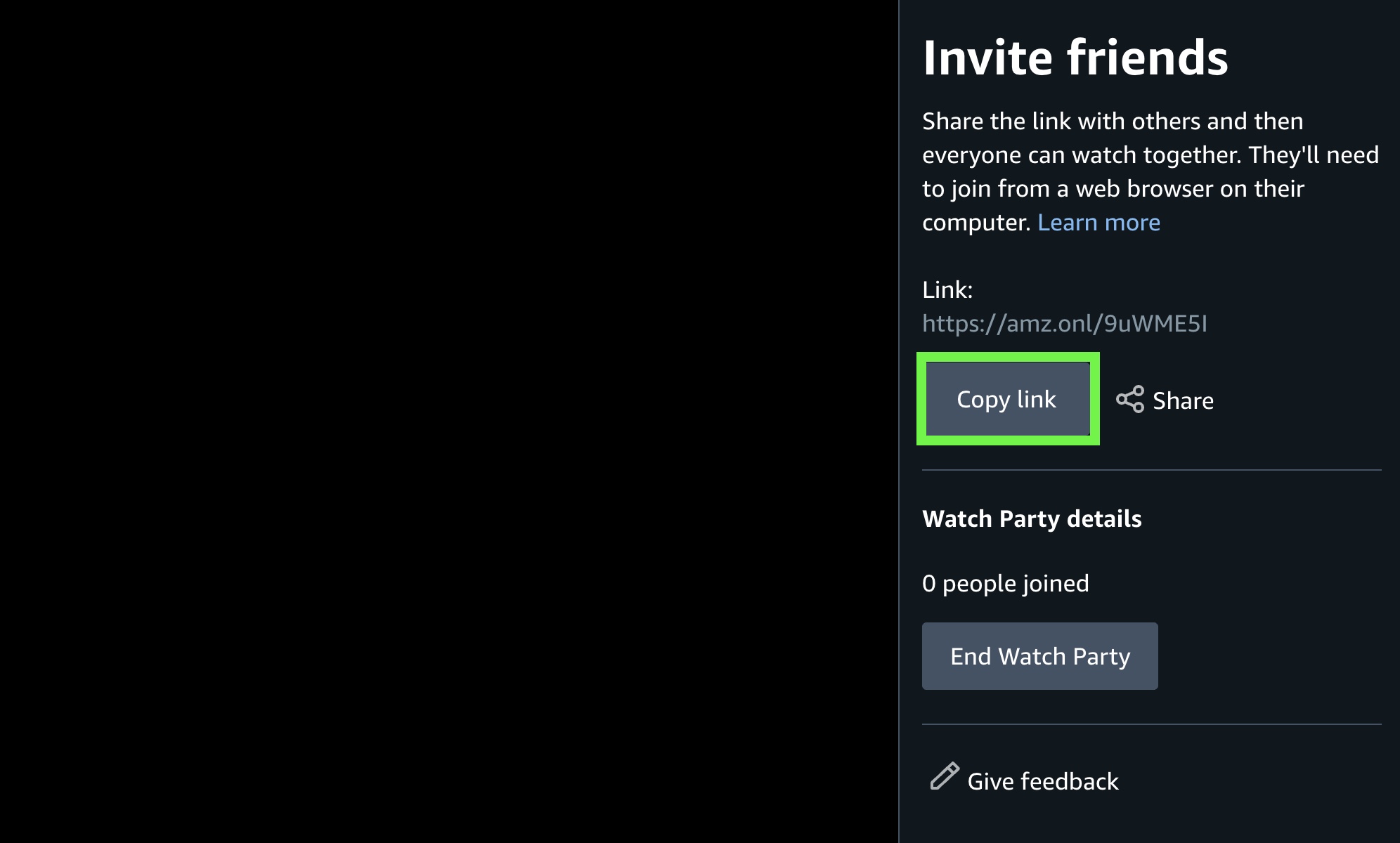
4. Share it with your guests
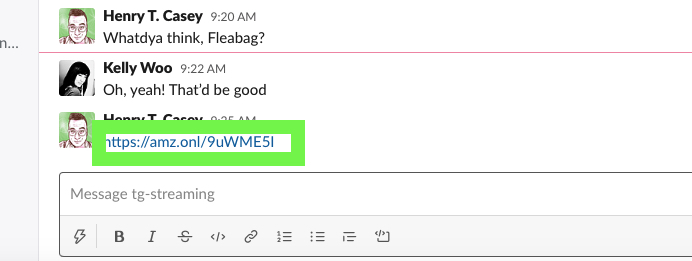
5. Click Chat
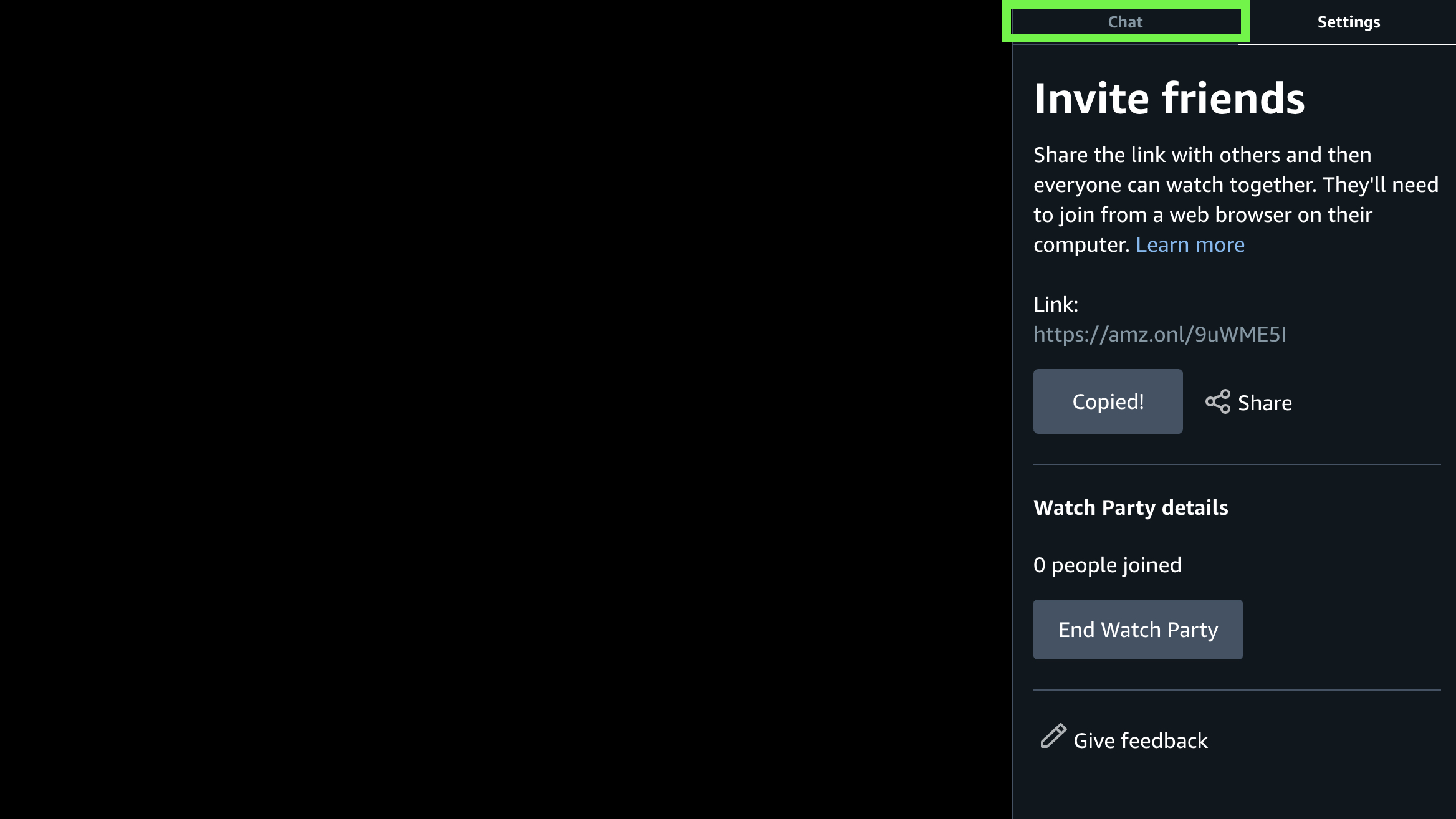
6. Click Play once everybody's ready

Remember, you, the host are the only one with the power to pause, rewind or fast forward.
7. Use the "Type a message" field to chat

8. Click the button to the left to send emojis


Henry was a managing editor at Tom’s Guide covering streaming media, laptops and all things Apple, reviewing devices and services for the past seven years. Prior to joining Tom's Guide, he reviewed software and hardware for TechRadar Pro, and interviewed artists for Patek Philippe International Magazine. He's also covered the wild world of professional wrestling for Cageside Seats, interviewing athletes and other industry veterans.
 Club Benefits
Club Benefits





