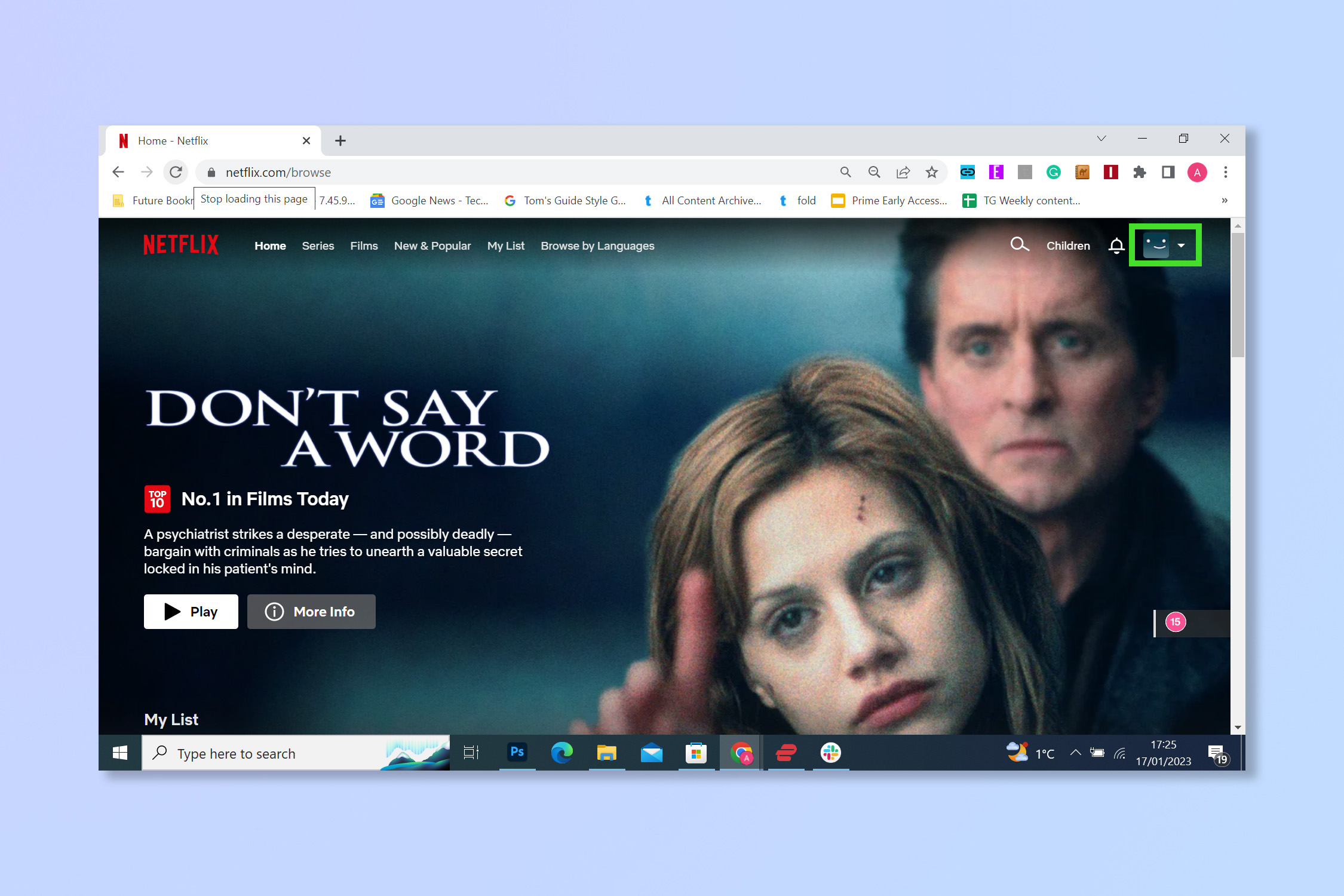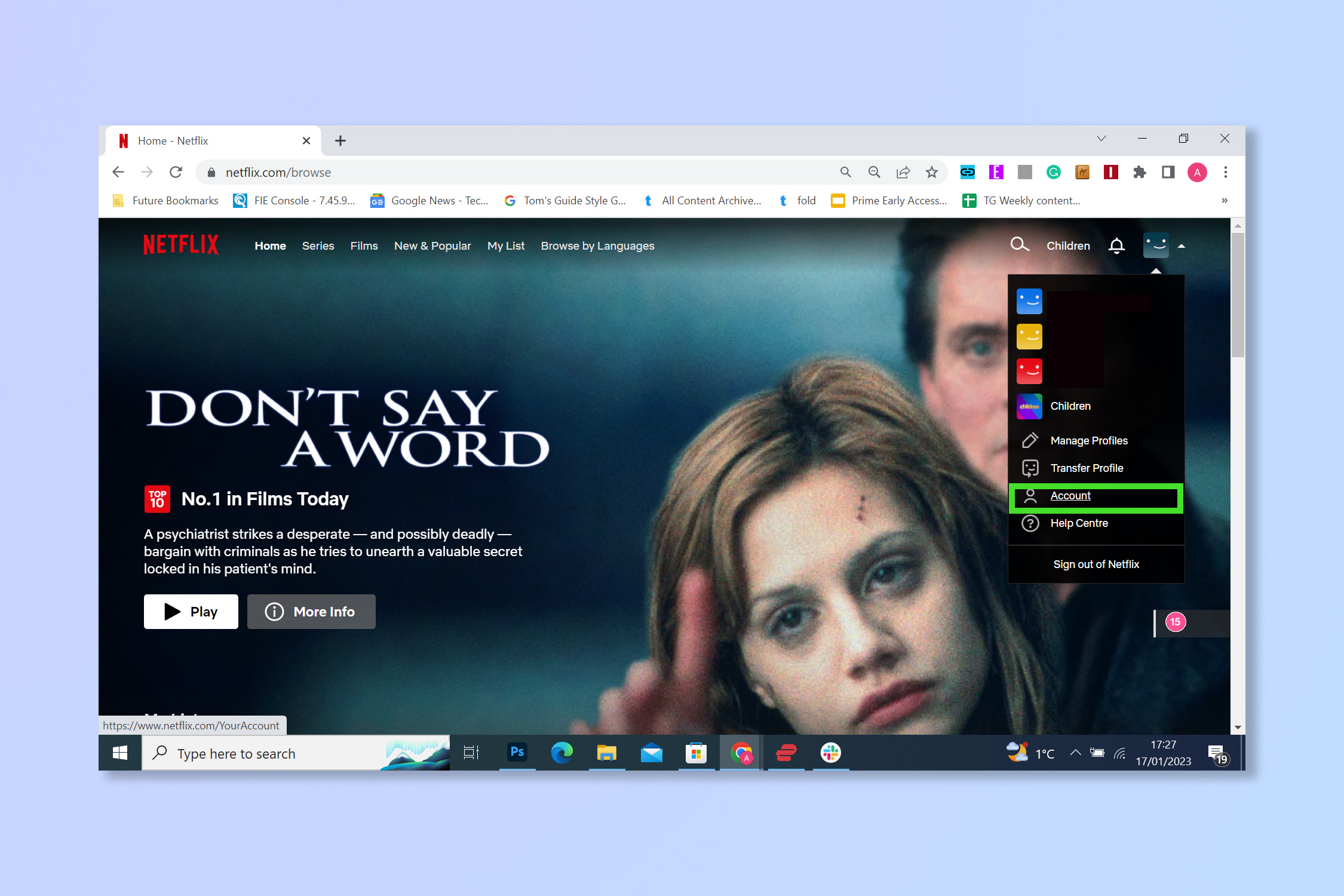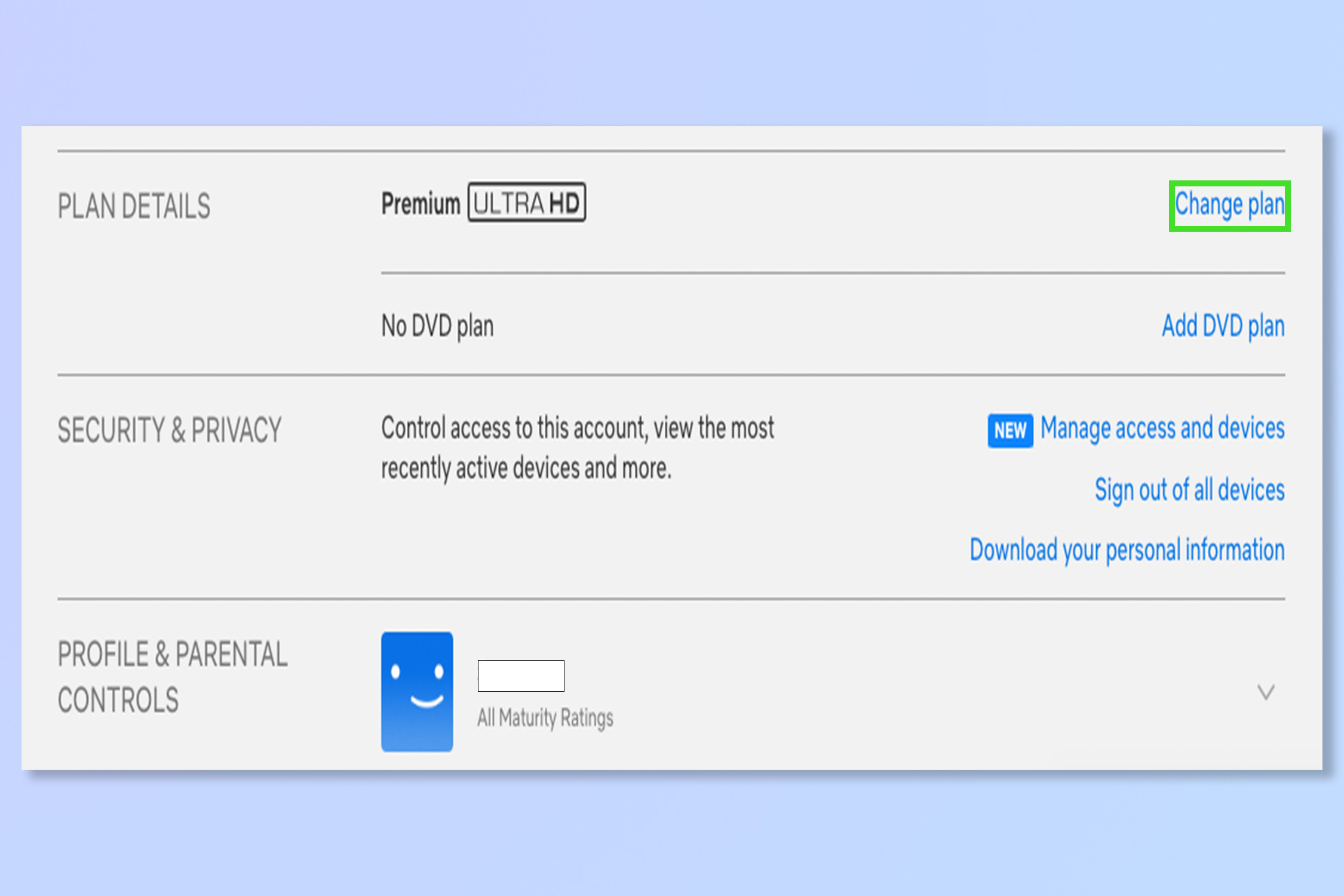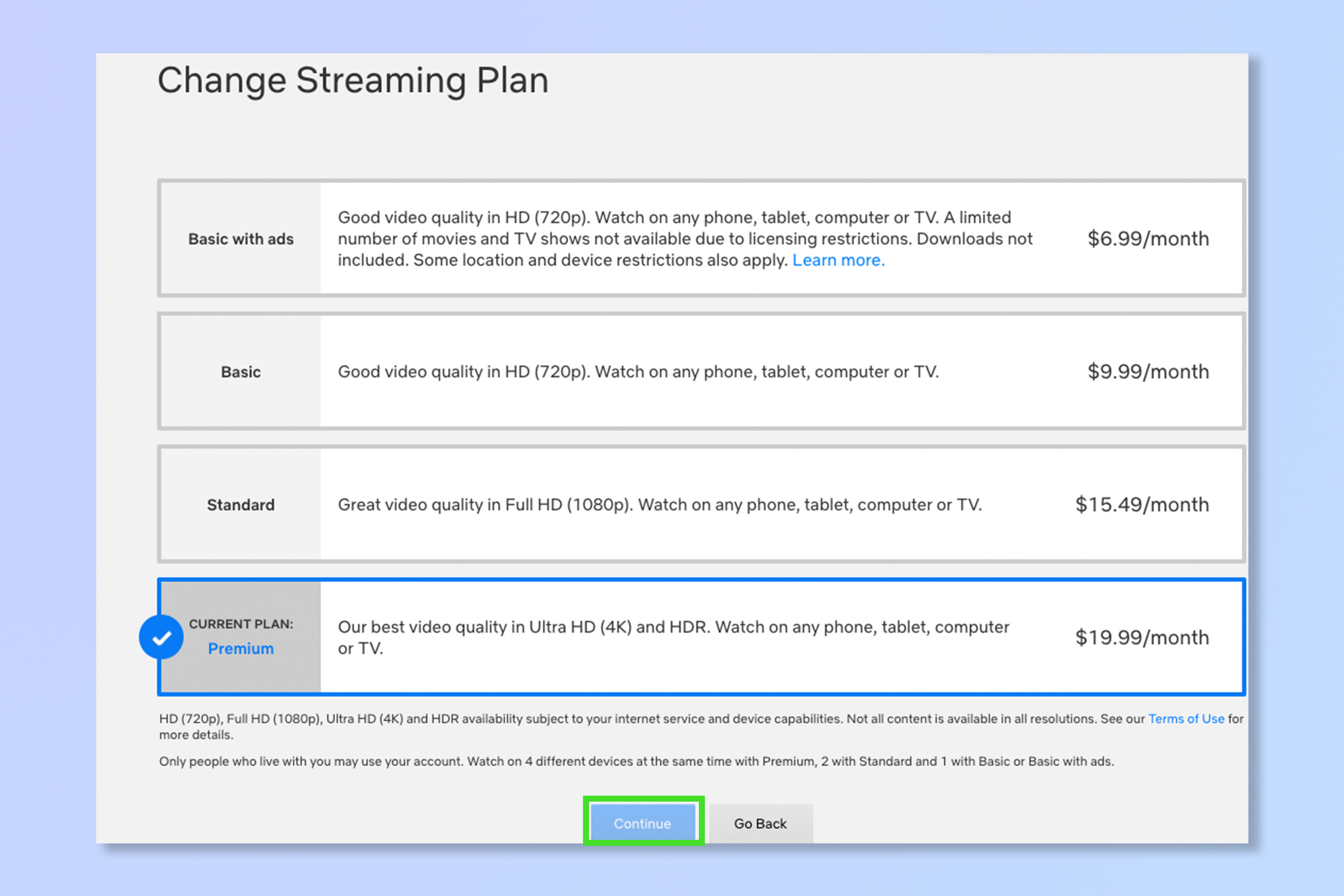How to change your Netflix plan
Change Netflix plan and get more from the streaming service

You need to know how to change Netflix plan to watch the best Netflix shows in crisp UHD and across multiple devices. There are four different tiers of subscription: Basic with ads, which costs $7.99 a month, Basic which costs $9.99, Standard which is $15.49 and Premium which is $19.99.
Not only do these different plans offer a choice of picture quality, but they also affect how many devices can be connected to Netflix simultaneously. Our Netflix price guide has more info, but if you have a large family then the Premium plan might be the best option as it allows four separate devices to log in at once. Luckily, it’s easy to change Netflix plan once you know how, and we're here to show you.
Note: The Basic with ads tier of Netflix is missing some of the most popular shows like The Good Place and Formula 1: Drive to Survive as well many movies. Netflix claims this is the result of a rights issue and is working to address it.
| Netflix plan | Price | Picture quality | Simultaneous streams |
|---|---|---|---|
| Basic with Ads | $6.99 per month | 720p HD | 1 |
| Basic | $9.99 per month | 720p HD | 1 |
| Standard | $15.49 per month | Up to 1080p | Up to 2 streams |
| Premium | $19.99 per month | Up to 4K UHD | Up to 4 streams |
How to change Netflix Plan
- Go to your Account settings
- Select Change Plan
- Select your preferred plan
- Select Continue and then Confirm
Read on to see detailed instructions for each step.
1. Select the account profile icon in the top right corner of the home screen.
2. On the drop down menu select Account.
3. Under Plan Details select Change Plan.
Get instant access to breaking news, the hottest reviews, great deals and helpful tips.
4. Select the subscription plan you wish to switch to, then select confirm.
And there you go, now you can watch the best Netflix movies exactly how you want, grab the popcorn and get streaming. If you’ve got little ones, why not try one of the best Netflix Family movies, we love The Mitchells vs. The Machines.
Now you’ve found the right plan for you why not learn how to change region on Netflix to unlock exclusive content or how to change Netflix language. If you love streaming from Apps on your TV, read 11 things you didn't know your smart TV could do.
Andy is a freelance writer with a passion for streaming and VPNs. Based in the U.K., he originally cut his teeth at Tom's Guide as a Trainee Writer before moving to cover all things tech and streaming at T3. Outside of work, his passions are movies, football (soccer) and Formula 1. He is also something of an amateur screenwriter having studied creative writing at university.
 Club Benefits
Club Benefits