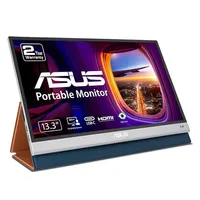I’ve been using this OLED monitor with my Nintendo Switch for 6 months — and it’s a game changer
Pairing my beloved Nintendo handheld with the Asus ZenScreen is one of the best gaming decisions I’ve ever made

The best product I bought on Black Friday last year is something I didn’t need but now I’m not sure I could live without. Well, obviously I could. The only things I technically need to keep existing on this spinning rock is oxygen, water, the odd curry and for future Dave to see Arsenal lift the English Premier League title this coming May. C’mon, Soccer Gods!
Back to the product in question, that would be a stunning portable monitor which has now become my go-to second screen for playing the best Nintendo Switch games on.
Currently, the Asus ZenScreen OLED 13.3-inch 1080p Portable USB Monitor is on sale for $299 at Amazon. That’s a respectable $50 saving, as this excellent panel normally goes for $349.
Asus ZenScreen 13.3-inch Portable 1080p Portable USB Monitor: was $349 now $299 @ Amazon
This sleek and stylish OLED HDR monitor is the perfect companion to pair with either the Nintendo Switch or Steam Deck if you're looking for a little more screen real estate. Color accuracy is superb, response times measure in at just 1ms, it's tripod mountable and its smart case allows you to view it from a variety of slightly slanted angles.
Spending $300 to attach a device to one of the best gaming handhelds that then instantly makes it much less portable probably sounds like it makes about as much sense as attempting to Shawshank your way through a 50 foot thick pokey wall with a dessert spoon, right? Just hear me out for a second.
The way I normally play my Nintendo Switch OLED and Steam Deck OLED is plonked down on my coffee table, so I can lie back and enjoy my games in a pose that would make a sloth look energetic. This is thanks to The Big N’s updated OLED model rocking a far sturdier kickstand than the OG launch system and the third-party case I bought for my Deck also sporting a handy kickstand — though you’ll obviously have to pair your favorite gamepad to Valve’s sensational over Bluetooth in this scenario.
As a remote worker, who almost never needs to commute, playing games in the above fashion makes a good deal of sense for my specific needs. And pairing the Asus ZenScreen OLED 13-inch monitor with my two favorite handhelds has added to the screen spectacle big time.
While both Nintendo and Valve’s devices rock 7 inch and 7.4-inch screens respectively — the absolute sweet spot range for a handheld screen for my money when you’re holding these machines in your, well… hands — hooking my Switch up to a stunning 13-inch OLED display is a complete game-changer.

After a quick and easy setup process that involves plugging the Asus ZenScreen’s Mini HDMI cable into the back of what I think is the best Nintendo Switch deck around, I’m good to go.
And holy heck does the jump in real estate make a huge difference in the aptly wonderful Super Mario Bros. Wonder. I no longer have to squint when the iconic plumber takes a hit and turns teeny on a 13-inch screen. And I say this as someone who owns a 77-inch LG G3 OLED, yet even one of the best OLED TVs can make sub-1080p games look rough on such a colossal display.
Since buying the Asus ZenScreen Mini I’ve had some terrific Switch experiences on this awesome 1080p OLED display that covers 100% of the DCI-P3 gamut scale leading to tremendous color accuracy. I rebought Metroid Dread just to replay Samus' awesome adventure on my beloved portable monitor and am constantly pleased by how the beefed up screen size makes spotting shrines in Zelda: Tears of the Kingdom a whole lot easier.
My only slight quibble when it comes to playing Switch titles on the ZenScreen is that this OLED monitor doesn’t work seamlessly with my $99 Marseille mClassic — a 1440p/4K HDMI upscaler I rate highly.
Marseille mClassic 1440p/4K Upscaler: $99 @ Amazon
This excellent HDMI upscaler is an easy to use plug-and-play device that works with all modern consoles. With the right adapter, it can also be used with old school machines, like the Nintendo Wii, GameCube and Sega Dreamcast. The mClassic can upscale games to either 1440p or 4K, and it even has a Retro mode to make old pixel art games look that much sharper.
While it gets along nicely with my Steam DECK OLED when I hook Valve’s ultra portable PC into my ace Baseus Deck dock, making image quality even crisper thanks to fancy tech that redraws each pixel with no lag as it sharpens the image while also applying built-in anti-aliasing; you need to do a little tinkering to get the Asus ZenScreen and mClassic working without issue.
For some reason, the video signal on my ZenScreen constantly flickers at 1080p when I have its scaling enhancer enabled with Nintendo’s hybrid console. Though you can play Switch games in Full HD as long as you turn the mClassic’s scaler off, take this advice instead. Turn your handheld’s screen resolution down to 720p where the clarity-boosting, jaggies-smoothing qualities of the mClassic work a treat. And hey, it’s not exactly like many Switch titles actually run in 1080p, right?
The Asus ZenScreen also lets gamers who own the LCD Nintendo Switch and Steam Deck models play their favorite games with newly inky OLED blacks, which is a huge visual boon for those that have stuck with the launch models of both of these terrific handhelds.
So if you’re on the hunt for a stunning HDR OLED portable monitor, I’d highly recommend the Asus Zenscreen. Although one final note: It took my stupid sausage fingers a while to figure out how to connect the monitor to its leather tripod stand. Thankfully, you no doubt have smarter fingers than me.
More From's Guide
- This one must-buy Nintendo Switch accessory makes games look amazing on my TV
- I wanted a new laptop dock — here's why I bought a Steam Deck dock instead
- The best gaming monitors you can buy today: Tried and tested
Get instant access to breaking news, the hottest reviews, great deals and helpful tips.

Dave is a computing editor at Tom’s Guide and covers everything from cutting edge laptops to ultrawide monitors. When he’s not worrying about dead pixels, Dave enjoys regularly rebuilding his PC for absolutely no reason at all. In a previous life, he worked as a video game journalist for 15 years, with bylines across GamesRadar+, PC Gamer and TechRadar. Despite owning a graphics card that costs roughly the same as your average used car, he still enjoys gaming on the go and is regularly glued to his Switch. Away from tech, most of Dave’s time is taken up by walking his husky, buying new TVs at an embarrassing rate and obsessing over his beloved Arsenal.
 Club Benefits
Club Benefits