Wickr Launches Desktop Private-Messaging Application
Secure messaging app Wickr launches desktop clients for Windows, Mac and Linux, letting users switch between desktop and mobile.

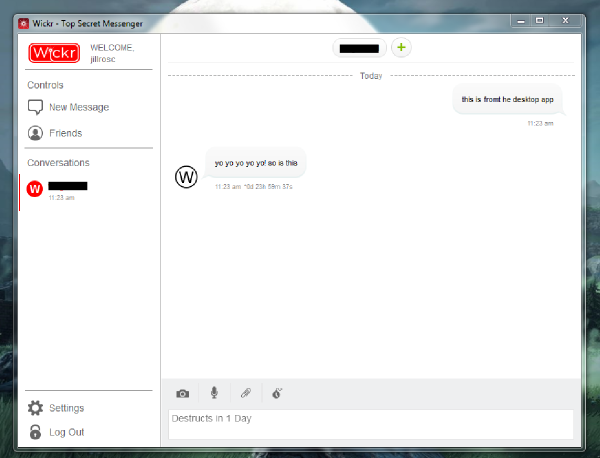
Esteemed mobile private-messaging app maker Wickr today (Dec. 4) launched a desktop client for Windows, Mac and Linux. Users' messages will now also sync across all devices on which a single user's Wickr applications are installed, allowing people to switch between desktop and mobile.
Starting today, the desktop and mobile versions of Wickr now include a file shredder, so you can securely delete not only Wickr messages, but any other files on your device.
MORE:12 Mobile Privacy and Security Apps
Previously available only on iOS and Android, Wickr is a free private-messaging and photo- and video-sharing service in which messages are "ephemeral," or securely deleted and erased soon after intended recipients see them. Users can also manually delete messages before the built-in timer runs out.
The Wickr protocol is designed so that Wickr itself does not have access to users' passwords, encryption keys or messages. The service also uses perfect forward secrecy: different encryption keys are used throughout a conversation, so that even if attackers were to decrypt part of a conversation, they would not instantly have access to all of it.
Wickr does not require users' email addresses or real names, and has no ads or tracking. Any metadata that does exist around Wickr conversations is either not collected, or encrypted so attackers can't get at it. Not even your Wickr password is stored — if you forget it, you'll have to create an entirely new account.
The new Wickr desktop application, available for Windows 7 and later, Mac OS X 10.8 and up, and Debian-based Linux 32-bit and 64-bit systems (optimized for Ubuntu), has most of the features of the mobile app, including all of the security and heavy encryption. At launch, the desktop client does not include the mobile apps' drawings or stickers, which let users add sketches or emoji-like images to messages, though Wickr co-founder Nico Sell assured Tom's Guide that this feature would be coming to the desktop soon.
The desktop apps also have a Secure Shredder, available in the Settings section. Upon installing the desktop app, Wickr by default will use its Secure Shredder to permanently delete files that you've deleted and sent to computer's Waste or Recycle Bin. You can sett his to low, meaning Wickr will infrequently delete files, or high, meaning Wickr will instantly perma-delete all files that you delete.
Get instant access to breaking news, the hottest reviews, great deals and helpful tips.
With its desktop apps, Wickr is aiming to compete with email as well as other messaging apps.
"I believe you can now use Wickr instead of 90 percent of your email," said Sell. "We're one of the only services out there that can't tell who's talking to whom or when or how often, so we're now better than PGP."
Sell acknowledged that there will always be some messages that users won't want to delete.
"Eventually, we'll have messages that live forever. That'll be one of our premium services," Sell told Tom's Guide.
In a mobile-app market cluttered with services claiming to offer secure and ephemeral messaging, Wickr is one of the few that's highly regarded by security experts. However, in a recent examination of secure messaging apps by San Francisco-based digital-rights group the Electronic Frontier Foundation (EFF), Wickr failed to meet three of the seven scorecard criteria: Whether an app can verify contacts' identities, whether its code is open to independent review and whether the security design is properly documented.
Asked about the EFF scorecard, Sell said every app that received a perfect score had also been the victim of an attack, whereas Wickr has not yet been successfully hacked.
She also told us that Wickr users could verify each others' identities by sending secure videos as proof. However, Wickr will also verify contacts' identities by automatically exchanging users' public encryption keys, as other secure messaging apps do. In addition, Sell said Wickr is working with the EFF to fulfill its review and documentation criteria.
- How to Use Wickr Privacy App
- Best Android Antivirus Apps 2014
- What Encryption Is and How It Works for You
Jill Scharr is a staff writer for Tom's Guide, where she regularly covers security, 3D printing and video games. You can follow Jill on Twitter @JillScharr and on Google+. Follow us @tomsguide, on Facebook and on Google+.
Jill Scharr is a creative writer and narrative designer in the videogame industry. She's currently Project Lead Writer at the games studio Harebrained Schemes, and has also worked at Bungie. Prior to that she worked as a Staff Writer for Tom's Guide, covering video games, online security, 3D printing and tech innovation among many subjects.
