New Moto Z Hasselblad Mod Is Underdeveloped
Our hands-on time with the Hasselblad add-on for the new Moto Z Play reveals it needs some work.
Smartphone cameras have improved dramatically in recent years, but they still can't touch the quality offered by many compact cameras, simply because the size of the sensor in a phone is much smaller. The Hasselblad True Zoom, the newest mod for Lenovo's Moto Droid phones, offers the promise of better photos, without needing to carry around too much extra bulk.
We tested the True Zoom with the Moto Z Play from Verizon, the third Moto Droid phone that works with mods — magnetic attachments that add functionality to the phone. The Z Play will be available in the U.S. on September 8, and will cost $408 at Motorola.com and through Verizon; an unlocked GSM version will be available for pre-sale on September 15 for $449. The True Zoom will be available for pre-order on Sept. 8, and will cost $249 at Verizon stores, and $299 at Motorola.com.
Hasselblad True Zoom Mod: One Bulky Shooter
The Hasselblad name has long been associated with high-end medium format cameras designed for professional shooters—it's the camera that went to the moon—so it's a little surprising to see the company dipping its toes into this market.
It's yet another attempt to combine a smartphone with a premium camera, along the lines of the Samsung Galaxy Camera and the Nokia Lumia 1040.

The True Zoom mod looks like someone sliced the back half off a point-and-shoot. Looking at it from the front, there's a nice rubberized grip on the left side, a large retractable lens in the middle, and a sizable Xenon flash in the upper right. The top of the mod has an orange shutter button with a zoom toggle, as well as a small power button.
Like other mods, the True Zoom connects to the Z Play magnetically, and did so securely. I never worried about the two pieces separating accidentally.
At 6 x 2.9 x 0.59-0.35 inches and weighing 5.1 ounces, the True Zoom is as large and heavy as the phone itself. Combined, you're carrying nearly 11 ounces, but I was pleasantly surprised at how easily it slid into my pants pocket. Still, it's a lot bulkier than the 3.8-ounce DxO One, a somewhat similar camera accessory for the iPhone.
Get instant access to breaking news, the hottest reviews, great deals and helpful tips.
MORE: Why the Galaxy Note 7 Already Beats the iPhone 7
Holding the shutter button halfway will lock the focus; a small yellow circle appears in the center of the screen, along with a little lock icon. Also appearing is a small sun icon, which you can drag around the circle to adjust the exposure. It's a handy little shortcut, though it was sometimes laggy. To be fair, the camera app was still in beta at the time of testing.
Controls and Capabilities
At first glance, the camera app interface is surprisingly basic. Along the left are two icons for self-timer and flash control, and the right side has a camera icon at top, a shutter button in the middle and a button at the bottom to switch from the front to the rear-facing camera. At launch, additional capture modes, including Professional, Night Landscape, Night Portrait, Sports and Day Landscape will be added, as well as a RAW shooting mode.
If you press the camera icon at the top, you can switch to manual, panorama or video modes. The manual mode lets you adjust focus, white balance, shutter speed, ISO and exposure compensation. I liked that, as I made changes, the screen gave me a live preview. However, you can't adjust the aperture (f stop), something you can do with the DxO.

Another nice thing about the True Zoom mod is that you're not locked into using the default app; it will recognize any camera app, and automatically turn on once you launch the app.
The True Zoom has an ISO range from 100 to 3200, an aperture range of f/3.5-6.5, and shutter speed from 1/2000 sec to 4 seconds. That's a lot more limited than the DxO One, which has an aperture range of f/1.8 to f/11, ISO from 100 to 51,200 and shutter speeds from 1/20000 to 30 seconds. However, the True Zoom has a 10x optical zoom, something the DxO does not.
MORE: Best Camera Phones
The True Zoom's sensor (a 1 /2.3-inch BSI CMOS) is the same size as that found on compact cameras such as the Nikon Coolpix S9900. At 12 megapixels, it actually has a lower resolution than the native 16-MP camera on the Z Play itself. However, the sensor on the True Zoom is much larger (each pixel is 1.55 nanometers), which should result in much better photos overall. The DxO camera has a 1-inch BSI CMOS sensor with a resolution of 20.2 MP.
Both the True Zoom and the DxO can record video at a max resolution of 1080p/30 frames per second.
Keep in mind that, unlike the DxO, the True Zoom lacks its own battery and storage, so you'll want to make sure you have a large microSD card and a full charge on your Droid phone.
Photo Comparisons: Not So Hot
I tested the True Zoom alongside the Galaxy S7 Edge and the DxO One. I shot everything in Auto mode, to see how each camera would adjust to its surroundings.
Nighttime, No Flash
The first shooting scene was a portrait of a woman set against a nighttime view of Lower Manhattan; this is a fairly tricky setup, as the camera has to make sure the foreground subject is bright enough, without blowing out the background.

Here, the True Zoom performed the worst of the bunch; the image was the grainiest, it had the least contrast, the woman had a reddish hue, and the lights from the skyscrapers in the background were blown out.
Of the built-in cameras, the S7's performed the best. Although the woman had a reddish hue, both she and the background were exposed properly, and I could see a great amount of detail in the buildings behind her.
The DxO prioritized the woman, making her skin tones look the closest to real life, but it also blurred the background (the result of it using f/1.8) and blew out the buildings.
Flash On

When I turned on the flash for each camera, the Hasselblad went way overboard, making the background virtually disappear; that's because it was on full blast, and there's no way to adjust its level.
Still, it was no match for the Galaxy S7, which illuminated everything well. The DxO did a decent job with lighting, but again made the background a bit too bright, and the foreground was a bit blurry.
Pet Photos
Pets are some of the more-photographed subjects, and Mervin (foreground) and Walter (background) were surprisingly patient as I shot them under indoor incandescent lighting.

Here, too, the True Zoom failed to impress. While it wasn't the worst of the bunch, there was a yellowish cast, and I could see a bit of graininess in the white background.
DxO's camera here proved to be far and away the best, completely eliminating the yellow color cast, and capturing Mervin in sharp detail. It even outperformed the Galaxy S7 and the Sony A6000, both of which had a yellowish hue.
Flower Photography
Next, I photographed a hibiscus flower, to see how well the True Zoom captured colors. Overall, colors were nice and rich, but there was a bluish cast to the Hasselblad’s image that wasn’t there with other cameras.
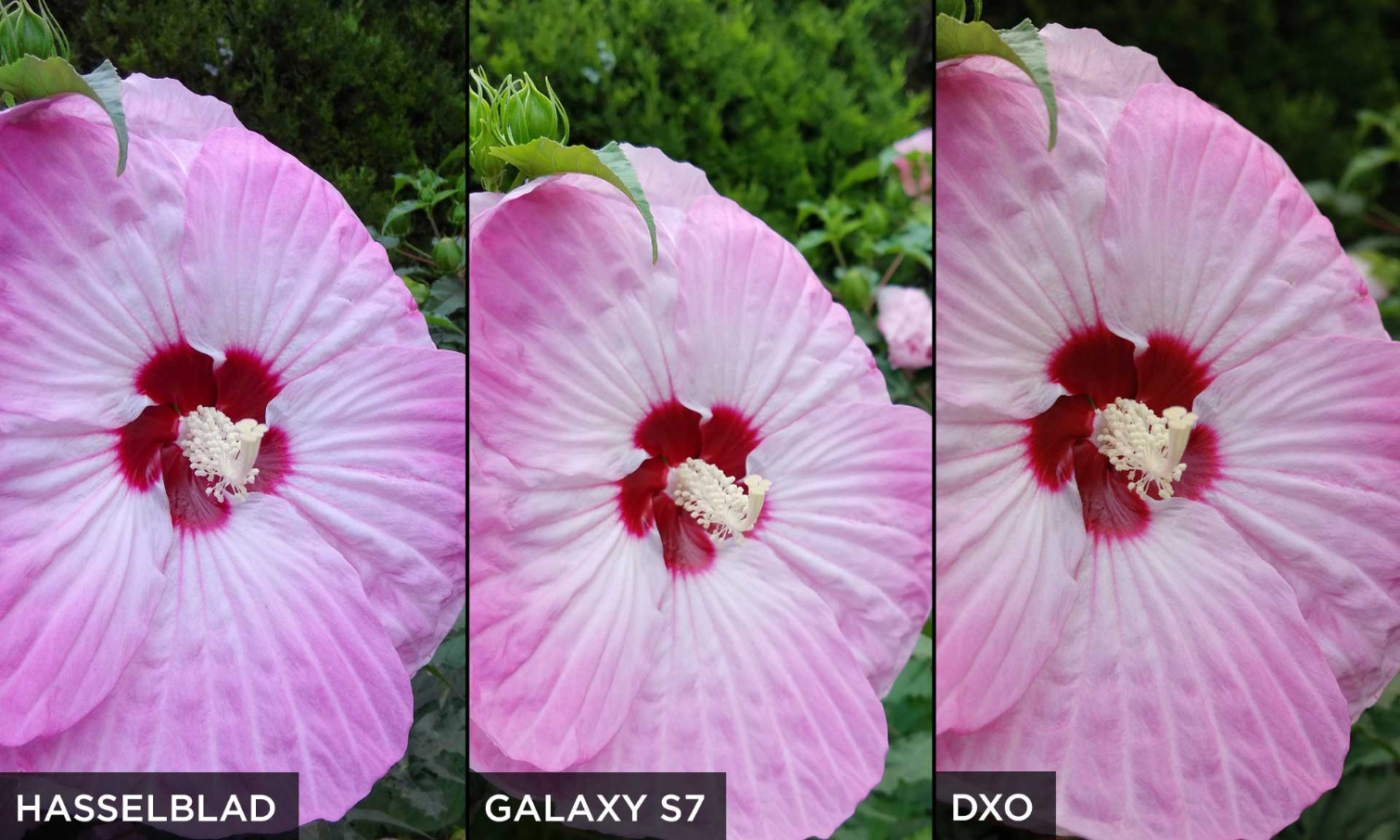
The Galaxy S7’s shot also had a slightly cool look, but I also like how it had greater depth of field (a blurrier background) than the Hasselblad’s image. The DxO’s shot also had great depth of field, and the richest colors, too.
World Trade Transit Hub
Finally, I took some photos inside the new transit hub at the World Trade Center, to see how the camera performed indoors with a lot of white.
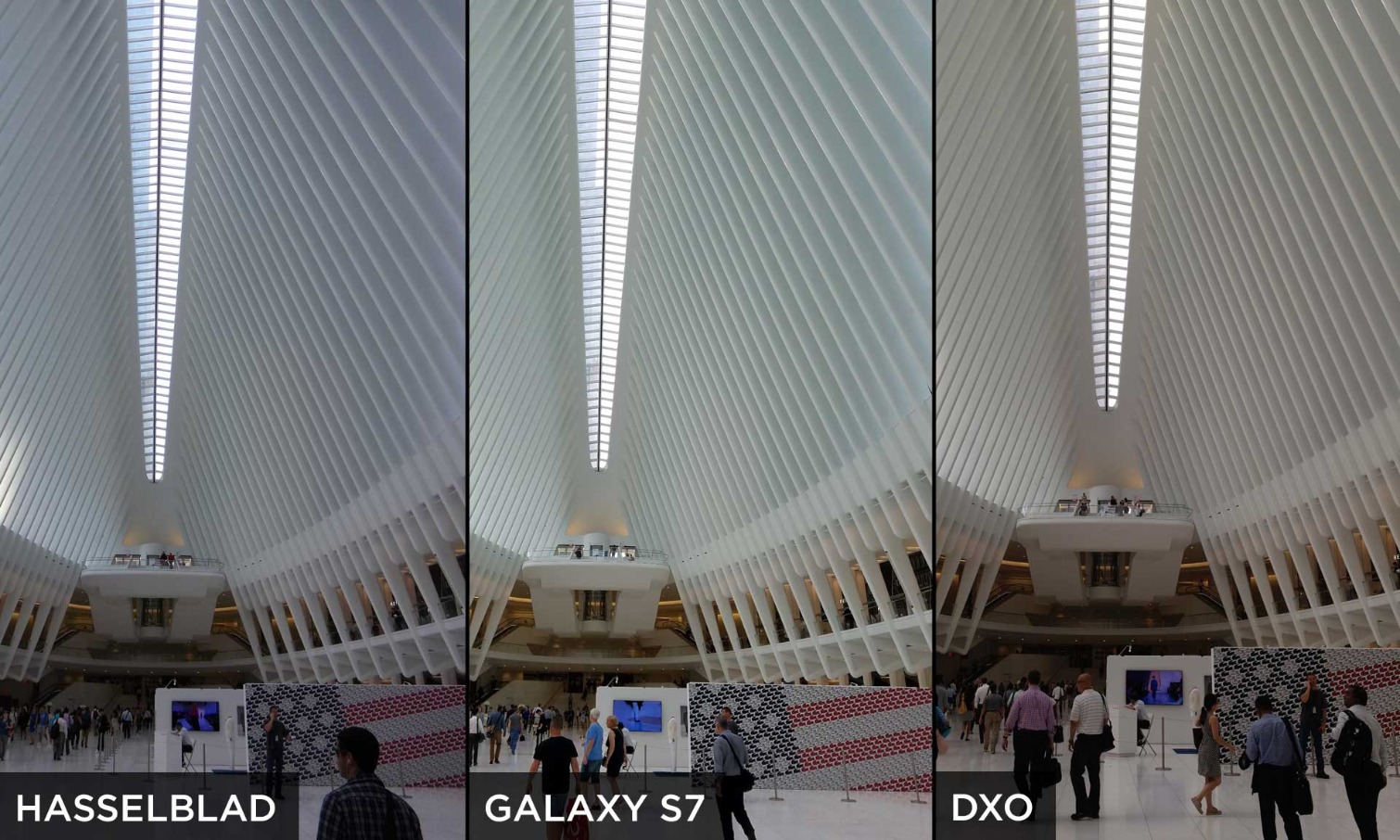
Here, the Hasselblad True Zoom worked well, accurately capturing the white of the station’s ribs, even if the shot was a bit dark for my tastes. DxO’s shot was a bit warmer, pulling out more reddish tones. The Galaxy S7’s photo was a bit brighter, but also had a slight greenish cast.

The True Zoom lives up to its name in one respect; its optical 10x zoom, which has the equivalent of a 25-250mm zoom, proved excellent. See the guy on the balcony in this shot?
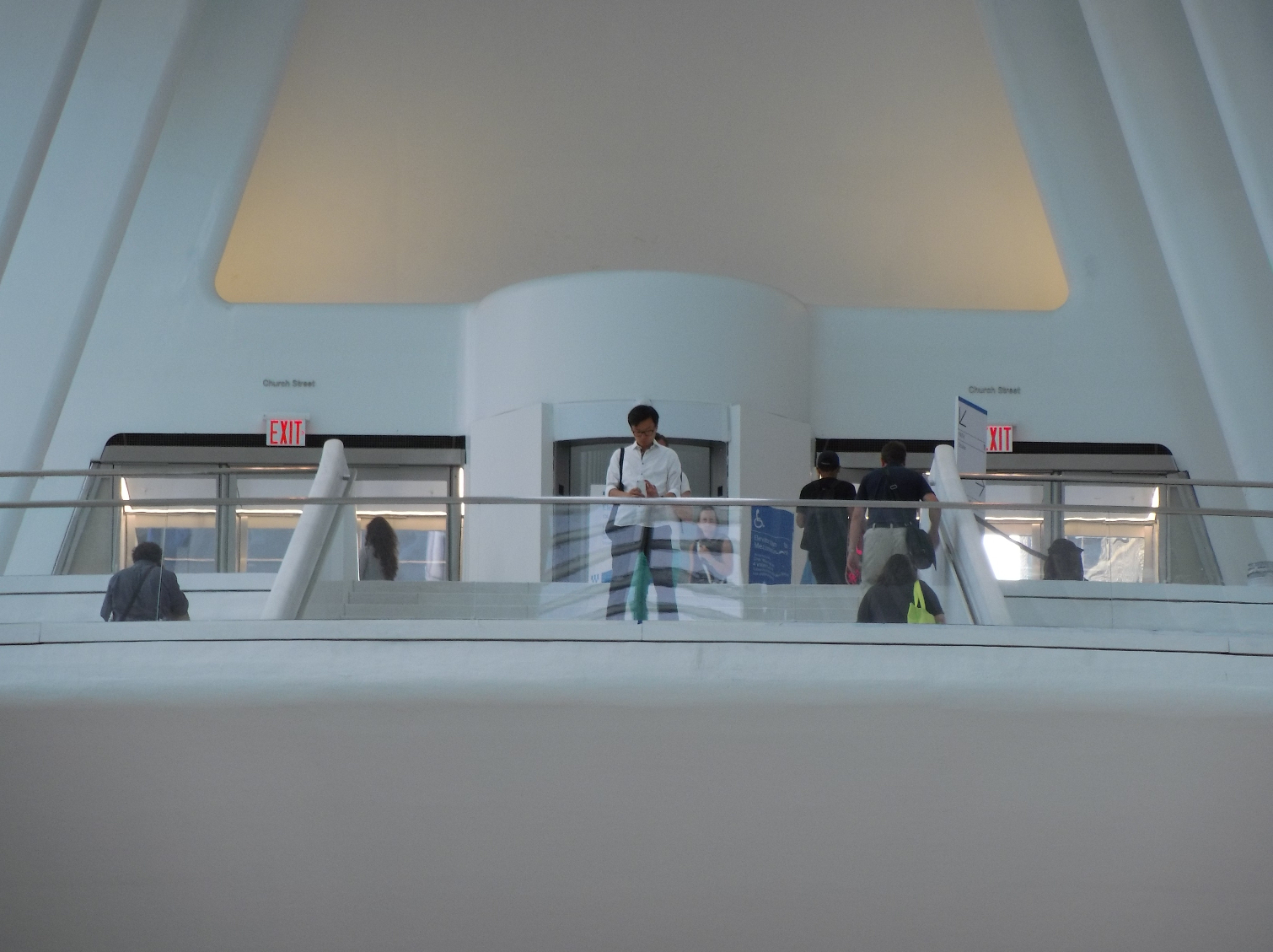
Now see him when I zoom in.
Design: Still Has Headphone Jack
Can you hear me now? Unlike the Z Force and the Z Droid, the Z Play has a headphone jack, which will be a major plus for those who don't want to run out and buy Bluetooth earbuds.
I liked its all-glass front and back, as well as its aluminum edging. However, unlike the more tapered sides of the Samsung Galaxy S7 Edge, the Z Play has more vertical sides, making the phone a little harder to hold. At the bottom of the front is a square fingerprint sensor that annoyingly doesn't double as a Home button; too many times, I pressed the sensor, thinking it would bring be back to the home screen.

In another questionable design decision, the power button for the Z Play is located on the right side of the phone, just below the volume buttons. While the power button has small ridges, all three are the same size, making it likely that you could turn the screen off when you're trying to turn down the volume.
The rear of the Z Play is a smooth piece of glass, with a large circular camera lens at one end and a rather unsightly connector at the other, which is used to link the phones to the mods. The 16-pin connector looks like someone forgot to attach a SCSI cable.
Like its brethren, it has a water-repellent coating that should keep it safe from unexpected splashes, but it's not as resilient as the Samsung Galaxy S7 Edge, which can be submerged in up to 5 feet of water for 30 minutes.
At 6.08 x 3 x 0.28 inches and 5.8 ounces, the Z Play is about the same size and weight as the Z Force, and is a bit wider, taller and heavier than the S7 Edge (5.53 ounces).
Display: Vivid Colors
The Z Play's 5.5-inch 1080p Super AMOLED screen doesn't have the resolution of the Galaxy S7 Edge (2560 x 1440), but is bright, colorful, and will get the job done. At 448 nits, the Z Play just outshines the average smartphone, but isn't nearly as retina-searing as the Galaxy S7 (530 nits).
Explosions and laser blasts in the Star Wars Rogue One trailer were rich and vibrant, and I was also pleased with the contrast during darker scenes, such as the Star Destroyers and the Death Star set against the black sky.
Our test results backed up my impressions. The Z Play can display 172.8 percent of the sRGB color gamut, which, while not as wide as the Z Droid (188.6 percent), Z Force (178 percent) and S7 Edge (189 percent), was plenty colorful.
Performance: Pretty Good
Powered by a midrange Snapdragon 625 processor with 3GB RAM and 32GB ROM, the Z Play turned in strong, but not category-leading performance.
On Geekbench 3, its score of 4,699, while higher than the average (3,240), was below the Snapdragon 820-powered Moto Z and Z Force, which scored 5,612 and 5,596, respectively. The S7 Edge also scored a higher 5,448.
Similarly, on 3DMark's Ice Storm Unlimited graphics test, the Z Play's score of 14,104 was half that of the Moto Z and Z Force (28,306 and 29,502, respectively), as well as the S7 Edge (29,851). In this instance, the Z Play also fell below the category average of 14,650.
Battery Life: Epic
We weren't able to run our Battery Test (Web surfing via LTE on Verizon) to completion, but what we did get from the Moto Z Play's 3,510 mAh battery certainly impressed us. After running for 9 hours and 30 minutes, we still had a 38 percent charge remaining on the phone.
By comparison, the Motorola Moto Z Force lasted 10:15 and the S7 Edge,10:09; the Moto Z Droid conked out after 7:45. The average smartphone lasts 8:45.
We will update this once we've been able to run our battery test to completion.
Bloatware: Too Much, Verizon!
As with other Android Verizon smartphones, the Z Play has its share of bloatware, including six apps from Verizon alone — Audible, Amazon Kindle, IMDb, NFL Mobile and Slacker Radio. Do we really need a phone with Cookie Jam, Juice Jam, Farm Heroes Saga and Panda Pop? Fortunately, you can uninstall much of this pablum.
Bottom Line
As a phone, the Moto Z Play is a good midway point between the ultra-thin Moto Droid and the powerful Moto Z Force. It performs well, has what we assume is great battery life, and its camera is pretty good, too.
I was less impressed with the Hasselblad True Zoom mod. With the exception of its optical zoom, I expected a lot more from a device with the Hasselblad name. Hopefully, the firmware and software will be updated to allow for such things as a stepped flash and better exposure compensation.
We'll be updating this post once we get pricing information, as well as a final battery life score, so stay tuned.

Michael A. Prospero is the U.S. Editor-in-Chief for Tom’s Guide. He oversees all evergreen content and oversees the Homes, Smart Home, and Fitness/Wearables categories for the site. In his spare time, he also tests out the latest drones, electric scooters, and smart home gadgets, such as video doorbells. Before his tenure at Tom's Guide, he was the Reviews Editor for Laptop Magazine, a reporter at Fast Company, the Times of Trenton, and, many eons back, an intern at George magazine. He received his undergraduate degree from Boston College, where he worked on the campus newspaper The Heights, and then attended the Columbia University school of Journalism. When he’s not testing out the latest running watch, electric scooter, or skiing or training for a marathon, he’s probably using the latest sous vide machine, smoker, or pizza oven, to the delight — or chagrin — of his family.
 Club Benefits
Club Benefits





