Tom's Guide Verdict
The Maingear R1 Razer Edition combines the style of a Razer product with the customizability and powerhouse gaming performance of a Maingear PC.
Pros
- +
Superslick design
- +
Easy upgradability
- +
Strong gaming and CPU performance
Cons
- -
No customizable Chroma lighting (yet)
Why you can trust Tom's Guide
Maingear and Razer are both known for making stylish products for hardcore gamers, so what happens when the two titans team up? You get the Maingear R1 Razer Edition, a gorgeous desktop that combines the drool-worthy LED lighting of a Razer product with the powerful guts of a Maingear PC. With support for the latest Core i7 processors and dual Nvidia graphics cards, the R1 can be configured into the VR and 4K machine of your dreams. We just wish its lighting were as dynamic as that of Razer's own rainbow-emitting Chroma gadgets.
Design
Razer doesn't make its own desktop PCs, but the Maingear R1 Razer Edition would have you think otherwise. This all-black tower is dripping with the same sleek, subdued style as you'll find on Razer's laptops, with the company's signature snake logo stamped on the front and a steady neon-green glow oozing out of the bottom.

While the outside of the PC screams Razer, the machine's insides are signature Maingear. The R1's fully transparent side panel gives way to the desktop's masterfully neat component layout, multiple graphics cards and an eye-catching liquid-cooling tube, all of which are set against slick, green LED lighting.
I prefer the R1's look and feel to that of Lenovo's Razer Edition Y900 desktop, though Lenovo's PC has one big advantage: dynamic Chroma lighting.

While our R1 glows a steady green, the Y900 RE's front lights can cycle through every color of the rainbow. This looks especially awesome when synced up to a Razer mouse and keyboard. Maingear says it will update the R1 to a Chroma-friendly chassis as soon as Razer provides one, but in the meantime, the Y900 has the advantage in the lighting department.
As nice as the R1 is to look at, its 20.2 x 18.9 x 8.7-inch, 45-pound chassis will eat up a good chunk of your gaming area. The machine is roughly the same size as the Y900 RE and notably chunkier than Maingear's own, living-room-friendly Drift, though not nearly as colossal as high-end competitors such as the Origin PC Millennium.
MORE: The Best Gaming Desktops Available Now
Get instant access to breaking news, the hottest reviews, great deals and helpful tips.
Specs
| Starting Configuration | Configuration | |
| Price | $999 | $3,307 |
| Processor | Intel Core i5-7500 | Intel Core i7-7700K |
| Graphics Card | Nvidia GTX 1060 | Nvidia GTX 1070 (X2) |
| RAM | 8GB | 16GB |
| Storage | 1TB hard drive | 512 GB SSD (X2), 2TB hard drive |
Ports and Upgradability
The R1's key ports are within arms' reach on the top panel, where you'll find two USB 3.0 ports, two USB 2.0 ports, and headphone and mic jacks.

In the back, you'll find five USB 3.1 ports, two USB 2.0 ports, a PS/2 port for older accessories, dual Ethernet jacks and a standard selection of audio inputs. As with many modern desktops, the R1 also packs a USB Type-C port for use with newer gadgets that support the standard.
Getting inside the R1 is a breeze; you just need to remove a pair of hand screws in the back and slide the side panel off. From there, you can easily swap out RAM, and there are only a few screws keeping you from replacing the system's graphics cards and storage.
Gaming and VR Performance
Loaded with dual Nvidia GTX 1070 graphics cards, our R1 handled just about every big AAA game we threw at it without breaking a sweat. The desktop ran the gorgeous open-world racing of Forza Horizon 3 at 2560 x 1440 at upwards of 80 frames per second, sharp enough that I could admire the individual bushes in the distance and smooth enough that I could perform daring near-misses and stylish drifts. The game hovered near a still-playable 45 fps at 4K, though there were enough stutters to convince me to keep playing at 1440p.
The PC ran our Rise of the Tomb Raider test (1080p at max settings) at a strong 80 fps, topping the Y900 (60 fps, single GTX 1080) as well as our 63-fps desktop average. Maingear's desktop did stumble to 30 fps at 4K with graphics maxed out, though we see similar numbers from a lot of powerful PCs at these settings.
The R1 made quick work of the crowded open-world action of Grand Theft Auto V, netting a supersmooth 130 fps on our 1080p max-settings benchmark. That crushes the Y900's score (30 fps), as well as our 63-fps desktop average.
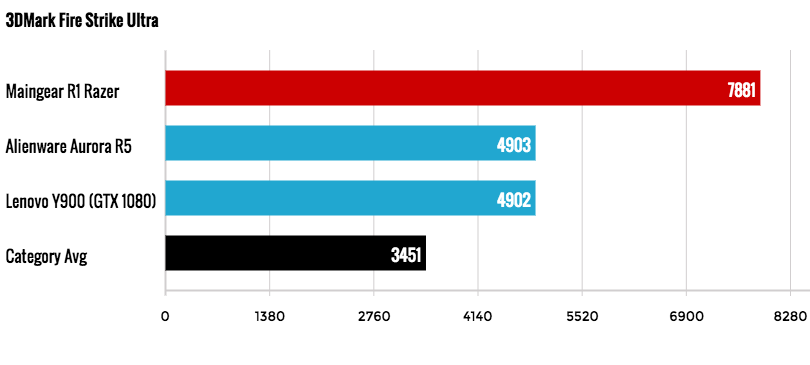
Maingear's PC showed strong 4K performance, netting a 7,881 on the 3DMark Fire Strike Ultra test. That score is far ahead of showings by the Y900 (3,833) and Aurora (4,903), both of which pack a single GTX 1080, and crushes our 3,451 average.
MORE: Our Favorite Gaming Keyboards
The R1 is well-equipped for virtual reality, scoring a 10.9 on the SteamVR Performance Test. That's more than high enough for demanding VR experiences, Valve said, and is just barely behind our high score of 11, obtained from GTX 1080 machines such as the Aurora and Y900 RE.
Overall Performance
Packing an Intel Core i7-7700K processor with 16GB of RAM, our R1 breezed through my usual multitasking routine of bouncing among five Twitch streams while running a system scan and downloading a game on Steam.
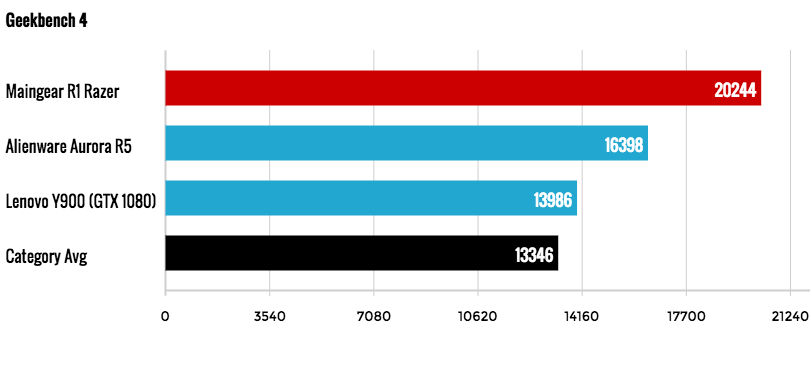
The R1 scored a 20,244 on the Geekbench 4 overall performance test, topping showings by our Y900 RE (13,986; Core i7-6700K) and Alienware Aurora (16,398; Core i7-6700K), and our 13,346 desktop average.
Thanks to its zippy 512GB SSD, our R1 transferred about 5GB of files at a blistering 6 seconds, for a transfer rate of 848.2 MBps. That runs circles around the Y900's 256GB SSD (195.7 MBps), the Aurora's 512GB SSD (198 MBps) and our 203 MBps category average.
Configurations
The standard "Stock" R1 Razer Edition starts at a fairly attainable $999, which gets you an ASUS H110M-A motherboard, an Intel Core i5-7500 processor, 8GB of RAM, a 1TB hard drive, an Nvidia GTX 1060 graphics card and options for closed loop liquid cooling.

Higher-end "Superstock" models start at $3,599 and include an Asus Strix Z270H motherboard, an Intel Core i5-7500 processor, 8GB of RAM, 1TB of storage, a GTX 1070 GPU and Maingear's handcrafted hard-line cooling tubes.
While the R1 doesn't have the same wild paint options as other Maingear PCs, you can customize its specs to your heart's content. The desktop supports up to a Core i7-7700K processor, 32GB of RAM, tons of speedy storage options and up to two Nvidia Titan X graphics cards. You can add a Razer BlackWidow X keyboard ($160) and Razer DeathAdder Elite ($70) or Mamba Tournament Edition mouse ($90) to any configuration.
We reviewed a fairly tricked-out $3,307 configuration, which packs a Z270 motherboard, a Core i7-7700K processor, 16GB of RAM, dual 512GB SSDs, a 2TB hard drive and two Nvidia GTX 1070 graphics cards.
MORE: Our Favorite Gaming Mice for Every Genre
Bottom Line
The Maingear R1 Razer Edition is an impressive showcase of both brands, offering the sleekness of a Razer machine with the powerhouse performance and customization of a Maingear desktop. This PC can be configured to handle VR and 4K gaming at a decent price, and offers plenty of options for folks who want to build the liquid-cooled, dual-GPU monster of their dreams. That it'll look nice next to your Razer mouse and keyboard certainly doesn't hurt.
If you were to configure the R1 with similar specs to Lenovo's $2,499 Razer Edition desktop, you'd actually save about $100. But the Y900 RE has the advantage of dynamic Chroma lighting (until the R1 gets it) and comes in a single configuration, making that machine a bit more appealing for hardcore Razer junkies or those who simply don't want to pick every single part of their PCs. Still, if you're seeking a stylish, subtle PC that you can configure to your needs, the R1 Razer Edition is a worthy buy.
Mike Andronico is Senior Writer at CNNUnderscored. He was formerly Managing Editor at Tom's Guide, where he wrote extensively on gaming, as well as running the show on the news front. When not at work, you can usually catch him playing Street Fighter, devouring Twitch streams and trying to convince people that Hawkeye is the best Avenger.







