Tom's Guide Verdict
The Fitbit Flex offers activity and sleep tracking and a robust app ecosystem for a reasonable price.
Pros
- +
Comfortable design
- +
Multiple color options
- +
Appealing and intuitive app
- +
Plugs into several third-party apps
Cons
- -
Difficult to put on
- -
Display supplies minimal info
- -
Lacks heart rate tracking
Why you can trust Tom's Guide
Fitbit has built a strong portfolio of connected fitness products that help users meet their goals. However, the market for fitness trackers is rapidly expanding, with many competitors bringing big innovations to the table. Is the Fitbit Flex worth the $99 asking price, or are you better off going with an alternative like the Jawbone UP24, Withings Pulse or Fitbit's own more premium Force?
Design

Where other trackers are attempting to cram all sorts of information onto a display, the Fitbit Flex is the very definition of minimalism. The only screen the Flex has are five dots that light up as you achieve your daily activity targets in 20 percent increments. There is no clock, no notifications or missed calls, no way to interact with your smartphone whatsoever, just five dots to give you a quick activity update.
This minimalism follows to the overall band design as well. The Flex has a small, flexible rubberized band with notches on one end to secure the device to your wrist. A hidden compartment on the inside of the band houses the pill-size detachable tracker, and you'll need to take the tracker out of the device to charge it.
At just 0.47 to 0.51 ounces, the Flex is a bit heavier than the Withings Pulse (0.28 ounces) and Misfit Shine (0.33 ounces), but much lighter than the likes of the Fitbit Force (1.15 ounces) and the Jawbone UP24 (0.8 ounces).
We found that the Fitbit Flex was one of the most comfortable wearable devices we've tested, and often forgot we even had it on. However, getting the device on can be a pain; inserting the clasp into the wristband took more force than we'd like.
MORE: Best Smartwatches

The Flex comes in two different color bands: black and slate gray, and in two sizes: small and large. If you’d like to jazz up your wrist a bit, you can buy a teal, navy blue or tangerine band for $15 each, or a pack with all three for $30. This is a unique selling point for the Flex, as it's the only fitness tracker on the market you can customize without having to buy a new tracker.
Get instant access to breaking news, the hottest reviews, great deals and helpful tips.
Users needn't worry about water damaging the Flex's tracker, as the device is water resistant at depths up to 10 meters (about 33 feet). Included in the box are a USB charging cable and USB dongle, the latter of which lets you wirelessly sync your Flex with your computer.
Interface
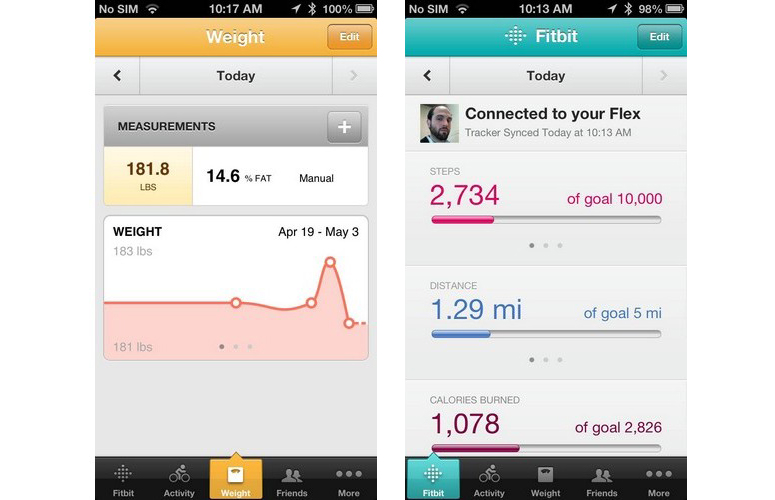
Fitbit's free companion apps for Android and iOS help track your daily progress against your daily goals in a multitude of categories. With the app, you can track number of steps taken, miles traveled, calories burned, water consumption, sleep patterns and even caloric intake. Each of these categories lets you drill down further by providing charts and graphs that let you gauge your performance over time.
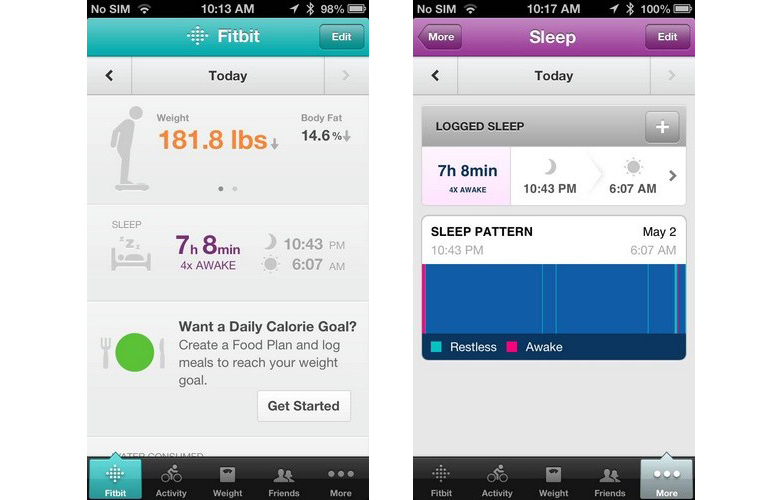
We found that the interface on the Android, iOS and Web apps were appealing and intuitive to use. The location of each of the categories made sense, and it was easy for us to quickly find the information we were looking for. That said, while Fitbit's apps have improved over the months we've been using the Flex, we prefer Jawbone's UI with its polished graphs, easy navigation and level of detail provided on certain metrics like sleep activity.
With either the mobile or Web Fitbit apps, you can also manage and track your weight, body fat percentage and manually log additional workout activities you've done throughout the day. The former two categories can be automatically tracked if you're using the Fitbit Aria connected scale ($129), or you can manually enter the data using the scale and body fat meters you may already have. Making use of each of these additional categories gives you additional ways to manage your overall health and activity so you can achieve your fitness goals.
Syncing Your Device
In order to access your data, you'll need to sync your Flex to either your computer or smartphone. The most seamless way to sync your Flex is with your iOS or Android device over Bluetooth 4.0. When in range, the Flex automatically syncs at various intervals with your device, and again every time you launch the app. If you'd rather sync to your PC or don’t have a supported smart device, the Flex will automatically sync when in range of the USB dongle, provided the dongle is plugged into your powered-on PC or Mac.
At the time of publication, most of the more popular Android phones as well as all iPhone and iPad devices supported Bluetooth 4.0 syncing. For a full list of supported devices, head over to Fitbit's devices page.
MORE: Best Fitness Trackers
Diet Assistance
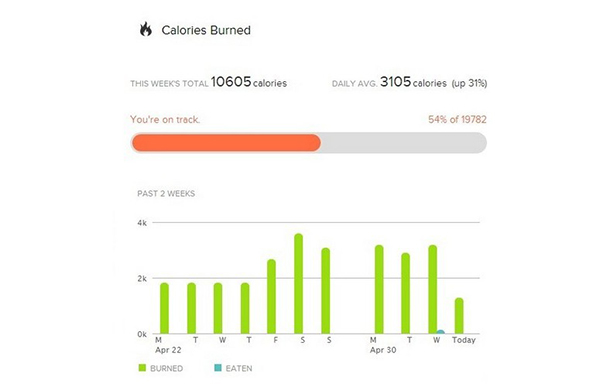
The food you put in your body plays an important role in your overall health, and Fitbit provides multiple ways for users to track their daily food consumption. Fitbit's mobile and Web apps have a comprehensive database of foods, increasing the likelihood you can find the exact food you're eating to add to your log. Searching for banana, for example, yielded about 600 results in the Web app, and about 30 in the mobile app, so any variation of a banana-containing food is likely to be found.
If you use Fitbit's built-in food tracking program, each time you select a food item it's added to your "most recent" and "most frequent" sections in the Add Food menu. You can also manually add things that aren't in the company's database, and you can expand your food-tracking functionality by using one of the supported third-party apps like LoseIt!
Performance
When it comes to accuracy, the Fitbit Flex is on a par with the rest of the fitness wearables. A walk of 1.41 miles, as measured by MapMyRun, was recorded as 1.28 miles on the Flex. Individual users may get slightly different numbers based on how much or little you move your arms when walking/running, but overall results were well within the expected margin of error for such devices.
We like that the Flex measures distance in both steps taken and miles traveled and keeps track of how many calories you burn throughout the day. However, it doesn't measure heart rate like the Withings Pulse, nor does it track stairs climbed like the Fitbit Force. These features are becoming more and more common in fitness wearables, and make the Fitbit Flex start to show its age.
Sleep Tracking
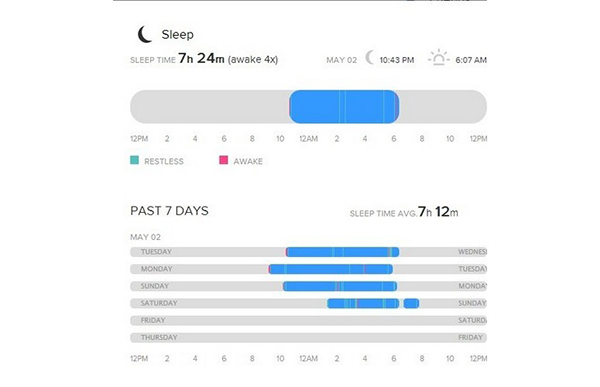
Like most other fitness bands, the Flex has a built-in sleep tracker to help analyze the quality of your sleep. To engage sleep mode, rapidly tap on the tracker for a few seconds until you feel a few buzzes. Once you wake up for the day, repeat the rapid tapping to close out sleep mode, then sync with your device to find out how good or poor your sleep cycle was. If you have a difficult time waking up in the morning, you can also use the Flex as a silent alarm that will buzz your wrist at a certain predetermined time to ensure you're awake. We found this buzz feature to be more successful in waking us up than a traditional alarm clock.
This reviewer was a bit worried about being able to fall and stay asleep with something permanently installed on the wrist. Fortunately, the tracker is comfortable to wear even while sleeping, and it didn't seem to affect our sleep patterns at all.
MORE: Smartwatch Buying Guide
Third-Party Apps and Accessories
Fitbit's extensive API lets developers integrate their data into your Fitbit dashboard, which serves as your one-stop shop for your health-related needs. At the time of this writing, there were 36 fitness applications available to use with Fitbit, including Lose It!, FitStar, Map My Run, My Fitness Pal, Endomondo and many more. Each app helps you better incorporate fitness and dietary data into your Fitness dashboard, letting you use the best possible app for your personal tracking needs. Both Nike and Jawbone also have developer APIs available, but Fitbit is the most comprehensive offering in terms of available applications.
As mentioned, Fitbit has different colored bands for sale so you can customize your Flex ($30 for a three-pack), as well as the Aria connected WiFi scale and body fat analyzer ($129).
Social
To motivate you to make progress against your fitness goals, Fitbit has a social network that lets you compare your activities to friends. There's also an overall leaderboard so you can track your progress against others. Plus, you can share your individual daily results with friends on Twitter, Facebook, Wordpress.com and Microsoft Health Vault, which allows you to get encouragement from friends not in Fitbit's network.
Battery Life

Fitbit claims that Flex owners will get between five and seven days of use out of a single charge. In our testing, we round that we got about six days of use on average, which is a bit below other offerings. The Jawbone Up24 and Fitbit Force each get about seven to10 days per charge, for example, and the Withings Pulse gets about two weeks per charge, on average. Still, having to charge your device once a week isn't that big of a deal, given that you're probably charging your smartphone once or more every day.
When you sync your Flex with the mobile apps, the app will tell you how much battery life you have left in the About section.
Verdict

Nearly a year after it was originally released, the Fitbit Flex is still a compelling product. While difficult to get on your wrist, the $99 Flex is one of the most comfortable gadgets in this category to wear, and you can customize the band to meet your personal tastes with inexpensive bands. Plus, Fitbit's expansive app ecosystem lets you connect multiple types of data with your Fitbit account, making for a compelling overall product.
The Flex doesn't have a heart rate monitor or informative LCD like the $99 Withings Pulse, nor do you get an altimeter (something the pricier Fitbit Force offers). We also like the $129 Jawbone Up24, which lacks a display but whose app offers more intuitive diet tracking. That said, the Fitbit Flex is a very good fitness tracker for the money.
Anthony Domanico has written about everything from Android apps to routers and wearables, with a particular focus on entertainment news. His work has appeared on websites including the likes of CNET, Techcrunch, Laptop Magazine and Tom’s Guide, among others. He’s now a Director of Provider Compensation in the healthcare industry.

