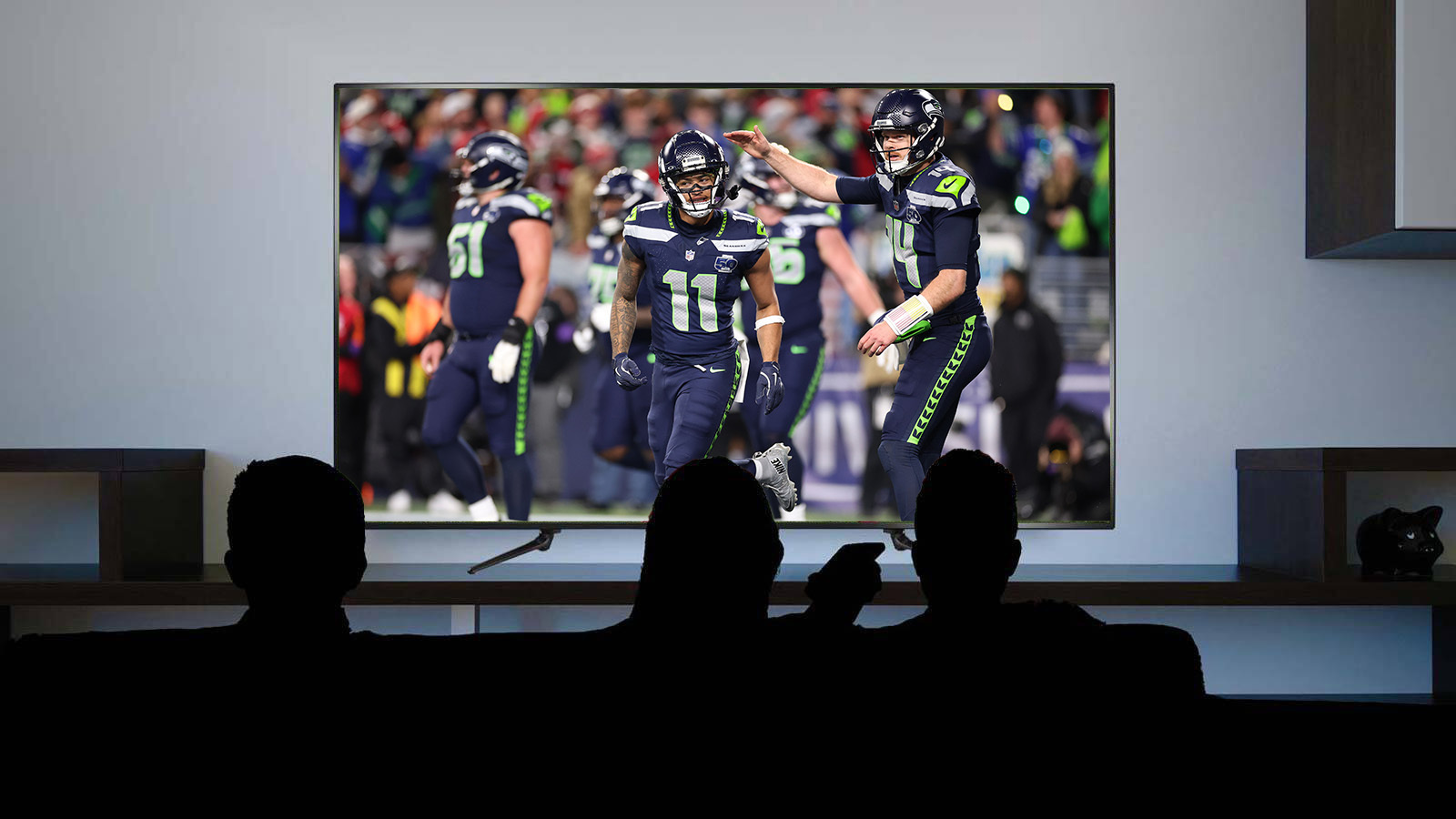Tom's Guide Verdict
Xfinity's Flex streaming box is free for Xfinity's Internet customers, but it needs more streaming apps before it can really compete with Roku and Amazon.
Pros
- +
It's free!
- +
Good voice search
- +
Cross-app searches
- +
Lets you control xFi products
Cons
- -
Stiff buttons on remote
- -
Limited apps
Why you can trust Tom's Guide
The Xfinity Flex streaming device is free because we're paying for too many streaming subscriptions as it is already. Or to put it another way: as the old business adage says: "go to where your customers are," ... and these days they're not looking to spend more money.
Comcast, realizing that it's shedding cable subscribers but gaining broadband users by the thousands, is pivoting toward streaming. That's one reason why it's giving the Xfinity Flex streaming box to its Internet-only customers for free.
- The 61 best Netflix shows and TV series
- The Boys season 2: Everything to know
But while the Flex has a number of good features, such as voice search and integrated smart home controls, it needs a lot more. As you'll see in this Xfinity Flex review, its incomplete selection of apps (something it continues to chip away at) will be a problem before it can compete with the likes of Roku and the Amazon Fire Stick as one of the best streaming devices.
Ports: USB-C (power), HDMI (video out), Ethernet
Resolution: Up to 4K
Measurements: 5 x 5 x 1 inches
Storage: none (no DVR)
Xfinity Flex review: Price and availability
The Xfinity Flex became available in the fall of 2019. Comcast Internet customers who do not get cable TV service can receive one Flex for free. Additional boxes cost $5 each, and a household can have up to three.
Xfinity Flex review: Design
The Xfinity Flex is a small, squarish box that measures 5 x 5 x 1 inches; it's about the same height as the Apple TV but with about twice the footprint. On the back, you'll find an HDMI port, USB-C for power and an Ethernet jack if you choose to hard-wire the device to your router rather than use Wi-Fi.

The top of this gray box has a subtle design made of small, indented triangles, and the sides of the Flex are beveled. While not as flashy as the glossy, black Apple TV or Amazon Fire TV Cube, the Flex's design lends a modicum of visual interest to something you're probably not going to look at all that much.
Xfinity Flex review: Remote
The Flex uses the same X1 remote as Xfinity's current cable boxes. It's not as minimalist as something you'd get from Roku or Apple TV — this remote has a number pad, for instance — but it's probably more cost-effective for Comcast to use the same remote.
Get instant access to breaking news, the hottest reviews, great deals and helpful tips.

There are volume and channel rockers up top, media playback buttons below them, a D-pad in the middle and a number pad at the bottom. There's even a Record button, but it doesn't do anything.
I don't mind the extra buttons; what I do mind is how stiff they are. It took a lot more effort to press the membrane buttons on the X1 remote than on any other remote I've used.
Xfinity Flex review: Setup
Getting the Flex up and running was easier than starting up other streaming devices I've used. After I plugged it in, the Flex automatically found and connected to my home Wi-Fi network, with no input required from me. I was expecting to at least have to type in my password. After that, it was just a matter of logging in to my respective streaming apps.
Xfinity Flex review: Interface
Pressing the Xfinity button on the remote brings up the Flex's main home page. The top two-thirds have thumbnail images of shows or movies that are currently playing, and on which channels. For example, one day, when I turned on the box, MovieMax HD was playing Quantum of Solace, HBO HD was showing Les Misérables and Epix 2 HD had No Strings Attached (hard pass on all three).

Below these rows, there's a row of icons: Free to Me, Live TV, New, Music and Today. Most of these are pretty self-explanatory, but Today is a unique addition to a streaming box. Select it, and you're presented with a number of short video clips of the day's events, divided by category: News, Sports, Entertainment, Late Night Highlights, and New & Trending on YouTube.
- The best streaming services in 2020
Farther down the homepage, you'll find content sorted by additional categories (Genres, Popular Apps and more). At the very bottom are icons for Search, Account, Settings and Help. I feel that, of these options, Search and Help should be at the very top of the page.
Xfinity Flex review: Search
For those who don't want to scroll through lists of shows, Xfinity's voice search will prove very handy. Press and hold the mic button on the remote, and you can search by title, actor, genre and more, and the Flex will search across all of your installed apps. Within the results screen, you can also filter results by video quality (SD or HD), whether or not it's free, and if there's a video description or SAP. Voice search worked well but the results were not without their quirks. For instance, "Westerns" is not listed as a genre, and for some reason, Fifty Shades of Grey is listed as a romantic comedy.
Xfinity Flex review: Apps and content
While it has Netflix, Amazon Prime and the premium cable channels (HBO, Showtime, Epix), the biggest failing of the Flex is its extremely limited number of apps and content partners. For example, there's no Disney Plus and no AT&T TV Now, but the service added Sling TV and Spotify in the months that followed its release. CBS All Access won't be available until later in 2020. Hulu also took a little extra time to get to the Flex, but it's there now.
Flex also has both of the new streaming services on the block: HBO Max (which Roku and Fire TV still don't have) and Peacock, which it got months before everyone else.
While the Flex is a new device, the lack of some of the largest streaming services puts it at a definite disadvantage compared to Roku's and Amazon's streaming boxes.
Xfinity's Flex hasn't totally shed its cable roots. Press the Guide button on the remote, and you're treated to a traditional channel grid, which shows premium cable services (HBO, Showtime, Epix, Cinemax, Starz) as well as a few other channels, such as ESPN3, Cheddar, and the Home Shopping Network. The grid shows the channels whether you subscribe to them or not. I wish that the guide (and the Flex) could incorporate local over-the-air channels as well, similar to what you can do with the Amazon Fire TV and the Amazon Fire TV Recast.
The Flex supports 4K, as well as HDR 10 from all streaming services and Dolby Vision when streaming from Netflix.
Xfinity Flex review: Smart home controls
Xfinity's xFi app has some pretty good controls for those who use its cable modems. These features let you monitor and control who's on your network and helps protect against Internet threats.

Through the Flex interface, you can access some of these features, and if you have an Xfinity home security system, you can receive alerts through your TV and view feeds from Xfinity security cameras. It's an attractive extra feature for those who have or want a home security system. However, Amazon's Fire devices let you view feeds from a much wider range of home security cameras and video doorbells.
Xfinity Flex review: Bottom line
The Xfinity Flex is off to a good start. It is easy to set up, has a great voice search, and lets you monitor your smart home devices and home security system. But ultimately, a streaming box is only as good as the content you can stream through it.
As this Xfinity Flex review has shown, while this device has Netflix and Amazon Prime Video, that's not exactly enough when you consider the thousands of apps available on Roku and Amazon's devices. Yes, those cost as little as $30, but by comparison the Flex is far, far behind. But you can't argue with free.

Michael A. Prospero is the U.S. Editor-in-Chief for Tom’s Guide. He oversees all evergreen content and oversees the Homes, Smart Home, and Fitness/Wearables categories for the site. In his spare time, he also tests out the latest drones, electric scooters, and smart home gadgets, such as video doorbells. Before his tenure at Tom's Guide, he was the Reviews Editor for Laptop Magazine, a reporter at Fast Company, the Times of Trenton, and, many eons back, an intern at George magazine. He received his undergraduate degree from Boston College, where he worked on the campus newspaper The Heights, and then attended the Columbia University school of Journalism. When he’s not testing out the latest running watch, electric scooter, or skiing or training for a marathon, he’s probably using the latest sous vide machine, smoker, or pizza oven, to the delight — or chagrin — of his family.