Tom's Guide Verdict
The Samsung Q60 QLED TV has the sleek looks and full-featured smart functions of the QLED line, but its picture quality could be better.
Pros
- +
Great color performance and motion handling
- +
Excellent smart-TV features
- +
Plenty of HDMI ports
- +
Superb gaming support
Cons
- -
Unimpressive backlight and HDR performance
- -
Limited viewing angles
- -
Middling sound quality
Why you can trust Tom's Guide
The 65-inch Samsung Q60 QLED TV ($1,199) presents shoppers with a paradox, of sorts, with the QLED name promising the best picture quality Samsung has to offer and the full Samsung smart TV experience, but with all that selling at a relatively affordable price. Our Samsung Q60 QLED TV review for digs into why this model doesn't make our list of the best TVs, even though it offers a solid value for the price.
Among Samsung's QLED TVs, the range of Q models has its high points, like the top-rated Samsung Q90 QLED, which earned its spot as one of the top TVs with superb performance to match its premium price. But on the other end of the spectrum sits the Q60, which is roughly half the price of the Q90. The cheaper set offers the same stylish design, the same quantum-dot enhancement and an identical smart-TV experience, right down to the quirks of the Bixby voice assistant.
Yet, like a less-beloved Baldwin brother, it's not quite the same, no matter how strong the family resemblance. The Q60 suffers from some drawbacks, like an edge-lit display that offers less precise backlighting and unimpressive performance in high dynamic range (HDR). There are some performance highlights, like fast response times for gaming and a superb smart-TV experience, but the picture quality just isn't quite the top-performer level we expected for either the QLED name or the price. Instead, this set delivers an experience that's good but not great.
Update: The Samsung Q60 has been replaced by the newer Samsung Q60T. See our full Samsung Q60T QLED TV review.
Samsung Q60 QLED TV review: Specs
| Price | $1,199 |
| Screen size | 65 inches |
| Resolution | 3840 x 2160 |
| HDR | HDR10, HLG, HDR10+ |
| Refresh rate | 120 Hz |
| Ports | 4 HDMI ports, 2 USB ports, |
| Audio | 40 watts, 2.1 channels |
| Smart TV software | Samsung Smart TV with Bixby Voice |
| Size | 48.7 x 28.1 x 2.3 inches [w/o stand] |
| Weight | 42.3 pounds [w/o stand] |
Samsung Q60 QLED TV review: Price and availability
The Samsung Q60 comes in a huge range of sizes, starting with the smallest, at 43 inches, and scaling up to an immense 82 inches for the largest. That range means that there's a Q60 that's right for your home, regardless of whether you're in a tiny dorm or a sprawling ranch house.
Most of our observations and recommendations for the 65-inch model will carry over to the rest of the Q60 line without any adjustment. All share a similar design, the same basic feature set and identical smart software. The app selection, smart home integration and voice assistant capability will be the same whether on a large or small model. If we recommend a feature for one set, we recommend it for all sets.
There are exceptions to this, in the elements that can be altered to accommodate larger or smaller screens. While we've seen extremely consistent color and picture quality from Samsung, a larger QLED display may offer a slightly different experience when it comes to viewing angles, HDR performance and backlight performance. If we get a chance to test other sizes of the Q60, we'll update this review to reflect those variations. But if not, it's worth looking at the specific TV you're considering to make sure our observations line up with whatever you intend to buy.
Get instant access to breaking news, the hottest reviews, great deals and helpful tips.
Samsung Q60 QLED review: Design
When you put the Q60 on the shelf alone, the strengths of Samsung's design philosophy shine. Samsung's familiar ribbon texture covers the back of the panel, giving the near-black plastic a much more stylish look and feel then the plain black used on many more-affordable TVs.

The black plastic construction is more basic than the metal-trimmed design you'd find on the more expensive Q90 model — or even the older Samsung Q6F, the Q60's predecessor. But the bezels of the Q60 have a subtle brushed finish that's better than the bland matte finishes used on other sets in this price range.

The stand is also different; instead of a C-shaped center stand that has a single foot and a large square footprint, the Q60 has two boomerang-shaped feet on either end of the TV. This is simpler, both in design and assembly, than the single-piece, C-shaped pedestal stand of the Q90 QLED. It's also a bit more basic than the feet of the older Q6F QLED, but the overall effect is the same: a sturdy base for the TV that's easy to assemble.

Measuring 48.7 x 28.1 x 2.3 inches without the stand, the Samsung Q60 is fairly slim for an LED TV, but it may look a little chunkier than it is since Samsung's design uses a relatively uniform cabinet thickness. That goes against the common trend of using a thin housing for the LCD display and a thicker box on the bottom half of the set to house the internal components and connector panels.
The weight isn't bad for a 65-inch TV, at just 42.3 pounds, and the set's designed to be either placed on a table (or similar piece of furniture) or hung on the wall using a 400 x 400-millimeter VESA mount.
Samsung Q60 QLED review: Ports
Samsung has outfitted the Q60 with a decent selection of ports, found on the back of the TV, facing to the side. Among these, you'll find four HDMI ports, two USB ports, an Ethernet port and an RF connector for attaching an antenna. One of the HDMI ports also supports audio return channel (ARC) for easy one-cable connection to a soundbar.
The ports are set in a recessed connector panel, but the way it's set up may make this panel a pain to access if the TV is hung on the wall. There's enough space for easy connection of several devices, but the available space, just 4 inches across, might make for a tight fit for stiffer cables or larger streaming sticks.
Unlike on the more expensive Q90, there is no separate box of ports and no flexible Invisible Connection cable to reduce the cable clutter. There are, however, grooves in the back of the TV that can be used for cable management, and the set comes with special clips to run any cables down along the back of the feet.
For wireless connectivity, the Q60 has both 802.11ac Wi-Fi built in and Bluetooth.
Samsung Q60 QLED review: Performance
Samsung's QLED line is known for its exceptionally good performance compared to other LCD TVs. And while the Samsung Q60 did offer excellent performance in some aspects — color quality and motion handling, in particular, are superb — the total package is weighed down by problems that simply don't show up on other models in the QLED line. Issues with backlighting, viewing angles and performance in HDR (high dynamic range) made the set far less impressive and left the Q60 competing against less-premium 4k TVs that nonetheless offer an equal or better picture overall.

Watching the Creed-Drago boxing match at the end of Creed II, I was pleased to see realistic color and variations in hue that less expensive TVs struggle to replicate.
The Samsung Q60's color performance was very good, particularly when displaying shades of yellow, green and pink; however, shades of blue are difficult to distinguish. The Q60's color gamut sits right around the 100% mark, with 99.96% of the Rec 709 color space.
Samsung's Q60 also turned in excellent color-accuracy scores, with a Delta-E rating of 1.6 in Movie Mode. That's notably better than the Vizio M-Series Quantum's 3.6 rating and only slightly off the 1.49 mark from the 2018 Samsung QLED Q6F. The TCL 6-Series, however, did slightly better, with a Delta-E rating of 1.1. Regardless, the Q60's color performance is rather impressive for being one of the cheaper models in the QLED lineup.
In the Creed/Drago boxing match at the end of Creed II, I was pleased to see exceptionally good reproduction of skin tones, with realistic color and variations in hue that less-expensive TVs may struggle to replicate. Other colors were vibrant and true to life, whether it was bright red blood from a cut or the colorful clothing of spectators in the crowd.
The Q60 also handles fast action well, as the flying fists of the Creed II boxing match had very little of the smearing or juddering issues we often see on even premium TVs. A lesser set might have had problems showing the fight clearly, but the Q60 managed to display fast action with admirable smoothness and clarity.
The combination of poor backlight control and a relatively low max brightness of 203 nits in Movie Mode render the HDR performance simply disappointing.
In one substantial departure from the rest of the QLED line, the Q60 uses edge lighting, with banks of LEDs around the outside perimeter of the display. Without effective local dimming, it's not on the same level as a full array that has individual lighting zones that can be dimmed and brightened as needed to offer high dynamic range. It's also very imprecise, with elevated blacks that glow gray. In fact, when viewing HDR content on the TV, such as a dark scene from Blade Runner 2049, we not only saw pronounced haloing, but also noticed that the edge lighting lit up large portions of the screen that were meant to be dark.
The lighting issues were super evident in a scene from Creed II, as Adonis Creed entered a darkened boxing arena. The backlighting continued to glow when it should have been dark, except for a brief moment when the screen went fully black — and the backlighting shut off entirely, with a noticeably abrupt transition. This was so pronounced that I was briefly concerned that the TV had simply shut off, but then the gray glow of elevated blacks kicked right back on as an object came on screen.
- The best TVs you can buy now
The combination of poor backlight control and a relatively low max brightness of 203 nits in Movie Mode (under default settings) render the HDR performance simply disappointing, with the effect dulled so much that the content almost failed to register as HDR. While we were able to coax more brightness out of the set in other modes, the max brightness still topped out at 531 nits, which isn't substantially different than what most sub-$1,000 4K TVs offer. This is even worse because while the Q60 will handle HDR10 content, it won't support the higher-quality Dolby Vision, instead supporting Samsung's competing HDR10+ format.
The backlighting also has some inconsistency issues due to the edge lighting used. One of those issues is a very subtle inconsistency of light, ironically around the outside edge of the display. When tested with single-color test-pattern screens, the edges had subtle (but noticeable) shadowing here and there along both the bottom and sides.
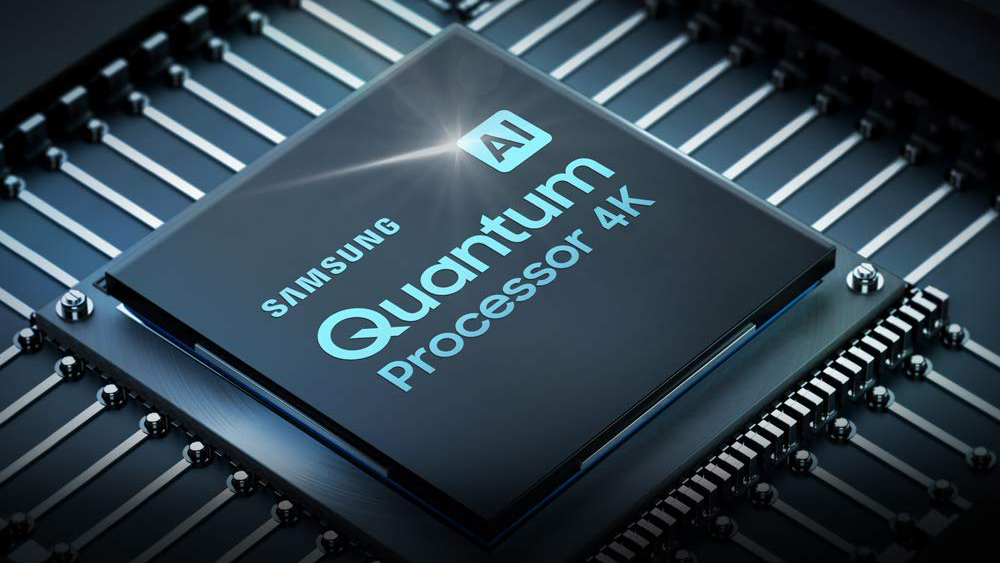
However, even with these issues, the Q60 QLED does have a claim to being one of the best edge-lit 4K TVs we've seen. But with that dubious honor comes the realization that even much less expensive 4K sets often offer some form of direct backlight and local dimming. The 65-inch Vizio M-Series Quantum (M658-G1), for example, is three-fourths the price of the Q60, yet it boasts discrete dimming zones that deliver better HDR performance than Samsung's TV. The same is true of the TCL 6-Series Roku TV.
But there was another fairly (albeit mild) issue with the set, and that's the viewing angles. Despite being equipped with Samsung's wide-viewing-angle tech, the Q60 washes out colors when viewed off center. Even when watching from just 20 degrees off of the ideal viewing position, we saw red shades take on an orange tone and other colors wash out enough that it will disappoint picky viewers.
Samsung Q60 QLED review: Gaming
The Samsung Q60 offers great support for game consoles. In fact, it's one of the best 4K gaming TVs you can buy. Samsung's QLED TVs automatically detect when a console is connected and adjust the display mode accordingly.
The Samsung Q60 offers one unbeatable perk for gamers: lag times as low as 16.3 milliseconds.
When connected to our Xbox One X, the Q60 supports almost every feature and display mode offered by the console. Gaming in 4K resolution is supported at up to 60 Hz, as is HDR10 for gaming and video capture. Streaming content supports 10-bit color and multiple frame rates (24, 50 and 60 Hz), along with HDR10 for streamed content.
But it wouldn't be a Samsung TV without one predictable omission: While the Xbox One X can play back Dolby Vision HDR content, the Samsung Q60 doesn't support it, thanks to Samsung's HDR10+ format.
That aside, the TV also offers one unbeatable perk for gamers: lag times as low as 16.3 milliseconds as tested with our Leo Bodnar input lag tester. That makes this set one of the most responsive TVs around for gaming, coming in behind only the Hisense H8F (14.1 milliseconds).
Samsung Q60 QLED review: Audio
Being the lowest rung on Samsung's highfalutin QLED ladder means that the Q60 is a little inconsistent in places, and that applies to audio, too. With 2.1-channel audio and 40 watts of power, the set can handle high volume, but it may not offer the rich sound you would get from a set with additional speakers for simulated surround sound. In fact, we'd recommend pairing the Q60 with one of the best soundbars for better audio.
On tracks from the Westworld soundtrack, like Ramin Djawadi's piano-and-orchestra interpretation of The Rolling Stones' "Paint It Black," the overall sound was OK, and the volume got loud enough to be heard on the other side of the building, but the quality was less pronounced. Treble and bass were unbalanced, with timpani and low strings losing a lot of their oomph. The overall mix lacked some of the richness that should accompany a full orchestra, and the distinctions between instruments got a little muddy as the volume ramped up.
However, we were pleased to hear clear dialogue in all of our movie samples. Even in the middle of a futuristic junkyard showdown in Blade Runner 2049, the Q60 handled audio well, whether it was the crack of a gunshot, the boom of an exploding missile or the tense dialogue as a gang of junkyard dwellers surrounded the main character's car.
Samsung also offers Intelligent Sound Mode, an automated optimization process that uses the microphone in the TV remote control to adjust the sound settings for optimal quality in the remote-holder's location. This is a simple but effective way to automatically optimize the sound stage for whatever room you have the TV in.
Samsung Q60 QLED review: Smart TV features
The one area where the Q60 unquestionably matched its more-premium QLED siblings is in smart TV features. Because it runs the same software and apps as its more expensive counterparts, the Q60 delivers a premium smart-TV experience, from the clean home screen to the rich integration with smartphones and smart home devices.
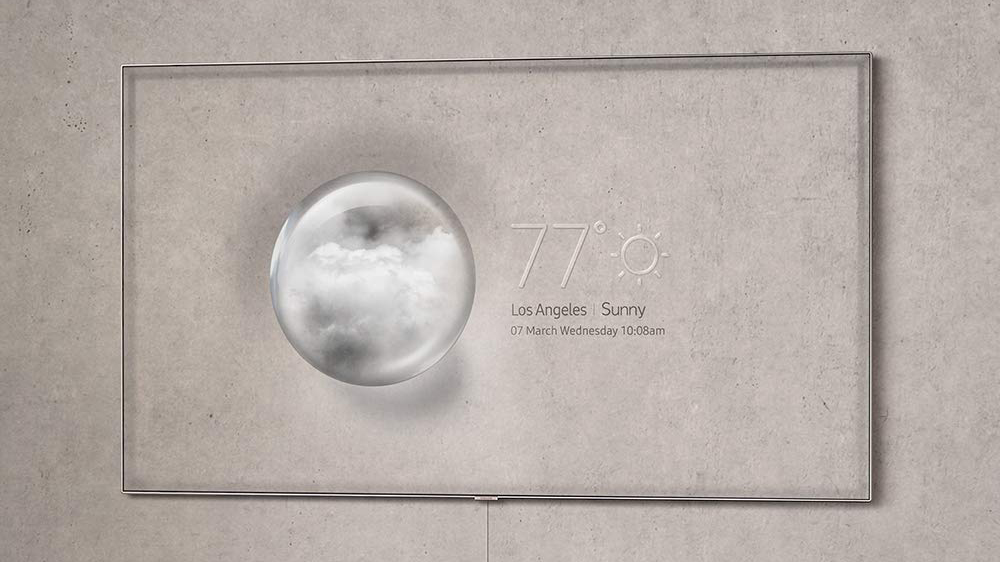
Samsung offers owners of Samsung phones a quick and simple setup process that autoloads your favorite apps (like Netflix and Hulu) and can even port over your account information to save you the step of entering all those usernames and passwords with the remote control.
The Q60 also has the Samsung SmartThings dashboard, which works with everything from your router to your connected appliances and smart speakers, making the TV a central hub for controlling your whole home.
And, finally, Samsung's smart tVs are the first smart TVs to have access to the Apple TV app. This means you can enjoy all of your iTunes movies and shows, as well as Apple's upcoming original Apple TV+ shows, without a separate Apple TV box.The app will likely find its way onto other smart TV ecosystems in the next year or two, but for the moment, it's a Samsung exclusive.
Samsung equips this TV with Bixby, the Samsung response to Amazon's Alexa. For basic voice interaction — like searching for shows, checking on weather conditions or sports scores — it does fairly well. Other functions, like more-complex search or adjusting settings, occasionally left me frustrated because Bixby didn't quite understand what I was trying to say. This assistant was also on the slow side compared to other voice assistants I've used on other smart TVs.
However, if you would rather use Google Assistant or Amazon Alexa, you can quickly pair a Google Home or Alexa speaker to the TV and get access to your favorite voice assistant.
Samsung Q60 QLED review: Remote control
Samsung's wand-style remote is included with the TV, and this has consistently been one of our favorite remote control designs. The slim, curved profile is comfortable to hold and puts all of the remote's controls within easy thumb reach. An intuitive directional ring makes it easy to navigate through the Q60's menus and settings, and the few buttons on the face of the control are well labeled and easy to use.
However, with the 2019 QLED models, the generally minimalist One Remote has three new buttons: dedicated app buttons for Netflix, Amazon Prime Video and Hulu. While they provide quick access to popular apps, they do add some extra buttons to a design that previously felt clutter free, and they feel like they also bring some intrusive advertising to the only smart TV remote that had none.
Samsung Q60 QLED review: Verdict
The Samsung Q60 QLED TV is alternately a great smart TV with some disappointing performance issues or an overpriced midrange set that costs more due to the Samsung QLED branding. As this is the most affordable model in the QLED lineup, it's clear that Samsung wants to tempt more price-conscious shoppers into the QLED fold, but that may not be worth the cost for customers. The Q60 does offer some excellent features, like Samsung's excellent smart TV platform, great support for smart home stuff, and a genuinely great assortment of support and performance for gaming.
But in the areas where Samsung's premium models shine so bright, like impressive black levels and precision backlighting, the Q60 barely shows up. If picture quality and HDR capability are priorities for you, you'll probably be better served by our value-priced favorites. Check out the Vizio M-Series Quantum 65-inch review (M658-G1) or the TCL 6 Series 65-inch Roku TV review.
In both cases you'll get similar color and picture quality but with better brightness and broader HDR support. In the case of the Vizio M-Series Quantum, you'll even get the quantum dot enhancements that put the Q in QLED. The overall smart TV experience offered by Vizio's SmartCast and TCL's Roku platform may not be as rich, but both of these sets sell for well under $1,000, so you can keep more of your money while still getting a great 4K TV with a measure of smart functionality.
Brian Westover is currently Lead Analyst, PCs and Hardware at PCMag. Until recently, however, he was Senior Editor at Tom's Guide, where he led the site's TV coverage for several years, reviewing scores of sets and writing about everything from 8K to HDR to HDMI 2.1. He also put his computing knowledge to good use by reviewing many PCs and Mac devices, and also led our router and home networking coverage. Prior to joining Tom's Guide, he wrote for TopTenReviews and PCMag.


