macOS Monterey has exclusive M1 features — Intel Macs left in dust
Some macOS Monterey features won't be available on older Intel-based Macs

I loved the Apple iMac 24-inch as a general-purpose family PC, so hopefully the company can deliver an upgraded M3 version this year.
(Image credit: Future)macOS Monterey will arrive this fall with a host of new features aimed at making your Mac easier and more comfortable to use. However, a handful of those features won't be available on older Intel-based Macs, meaning anyone who's invested in a MacBook or iMac packing Apple's new M1 chip will enjoy exclusive access to some parts of Monterey.
While none of these M1-exclusive features are deal-breakers, the fact that they're exclusive at all is significant because it highlights the divide between M1- and Intel-equipped Macs — a divide which will likely only grow wider as Apple iterates on the M1 chip and ships more Macs with Apple silicon.
- macOS Monterey: 5 new features that will make your life easier
- iOS 15 release date, beta and all the new iPhone features
- Here's what new for iPad users in iPadOS 15
Of course, even without these exclusive features there's plenty of good reasons to invest in a new M1 Mac: just look at our MacBook Air with M1 review or our MacBook Pro with M1 review to see how significantly the addition of Apple silicon improved performance and battery life, making M1-equipped MacBooks some of the best laptops you can buy.
Even if you do own an M1 Mac like the 24-inch iMac 2021 (pictured above), don't count on all these exclusive features being fully ready to go by the time the macOS Monterey public beta launches in July; you'll likely have to wait for the full macOS Monterey release this fall to really put them to the test. Here's what to expect when you do.
macOS Monterey features exclusive to M1 Macs
You won't miss out on any major macOS Monterey functionality if you own an Intel-based Mac, but you will lose access to some of the cooler features buried in apps like Maps, FaceTime, Photos, and Siri. Here's what's exclusive to Macs sporting M1 chips, according to Apple's Monterey feature list:
Dictation: The act of hitting the mic button and dictating text instead of using your keyboard is getting a bit more robust in macOS Monterey, and M1-equipped Macs will be capable (with the right downloads) of taking offline on-device dictation in Arabic, Cantonese, Japanese, Russian, and more. Plus, M1-equipped Macs running macOS Monterey won't have a time limit on dictation — unlike macOS Big Sur, which has a 60-second limit.

FaceTime: There's a new Portrait mode option that blurs the background but leaves your face sharp when you're using FaceTime on macOS Monterey, but for some reason it's exclusive to M1 — if you're still using an Intel-based Mac, there's no hiding what's happening behind you during your FaceTime chats.
Get instant access to breaking news, the hottest reviews, great deals and helpful tips.
Live Text: With macOS Monterey you can select text in images and do things like copy and paste it, execute a lookup, or translate it. This new feature works across Photos, Quick Look, Safari, and Screenshot, but only if you're running it on an M1 Mac.
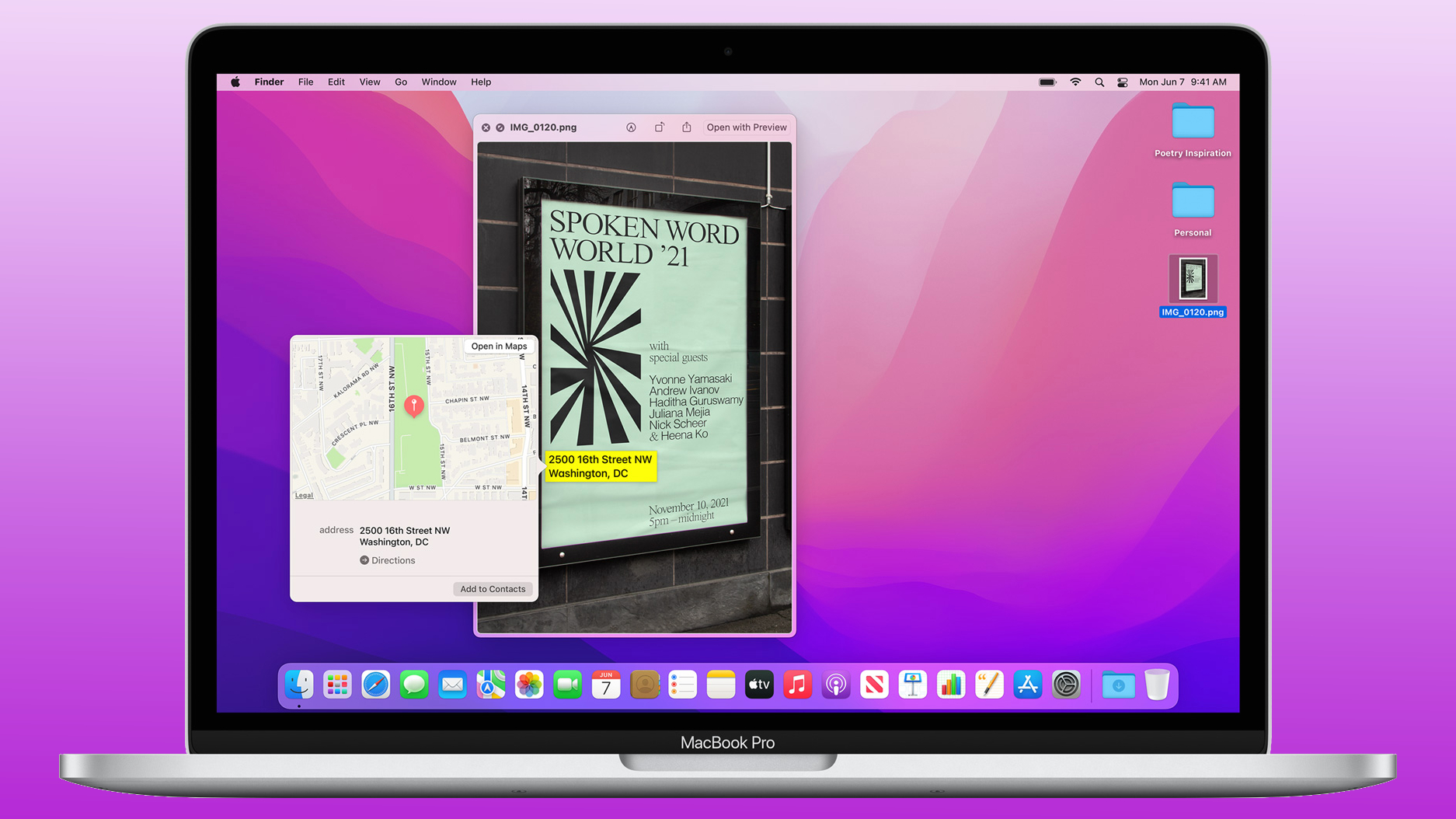
Maps: Apple Maps is getting an interactive 3D globe feature a la Google Earth — one that will allow you to zoom in to scope out major geographical landmarks or explore select major cities (think: New York, San Francisco, London, etc.) with new levels of detail. However, these flashy new Maps features are only available on Macs with an M1 chip.
Object Capture: macOS Monterey is also introducing a new AR-focused feature called Object Capture that will let you create a photo-realistic 3D object out of a set of 2D images. It's a neat trick, and one that's only available on M1-equipped Macs.
Siri: Siri is getting an upgrade in macOS Monterey that includes M1-exclusive support for text-to-speech voices in Danish, Finnish, Norwegian, and Swedish.
Spatial Audio: If you happen to own both an M1-equipped Mac running macOS Monterey and a pair of AirPods Pro or AirPods Max earbuds, you'll have access to new spatial audio features intended to replicate the experience of surround sound. The earbuds will do some dynamic head tracking to change the way things sound as you move your head, and effects and dialogue will sound as if they're coming from the appropriate side.
macOS Monterey outlook for Intel-based Macs
While we won't know for sure how good or useful these features are until macOS Monterey launches in the fall fall, the fact that Apple is building tools exclusive to the M1 chip gives macOS users another good reason to invest in a new Mac packing Apple silicon.
The public beta due out next month should afford us more insight into whether those features are worth the upgrade. If you happen to have an Apple Developer Account, you can download the macOS Monterey developer beta right now to take an early look at some of these features, though of course there will be many updates between now and when the final version hits the market.
Going forward, it's likely Apple will continue building out macOS with new features available exclusively on Macs with M1 — or the upcoming Apple M2 chip, if the rumors prove true.
- Apple AirPods get new Find My and spatial audio features — what you need to know

Alex Wawro is a lifelong tech and games enthusiast with more than a decade of experience covering both for outlets like Game Developer, Black Hat, and PC World magazine. A lifelong PC builder, he currently serves as a senior editor at Tom's Guide covering all things computing, from laptops and desktops to keyboards and mice.
