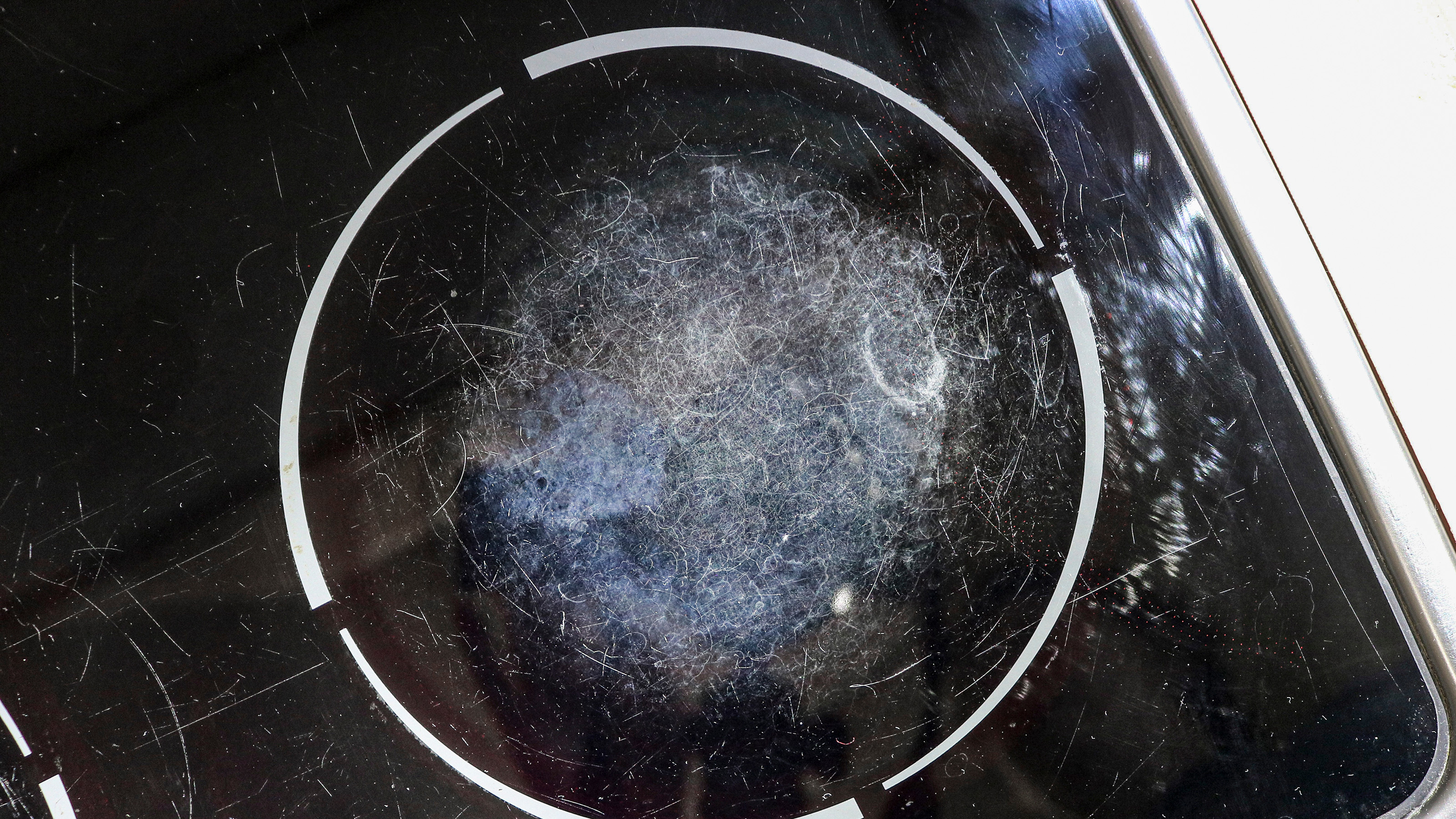Tom's Guide Verdict
Apple's new M1-equipped 24-inch iMac is a slender-yet-speedy machine packing great speakers, an excellent webcam and a beautiful screen.
Pros
- +
Gorgeous display
- +
Great 1080p webcam
- +
Speakers deliver rich, vibrant audio
- +
M1 chip offers speedy performance
Cons
- -
No vertical height adjustment
- -
Entry-level model lacks features
- -
Ports on the back
Why you can trust Tom's Guide
Price: $1,299 to start, ~$2,028 as reviewed
Display: 24-inch Retina display, 4480 x 2520 w/ 218 ppi
CPU: Apple M1 (8-core w/ 7-core GPU on $1,299 model, 8-core GPU otherwise)
Memory: 8GB / 16GB
Storage: 256GB / 512GB / 1TB / 2TB SSD
Ports: 2 Thunderbolt 4 ports, headphone jack, configurable Gigabit Ethernet port ($1,299 model); 2 additional USB-C ports (other models)
Dimensions: 21.5 x 18.1 x 5.8 inches
Weight: 9.83 - 9.88 pounds
The Apple iMac 2021 (24-inch) is a breath of fresh air for the aging iMac line, bringing with it a beautiful display, an excellent webcam and an array of bright new color schemes.
These virtues seem especially welcome at a time when many of us have spent much of the last two years stuck at home, enjoying endless rounds of video calls with colleagues and loved ones. You might think the M1 chip in the new iMac is its most interesting feature, but after spending time testing this machine for my iMac 2021 review, I’m more impressed by the quality of its display, speakers, and camera.
Of course, the new iMac’s no slouch in the performance department, either. This is the first iMac to incorporate Apple’s M1 chip, a custom bit of silicon that’s already proven itself to be powerful and efficient in the M1 MacBook Air, the M1 MacBook Pro, and the Mac mini with M1. It hasn’t turned the iMac into a high-performance gaming rig, but in my experience this 24-inch all-in-one is more than capable of handling whatever tasks a family or student might throw at it, making it one of the best all-in-one computers — and one of the best computers period — you can buy right now. In fact, it's so good that it won the award for best all-in-one PC in our Tom's Guide Awards 2021.
Apple iMac 2021 review: Price and availability
- Starts at $1,299, first units start arriving this Friday (May 21)
- The base $1,299 model lacks some features and colors
The Apple iMac 24-inch (2021) is available via Apple’s website at a starting price of $1,299. For that, you get a machine with 2 Thunderbolt 4 ports, 256GB of storage, 8GB of RAM, and an Apple M1 chip with an 8-core CPU and 7-core GPU. These entry-level models ship with a Magic Keyboard that doesn’t support Touch ID and only come in 4 colors rather than the 7 available on the two higher-end iMacs, two confusing omissions which just seem designed to discourage customers from choosing the most affordable model.
Pay $1,499 and you’ll get the midline 24-inch iMac packing an M1 chip with 8 CPU cores and 8 GPU cores, as well as 256GB of storage, 8GB of RAM, 2 Thunderbolt 4 ports, 2 USB 3 ports, an Ethernet port and a Magic Keyboard with Touch ID support.
For $1,699 you get the top-of-the-line model sporting the same M1 chip with octocore CPU and GPU, plus 512GB of storage and 8GB of RAM. It also comes with 2 Thunderbolt 4 ports, 2 USB 3 ports, the Ethernet jack and the Touch ID-capable Magic Keyboard.
Currently, the full seven iMac color options are only available on Apple's website; if you try to buy one of these iMacs in an Apple store, you'll be limited to choosing between blue, green, pink, and silver.
Get instant access to breaking news, the hottest reviews, great deals and helpful tips.
You can pay extra for more RAM or storage on any of these models, as well as for accessories like Apple’s Magic Mouse and Magic Trackpad. The unit Apple sent us for review had the M1 chip with 8 CPU and GPU cores, as well as a 512GB SSD, 16GB of RAM, a Magic Mouse and a Magic Trackpad in addition to the Magic Keyboard w/ Touch ID. For all that, you’d pay about $2,028 at retail.
Pre-orders for the new iMac are open now, and Apple claims that the first units will begin arriving at customers' doors this Friday, May 21st.
Apple iMac 2021 review: Design
- New chassis design is beautiful and just 0.45 inches thin
- Still no adjustable height options, a crime against tall people everywhere
This new 24-inch iMac has gotten a big redesign and several new coats of paint. The silver aluminum standard of iMacs past has been replaced by 7 new color options (including a silver, if you miss the old ways) that hearken back to the colorful heyday of the iMac G3. Gone also is the Apple logo which graced the lower lip of earlier models, replaced by a larger version on the back of the device.
Our review unit arrived sporting a fresh yellow paint job, and it looked quite a bit nicer than the boring black PC case it sat next to on my desk. Personally, I don’t actually enjoy the yellow option as much as I’d hoped; from the website, I’d expected it to be the same hue as a yellow daffodil, yet in person, it reminded me more of a slice of Kraft cheese.
But hey, I love cheese, and even though it’s not quite what I expected I’d still take this colorful computer over a boring silver all-in-one or a plain black PC tower any day.

Gone is the rounded rear end of earlier iMacs; in its place is a flat rectangular chassis about 0.45 inches thin and 14.75 inches tall from top edge to bottom lip. When you set it up on your desk it stands 18.1 inches tall all told, with a hinge in the back that lets you tilt the screen back a bit — I’d guess about 20 degrees — and a hole in the stand to route the power cable through.

There’s no way to adjust the display’s height, which feels like a missed opportunity in the design of this new device. I’m tall and work at a standing desk, so I felt the omission keenly many times throughout the review process. To get the iMac up to somewhere near an ergonomic eye level I had to resort to balancing it atop a pile of books, which didn’t exactly complement the device’s sleek, stylish design.

However, It is possible to buy this new iMac with a built-in VESA mount adapter instead of a stand — you have to go to a separate page on Apple’s website — if you want to mount it on a wall or monitor arm.
Apple iMac 2021 review: Ports
- Not enough ports, especially on the base $1,299 model
- Putting the Ethernet jack on the power adapter is a great design choice
As with iMacs past, the ports on Apple’s new 24-inch iMac are almost all on the back of the display — specifically, along the bottom right-hand corner (or left-hand corner, if you’re looking at the back of the display). It’s an aesthetically pleasing choice that can help keep your cables hidden from view, but it also means you have to go through the hassle of squeezing behind your desk or flipping the computer around if you want to fiddle with them.

The headphone jack has also been relocated from the front to the lower-left edge of the display, a decision likely made because, at 0.45 inches thick, the iMac's display is now thinner than the 0.55-inch depth of a standard headphone jack.
The port selection is pretty anemic, especially on the entry-level 24-inch iMac, which only comes with 2 Thunderbolt 4 ports and a headphone jack. The higher-end iMacs (like our review unit) sport the full complement of 2 Thunderbolt 4 ports and 2 USB 3 ports on the back of the display, along with a headphone jack along the lower-left edge of the display and a Gigabit Ethernet port built into the power adapter. If you prefer your Internet wireless, the new 24-inch iMac also supports 802.11ax Wi-Fi 6 and Bluetooth 5.0.
That Ethernet port is worth calling out because having it on the power adapter both keeps the Ethernet cable off your desk and gives you a lot of freedom about how to route it — a clever bit of design work I wish more PC manufacturers would copy. The iMac end of the power cable is also magnetized in a way that makes it easier to plug in, another nice touch that helps when you’re reaching around the back of the display to hook it up without craning your neck to see everything.
Apple iMac 2021 review: Display
- 4.5K display makes movies and games look fantastic
- Great viewing angles with minimal reflection
The 24-inch display on Apple’s new iMac sports a 4480 x 2520 resolution with 218 pixels per inch, as well as support for the P3 wide color space and TrueTone — an optional setting which, when enabled, adjusts the display’s color temperature based on the quality of ambient light.
I set our review unit up right next to a window in my home office nook, and with TrueTone enabled I noticed the display subtly shifting to warmer, yellower tones as the light from the window changed. In general, it was a pleasing and barely noticeable effect, though the screen sometimes got a little too yellow for my tastes. The effect can be much stronger when you enable Night Shift, which automatically adjusts the display to warmer tones after sunset — though you can customize both the timing and the strength of the warming effect.
Quality-wise, images and videos look great on this display. While streaming 4K videos and trailers I was easily able to pick out details, even in dark or fast-moving scenes. Colors seem to pop off the screen — I could easily discern the different shades of blue, black, yellow and orange on display in the darker scenes of the Fast & Furious 9 trailer, and the vibrant greens, reds, and pinks of 4K HDR nature videos viewed on YouTube made the iMac seem like a window onto another part of the world.

The screen itself is surrounded on all sides by a light gray bezel that’s a bit less than 0.75 inches thick, as well as a thicker 2.38-inch lip along the bottom that matches the color of the iMac. The front of the display is a single piece of glass extending all the way down to the bottom, and it’s treated with the same anti-reflective coating applied to Apple’s Pro Display XDR monitor.
In-person, it seems to work; I rarely noticed reflections while working on the iMac, especially when looking at it dead on. When I fired up my phone’s flashlight and held it right up against the screen I could clearly see a reflection of the light itself, but the rest of the display remained clear and readable. If you crane your head way over to either side you can see reflections more clearly, which might impact the viewing experience for groups clustered around the machine, but even at those wide angles videos playing on the display remained clear and colorful.
Apple iMac 2021 review: Audio
- Movies and music sound rich and vibrant
- Great bass and decent spatial audio effects
There are six speakers built into the bottom of the new 24-inch iMac: 2 pairs of low-frequency woofers and one pair of high-frequency tweeters, with support for spatial audio via Dolby Atmos.
What that means, in my experience, is that things sound real good coming out of the new iMac. The low bass hits in the Godzilla vs. Kong trailer sounded great, but I could still easily hear the characters’ speech, and spatial audio effects worked well even without headphones.
While streaming tracks like The Eagles’ Hotel California or AC/DC’s Back in Black I could easily pick out a range of bass, including some hits so low and powerful I could swear my keyboard shook a tiny bit. Trebles also came through crisp and clear, and vocals on tracks like Norah Jones’ Don’t Know Why sounded nice and warm.
Apple iMac 2021 review: Webcam
- 1080p webcam delivers excellent image quality w/ help from the M1 chip
- Video quality is great, so you'll look your best on all those Zoom calls
The 1080p webcam built into the top bezel of the new iMac delivers great image quality on video calls, which is especially welcome now that more people are working remotely than ever before.
According to Apple, the excellent image quality is due in part to the inclusion of the M1 chip, which has an advanced image signal processor that helps deliver better video quality by (among other things) applying noise reduction algorithms and automatically adjusting exposure and white balance.
The 1080p webcam delivers great image quality on video calls, which is especially welcome now that more people are working remotely than ever before.
While testing out the camera I had a hard time getting it to deliver a bad image; if I pushed my face up to within a foot or so of the screen I noticed it had a hard time focusing on the fine details of my craggy mug, but that’s probably way closer than you should ever have reason to be. During the course of several video calls, the iMac delivered consistently great image quality, with accurate colors and enough clarity that I could pick out bits of dust and fuzz clinging to my shirt.

Using Photo Booth I was able to apply some animated effects to my face, and the iMac’s facial detection algorithms were good enough to keep the effects appropriately centered as I moved around the frame. I shot some selfie videos with QuickTime and was similarly impressed by the quality of the captures, as I didn’t notice any significant blurring or image degradation even when moving quickly around the room.
The quality of sound captured during video calls was also pretty great, according to those on the other end. There was very little echo or room noise despite the fact that I had the iMac set up in a closet next to a window facing onto a street, which may have something to do with Apple’s claim that the three mics built into the front of the iMac use directional beamforming techniques to filter out surrounding noise and hone in on your voice.
Apple iMac 2021 review: Performance
- Apple's first M1 chip in an iMac delivers outstanding CPU performance
- Plenty of power for speedy multitasking
This is the first desktop computer to ship packing Apple’s powerful M1 chip, and after a week spent trying to bring it to its knees, I’m impressed by how much the 24-inch iMac can handle.
At one point I had 30 Chrome tabs open, two separate videos streaming, and Steam downloading and installing games in the background. The CPU never registered more than a 30% load.
Navigating between different apps feels quick and responsive, even when you’re juggling multiple types of tasks. At one point I had Chrome open with 30+ tabs, Safari open with 5 tabs, two separate videos streaming (one from YouTube, one from Twitch), one 4K video playing from the hard drive, and Steam downloading and installing games in the background. Through it all the CPU never registered more than a 30% load, barely breaking a sweat.

The new 24-inch iMac performed well in the Geekbench 5.4 CPU benchmarks, earning a score of 7,684 in the multi-core test and 1,739 in the single-core test. That’s much better than the Intel-equipped 21.5-inch iMac it’s replacing, which posted scores of about 6,400 and 1,200 in the same benchmarks. When I put it through our Handbrake test, which involves transcoding a 4K video down to 1080p, the 24-inch iMac got it done in 13 minutes and 38 seconds.
Apple iMac 2021 review: Graphics and games
- Even with the M1 and 16GB of RAM the iMac struggles with the latest 3D games
- Less demanding games look great on the 4.5K display
Like most Macs, this new 24-inch iMac isn’t built to deliver great performance in the latest games. Our high-end review unit could deliver modest performance in 3D games that were a few years old, illustrated by the 18.93 frames per second it averaged while running the Rise of the Tomb Raider benchmarking test at 1080p and Very High settings.
That’s decent, but far behind the 52.3 fps its older cousin the 27-inch iMac (packing its own discrete Radeon Pro GPU) delivered in the same test. Our review unit performed a bit better running Sid Meier’s Civilization 6, achieving an average of 28.78 frames per second.

The new M1-powered iMac has an easier time running contemporary 2D games that are less graphically demanding, like Loop Hero and Into the Breach. That affords you lots of options if you’re looking for things to play on your new Apple all-in-one — just be aware that you won’t be playing cutting-edge games like Cyberpunk 2077 on this machine, unless you want to try a remote game streaming service (like Google Stadia) that offloads the heavy lifting to a beefier PC in a distant data center.
Apple iMac 2021 review: Software and iOS apps
- M1 chip lets the iMac run most iOS apps natively
- Apple Arcade games run well and look fantastic on the 24-inch 4.5K screen
The M1 chip powering the new 24-inch iMac allows it to natively run iOS apps, which you can access directly through the App Store. Not all apps are guaranteed to work well on macOS, but all of the popular ones I tested work very well on the new iMac.

On our review unit running macOS 11.3 (Big Sur) I had no trouble downloading and running iOS apps like Twitter and Fantastical. I had much more fun navigating over to the Apple Arcade section of the App Store, where I had an equally easy time playing iOS games like Fantasian and Cozy Grove. In fact, the big 4.5K screen really helps the more graphically-intensive iOS games shine, and the hand-crafted backgrounds of Mistwalker’s Fantasian look incredible on the iMac’s display.
There are plenty of native Mac apps, too. We've picked some of the best Mac apps to install on your iMac.
Apple iMac 2021 review: Keyboard and mouse
- Magic Keyboard and Magic Mouse are well-designed but way too small
- Magic Trackpad works well and is a bit more comfortable to use
The new 24-inch iMac ships with Apple’s latest Magic Keyboard and a Magic Mouse. You can pay an extra $50 to swap out the mouse for a Magic Touchpad, or pay $129 to get both. The entry-level iMac ships with a TouchID-less Magic Keyboard by default, but you can pay an extra $50 to get the keyboard with TouchID support.
The TouchID sensor on the top-right of the keyboard is a nice touch that makes logging into the device a bit faster, and it can save a bit more hassle if you expect to have multiple users signing in and out of the same machine. The TouchID functionality works only on M1-equipped Macs, so if you connect it to an older iMac with an Intel CPU you won’t be able to use TouchID — but if you connect it to a MacBook Air with M1, you will!

The keyboard itself is lightweight and sturdy, as are the mouse and touchpad. Both the keyboard and mouse also feel uncomfortably small under my hands; I was born with big mitts, and I never felt comfortable typing on the (tenkeyless) keyboard or contorting my fingers to click and scroll on the mouse; after spending a couple of hours trying I just swapped them out for my own ergonomic keyboard and mouse.
The trackpad, by contrast, felt spacious and usable — at roughly half the size of the keyboard, it’s large enough for my fingers to feel comfortable swiping and clicking through macOS.
Apple iMac 2021 review: Verdict
I don’t like the excruciatingly small Magic Keyboard and Mouse, and I find the lack of a vertical height adjustment option to be almost a personal attack on all tall people. Yet even I found myself really enjoying my time with the new 24-inch iMac.
The screen just looks so darn good, and when you play movies or games on it the speakers make those experiences sound great. The low glare and wide viewing angles on the iMac’s gorgeous display make the idea of gathering a group of family or friends around it to watch something seem reasonable, which is more than I can say for most computers. And if you can’t gather with your loved ones in person, the iMac’s excellent 1080p webcam can bring you to them in crisp, clear (and sometimes mortifying) detail.
The price tag on new 24-inch iMac is significant, especially since you really have to pay at least $1,499 to get the mid-level model with the fully-equipped M1 chip and all the color options. But if you are willing to spend that much on a new all-in-one from Apple, this is a great one to buy.

Alex Wawro is a lifelong tech and games enthusiast with more than a decade of experience covering both for outlets like Game Developer, Black Hat, and PC World magazine. A lifelong PC builder, he currently serves as a senior editor at Tom's Guide covering all things computing, from laptops and desktops to keyboards and mice.