Galaxy S10 Gets Android 10 Beta with One UI: All the New Features
Dark Mode, smaller pop-ups, Focus Mode and more.

Samsung owners will no doubt be looking forward to the latest version of One UI, which is not only an updated version of Samsung’s take on Android, but will also take existing Samsung phones onto Android 10, the newest version of the base operating system. Android 10 comes with its own features and benefits, which Samsung has altered and added to to give some unique and highly demanded new features.
We’ll learn more about what exactly Samsung’s been up to at its developers’ conference taking place October 29 - 30, but for the time being, here’s everything they’re showing off so far for the newest version of their operating system.
Smaller Notifications
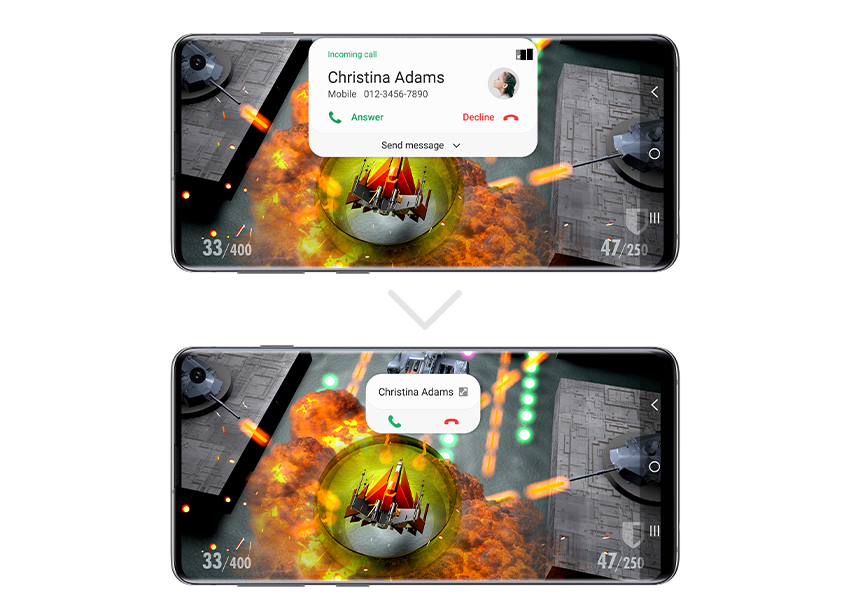
Notifications are generally something you want to see, but exactly how much notification is necessary? Samsung says its users want less intrusive pop ups when someone rings, messages, sends an email or even if you’re adjusting the volume, so it’s shrunk down all its notifications to tell you only what you need to know in the smallest space it can. So you can still watch your video or play your game without having the OS make a nuisance of itself by blocking the action with a Whatsapp message, loading indicator or similar.
Dark Mode

The much-demanded feature has now arrived on Samsung devices. With this enabled, you can browse your phone in low-light conditions without straining your eyes, thanks to reduced display brightness, and even save some battery life while you’re at it thanks to fewer lit pixels. It even applies to the home screen, so you don't get dazzled navigating between apps.
MORE: Samsung Could Be Launching Galaxy S11 Lite
Color Adjustment

The OS now has the smarts to adjust colors to better contrast with the background, meaning you can have a light-colored wallpaper and still see text and icons against it.
Edge Lighting, Samsung’s notification lights displayed along the curved edges of the display, plus app animations e.g. switching between apps, have also been improved, although it’s not specified how.
Get instant access to breaking news, the hottest reviews, great deals and helpful tips.
This tweet from Ice Universe, using video of the beta update leaked by PhoneArena, shows a small sample of what this involves:
The Samsung OneUI 2.0 app launch animation has been updated, and I have slowed it down like this.Capture video from @phonearena. pic.twitter.com/2JMnsCJsAjOctober 13, 2019
Digital Wellness
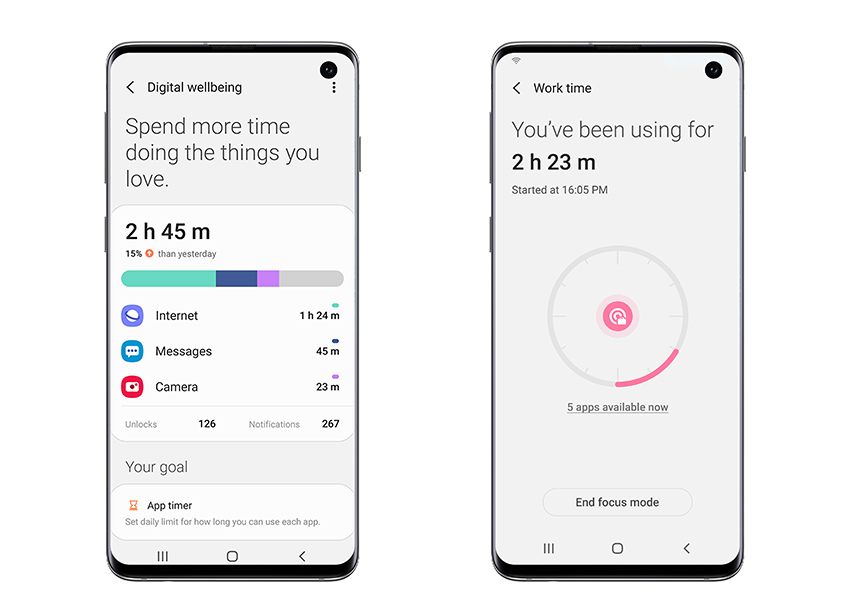
Taking a leaf out of OnePlus’ Zen Mode but adjusting it to make it less extreme, Samsung brings us Focus Mode in the new One UI beta. This allows you to select certain apps to enable or disable while the mode is active, letting you get on with something important without distraction even if it requires you to use your phone. You can also track how much you’re using specific apps in the Digital Wellbeing menu, to help identify what’s taking up all your screen time.
Now you also have access to a Device Care menu to easily delete duplicate or temporary files to save memory space and battery life, or run security checks to make sure your device is safe from unfriendly software.
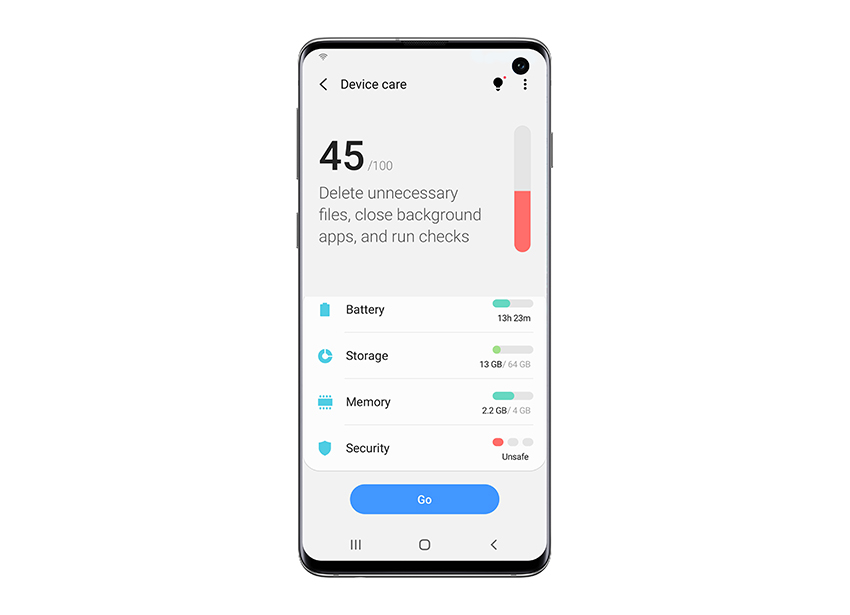
You can get these features and the rest of Android 10 and One UI’s enhancements if you’re a Galaxy S10 owner that’s registered with a Samsung account. You can learn more about how to do this here.

Richard is based in London, covering news, reviews and how-tos for phones, tablets, gaming, and whatever else people need advice on. Following on from his MA in Magazine Journalism at the University of Sheffield, he's also written for WIRED U.K., The Register and Creative Bloq. When not at work, he's likely thinking about how to brew the perfect cup of specialty coffee.
 Club Benefits
Club Benefits





