Google Recorder is giving this iPhone owner serious Pixel envy
Live transcripts and searchable audio are everything I ever wanted
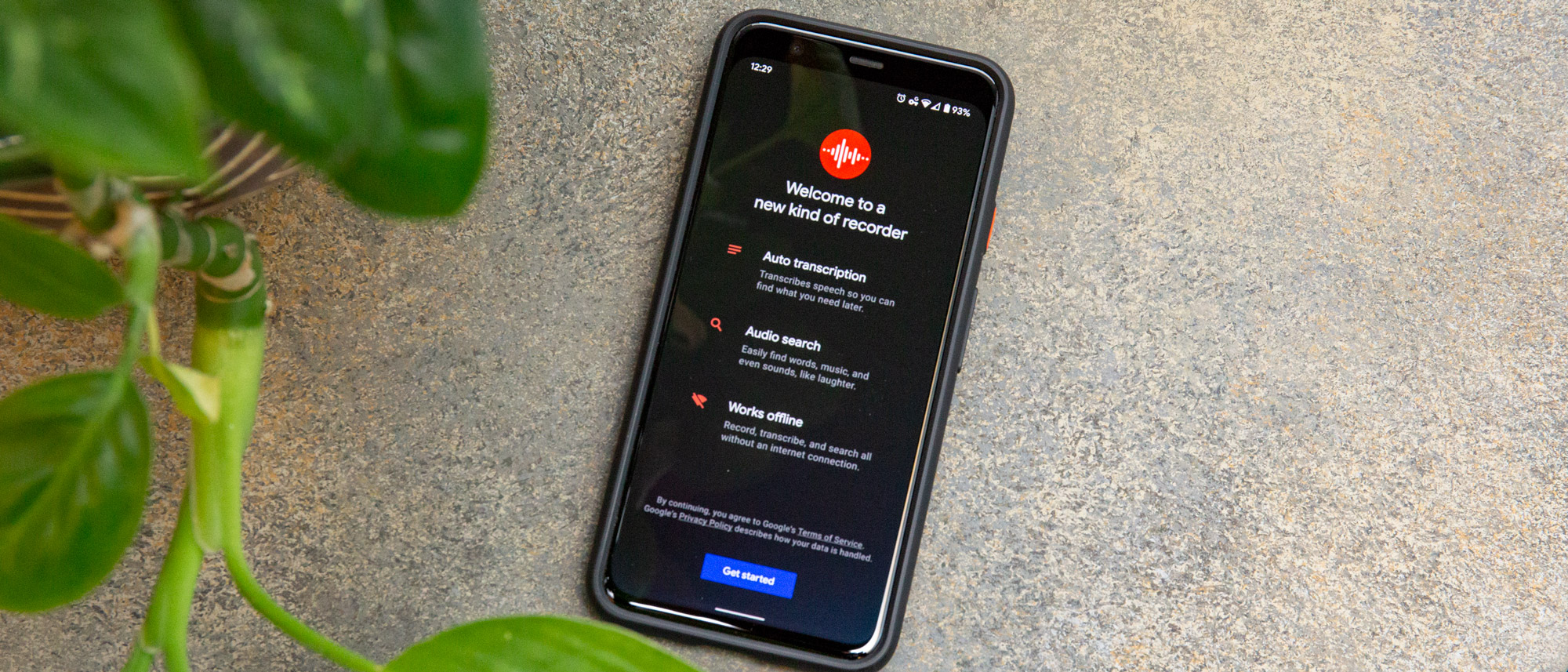
I’m almost never jealous of Google Pixel owners. Sure, the Pixel’s camera is good, but the newest iPhones also take great photos. On practically every front, particularly battery life and performance, the iPhone beats the Pixel for the title of best smartphone. But after using the Pixel 4, there’s one feature I desperately want the iPhone to add ASAP: voice transcription.
I’ve been relying on the iPhone’s built-in Voice Memos app for years. It’s basic, but it gets the job done. You can record audio using the phone’s microphone or a higher-quality external one, edit your recording, tag it with the location you recorded it in and then share it out. I use Voice Memos all the time to record interviews as part of my job. But then I tried Google Pixel’s Recorder app and now I want to throw my iPhone into the sea.
OK, OK, that’s a bit dramatic, but Google Recorder is so much more useful than iPhone’s Voice Memos that I’m actually jealous of Pixel owners. Recorder offers two essential features that Voice Memos lacks: real-time audio transcription and searchable audio. They are game-changers.

How to use Google Recorder
Anyone who records audio for any purpose — as memos or reminders for yourself, lectures at school, interviews for media, presentations in the office — knows that transcribing a lengthy file can take hours. Many professionals farm this work out to paid transcription services, but I prefer to do it myself to verify its accuracy. It’s tedious work. Google’s Recorder transcribes audio as it’s happening live, and it actually works. Even better: The Pixel’s transcription happens on-device, so you don’t experience lag or have to worry about the privacy of your audio file in the cloud.
I tested this by recording a 45-minute interview with the subject of a story I was writing. I checked every so often to make sure that the Recorder app was still transcribing as the Pixel 4 fell asleep, and that the transcription was (fairly) accurate. It was spot-on every time I glanced at the app.
Afterward, I emailed the M4A file to myself and then listened to the interview to check the audio against the transcript. Recorder picks up every “um” and “you know” that I would have omitted if I had transcribed it myself, and doesn’t always insert paragraph breaks where they should go (when someone else starts speaking, for instance). I also had to add some punctuation to break up run-on sentences. But the words themselves were incredibly accurate. The transcription eliminated hours of work, and I was able to start writing immediately.
The audio and written transcripts are both searchable in Recorder, which is also incredibly useful. Sometimes I don’t remember which interviewee mentioned a particular topic, and I’d rather not listen to each file to jog my memory. I could see this feature being even more crucial for students who need to crib for tests.
Get instant access to breaking news, the hottest reviews, great deals and helpful tips.
The best part: All of these features work even when you aren’t connected to the internet, because you’re not relying on a cloud server to handle any of the transcribing or search. It all happens on the Pixel.
Recorder needs some work: The aforementioned punctuation issue should be resolved, and the app isn’t great at discerning between multiple voices. I only rely on the transcript when I’m interviewing one person.
Bottom line
Pixel phones went from having no built-in voice-recording app at all to having the best around. It’s mildly enraging.
Google Recorder was exclusive to Pixel 4 when that phone launched in October, but now the app is available for the Pixel 2 and 3, too. Google should bring it to all platforms, like the company has done with its other essential apps (Maps, Gmail, Docs and the list goes on). It’s only fair.
But Apple should also make Voice Memos more useful. There’s no reason why Google should win at processing and transcribing audio on-device when the iPhone is so powerful.
Caitlin is a Senior editor for Gizmodo. She has also worked on Tom's Guide, Macworld, PCWorld and the Las Vegas Review-Journal. When she's not testing out the latest devices, you can find her running around the streets of Los Angeles, putting in morning miles or searching for the best tacos.
 Club Benefits
Club Benefits





