The one paid Strava feature I use as a female runner is now free
Let your friends and family track your whereabouts at all times

As a female runner, I’m well aware of the safety precautions I must go through before lacing up and heading out for a run. I’ll always give my boyfriend a rough idea of my route or when to expect me back, I’ll turn my music down low, or remove one earbud if I’m running in the dark and I’ll always make sure my keys are handy, should I need to defend myself in an emergency.
Like many runners, I’m always looking for apps and tech that’ll help me feel safer as I head out alone and one that I really do rate is Strava Beacon. Kind of like the ‘Find a Friend’ function on my iPhone, Beacon allows you to share your live location with up to three people, who can continue to track you until you stop your activity.
- The best running shoes to buy right now
- The running apps worth downloading
It can be a little tricky to set up, but it's a brilliant feature. To make its community safer, Strava has today announced that Beacon will now be part of its free offering (until now, this has always been a paid-for feature). This is based on research announced in the brand’s Year in Sport report that found three times as many marathons were run alone in 2020 compared to 2019. More athletes than ever were training alone, with outdoor activities increasing by 28% in the U.S. last year.
How to use Strava Beacon on the mobile Strava app
To set up Strava Beacon, simply log into your app and click record. In the far right, you’ll see the Beacon icon, clicking on this will let you save your safety contacts, who will be sent a randomized URL that works on any web browser, desktop or mobile. Your contacts don’t need to be Strava members to open the link.
You’ll get the option to select how often you want your contacts to be notified — automatically when you start an activity, or if you’d rather manually select when they get sent tracking links.
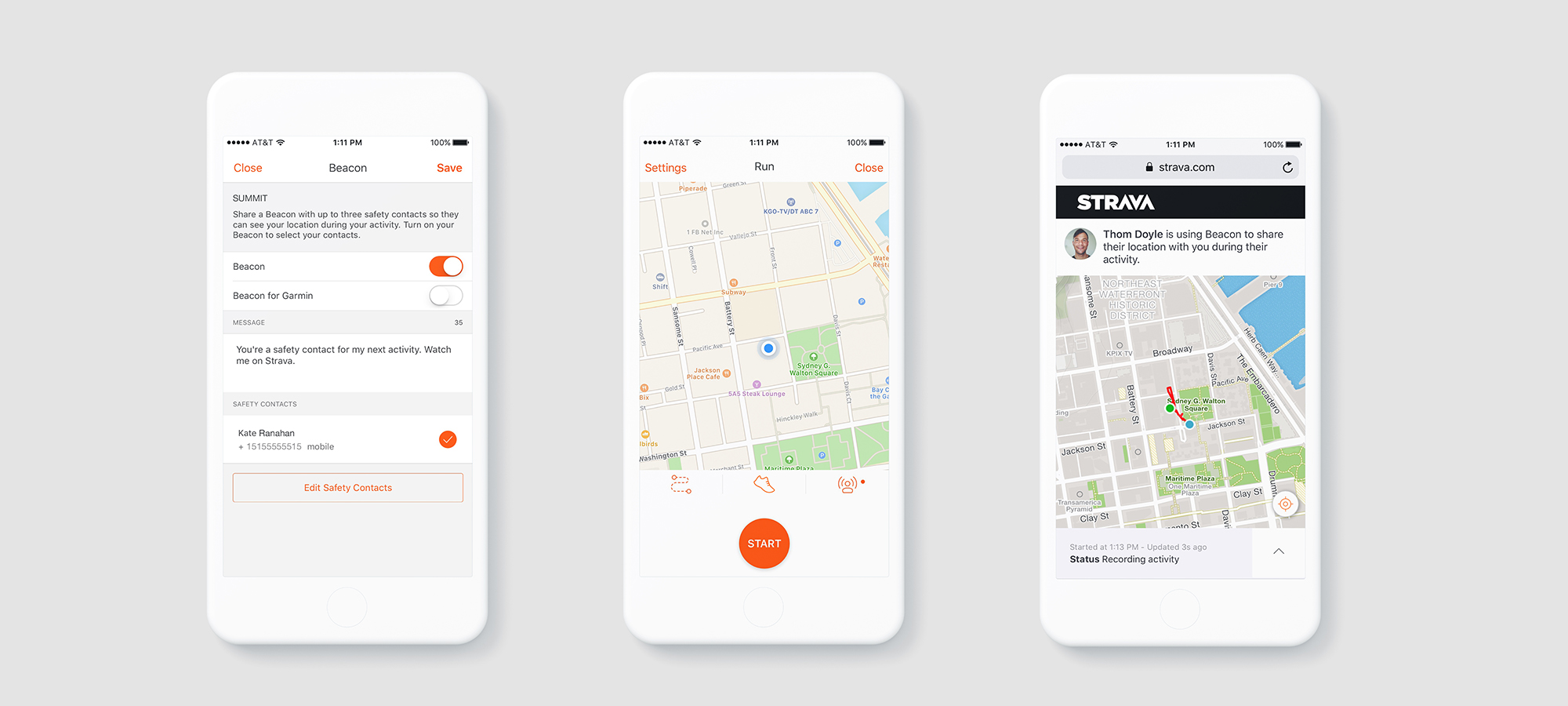
How to use Strava Beacon on your Garmin running watch
If you have a compatible Garmin running watch, you can also use Beacon on your watch, alerting your contacts automatically when you start a run, walk or ride.
Before getting started, you’ll need to check your watch has the 'Auto Start' function (available on the Forerunner 55, Forerunner 245, Forerunner 645, Forerunner 745, and Forerunner 945, as well as the Fenix 6 series and other Garmin devices) and that it’s turned on using Strava or in the Garmin Connect App.
Get instant access to breaking news, the hottest reviews, great deals and helpful tips.
Once you have Auto Start enabled, when you manually start a run or ride from your watch, your contacts will immediately be alerted. If your watch doesn’t have the autostart function, you will need to manually start Garmin LiveTrack Activity at the beginning of every run.
It’s also important to note that while your Garmin watch will be tracking the GPS of your run, Beacon transmits your location via your phone’s cellular signal, so you’ll still need to bring your phone with you on your run. You can find further information on the Strava support pages here.
How to use Strava Beacon on your Apple Watch
One plus here is that if your Apple Watch does have a cellular signal, so you’ll be able to leave your phone at home completely and still use Strava Beacon on your run. Strava Beacon is available on the Apple Watch Strava app on Series 2 and above.
In order to set up Beacon, you’ll need to start as instructed above, adding your Beacon contacts to the app on your phone. Once you’ve done that, you can simply open the settings page in your Strava Watch app and toggle Beacon to ‘ON’. Beacon’s status on your settings page should switch to ‘Ready’ and once you start recording, a Beacon link will be sent to your safety contacts in a text message.
You can find more information on the Strava website here.
Is Strava Beacon now free on all devices?
Here’s the not-so-good news. While Strava’s important safety feature will now be free on your phone’s app, it won’t be from connected devices. In its release, Garmin said, ‘Beacon sharing from connected devices like Garmin bike computers of Apple Watch will continue to be a paid feature due to the added complexity of supporting those integrations’.
While this news might be annoying for free members who prefer to leave their phones at home, overall, this is undoubtedly good news for runners and riders heading out alone as we move into the winter months.
- The best workout apps right now

Jane McGuire is Tom's Guide's Fitness editor, which means she looks after everything fitness related - from running gear to yoga mats. An avid runner, Jane has tested and reviewed fitness products for the past five years, so knows what to look for when finding a good running watch or a pair of shorts with pockets big enough for your smartphone. When she's not pounding the pavements, you'll find Jane striding round the Surrey Hills, taking far too many photos of her puppy.
 Club Benefits
Club Benefits





