How to watch Now TV anywhere
What do we want? Now TV anywhere! When do we want it? Well... Now!
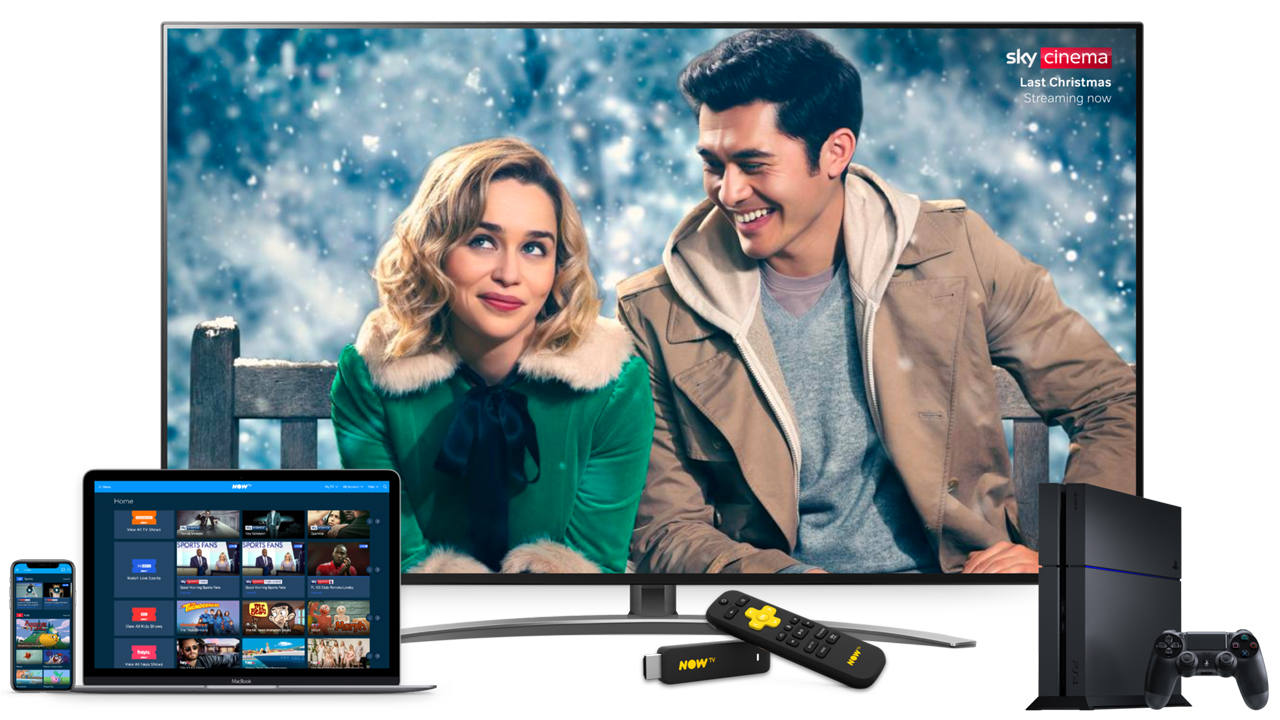
If you want flexibility in your streaming service, Sky's Now TV is the perfect option. With different 'passes' that allow you to tailor your subscription and ensure you're only paying for what you want and nothing you don't, it's a compelling alternative to traditional satellite TV. If you're outside the UK, though, you might be wondering how to watch Now TV where you are – and that's exactly what we're going to show you here.
Now TV's roster is seriously impressive. Chernobyl, Game of Thrones, The Sopranos, The Wire, Flight of the Conchords, Parks and Rec... The list of shows on offer really does go on and on. However, it's probably most appealing for movies buffs, boasting an arguably better selection of films than Amazon Prime and Netflix. You'll also get access to Sky Sports, but this comes at a hefty premium.
While that's all well and good, if you're outside the UK you won't be able to access anything on Now TV – even if you pay for it. So, here we'll explain exactly how to watch Now TV anywhere in the world.
- Check out our rundown of the best streaming VPN services
- Here's how to watch NBC live anywhere...
- ...or check out how to watch CNN live

How to watch Now TV in the UK
If you're in the UK, it couldn't be easier to watch Now TV.
At home, if you pay for Now TV you can simply open the app on your Smart TV or streaming device, make sure you're signed in, and get watching.
If you want to stream on your PC, all you need to do is head over to the Now TV website and sign in. Once you've done that, you'll be able to watch Now TV in your browser just like you would on your TV. On mobile, you can also download the Now TV app so you can stream on the move.
If you haven't got an Now TV subscription, you can take advantage of a seven day FREE trial on most passes, meaning if you just fancy a binge on a certain show or want to test out the service, you can get it for free and cancel before you're charged.
However, to do this you'll need access to a UK credit card and address, meaning it's unlikely those from overseas will be able to game the system.
How to watch Now TV abroad

ExpressVPN is our #1 recommendation for accessing Now TV outside the UK. With excellent speeds, unrivalled location spoofing power and easy-to-use apps, it's the perfect choice. Plus, Tom's Guide readers can now claim three months free on any 12-month plan.
Things are a little different when you're outside the UK.
Like many streaming sites, Now TV isn't available outside the UK. You'll be able to access the website, but the streaming features simply won't be available. We've got a handy workaround that can change all that, though.
If you already pay for Now TV and you're out of the UK, the most efficient way of getting access is to use the best VPN to change your location. All you need to do is select a UK VPN server, then head over to the Now TV website as if you were back home. Then sign in with your details, and get watching.
Our top recommendation is ExpressVPN, thanks to its super simple yet powerful apps, excellent unblocking power, and a great number of server locations worldwide.
So, for example, if you're in France visiting family or for work, you won't be able to watch Now TV, even though you've paid for it. But, by using ExpressVPN you can select a server in the UK and virtually relocate.
Once you've done that you can log in on the website with your details, and access everything Now TV has to offer – even though you're physically located somewhere that the service doesn't cover.
How to sign up to Now TV outside the UK
If you're a UK resident (or at least have a UK credit card), you can sign up to Now TV wherever you are in the world.
All you need to do is sign up to ExpressVPN, change your location to the UK, and head over to the Now TV website as usual. Then input your UK credit card details and get watching!
However, if you don't have a UK credit card, unfortunately you won't be able to get access to Now TV's full roster this way, even if you use a VPN to change your location.
How to watch Now TV free
If you've never signed up to Now TV before and you've got a UK credit card to hand, you'll be able to take advantage of Now TV's seven day FREE trial.
You'll have to enter payment info, but you won't be charged until your trial is finished. If you don't want to carry on, you can just cancel.
You can also do this if you're abroad, but again, you'll need a UK credit card. Just fire up your VPN, select a server in the UK, and head over to the Now TV website. You'll be able to sign up and claim your free trial just as if you were back home, and then you can get watching.
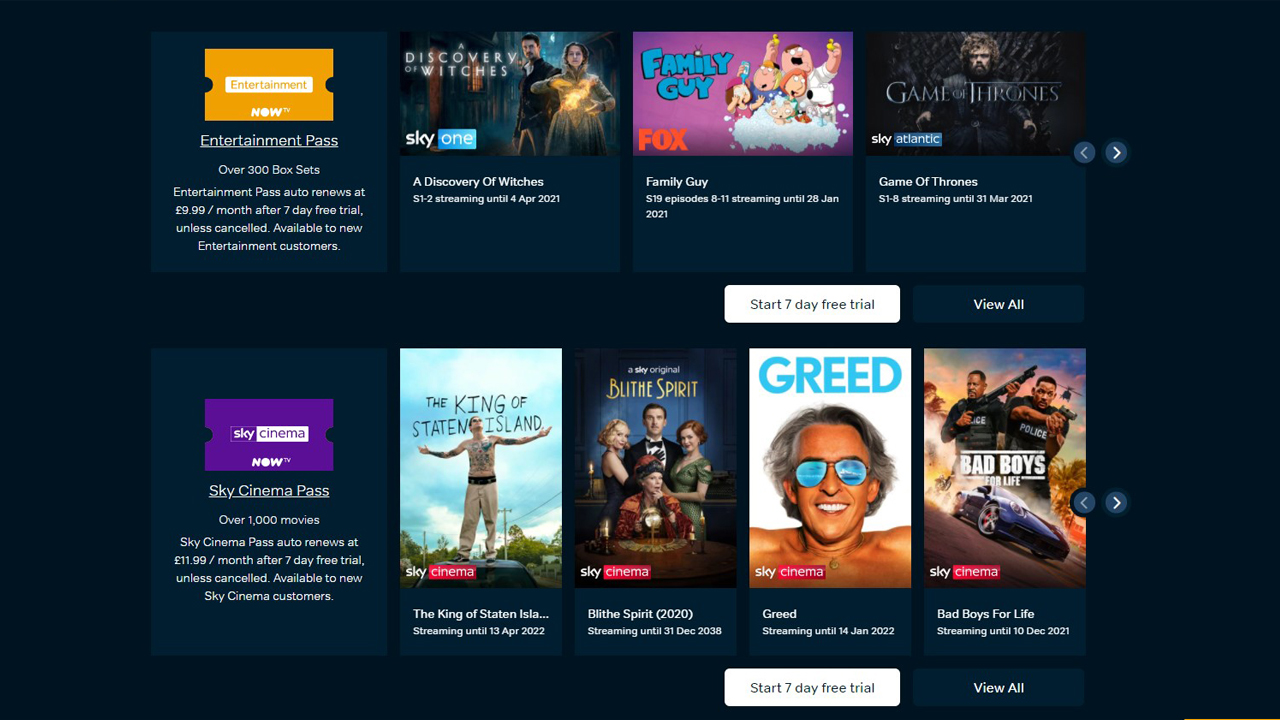
How to watch Now TV on Fire Stick
The Now TV app is available on the Amazon Appstore, and all you need to do is download it and sign in with your relevant credentials.
Plus, because the Fire Stick is Android based, it supports VPNs. If you want to watch Now TV on Fire Stick outside the UK, check out our guide to the best Fire Stick VPN services available.
How to watch Now TV on Roku
If you've got a Now TV subscription, you'll be able to watch it on your Roku, too. All you need to do is add the Now TV channel on your Roku device, and then input your subscription information.
It's also worth noting that the now-discontinued Now TV Box was manufactured by Roku, so whatever device you're using from the brand, there's excellent compatibility.
However, if you want to use a VPN to watch Now TV on your Roku outside the UK, you'll have to install a router VPN. This is because Roku devices don't support VPNs themselves. It's a little more complicated than on a desktop or smartphone, but our top choice ExpressVPN makes it super easy with a dedicated router app and clear walkthroughs.
Why should you use a Now TV VPN?
The first and most important reason to use a VPN with Now TV is to get access to the content you pay for anywhere in the world. So, if you're in Europe, the US, or anywhere else, you can connect to a UK server and log in to Now TV as if you were in your living room.
There's more to it than that, though. If you have a good Internet connection but still find that Now TV is buffering or playing at a low quality, it could be because you're being subjected to network throttling.
This happens when your ISP detects high-bandwidth usage of your connection and intentionally slows you down to make sure everyone gets a similar speed. High-bandwidth uses include torrenting, gaming, and, of course, streaming HD content.
A VPN anonymizes what you're using your connection for, which means your provider can't tell you're streaming. Subsequently, it can't choose to slow down your connection.
Plus, a VPN gives unrivalled privacy and security for any kind of browsing, so if you want to watch Now TV abroad as well as keep your personal info safe, a secure VPN is the perfect solution.
What is the best Now TV VPN?
If you're looking to stream Now TV outside the UK, a VPN is essential – and our #1 choice is ExpressVPN. With searing speeds and easy-to-use apps that work on tons of devices like Roku, Fire Stick, and Apple TV, as well as desktop and mobile, it's the perfect solution for accessing blocked content. Plus, you'll have 30 days to test the service before you commit.

Get instant access to breaking news, the hottest reviews, great deals and helpful tips.

Mo has been rigorously testing, reviewing, and analyzing VPN services at Tom’s Guide for more than five years. He heads up the three-person Tom's Guide VPN team, and is passionate about accessibility: he believes that online privacy should be an option that’s available to everyone. NordVPN and ExpressVPN are the products he uses most on a daily basis, but he experiments weekly with all the top services, evaluating their privacy features, connection speeds across various protocols, and server reliability – among other things – so that he can make confident VPN recommendations that are backed by data. To see his latest advice, head over to Tom’s Guide’s best VPN and best free VPN guides.
 Club Benefits
Club Benefits






