Android and Google Messages just got a bunch of upgrades — here’s everything new for your phone
From screen effects to customizable bubbles, there's a lot of new features in Google Messages

Here at Tom’s Guide our expert editors are committed to bringing you the best news, reviews and guides to help you stay informed and ahead of the curve!
You are now subscribed
Your newsletter sign-up was successful
Want to add more newsletters?

Daily (Mon-Sun)
Tom's Guide Daily
Sign up to get the latest updates on all of your favorite content! From cutting-edge tech news and the hottest streaming buzz to unbeatable deals on the best products and in-depth reviews, we’ve got you covered.

Weekly on Thursday
Tom's AI Guide
Be AI savvy with your weekly newsletter summing up all the biggest AI news you need to know. Plus, analysis from our AI editor and tips on how to use the latest AI tools!

Weekly on Friday
Tom's iGuide
Unlock the vast world of Apple news straight to your inbox. With coverage on everything from exciting product launches to essential software updates, this is your go-to source for the latest updates on all the best Apple content.

Weekly on Monday
Tom's Streaming Guide
Our weekly newsletter is expertly crafted to immerse you in the world of streaming. Stay updated on the latest releases and our top recommendations across your favorite streaming platforms.
Join the club
Get full access to premium articles, exclusive features and a growing list of member rewards.
Google has been pushing its Google Messages app to promote the RCS messaging protocol as an alternative to SMS and MMS. And the benefits of better encryption and quality-of-life features seems to have won over the skeptics, as Google says there are now 1 billion active users in Messages with RCS enabled.
To celebrate, Google's adding more than half-a-dozen new features to Messages that give you new ways to communicate with family and friends. Meanwhile, additional Android updates announced today (November 30) are adding accessibility features and new WearOS capabilities.
Here's a look at some of the highlights of what's new for Google Messages and Android, thanks to these updates.
The update will add new reactions and emojis
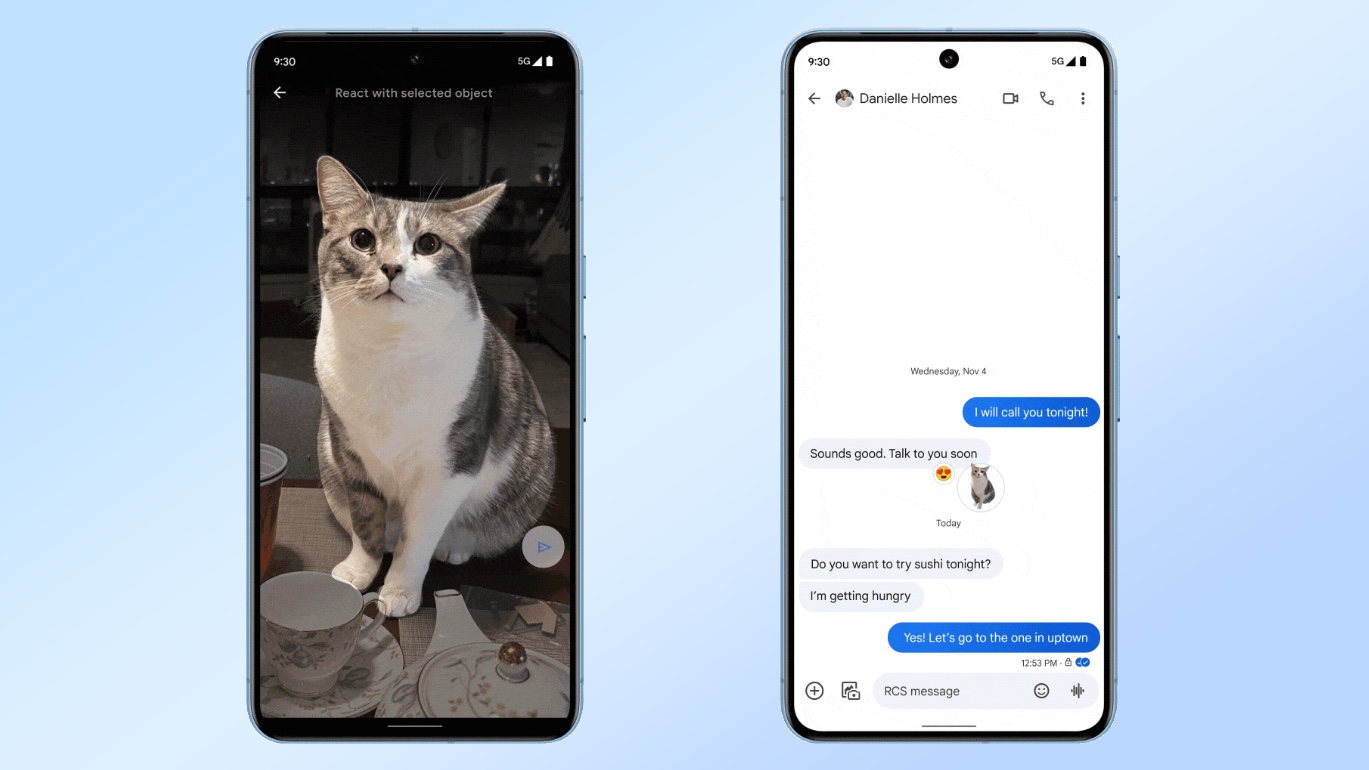
The first new addition is a feature that Google has dubbed "photomoji," and it allows you to turn your images into reactions with the help of the AI on your phone. You select an photo stored on your device and tap the image to turn it into a photomoji that you can then place within a text conversation as a reaction as you would a regular emoji. There's even a separate folder for storing the photomoji you create so you can access them again and again.
iPhone users will recognize this capability as something Apple added in iOS 17 earlier this year. As with Photomoji, you can use the Visual Look Up feature in iOS 17 to lift an image out of your photos and convert it into a sticker to use in the Messages app.
As part of an Android update, new Emoji Kitchen sticker combinations let you use Gboard to mix and match different emojis that you can share with friends.
Add more emotion to your messages with Voice Moods

Voice moods is another feature coming to Google Messages that aims to bring a visual element to voice messages. When you record a voice message, you can pick from nine different emotions to add visual effects and color coding that fit your mood.
Get instant access to breaking news, the hottest reviews, great deals and helpful tips.
Additionally, animated emoji are now part of the mix in Google Messages. The example shown by Google features a heart emoji that now sparkles adding a bit of visual flair to punctuate how you feel about a message.
Screen Effects and Custom bubbles light up the chat
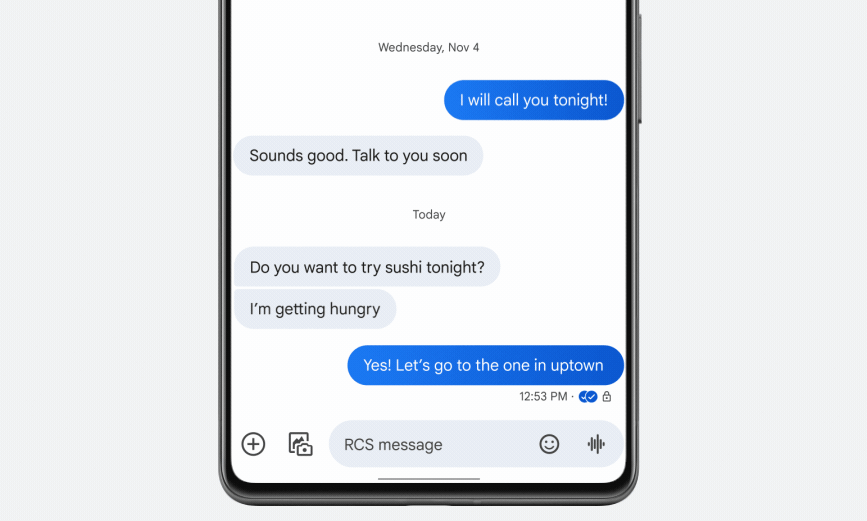
Another interesting Google Messages addition features screen effects. These will take effect when certain messages are sent. For instance, typing "It's snowing" could make animated snow appear on the phone screen of whomever you're messaging. Google says there are 15-plus phrases that will trigger different animated screen effects, making their discovery something of a game for people to play with each other.
If that seems somewhat over the top then there is a more subdued way to personalize conversations. A new custom bubble feature allows you to set the bubble color and background of each conversation you are having. You could have several colors for each chat and are no longer restricted to only blue or green.
More accessibility features for Android
In addition to the new Google Messages features, Android gains some new capabilities, with accessibility improvements garnering the most interest. With the TalkBack feature, Google plans to tap into AI to provide descriptions of images, helping people with impaired vision discover the content of photos and graphics.
Meanwhile, live captions will add support for more languages, assisting with tasks like phone calls. Additionally, you'll be able to reply to phone calls by simply texting the response, which is then read out loud.
Other Android changes announced today mostly impact WearOS devices. You'll be able to control more smart home from your WearOS watch, and you can also set your Google Home status from "Home" to "Away" from your watch screen. Google is also adding the ability to launch Assistant Routines from your watch with a voice command, while a Assistant At a Glance shortcut on the watch face gives you quick access to things like weather alerts and event reminders.
The new Google chat features are currently in beta but can be used starting today. Meanwhile, the other features will be rolled out over the coming weeks.
More from Tom's Guide
- How to disable NameDrop on iPhone
- OnePlus 12 benchmark score revealed
- Samsung Galaxy S22 is finally getting a long-overdue update

Josh is a staff writer for Tom's Guide and is based in the UK. He has worked for several publications but now works primarily on mobile phones. Outside of phones, he has a passion for video games, novels, and Warhammer.
 Club Benefits
Club Benefits










