Android 13 goes live for Pixel phones today — here’s all the new features
This is what you can expect when you upgrade to Android 13

Google has just announced the official release of Android 13. It will begin rolling out to Google’s own Pixel devices today (Monday, August 15), with handsets from others following “later this year," presumably depending on how quickly the software can be adapted to each manufacturer’s twist on Android.
This is ‘on time’ when compared to previous releases (i.e: around half a year after the first developer preview, and just ahead of the Google Pixel 7’s fall unveiling).
A blog post by Sameer Samat, VP of product, Android and Play, outlines exactly what those the new Android 13 features will be, for those who have avoided the developer preview.
“Android 13 helps ensure your devices feel unique to you – on your terms,” he writes. “It comes jam-packed with new capabilities for your phone and tablet, like extending app color theming to even more apps, language settings that can be set on an app level, improved privacy controls and even the ability to copy text and media from one Android device and paste it to another with just a click.”
In keeping with the theme, Google included a list of its 13 favorite things that Android users can look forward to with the latest version of the operating system.
The headliner is an aesthetic one. Building on the Material You look that debuted with the Google Pixel 6, Android 13 will let you customize non-Google apps to match your handset’s wallpaper theme and colors, “making your home screen more cohesive and unique to your style.”

Sticking with the subject of aesthetic improvements, the updated media player will match the look and feel of the music or podcast you’re enjoying, with a playback bar “that dances as you progress through a song.”
Get instant access to breaking news, the hottest reviews, great deals and helpful tips.
Another music-related change is that Android 13 will introduce Spatial Audio “on supported headphones that enable head tracking," bringing it in line with the best iPhones. “Spatial Audio shifts the source of the sound to adapt with how you turn your head, giving you a more immersive listening experience on your Android phone or tablet,” Samat explains.
On top of this, Android 13 has adopted Bluetooth Low Energy (LE) Audio, which reduces latency, improves quality and lets you broadcast to multiple sources at the same time.
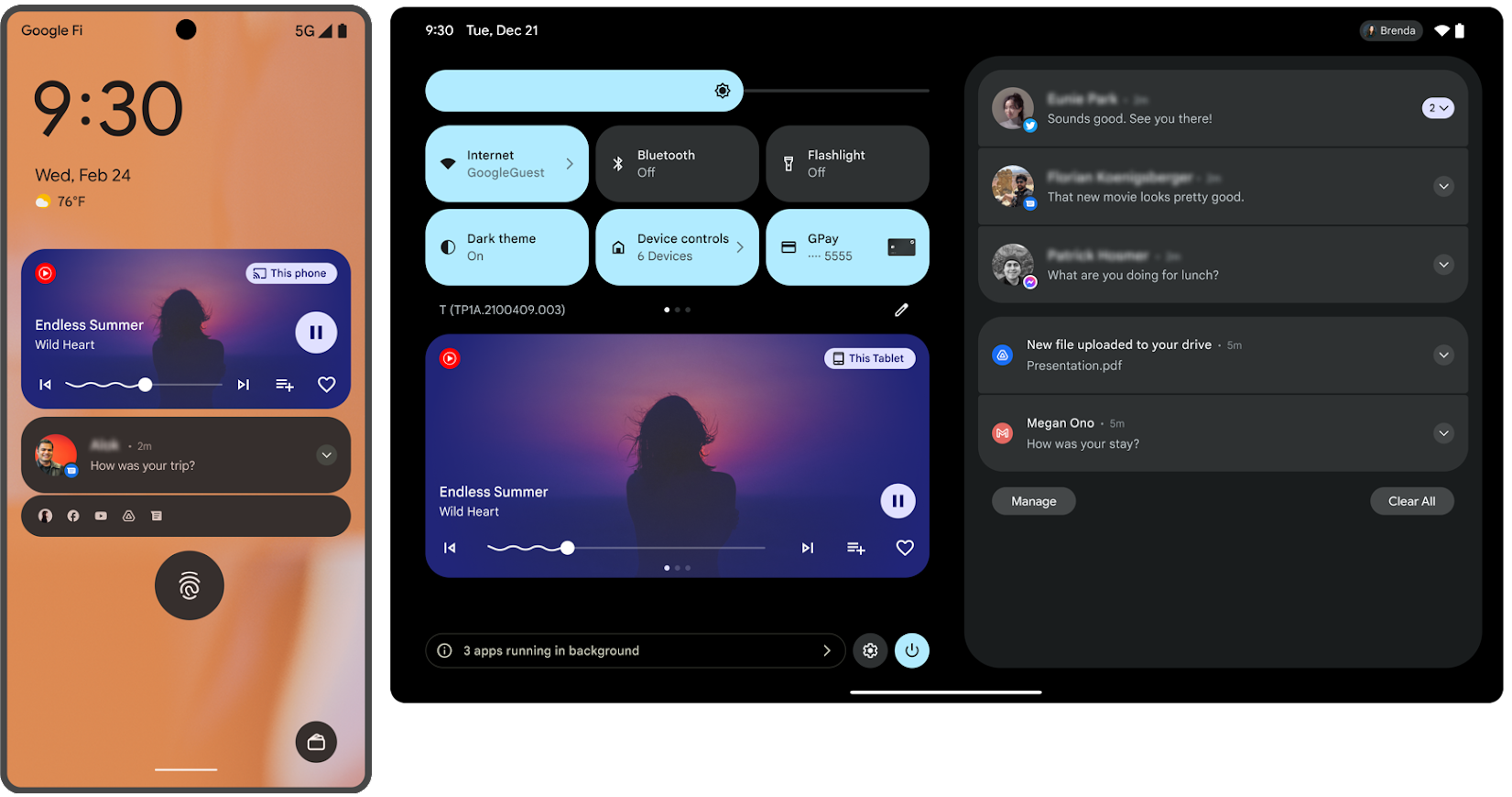
Then there are several more practical additions. For instance, to help people sleep better, Android 13 lets users customize Bedtime mode more, with wallpaper dimming and dark themes at night.
“These screen options help your eyes adjust to the dark when you're about to go to bed – and get back to sleep if you wake up and check your phone in the middle of the night," said Samat.
Notifications have been revisited, too, and Android 13 will now try to ensure you only get pestered by apps you want to hear from. “The apps you download will now need your explicit permission to send notifications, rather than being allowed to send notifications by default,” Samat explains.
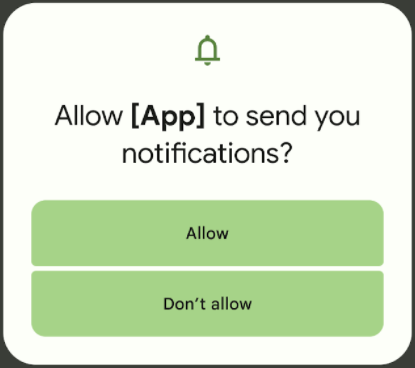
Speaking of apps, you won’t have to share your entire media library with them any more. You can “select only the specific photos and videos they’ll need to access,” which should make you feel a bit more comfortable with unfamiliar software.
Also on the security front, sensitive information copied to your clipboard — think logins, phone numbers or email addresses — will be automatically cleared “ after a period of time."
Copy-and-pasting can also now be done between multiple Android 13 devices, letting you copy something from your phone and paste it on your tablet. Similar multi-device functionality lets you stream messaging apps (including Google Messages and “many of your other favorite messaging apps”) directly to your Chromebook, meaning you can read and reply to messages without switching screens.
Then there are a couple of improvements to Android on tablets. There's an updated taskbar to improve multitasking by letting you see all your apps at a glance, and allowing you to "easily drag and drop any app in your library into split screen mode."
Tablets running Android 13 will also now register palm and pen as separate touches, which could be prepping for next year's Pixel Tablet, if rumors of universal stylus support prove to be founded.
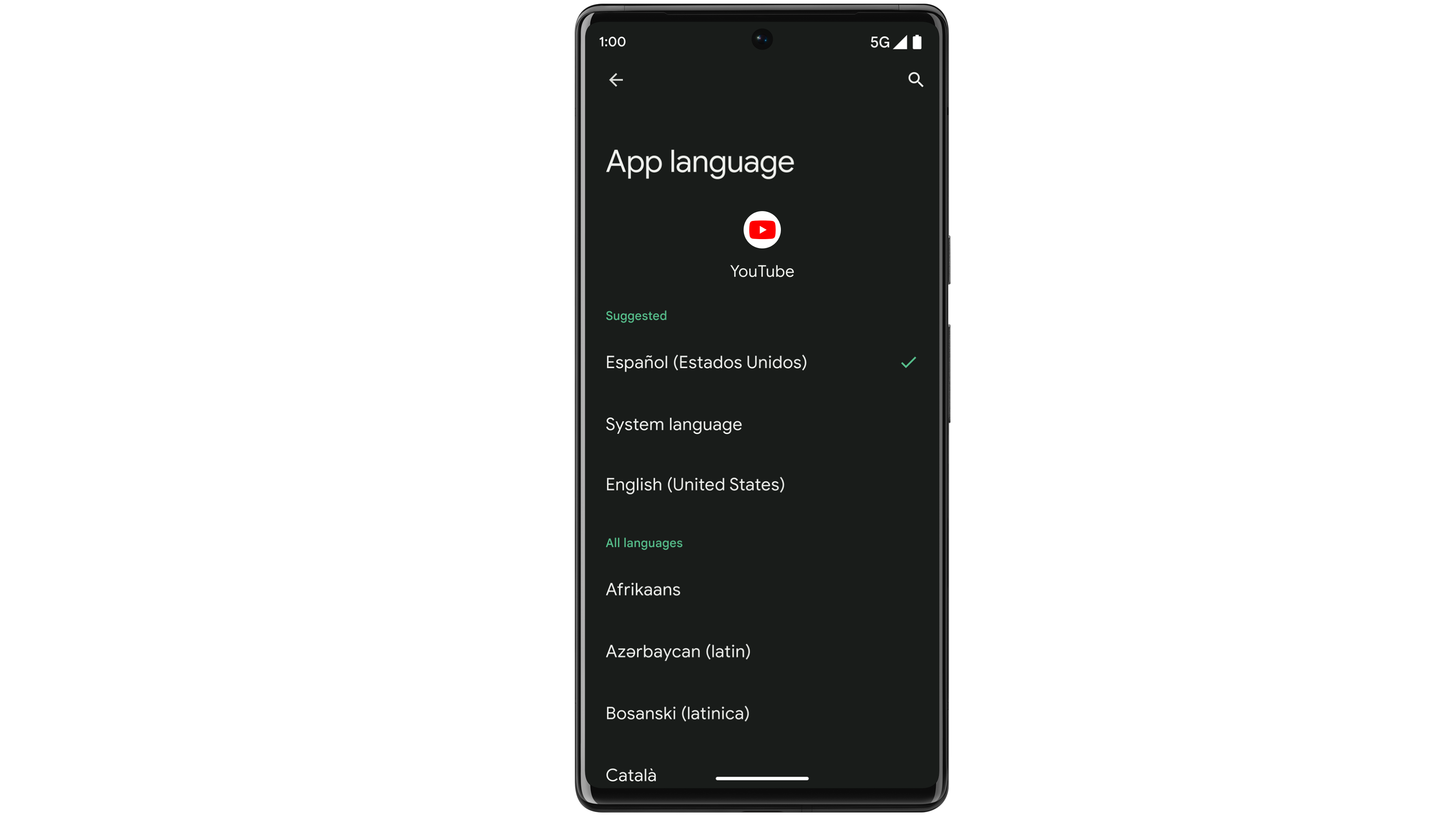
Finally, another “top feature request” caters to those who speak more than one language: you can now assign different languages to different apps, without everything falling on the global default.
"Android 13 is packed with these and many other features, like HDR video support on third-party camera apps, an updated media output switcher, braille displays for Talkback and more," Samat concludes. "And it goes beyond the phone to give you a connected set of experiences across your other devices like your tablets and laptops."
Freelance contributor Alan has been writing about tech for over a decade, covering phones, drones and everything in between. Previously Deputy Editor of tech site Alphr, his words are found all over the web and in the occasional magazine too. When not weighing up the pros and cons of the latest smartwatch, you'll probably find him tackling his ever-growing games backlog. He also handles all the Wordle coverage on Tom's Guide and has been playing the addictive NYT game for the last several years in an effort to keep his streak forever intact.
 Club Benefits
Club Benefits






