How your phone's location is being tracked — and how to turn it off
Your phone can be tracked several ways — here's how to keep that from happening

Following the release of the new documentary film 2000 Mules, location tracking is once again on the minds of Americans, albeit not necessarily for the right reasons. In the film, its creator Dinesh D’Souza tries to shine light on a ballot harvesting operation during the 2020 election by using location data purchased from data brokers.
However, according to a new post on Substack from Rob Graham, the creator of the BlackICE personal firewall, the data is not nearly as accurate as the film claims. In the post, Graham says that while data from your smartphone can be used to find your location within 30 feet, it’s not precise enough to locate someone within six feet of their actual location — say, in front of a ballot box.
But while D’Souza’s allegations haven’t held up to scrutiny, location tracking is a very real concern to your security and privacy — as two recent Vice stories have revealed. Here’s what you need to know about location tracking, and how to avoid being tracked.
Network-based vs Wi-Fi-based tracking

There are numerous ways your smartphone can be used to track your location including through the apps you install and use, but most of the time, this is done using cell towers or wireless networks.
Regardless of which mobile carrier you use, the location of your smartphone can be determined using their network infrastructure. The reason network-based tracking is used often is due to the fact that it is non-intrusive and no additional apps or services need to be installed on your device.
By seeing which cell towers you’re closest to, someone trying to track you could use triangulation to determine your location. The moment you turn your smartphone on, it automatically connects to your provider’s network regardless of whether or not you’re interacting with it. Even if you’re not making calls or sending messages, your device will periodically “check in'' with cell towers as you go about your day. At the same time, GPS can also be used to help determine your location but it is more accurate in areas that are less heavily congested.
The most accurate way to track a user’s location in urban areas is by using Wi-Fi. Your iPhone or Android smartphone repeatedly scans for the location of Wi-Fi access points which can in turn be used to triangulate the location of your device. This is why some security experts recommend turning your Wi-Fi off when you’re out and about, though you could also use a VPN to help mask your real IP address.
Get instant access to breaking news, the hottest reviews, great deals and helpful tips.
Location data is readily available to purchase
Just like with all data connected online, smartphone location data is readily available to purchase for legitimate reasons like analytics as well as on the dark web for more nefarious purposes.
According to Graham, there are several companies that build libraries for creating smartphone apps where they insert code that records user location data from the apps made using them. While some developers use these libraries for advertising or to track this information themselves, sometimes they aren’t aware that the location data of their users is being collected.
Once location data is collected, it’s then sold off to third parties who do some work to anonymize it and then resell it themselves. Data brokers also buy location information directly from mobile carriers but these datasets are compiled using data from their cell towers as opposed to from the apps installed on your smartphone.
For instance, The New York Times wrote a piece back in 2019 on a dataset that contained over 50 billion location pings from more than 12 million phones that was purchased from a location data company. By analyzing this data, The Times Privacy Project was able to follow the movements of users over a period of several months in 2016 and 2017 to see where they went and how long they stayed at each location.
How to disable location tracking on Android phones
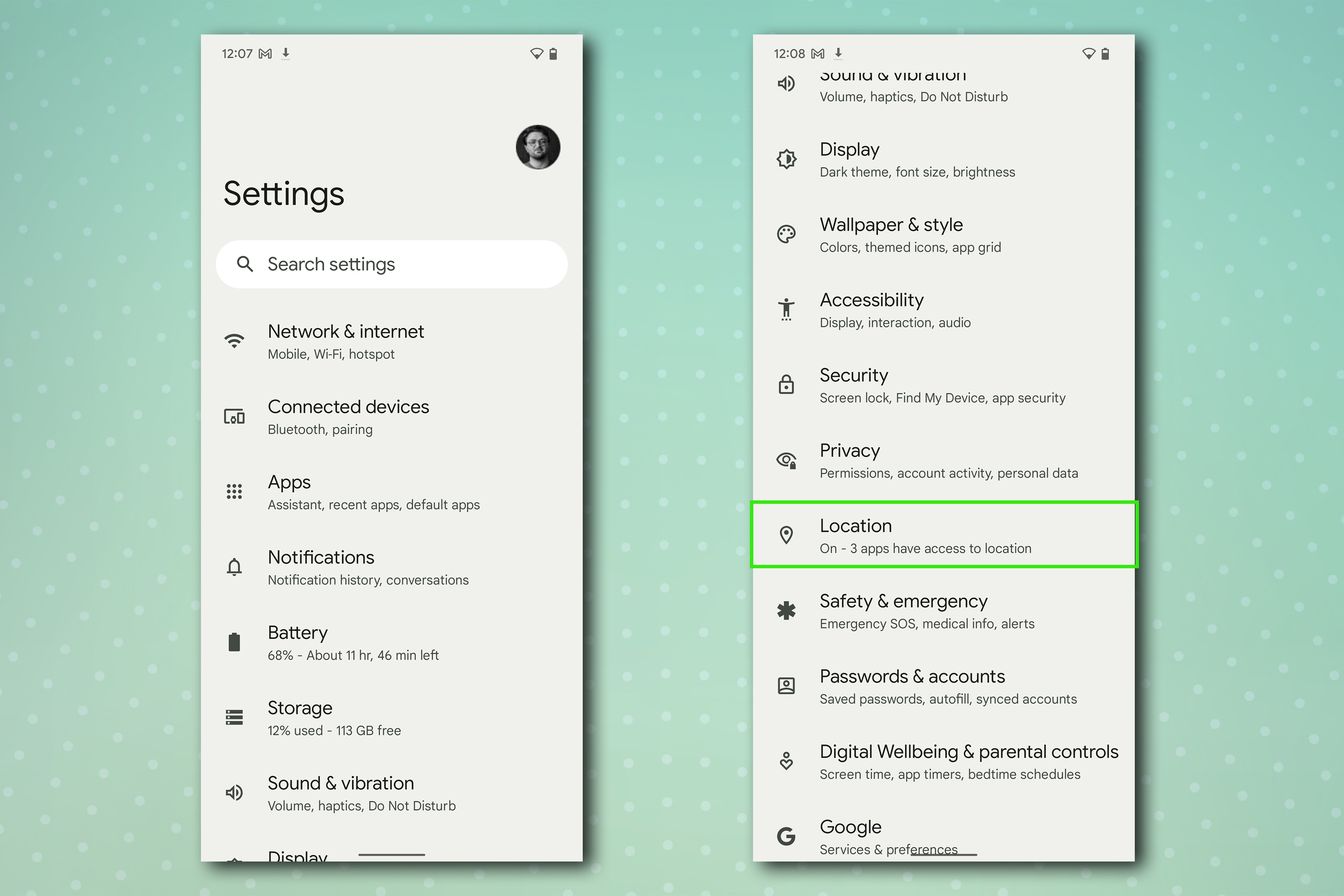
The easiest way to disable location tracking on Android is by disabling location in the Quick Settings panel above your notifications. Location can be toggled on or off but you may need to tap the pencil icon at the bottom of the Quick Settings panel to add it if it isn’t there already.
Likewise, you can open your phone’s Settings menu and scroll to the bottom where you’ll find the location settings under security and privacy. Here you can disable location altogether as well as see which apps have recently made location requests. Under Wi-Fi and Bluetooth scanning you can disable both to make it more difficult to use these scans to track your device. You can also manage the permissions for Carrier Location Access but be warned, your mobile carrier can still access this information when 911 is dialed or a text message is sent to your phone number.
How to disable location tracking on iPhone
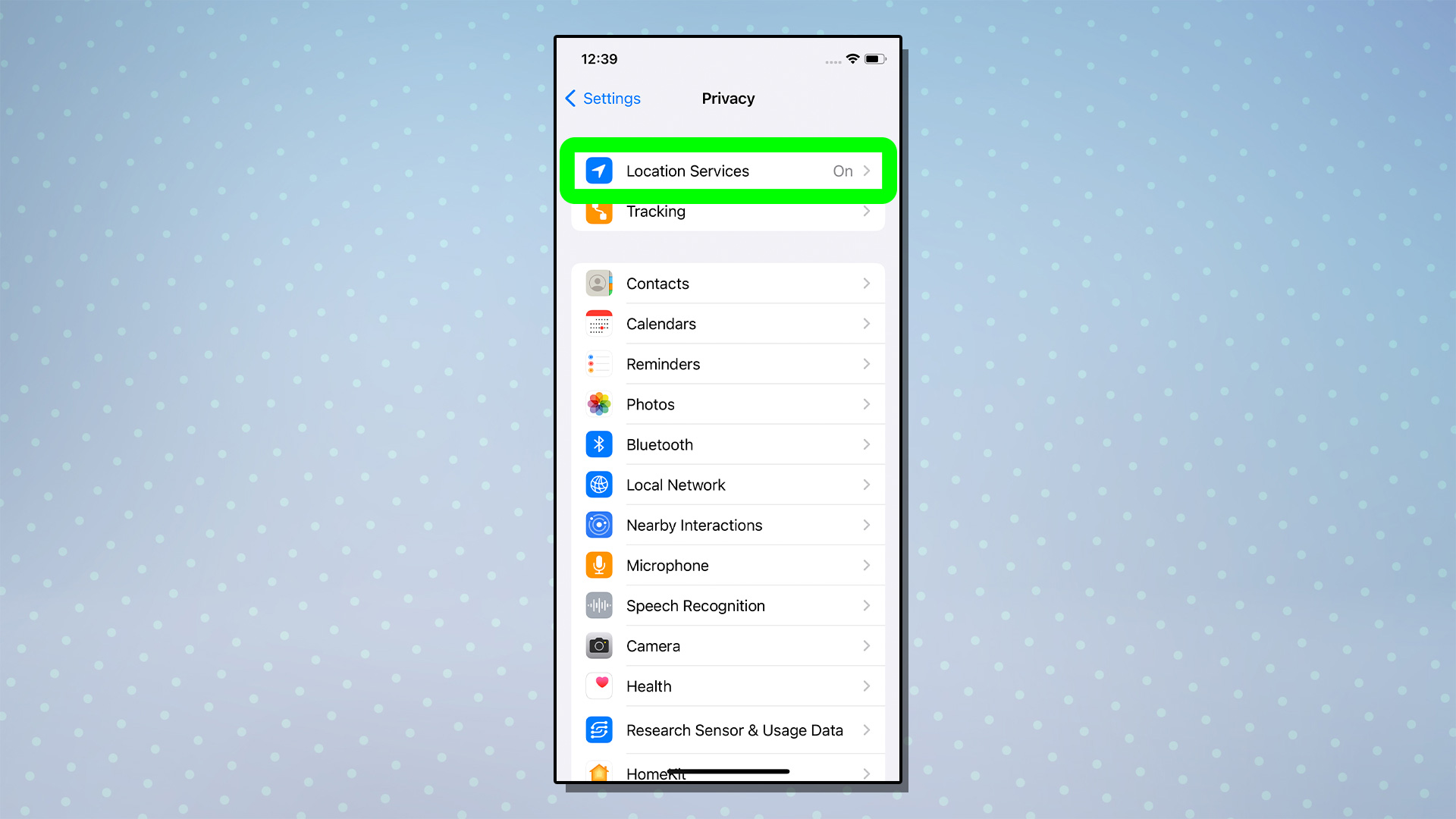
Unlike on Android, iOS’s Control Center doesn’t provide you with an option to turn off location services but if you’re short on time, you can always ask Siri to disable iPhone location tracking for you.
For those who prefer doing things on their own, you’ll want to open the Settings app on your iPhone, scroll down and tap “Privacy”. Under the Privacy tab you’ll find “Location Services” which can be toggled on or off. From here, scroll to the bottom of this menu and tap “System Services” where you’ll find all of Apple’s services that use your phone’s location including Significant Locations. Tapping “Turn Off” at the bottom will deactivate Significant Locations but you can also erase your Significant Locations history by tapping “Clear History” from the Significant Locations menu.
Disabling location services in individual apps
Although disabling location services entirely on iOS or Android will prevent all of the apps on your smartphone for collecting location data, you also won’t be able to use Google Maps or Apple Maps, which can be very inconvenient.
For this reason, disabling location services on an app-by-app basis may be the best solution for most people. While this won’t prevent you from being tracked from cell towers and Wi-Fi networks it will prevent data brokers from getting some of your location data.
If you really want to avoid location tracking altogether, the only way to do so is to leave your smartphone at home which is quite a big ask in today’s increasingly connected world. As always, convenience comes at a price.

Anthony Spadafora is the managing editor for security and home office furniture at Tom’s Guide where he covers everything from data breaches to password managers and the best way to cover your whole home or business with Wi-Fi. He also reviews standing desks, office chairs and other home office accessories with a penchant for building desk setups. Before joining the team, Anthony wrote for ITProPortal while living in Korea and later for TechRadar Pro after moving back to the US. Based in Houston, Texas, when he’s not writing Anthony can be found tinkering with PCs and game consoles, managing cables and upgrading his smart home.
 Club Benefits
Club Benefits





