Nintendo Switch Guide: Tips, tricks and hidden features
Here's everything you need to master your Nintendo Switch, from basic setup to cool hidden features.

The Nintendo Switch has been a hot console ever since it first came out, and now you can also get the Nintendo Switch Lite and Nintendo Switch OLED variants. (If you need help finding one, learn where to buy the Nintendo Switch online.) It's also unlike any system Nintendo, Sony or Microsoft has ever made, meaning there's a bit more than usual to wrap your head around once you get it in your hands.
The Switch is both a home console and a handheld gaming machine — you can dock it and enjoy some Super Mario Odyssey on your living room TV, or throw it in your bag and play Zelda on the go. There are a myriad of ways to use the system's detachable Joy-Con controllers, which can be attached to the system for portable play, detached for Wii-style motion control gaming, or used individually as mini-controllers for multiplayer games.
While the Switch is pretty user friendly out of the box, there are a variety of tricks and hidden features you'll need to know about in order to use Nintendo's new console to its fullest potential. Whether you're wondering how to transfer files, scan your amiibo or simply want to know what else the system can do, here's our guide to making the most of your Nintendo Switch.
How to set up your Nintendo Switch
Looking to get up and running as quickly as possible? Here's our quick-start guide.
How to connect Nintendo Switch to a TV
Here's how to get your Switch up and running on the big screen.
How to turn off Nintendo Switch
Fully powering off your Nintendo Switch isn't quite as simple as you might think. Here's how to do it.
How to transfer save data on Nintendo Switch
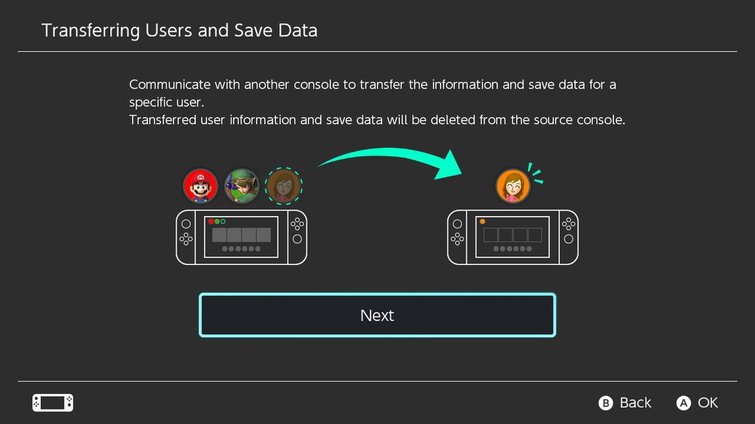
We show you how to transfer your files, whether you're moving from one Switch to another or using a microSD card.
Get instant access to breaking news, the hottest reviews, great deals and helpful tips.
How to charge your Switch controllers
From Joy-Cons to Pro Controllers, we cover the best ways to keep your Switch gamepads juiced up.
How to set up parental controls on Nintendo Switch
If you got your Switch for your little one, here's how activate parental controls to keep the system safe for them.
How to add friends on Nintendo Switch
Ready to start playing with pals? Here's how to get them on your friends list.
How to capture video on Nintendo Switch
Just made an awesome play in Splatoon 2? Here's how to capture it and share it with the world.
How to set up a microSD card on Nintendo Switch
MicroSD cards can boost your Switch's storage capacity significantly. Here's how to get one up and running.
How to Use amiibo on Nintendo Switch

Got a bunch of amiibo toys lying around? Here's how to use them with your Switch for in-game bonuses.
How to charge Nintendo Switch without the dock
Away from home? No problem. Here's how to keep your Switch juiced up without a dock.
How to view your hours played on Nintendo Switch
Curious how much time you've dumped into Mario or Zelda? Here's how to easily check your playtime.
How to Use the Nintendo Switch Online app
Here's how to use Nintendo's app for chatting with friends during multiplayer games.
How to stream Nintendo Switch to Twitch
If you're looking to broadcast your Switch gameplay for all to see, here's how to get a stream up and running.
How to use Joy-Cons on a PC or Mac
Your Joy-Cons are good for more than just Switch; here's how to use them as controllers for your PC or Mac.
Mike Andronico is Senior Writer at CNNUnderscored. He was formerly Managing Editor at Tom's Guide, where he wrote extensively on gaming, as well as running the show on the news front. When not at work, you can usually catch him playing Street Fighter, devouring Twitch streams and trying to convince people that Hawkeye is the best Avenger.
 Club Benefits
Club Benefits






