Tom's Guide Verdict
The Amazon All-New Fire TV is a versatile streaming box with excellent Alexa integration and a reasonable price tag, but the design is a head-scratcher.
Pros
- +
Tons of content
- +
Leverages Amazon Prime subscription
- +
Excellent Alexa integration
Cons
- -
Baffling appearance
- -
Lackluster search
- -
Focus on Amazon content can be overwhelming
Why you can trust Tom's Guide
The last full-featured Amazon Fire TV was the first streaming box to offer full-4K resolution, but it didn't take long for other companies to one-up that. The Roku Ultra offered 4K HDR; the Google Chromecast Ultra did the same, and for only $70. To claim the crown in the increasingly competitive world of streaming gadgets, the new Amazon Fire TV would have to be truly extraordinary.
Well, it isn't. But it's still pretty good.
The Amazon All-New Fire TV is a competent and versatile streaming box, with an exceedingly reasonable price tag. There's lots to watch, lots to play and lots to control, thanks to smart integration of Amazon's Alexa digital assistant. At the same time, the device's form could not possibly be a worse mismatch for its function, the search is not that robust and it's lost some important features since last year's model. The Fire TV is still very much worth a look for customers heavily invested in the Amazon ecosystem, but this offering is not quite as good as its closest competitors.
Design
The latest Fire TV is one of the strangest-looking streaming devices I've seen yet. It's technically a dongle, but it's huge: 2.6 inches all around. The Google Chromecast and Roku Streaming Stick are half the size — or less — of the Fire TV. Furthermore, the Fire's square shape is profoundly unattractive, compared to the simple rectangles and circles we're used to from similar dongles.

I'm not sure what kind of statement Amazon was trying to make with the Fire TV's appearance, other than that "It's like last year's Fire TV, but smaller." This device is part dongle, part dangling box, and it doesn't succeed on either front. You can't even clip the Fire TV to itself magnetically, like you can with the Chromecast; it'll just dangle behind your TV, helplessly, like a fat, high-tech worm on a fishing hook.

The Fire TV supports 4K HDR content, which often requires a hardwired connection to deliver faithfully. Despite the device's commodious size, however, there's no Ethernet port; instead, you have to buy a separate, $15 adapter, then plug it into the Fire TV's lone micro USB port. Whether or not you daisy-chain the Ethernet adapter, you'll have to plug the Fire TV into a wall adapter. A TV doesn't supply enough power for the Fire to run without significant performance issues.
Everything about Alexa on the Fire TV is a success.
The smaller form factor comes with a few trade-offs as well. There's no longer a microSD or USB port, meaning that watching your own content is harder than before. You can still run a media server through programs like Plex and PlayOn, but the Fire TV doesn't have a built-in media player, which seems like an oversight considering how many streamers like to bring their own content along.
Get instant access to breaking news, the hottest reviews, great deals and helpful tips.
Interface
The Fire TV interface has changed in a few subtle ways over the years, but if you've used one before, the redesigned 2017 model won't offer many surprises. Your home screen puts your favorite apps up top, reordering them as you use them, so that the most recently used ones will always show up first. Below that, you'll receive customized recommendations from Amazon Prime, as well as from a handful of other apps, like Netflix. (Not every video app has this functionality, but it's a nice touch from the ones that do.)

While the Fire TV's home screen doesn't have the same kind of customizability found in the Apple TV or the Roku players, it has at least made an important concession in that direction. Besides putting your recent apps front and center, you can also see all of your apps in a grid view. Here, you can organize them any way you see fit. Depending on how many apps you use regularly, you may or may not find it useful, but it's a big step in the right direction.

You can access the main menu from the top of the screen, which gives you access to Amazon Movies, Amazon TV shows, a full selection of Apps and the Settings menu. I've always found the overwhelming focus on Amazon content jarring, particularly since Amazon tries to sell you à la carte content in addition to whatever you get from your Prime subscription.
(This is as good a time as any to point out an important caveat for the Fire TV. If you don't have a Prime subscription, there's not much point in getting the device. The whole Fire TV ecosystem puts Amazon Prime front and center, from the shows you can watch, to the music you can stream, to the stuff you can buy via Alexa. Whether an Amazon Prime subscription is worthwhile in general varies from person to person, but at least consider whether you really want, or need, one before you plunk down $70 on what is essentially a Prime accessory.)
If you live, breathe and dream Amazon Prime, the Fire TV is probably the right choice for you.
Finding content on services you already know is easy enough; just pick the right app from the home screen, and you're done. Finding new apps for the Fire TV can be a bit of a challenge, though. The app store is organized haphazardly. You'll see a handful of popular apps across a variety of categories, but if you want to take a deeper dive, you have to scroll across two screens, then click on an individual heading (Entertainment, Utility, Cooking, etc.). It's not clear how the apps are organized within these menus, and each one displays perhaps 100 apps, total. Since the Fire TV has access to thousands of apps, it's not clear how you could ever find a niche app that you weren't specifically looking for.
To make matters even more confusing, games have two separate categories: a full menu right under the Apps heading and a smaller section that's one screen to the right. Granted, the Fire TV has a confused relationship with games in general, as we'll cover later on.
MORE: How to Stream Video to Your TV From a Phone or Computer
Search
As mentioned above, browsing on the Fire TV isn't so good. You'll either be bombarded with Amazon content or get lost in a shuffle of half-helpful menus. On the other hand, if you know what you're looking for, finding it is pretty simple. Both the voice and text searches are highly competent; although, in my experience, the Fire TV had a little trouble distinguishing Ps from Fs, as well as detecting when two words began and ended with the same letter.
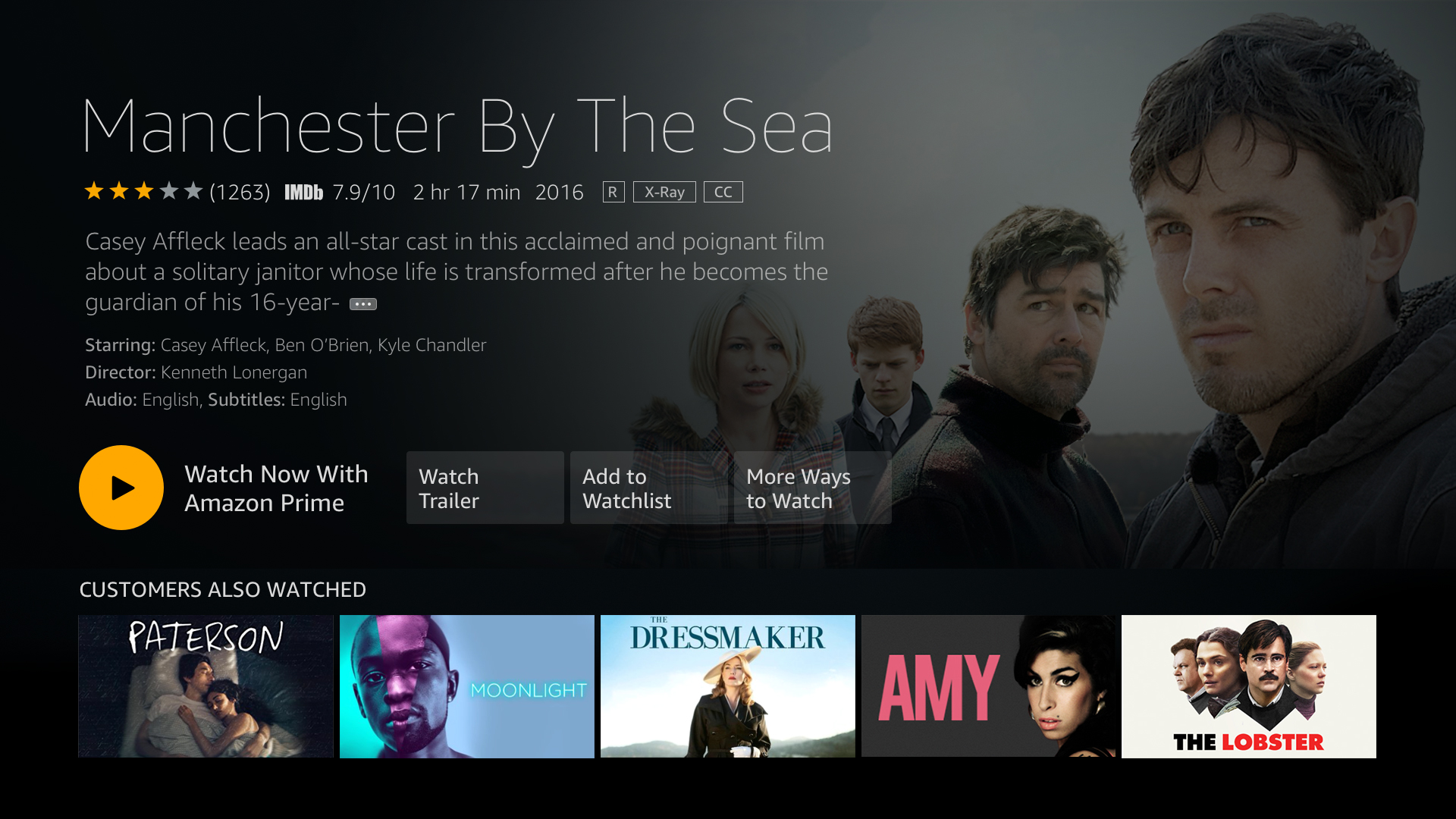
Amazon's unified search also covers dozens of popular providers, including Amazon itself, as well as Hulu and Netflix. It's competent, but it can't really hold a candle to either Roku's sheer breadth (hundreds of services) or Apple TV's depth ("how me '80s sci-fi movies with Jeff Bridges"). You can search show titles, actors, directors, eras, genres and the like, but you can't combine them in subtle permutations. You can't search 4K content, either, which the Apple TV can do. (You can't do this with Roku, but it does offer a 4K channel that highlights UHD content from a variety of services.)
Remote
The remote is the only aspect of the Fire TV that's barely changed since Amazon's last model. It's a gray, cylindrical doodad with a circular D-pad surrounding a confirm button. There are individual buttons for voice search, home, back, options, rewind, play/pause and fast-forward.
Everything works as advertised, but, there are no handy extra features, like the audio jack, power button and volume buttons present on newer Roku remotes. You can also control the Fire TV with a smartphone app, which is also functional but plain.
Content and Apps
It's not easy to get an exact number of apps that work with the Fire TV, but some back-of-the-napkin math suggests that it's about 5,700. Like any other streaming player, the overall number of apps isn't that important; most of the apps, you'll never even see, let alone want to use.

The good news is that there are no big blind spots in the app selection, so far as I could tell. You'll get Netflix, Hulu, Amazon Video (naturally), Vudu, YouTube, Pandora, Spotify, Amazon Music, Plex, PlayOn, HBO Go/Now, Crackle, Crunchyroll, FunimationNow and so forth. In terms of cable replacements, you'll get Sling TV, PlayStation Vue, DirecTV Now and Hulu with Live TV (but no YouTube TV); you can also download just about any network-specific app you can think of (CBS All Access, USA, Nickelodeon, Starz and so forth).
The latest Fire TV is one of the strangest-looking streaming devices I've seen.
The only place where I can ding Amazon's box is in how it handles games. The Fire TV's selection of games is perhaps second only to the Nvidia Shield in the number of great games you can get, from Knights of the Old Republic to Final Fantasy VI to the Jackbox Party Pack. The only problem is that despite the Fire TV's advertised 8GB of free space, you can use only about 5.5GB — and I promptly used up 2GB just installing streaming apps and a few indie games. You can install maybe one resource-intensive game at a time, and there's no way to expand the system's storage. It's a far cry from the very first Amazon Fire TV, where gaming was a big focus.
MORE: Where to Watch The Walking Dead Online
Alexa
Everything that the Amazon Fire TV offers comes with benefits and drawbacks — except, that is, for the way it integrates Alexa. Everything about Alexa on the Fire TV is a success. While Alexa has been present in some way, shape or form in Amazon Fire TVs for years, the new system features the most robust integration of the digital assistant yet.

For those of you who have never used Alexa, it's a digital assistant, similar to Siri in Apple products or Google Assistant in Android products. Alexa can answer an enormous variety of queries, from the weather forecast, to sports scores, to traffic conditions. It can search your network for smart home devices, and even connect with any Echo speakers you may have, so that you can issue directives to your Fire TV from elsewhere in your house.
To be fair, Siri in the Apple TV and Google Assistant in the Nvidia Shield have extremely similar functionalities. But Roku, Chromecast and most smart TVs don't; it's not a universal feature by any means.
Granted, Alexa itself could still use some work. It doesn't understand subtle queries (it found restaurants easily, but had no idea what to do when I wanted "lunch specials near me"), it gave me absolutely asinine directions from my office to my house, and it made me input my location manually rather than detecting it. Still, controlling your whole home from a streaming box can be pretty convenient, as the Apple TV and Nvidia Shield have demonstrated, so that alone may make the Fire TV worthwhile.
MORE: Your Guide to Cable TV Cord-Cutting
Performance
The Fire TV is suitably snappy, whether you're scrolling through menus or loading up 4K HDR content. On Amazon's own video app, it usually took about 15 seconds for a 4K HDR video to buffer; other apps were even faster. This is, of course, dependent on your internet connection, but if you can provide the speed, the Fire TV can provide the quality.

There's no discernible lag in menus or games, either — provided that you plug the system into a wall, as the instructions recommend. I tried running the dongle through a USB port, and the performance did indeed suffer, going so far as to freeze and crash more than once.
Amazon Fire TV vs Roku vs Chromecast
The two obvious points of comparison for the Fire TV are the Google Chromecast Ultra and the Roku Streaming Stick+. Both are dongles; both display 4K HDR content; both cost $70. The Chromecast Ultra requires you to use your phone, tablet or computer to find and control content; the Roku Streaming Stick+ is pretty similar to the Fire TV overall, but the Roku's interface is much better and its game selection is much worse.

Since the Chromecast Ultra does not support Amazon Video, it's easy to knock that one out of the running if you have a Prime subscription. (If you don't, the Ultra is a quite good, albeit bare-bones choice.) If you live, breathe and dream Amazon Prime, the Fire TV is probably the right choice for you; if not, the Roku Streaming Stick+ might be better, as it is more versatile.
Bottom Line
Amazon has been one of the most consistent streaming-player manufacturers. Every single product it's put out has been just on the cusp of greatness, but the devices have a few too many rough edges to put Amazon over the top. The newest Fire TV displays tons of content and integrates Alexa in intelligent, creative ways. On the other hand, its design is a head-scratcher, its interface feels a bit cobbled-together, and it's lost some convenient features along the way.
Ultimately, the Fire TV is, as always, a strong choice for people who have a lot of money or content tied up in the Amazon ecosystem. Otherwise, it's worth considering — but then again, this year, so are a lot of its competitors.
Credit: Amazon

Marshall Honorof was a senior editor for Tom's Guide, overseeing the site's coverage of gaming hardware and software. He comes from a science writing background, having studied paleomammalogy, biological anthropology, and the history of science and technology. After hours, you can find him practicing taekwondo or doing deep dives on classic sci-fi.

