Tom's Guide Verdict
Worth considering, as the Sony X950G Android TV is pretty good, especially in the larger sizes.
Pros
- +
Sleek design with built-in cable management
- +
Strong feature set
- +
Built-in Chromecast
- +
Android TV 8.0 is excellent
- +
Improved remote control
Cons
- -
Backlighting shows prominent halos
- -
Volume and bass are on the weak side
Why you can trust Tom's Guide
The Sony X950G 75-inch Android TV is one of the larger TVs we've reviewed, and it joins a growing selection of 4K TVs that go above and beyond the 65-inch screen size that has become today's standard. Many people will be attracted to the X950G for the screen size alone, but it also happens to be one of the best TVs you can buy.
With the 75-inch model coming in at $3,299, this is definitely a premium TV, but Sony considers the X950G more of a midrange model, because models like the Sony Master Series A9F OLED cost more when comparing similar sizes. Nonetheless, this TV goes head to head with top models from companies like Samsung and Vizio, and it offers strong performance for both the size and price.
Sony X950G 75-Inch Android TV Specs
| Price | $3,299 |
| Screen Size | 75 inches |
| Resolution | 3840 x 2160 |
| HDR | HDR10, HLG, Dolby Vision |
| Refresh Rate | 120 Hz |
| Ports | 4 HDMI, 3 USB |
| Audio | 2 x 10 watts, Acoustic Multi-Audio |
| Smart TV Software | Android TV 8.0 |
| Size | 65.9 x 37.8 x 2.9 inches [w/o stand] |
| Weight | 77.6 pounds [w/o stand] |
Pricing and Availability
The Sony Bravia X950G model line offers four screen sizes, ranging from 55 inches up to 85 inches and delivering some of the largest screens on the market. While the 75-inch model we tested costs more than $3,000, the 55-inch model is a far more affordable $1,299.

Most shoppers will be best served by a 55- or 65-inch TV, but if you've got the room and the budget for the X950G, you'll get excellent performance and features for larger-than-average screen sizes.
Though we've tested only the 75-inch model so far, most of our conclusions from this review will apply equally to other sizes in the model line. The smart TV features, construction and design will all be very similar, and we're comfortable extending our conclusions to these other models.
While Sony doesn't openly share the number of backlighting zones used in its TVs, the X950G does offer a full-array LED backlight and local dimming. And it's likely that the number of dimming zones will vary from one screen size to the next.
More notably, the larger, 75- and 85-inch models utilize Sony's X-Wide Angle technology to provide wider viewing angles. The 55- and 65-inch models do not use this tech, and some customers have complained about narrow viewing angles on those sets.
Get instant access to breaking news, the hottest reviews, great deals and helpful tips.
That said, whatever technology the X-Wide Angle uses to improve off-center viewing also seems to reduce contrast. Without being able to test and compare the different screen sizes side by side, it's hard to estimate how significant this trade-off will be.
Design
Sony's Bravia TVs are almost always sleek and elegant, but the X950G manages to add extra panache. When viewing from the front, you'll see that the TV's nearly bezel-less design has metallic borders and a wide chin below the screen, with the same metal finish in a different shade. This gives the TV a nice two-tone look. The back side is made of black plastic, with a textured surface and matte finish.

Matching this look are two attached stand feet, which also are metal, with a dark, brushed finish. This included stand uses two L-shaped feet, and while some wobble is inevitable on a 75-inch model, the stand provides a fairly sturdy base.
The stand also has built-in cable management, helping you keep the snarl of cables behind the TV to a minimum. The feet point out at an angle, requiring a sizeable footprint if you choose to set the TV up on a table or a shelf in an entertainment unit.
If, however, you want to hang the 75-inch X950G on a wall, you can do so with a 400 x 300-millimeter VESA mount. Getting the set up onto the wall will be a two- or three-person job, though; the 75-inch model we reviewed measures 65.9 x 37.8 x 2.9 inches and weighs 77.6 pounds.
Ports
The X950G is outfitted with a healthy number of ports, divided between a pair of side-facing and downward-facing input panels. You'll find plenty of inputs, with four HDMI ports, three USB connections, an RF connector for antenna and a composite video input.

All four HDMI ports on the X950G are compliant with full-bandwidth HDMI 2.0. One of the HDMI ports is also equipped with Enhanced Audio Return Channel (eARC) support, a newer form of ARC that has started showing up on TVs only this year.
The eARC standard adds an additional data channel, which provides support for 5.1 surround sound and lossless formats, giving you better audio in addition to a cleaner cable situation.
For network connectivity, the X950G is equipped with a wired LAN port and built-in 802.11ac Wi-Fi, along with Bluetooth 4.2 for connecting wireless headphones or speakers. A built-in Google Chromecast also lets you share apps and media from your mobile device.
Performance
The X950G's 75-inch panel offers some of Sony's best picture technologies, from the X1 Ultimate picture processor to a dedicated Netflix Calibrated mode to make your Netflix streaming look its best. The whole thing delivers a pretty great picture, with a performance to match the premium price.

When I watched scenes from Spider-Man: Homecoming, the Sony delivered bright, vibrant colors in Spidey's red-and-blue suit, the orange paint of the Staten Island Ferry, and the pulsing purple glow of an alien weapon. Action was smooth as Spider-Man and Iron Man saved a destroyed ship, and fight scenes offered judder-free action, with minimal blurring and smearing.
From my viewing of single-color test screens, it was clear that the 75-inch display has a very good full-array backlight. Overall, backlighting appeared very consistent, but I was disappointed to see some pretty distinct shadowing in the corners of the screen. This is a common flaw on most LCD TVs, but the shadowing was particularly noticeable with this set, especially when viewed against bright backgrounds such as a blue sky.
The full-array, local-dimming backlight also delivered strong high-dynamic range (HDR) performance, with support for not only HDR10 and Dolby Vision, but also the newer IMAX Enhanced format. In a dimly lit scene from Blade Runner 2049, a dark aqueduct presented high-contrast images of people and faces. But while the TV did display bright highlights and good visibility in shadowed scenes, the black levels weren't as deep and rich as we might have liked.
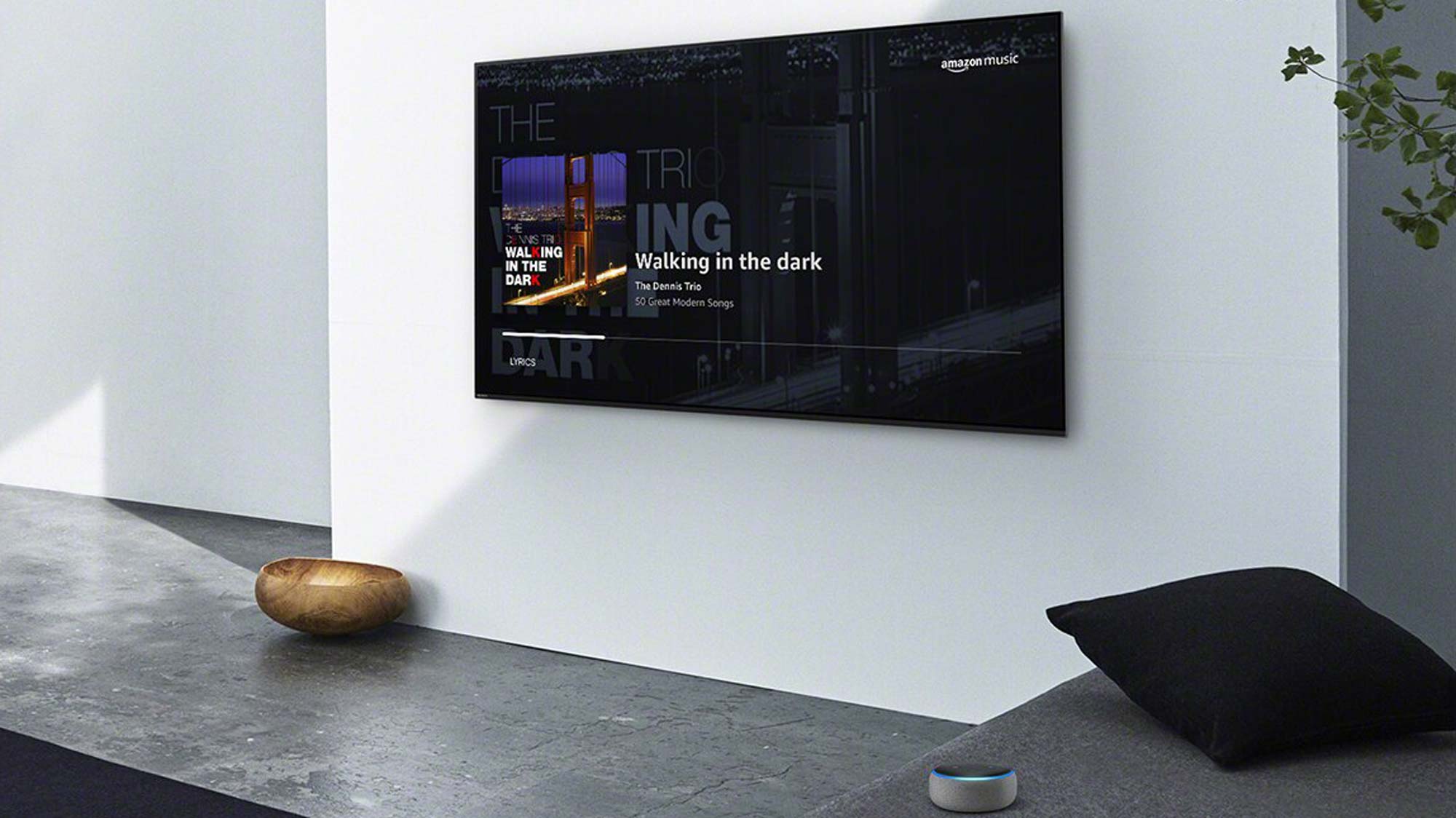
A much more significant issue was backlight precision, or the lack thereof. Despite the set's local dimming, brightly lit objects shown against darker backgrounds appeared surrounded by a haze of unwanted light, with backlight spilling out into portions of the screen that should remain dark.
Overall, color quality is very good, thanks to the TV's 10-bit color support, especially when dealing with similar shades of color. While many TVs struggle with distinctions between similar colors, such as shades of red and shades of blue, the X950G displays different tones that are distinct and clear without blending into each other.
MORE: I Just Bought This 4K OLED TV During Prime Day and You Should Too
This excellent color performance appeared in our lab testing as well. As measured with our X-Rite spectrophotometer, the X950G reproduced 99.8% of the Rec. 709 color space. That puts the X950G on nearly the same level as the Samsung 65-inch Q9FN QLED and the Vizio M-Series Quantum 65-inch (M658-G1), which both came in at 99.9%, and puts the set a step up from the Sony X690E 70-Inch TV (99.2%). All of these fell short of the Sony Master Series A9F OLED, which had an ultrawide color gamut (130.8%), offering some of the best color we've seen.
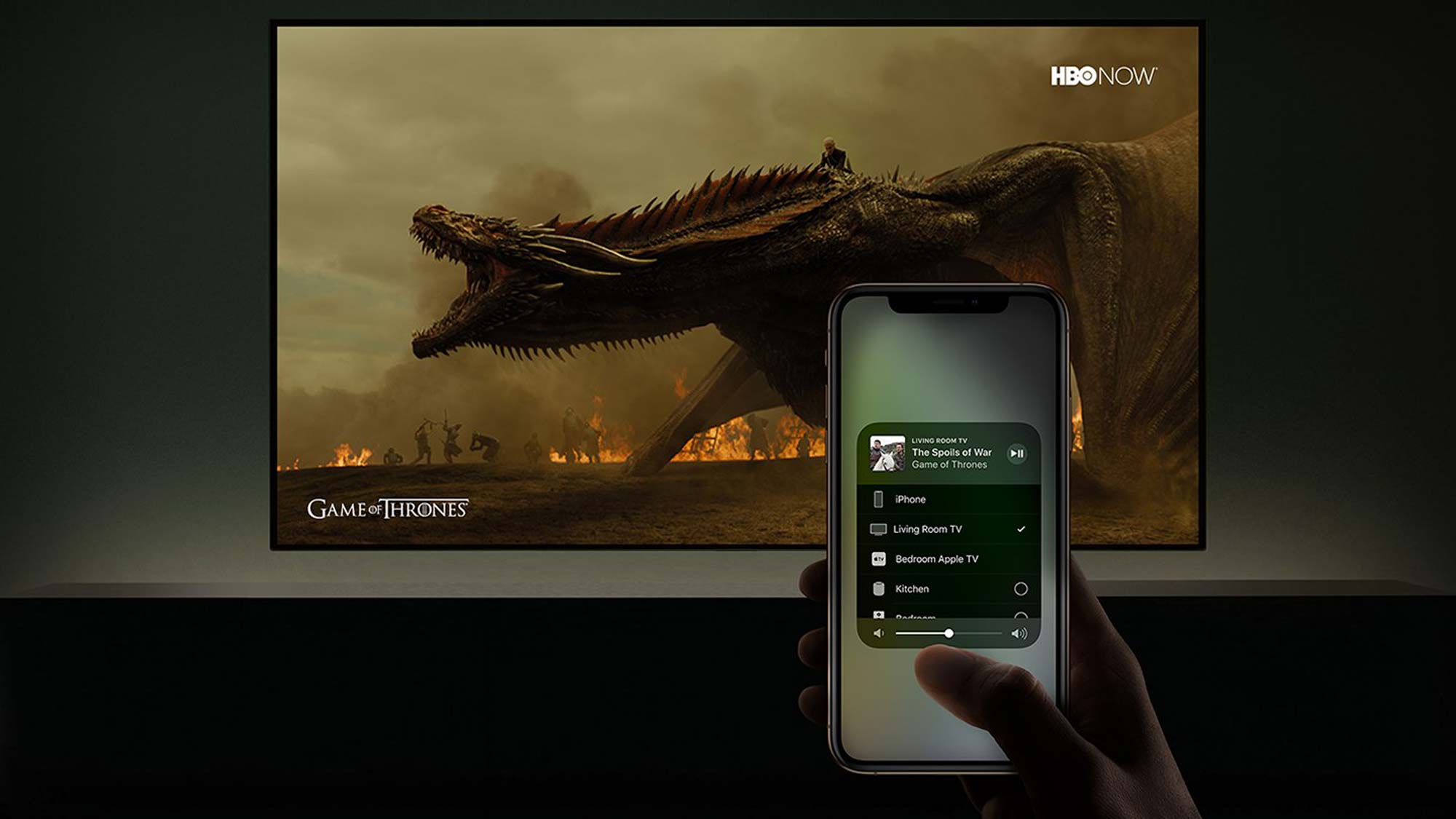
Color accuracy was also fairly good, with the set earning a Delta-E rating of 2.5 (lower is better, with 0 being a perfect score). The Samsung Q9FN QLED (2.5) was nearly identical, while the Sony A9F had worse accuracy (3.5).
With any extra-large display, viewing angles will be a significant concern. As you get closer to the screen of any such display, the angle from which you view the outer edges of the display narrows, and this often causes the same sort of color shifting you would see when viewing a smaller TV at a steep angle.
MORE: Top Cheap 4K TVs (Under $500), Ranked from Best to Worst
To curtail this effect, Sony uses what it calls X-Wide Angle technology, which opens up wider viewing angles. When you view from the proper distance, the Sony manages to maintain color consistency quite well, with only the slightest bit of color shifting along the outside edges.
Gaming Performance
The X950G offers full range of support for 4K gaming, and our XBox One X showed compatibility with several refresh rates (60 Hz, 50 Hz and 24 Hz), 10-bit color, and both HDR10 and Dolby Vision formats for streaming content. In games, the Sony will support 4K gaming at 60 Hz, with HDR10 support, making this one of the best TVs for gaming. However, as with past Sony TVs, you might initially find yourself unable to enjoy all of the features your TV should be capable of providing.
When we initially connected our Xbox One X to the X750G, the TV wouldn't support 10-bit color or HDR in games. Switching the HDMI input settings to Enhanced HDMI opened up full functionality. This setting can be found in the Settings menu: Watching TV > External Inputs > HDMI Signal Format. You will need to enable it on each HDMI port individually.
MORE: Best 4K gaming TVs
In game mode, the X950G had lag times averaging 22.4 milliseconds, according to our Leo Bodnar lag tester. That's a respectable time, and when you combine it with the X950G's color accuracy and wide color gamut, that all adds up to the best TV larger than 65 inches we've seen for gaming.
Audio
The X950G includes Sony's Acoustic Multi-Audio technology, which attempts to replicate the sound-from-picture experience offered by the A9F OLED. Because an LCD display uses several layers in the display, there's no way to employ a method like OLED sets do of using the screen's glass as the vibrational surface of the speaker. To approximate this experience on the X950G's LCD, Sony has added a pair of directional tweeters situated behind the upper portion of the display.

As I watched a scene from Blade Runner 2049, a tense meeting between Ryan Gosling and Dave Bautista offered whispered dialogue that seemed to track with the actors on screen and ramped up as the quiet confrontation got louder. This added audio toward the top of the display does deliver a much better listening experience — dialogue, in particular is much more engaging, as it seems to follow actors across the screen — but the effect is not as distinct as it is on the A9F.
The bigger problems, however, are the overall weakness of the volume and the less powerful bass. Without the beefy subwoofer of the A9F, the bass levels are only OK. The overall volume is a bit weak, and you'll need to dial it up considerably in all but the quietest environments.
While the Acoustic Multi-Audio is a nice touch, we still recommend getting a soundbar to go with the TV to improve volume and bass. We suggest a Dolby Atmos-compatible model. Since the X950G offers Atmos support but doesn't have Atmos-capable speakers built in, a soundbar is the easiest way to get the full sound experience offered by the TV.
Remote Control
I've spent at least a couple of years grumbling about Sony's remote controls. The layout always felt cluttered, while the navigation wasn't as intuitive as what competitors offered. And sometimes, simple functions would appear in different places depending upon which model TV you got, even though they had otherwise-similar remote styles.

I am very pleased to say that the remote included with the X950G is significantly better. The overall aesthetics are drastically improved, with a slimmer design, a metal faceplate and smaller, round buttons. At the top of the remote, looking vaguely like a button, sits a circular spot, which indicates the location of the built-in microphone.
The design still features all of the media playback, channel and volume adjustment, and number buttons that you may need, but the new layout makes the remote feel far less cluttered, while also easier to navigate. It's also narrower overall, making it more comfortable to hold than the squared-off designs used by Sony in years past.
At the center of the remote, you'll find a round directional pad that you can use to easily navigate through all of the Android TV's menus and options. Surrounding this are six dedicated function buttons: Back, TV and Home (below) and Input, Settings and Google Assistant (above). Sony used to put a ring of buttons around the directional pad, but this remote's function buttons are distinct, with varying sizes and clear labels.
The remote has only two dedicated app buttons — the common number seems to be four, but we've seen remotes with as many as six — that direct you to the Google Play Store and Netflix.
Between the sleek new design and the ample functionality, this is the best remote Sony has ever offered with its smart TVs.
Smart Features
As early as the end of 2018, Sony TVs began shipping with Android TV 8.0, code-named Oreo. We first saw the updated version of Android on the Sony A9F OLED, and we still consider this OS a major upgrade over past Sony smart TV platforms.
Android TV 8.0 gets a simpler interface, with accessible icons for changing inputs and accessing settings at the top of the screen; they used to be buried in several rows of apps and menus. And primary apps each get a dedicated row of content recommendations. This makes for a nice balance between content discovery and clean design, and it means the Android experience is much more enjoyable than in years past.
MORE: What is a Smart TV? Everything You Need to Know
The performance is also better. In our time with the X950G, we saw none of the hanging or slowed performance that plagued older versions of the platform; everything was fairly quick and responsive.
There are also two key features built in to the Android TV experience worth highlighting. The first is the Google Chromecast integrated into the TV. Without an extra dongle, you can share movies, videos or apps from your mobile device and even just mirror your screen onto the TV.
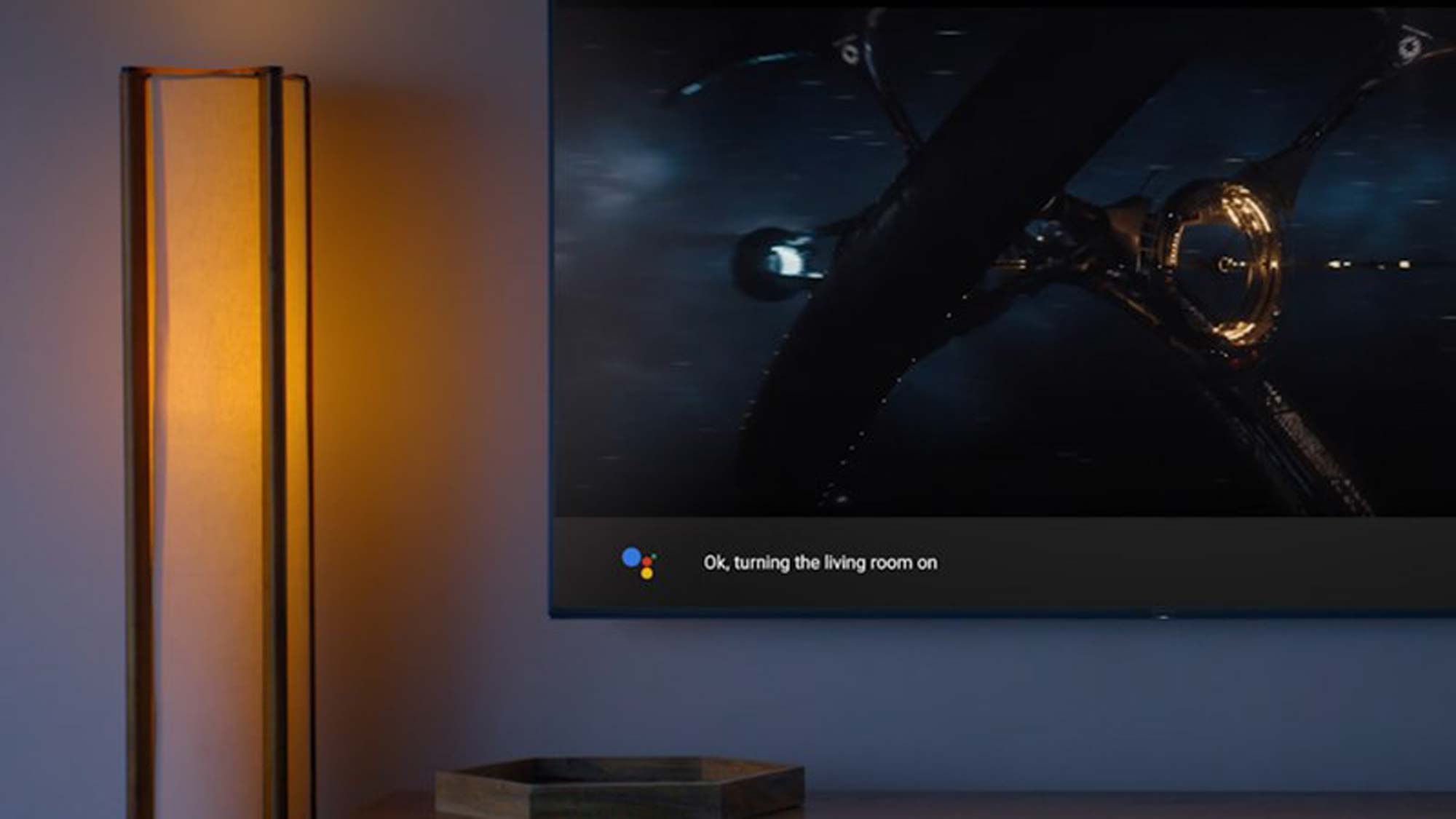
The X950G also has Google Assistant voice control, which effectively makes the TV a functional Google Home replacement, so you can not only find shows to watch by voice, but also use spoken commands to control connected home devices and perform tasks like ordering coffee or pizza. You can do all this through the mic built in to the remote control. You can also enable the TV's built-in far-field microphones, allowing you to simply speak to the room and have the TV listen and respond.
If you prefer your existing smart speaker, you can pair your Google or Amazon device to the TV. An Alexa-equipped app is coming to Android TVs to provide Amazon fans with their preferred voice assistant, and the app will let you use the built-in microphone remote.
Bottom Line
The Sony X950G Android TV stands out as one of the largest TVs we've ever reviewed, but that's not the only reason we liked it. With the solid picture and audio performance, the refinements to the Android experience and remote control, and a wealth of features, the Sony X950G is simply a really good smart TV.
The 75-inch version is expensive, but no more so than the 75-inch version of Samsung's Q9FN QLED TV. It's slightly less expensive than the 65-inch version of the Sony A9F OLED, which has no 75-inch model. However, the X950G's performance isn't quite as good, with obvious backlight issues and weak sound.
Nevertheless, if you want a great smart TV with a great, big screen, the Sony X950G Android TV should definitely be on your list of models to consider.
Brian Westover is currently Lead Analyst, PCs and Hardware at PCMag. Until recently, however, he was Senior Editor at Tom's Guide, where he led the site's TV coverage for several years, reviewing scores of sets and writing about everything from 8K to HDR to HDMI 2.1. He also put his computing knowledge to good use by reviewing many PCs and Mac devices, and also led our router and home networking coverage. Prior to joining Tom's Guide, he wrote for TopTenReviews and PCMag.


