Minecraft Earth is live now: Everything you need to know

Minecraft Earth is out for both iOS and Android and live in the United States and some other countries from South Korea to the UK to Spain. I just got it on my Android phone and — after downloading an additional content package and login into my Microsoft account — I was instantly playing.
The augmented reality version of Minecraft seems a lot more fun than the computer-based version. You get to tap on things, gather resources, build stuff alone or collaboratively, and even fight things. But instead of doing it in a virtual world, you do it in real life. It’s a lot cooler to build a construction right in your own physical world, like a virtual Lego set.
How to Download Minecraft Earth
You can get Minecraft Earth from either the Google Play Store on Android devices, or the App Store if you’re using an iOS device. The game is free to download, but does include in-app purchases for Rubies, the in-game currency (also earnable through playing Minecraft Earth without paying) that allows you to buy additional content.
How Minecraft Earth works
Minecraft Earth is pretty straightforward, even if you have never played Pokémon Go or Harry Potter: Wizards Unite, the two AR games that seem to be the inspiration for Microsoft’s game.
The first thing you find is a 3D map representation of your world. It doesn’t reflect what is around you, though, with buildings, parks, and any other real world architectural structures. Instead, it is just a Minecraft world that loosely corresponds to real life, showing the actual streets of your neighborhood.
In this world you can find animals and objects that you can tap on to collect resources (which you will need to do things) or get into a fight.
And, of course, you can tap to build your own buildings or locate other people’s constructions.
Get instant access to breaking news, the hottest reviews, great deals and helpful tips.
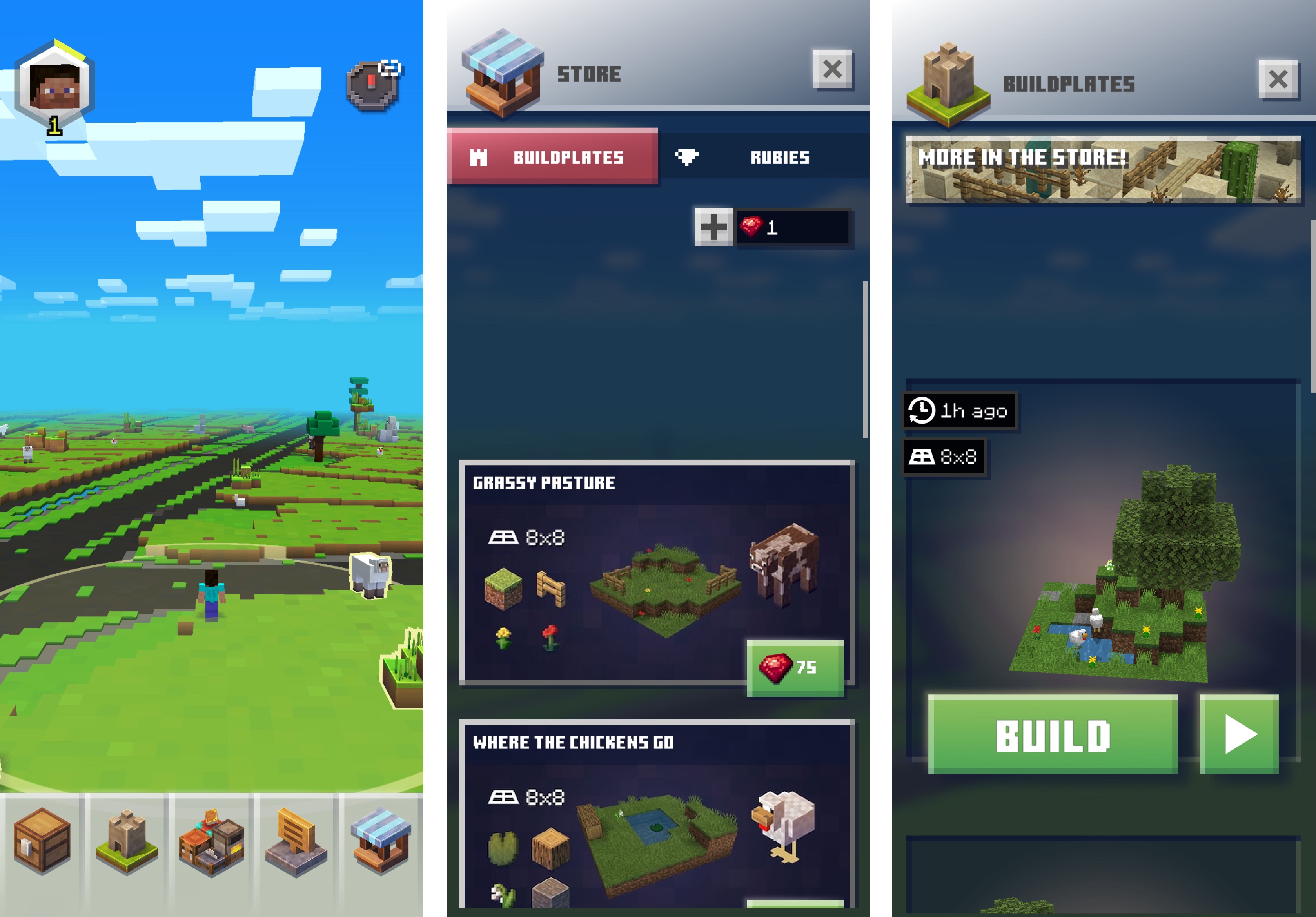
When you build something or access a construction in the map, Minecraft switches to its AR view, using the phone’s camera to see the real world and the virtual Minecraft objects living on it.
To build something, you can use different plates that “stick“ to their real world location. You can walk around these plates and zoom in bu you just getting closer with your phone or tablet.
Of course, you can treat these objets like you do in regular Minecraft, adding blocks or destroying them to find some. The interface is pretty straightforward.

Is Minecraft Earth good?
I’m not a Minecraft player myself, but so far this seems fun. There are battles you can join with others and you can collaborate to build stuff. I don’t know if I’m going to be playing a lot but I think I will use it a lot more than I used Pokémon Go! — which I dropped after the first day because, honestly, I don’t have the time and it felt really boring.
Minecraft is not as closed ended as Pokémon Go! or Harry Potter: Wizards Unite. It is a lot more open for exploration. And it has the appeal of Lego — I’m very curious about what people will build in my city, and looking forward to keep coming back to see how things evolve.
Room for improvement
One thing that disappointed me is the graphics. I was expecting something better rendered, taking into account lighting conditions, using soft shadows and nice light cast — like the beauty shots that Microsoft has on its site (which you can see on top of this post). But the graphics are rather crude and not tightly integrated with reality.
I'm expecting that Minecraft Earth improves over time as the developers update the game and as more powerful phones hit the market with better graphics and sensors.
Jesus Diaz founded the new Sploid for Gawker Media after seven years working at Gizmodo, where he helmed the lost-in-a-bar iPhone 4 story and wrote old angry man rants, among other things. He's a creative director, screenwriter, and producer at The Magic Sauce, and currently writes for Fast Company and Tom's Guide.

