I tried using five VPNs to unblock Netflix – and it’s not good news
Is it still possible to unblock Netflix with a VPN?

One of the most popular uses for the best VPN is to access geo-blocked content online. While that could be watching BBC iPlayer from the US or catching free sports streams on Australia’s 7Play, one of the biggest draws is unblocking regional content with a Netflix VPN.
However, with the recent news that Netflix has stepped up its VPN restrictions by blocking swathes of residential IPs, I thought I’d test out the best services to see whether they really have been outsmarted.
So, with subscriptions to our top services in hand, I took on the task of testing what regional content each service could unblock, and whether Netflix’s new restrictions really have changed the VPN landscape.
- More: I'm testing Sling TV to cut the cord — here's the pros and cons
- Is OpenVPN still fit for purpose?
- Stay safe while you're streaming with the most secure VPN
How it works
In our regular VPN for Netflix testing process, we check each VPN’s performance on a range of servers in popular countries – the UK, US, Canada, Australia and Japan – note the results, and order our guides accordingly. I did the same for this article here, and ordered the results by region.
It’s also worth outlining exactly what Netflix has changed. In recent years, VPNs have taken to buying up thousands of residential IP addresses (as opposed to data center IPs) to fool Netflix into thinking VPN traffic is coming from a ‘legitimate’ source in whatever location the user has chosen.
Now though, Netflix has identified many of these IP ranges, blocking region-locked content for anyone using one and restricting them to only Netflix Originals (content owned by Netflix and not licenced by a another production company). While seemingly effective at blocking many VPNs, the upshot of this is that many Netflix subscribers not using VPNs have also had content restricted simply because they live in an area covered by these IPs.
It’s a chicken and egg scenario, and while we expect top VPN providers to be able to create some kind of workaround to some of the issues they face, that may take time. Below, you’ll find out exactly what you can expect right now.
TLDR; If you just want the hard facts, every VPN has been affected by Netflix's sweeping reforms, but ExpressVPN seems to have rallied the quickest, offering decent performance in the UK, US, and Canada. NordVPN is still a viable option, but Surfshark seems yet to fully come to terms with the changes.
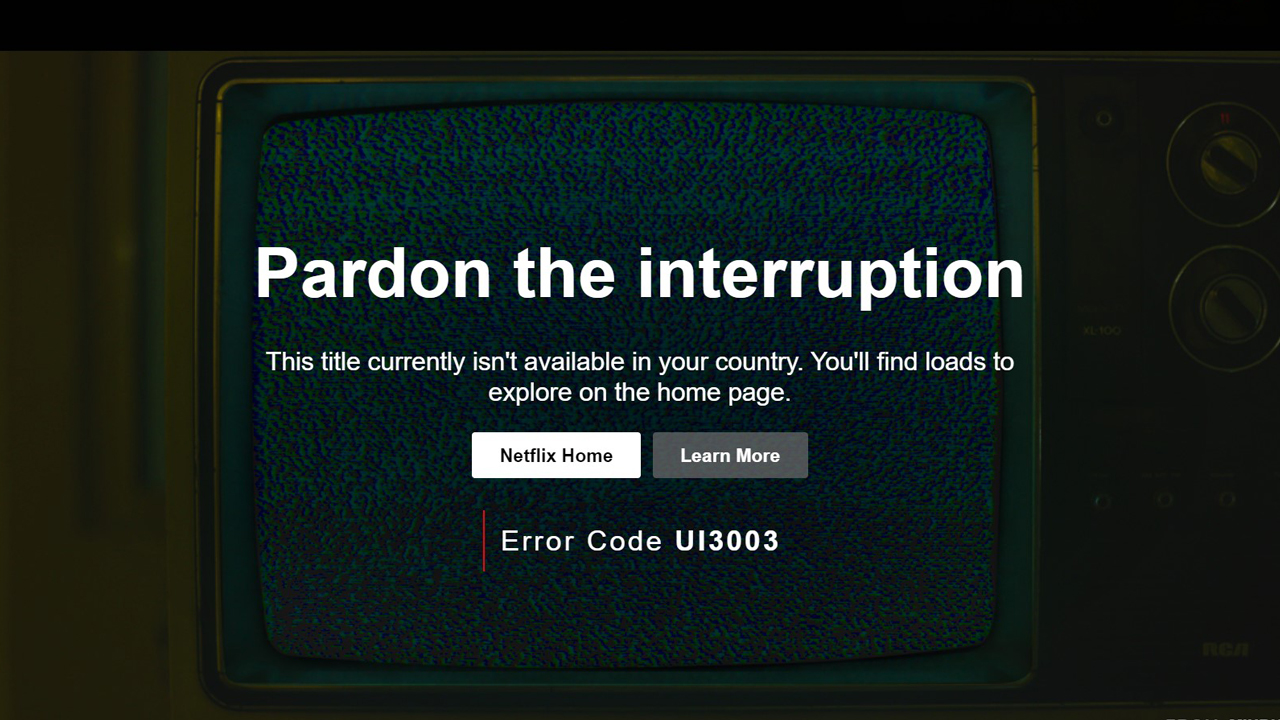
1. US Netflix
As one of the most popular libraries to unblock, the US is home to tons of content that’s not available anywhere else. And, thanks to that, VPNs often prioritize it – if a service can’t unblock the US, it’s usually not going to do well elsewhere.
In my previous testing, our top-rated providers have all aced this – that includes ExpressVPN, NordVPN, Surfshark, and IPVanish – but in this latest round almost all providers had at least a degraded service. In fact, most of these, including NordVPN, Surfshark, and IPVanish, were totally unable to access US Netflix.
The only service that worked was ExpressVPN, and even then, when testing on different devices I got different results. On one PC I simply couldn’t get it to work, but on another it was business as usual – and both of these machines were using the same Wi-Fi network.
So, it looks like Netflix’s new method is certainly effective – but it’s not foolproof.
2. UK Netflix
The results were a little better in the UK. Both ExpressVPN and NordVPN were successful in each test, but perennial streaming favorite Surfshark was again unable to unblock exclusive content, as well as IPVanish.
It’s also worth mentioning in what manner Surfshark failed here. While trying to access US Netflix, on some occasions Surfshark actually managed to display some US-only Netflix shows (we weren’t restricted to Originals), but when I tried to play them, I was presented with an error code ('M7037-1111', to be precise). In the UK, though, I was only ever offered Netflix Originals, and searching for geo-blocked content was unsuccessful.
3. Canadian Netflix
Although Canada is actually one of the best libraries overall in terms of content, it’s not nearly as widely supported by VPNs as the US and UK. Services like IPVanish and Hotspot Shield that are fairly capable of unblocking some regions seem to be totally bamboozled at the best of times in Canada, so I held out little hope in these tests.
However, Express, Nord and Surfshark are usually reliable – but as expected, not everything is smooth sailing right now.
ExpressVPN continued to impress with trouble-free access to Canadian shows, but NordVPN failed on every one of my attempts. Surfshark clawed back a little dignity, but even so, unblocking was intermittent and its success rate was only around 70%.
4. Australian Netflix
As we head into the more ‘niche’ locales, things seem to get a bit more troublesome. In a real turn up for the books, ExpressVPN currently seems unable to access anything Down Under – the first time I’ve seen the hardened streaming VPN totally fail in my testing so far.
NordVPN performed marginally better, delivering a roughly 60% success rate, while Surfshark was able to access Australian content once every three tries. Again, few other services reliably unblock Australia at the best of times, and they predictably failed.
It’s interesting to see ExpressVPN lag behind here, as up until now it seemed to be relatively unaffected by Netflix’s blocking upgrades – although we can’t forget about the failures I experienced when using another PC. Those issues, along with this failure, evidently show that Express hasn’t quite got everything figured out yet.
5. Japanese Netflix
In general, Japan has proved to be one of the trickier regions to unblock in recent testing. Notably, though, it’s the only location other than the US that IPVanish can regularly access – but it can’t currently cut the mustard, and this lack of support for Japan rounds off a disappointing clean sweep of failures for the veteran US VPN.
It’s not alone, however, as every attempt I made with any other service – Express, Nord, Surfshark, you name it – failed as well. So, if you’re looking for a Japan VPN for watching exclusive Netflix shows, I’d recommend giving it a while to see which providers can find a way around this first.
ExpressVPN is the most flexible VPN on the market
Despite some issues in our testing, ExpressVPN is still our top-rated provider for just about everything. It's the least affected by Netflix's new changes, it's super secure, and Tom's Guide readers can even claim three months free on a 12-month plan.

Will VPNs ever work with Netflix again?
Netflix’s latest changes do seem to have thwarted a lot of VPN providers’ Netflix support. However, blacklisting hundreds of thousands of residential IPs has caused significant collateral damage by blocking ‘innocent’ users, and that side effect is the real reason this story has hit the headlines. Will the streaming giant keep this up? We simply can’t say for sure.
However, even in the few days since that story broke we’ve seen some improvement in the performance of VPNs, especially the real big guns like ExpressVPN and NordVPN. I expect this has been achieved by simply buying up a load more residential IPs that may or may not be banned in time, but if it works, it works.
My VPN isn’t working – what do I do?
No matter what service you subscribe to, if you’re having issues with a feature you regularly use I highly recommend you get in touch with the support team. After all, you pay for those live chat operators, so you may as well make the most of them.
It’s also worth disconnecting and reconnecting your VPN – yes, the old off-and-on-again trick works for VPNs too. Each time you connect you’re almost guaranteed to be connected to a new server and get a new IP address, so while it can be a case of trial and error, it can deliver results.
Try clearing your cookies and history, and if you’re able to, try using another device – this worked for me at the beginning of this test. Finally, while I haven’t tested it personally, I’ve heard word that ExpressVPN’s MediaStreamer DNS function is working, so other Smart DNS tools may do as well.
Other than that, it really does seem like a case of wait and see. I’ve certainly got my fingers crossed.
Get instant access to breaking news, the hottest reviews, great deals and helpful tips.

Mo has been rigorously testing, reviewing, and analyzing VPN services at Tom’s Guide for more than five years. He heads up the three-person Tom's Guide VPN team, and is passionate about accessibility: he believes that online privacy should be an option that’s available to everyone. NordVPN and ExpressVPN are the products he uses most on a daily basis, but he experiments weekly with all the top services, evaluating their privacy features, connection speeds across various protocols, and server reliability – among other things – so that he can make confident VPN recommendations that are backed by data. To see his latest advice, head over to Tom’s Guide’s best VPN and best free VPN guides.

