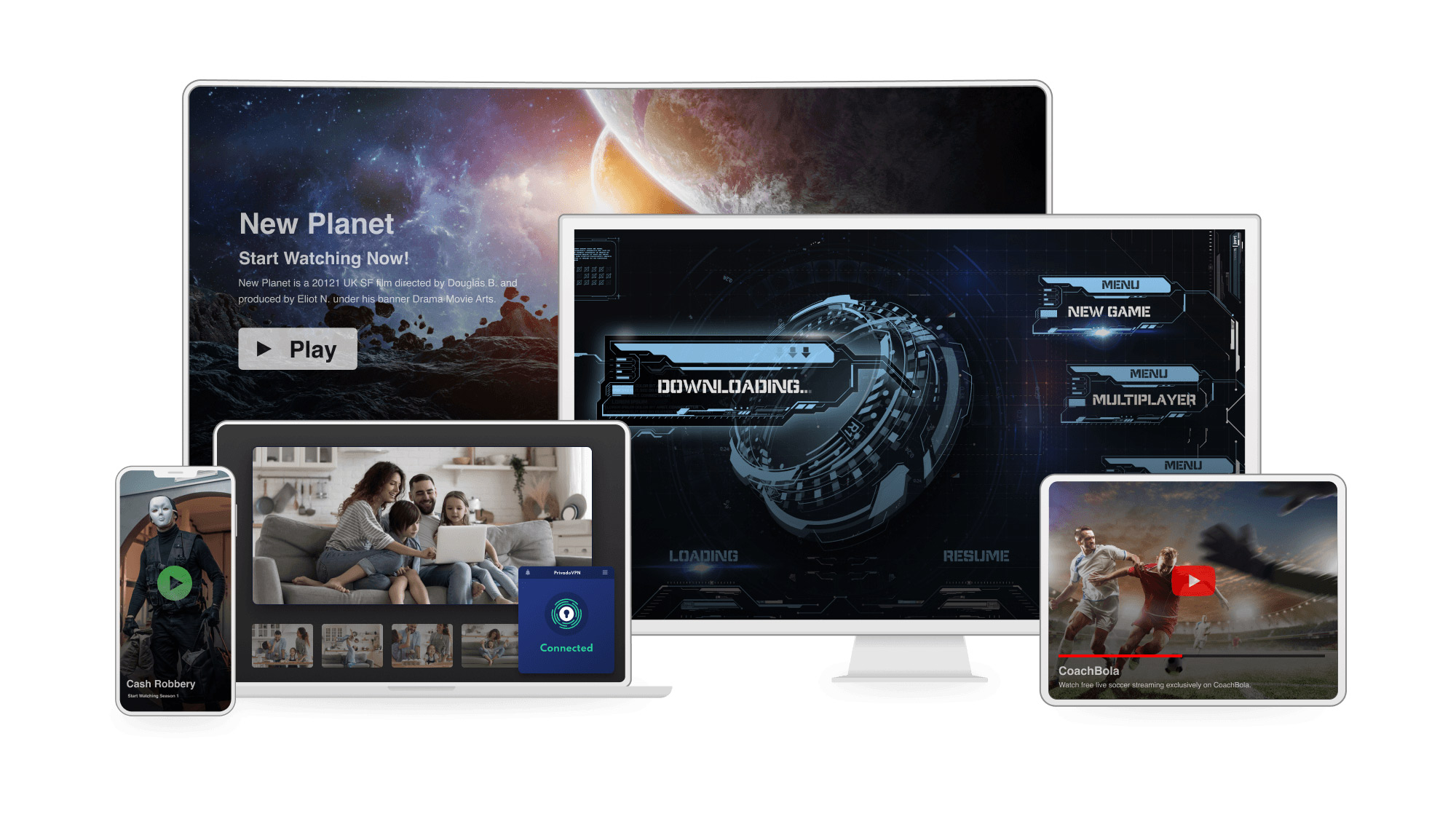Tom's Guide Verdict
PrivadoVPN Free provides adequate security and privacy features and gives you more servers to choose from than most free VPNs. Its user-friendly apps, fast servers, and unblocking power make it one of the best free VPN services on the market. You can try it yourself and decide if you want to upgrade to the full service, but you may be a bit disappointed that not all of its advanced features are available for every OS.
Pros
- +
Supports streaming
- +
Servers in 10 countries (13 locations)
- +
Same core features as the premium version
- +
User-friendly app interface
Cons
- -
Severe service restrictions once you hit data caps
- -
You only get one connection
- -
Not all of the features work on every OS
Why you can trust Tom's Guide
PrivadoVPN began as an Enterprise solution for Windows and Android, but quickly expanded to a commercial VPN service. It added apps for Mac, iOS, and SmartTVs, and later included a free version of their service, which is one of the best free VPNs based on our testing.
The VPN is based in Switzerland, so you benefit from the same strict privacy laws and lack of data retention regulations as some of the best VPN services such as ProtonVPN.
It offers an impressive number of servers on its free plan, and the speeds are excellent as long as you haven’t exceeded your 10GB of data per month; after that, speeds are heavily throttled. To be fair, 10 GB is around 80 hours of streaming music or 5 hours of watching movies in HD; up to 10 hours if you stream in SD. So it’s fairly generous for a free VPN to offer that much data.
The VPN does have a few glitches, including requiring you to repeat Captchas multiple times before allowing you to download the app on Windows.
There’s also supposed to be a PrivadoVPN Chrome extension, but I couldn’t find the extension on its website or in the Chrome Web Store.
That said, it has decent streaming capabilities, adequate security, and a fair amount of premium-level features, including a kill switch and split-tunneling for free.
PrivadoVPN Free on paper
Number of servers | Undisclosed |
Server countries | 10 countries, 13 locations |
Supported platforms | Windows (+ARM), Mac, Android, iOS, FireTV, Android TV, Apple TV |
Simultaneous connections | 1 |
Protocols supported | IKEv2, OpenVPN (UDP and TCP), WireGuard |
Split tunneling | Windows and Android, limited on iOS, not available for Mac |
Kill switch | Windows, Mac, iOS |
Country of registration | Switzerland |
Support | Website, 24/7 ticket, email |
For a quick explanation of any VPN-related terminology, check out our VPN glossary.
PrivadoVPN Free latest features and updates
- PrivadoVPN Free now unblocks Netflix content for Canada.
- Service announces the release of "PrivadoVPN Web Proxy Extension for Chrome"
PrivadoVPN Free price
When PrivadoVPN Free says free, it means it. You don’t have to enter any payment information, and it doesn’t require any personally identifiable information. Just enter an email address, confirm it, and receive your username and password.
The free plan allows one device connection and provides 10GB of data a month. When it's up, PrivadoVPN free switches to Lite Mode. Once Lite Mode kicks in, you can't choose your location; the VPN automatically selects the nearest location. Speeds are throttled heavily too; some locations were as slow as 1 Mbps.
If you like the free version and want the added features included with the paid plan, you have three subscription options: monthly, annually, or biannually.
Plan length | Overall cost | Monthly cost |
1 month | $10.99 | $10.99 |
1 year | $15.96 (15 months' coverage) | $1.33 |
2 years | $26.64 (27 months' coverage) | $1.11 |
The monthly plan is the most expensive, but the other two plans offer significant discounts. PrivadoVPN's annual and bi-annual plans also offer optional antivirus protection for an additional $1.99 monthly. Antivirus isn’t available as an add-on for the monthly plan or bundled into it.
On the upside, all paid plans include unlimited data and give you 10 simultaneous connections. PrivadoVPN also gives you the option to pay with cryptocurrency for increased anonymity.
Score out of 10: 9/10
PrivadoVPN Free features
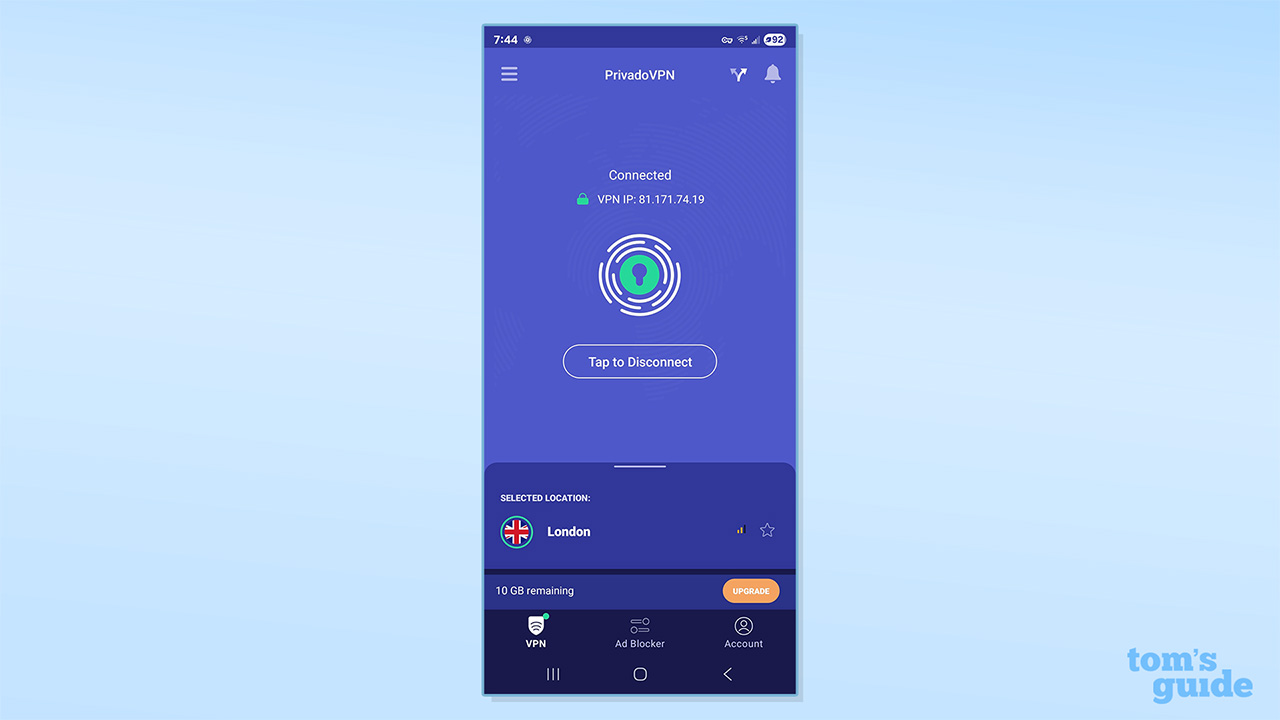
The app is set up to automatically connect you to the best server, not the nearest. That means you may need to switch servers immediately if you require a specific location. Not ideal, but thankfully, it allows you to turn the Best Server feature off or modify it to your specific needs.
PrivadoVPN Free provides the same overall features as the paid version, but not all features work on all operating systems. Wireguard is supported on all operating systems, but it requires approval of a network extension for Mac. Considering WireGuard is generally supported on VPN apps without the need for additional extensions, it's a bit annoying.
The free version includes a kill switch for Windows and Mac. However, PrivadoVPN's kill switch doesn't work like a normal kill switch; it attempts to identify suspicious apps and browsers, then suspends them. While the kill switch kicked in immediately on Windows and cut the connection, it quit working for a brief time when reconnecting. Even stopping for those few seconds is enough to expose your IP address, which could potentially reveal your location and make it easier to track your online activity.
Additionally, there's no onboard kill switch for the Android PrivadoVPN app; just directions on how to set up your device's onboard kill switch. The same applies to the Always On VPN feature. You don’t have access to a kill switch for iOS on PrivadoVPN free either; you need to upgrade if you want to use it.
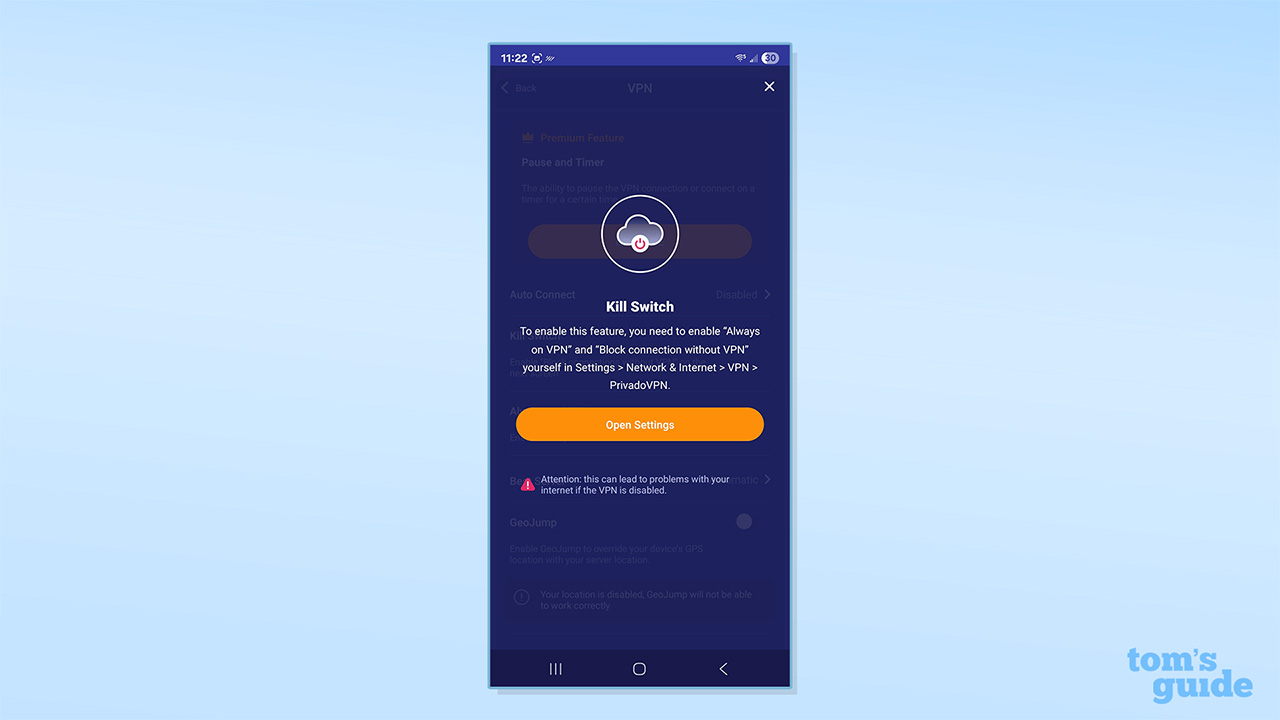
On the upside, PrivadoFree VPN's split tunneling feature, SmartRoute, works well on Windows and Android, supporting both apps and websites. SmartRoute supports listing some apps to bypass the VPN, as well as creating a list of items that are always routed through the VPN.
The free version for iOS only supports SmartRoute for IPs and websites, and you can't use the feature at all on Mac. Other notable features are a Scramble option on Windows for OpenVPN, which the app says adds obfuscation capability to OpenVPN and allows it to bypass network censorship.
The features themselves are impressive for a free VPN. Unfortunately, you can’t use many of them on all the devices PrivadoVPN is compatible with. To get certain features, you have to use specific devices – frankly, it’s a hassle.
Score out of 10: 6/10
PrivadoVPN Free server network
PrivadoVPN Free users have access to 13 locations across 10 countries: Canada, Mexico, France, Brazil, Germany, Argentina, India, the Netherlands, the United Kingdom, and the United States.
That's generous considering the free version of Tunnelbear only offers three locations, while ProtonVPN provides five.
Continent | Countries |
Europe | 4 |
North America | 3 |
South America | 2 |
Asia Pacific | 1 |
Africa | 0 |
PrivadoVPN doesn't disclose whether it uses virtual locations anywhere on its app or website.
After checking the IP addresses of the free servers, we found that not all of the servers are based in the countries where PrivadoVPN offers a server location.

In addition to their Amsterdam server, five other locations are hosted in Amsterdam, including Argentina, Brazil, India, Germany, and the UK.
Countries like India, Brazil, and Argentina aren't close to Amsterdam, which means your traffic travels a long way. Don’t worry, though, it won’t affect your privacy, just slow you down and potentially impact overall performance.
That said, the free locations are fairly well distributed and cover Europe, Asia, South America, and the US. Additionally, PrivadoVPN Free doesn't limit streaming or P2P activity, but when your 10GB of data is up, it's up. Once your initial data runs out, Lite Mode kicks in.
This allows you to continue to use an extremely limited version of PrivadoVPN Free until your monthly data reset. Once it’s activated, you can no longer choose your server location, and speeds are heavily throttled.
Score out of 10: 6/10
Is PrivadoVPN Free good for streaming and unblocking?
PrivadoVPN’s free servers didn’t unblock every streaming service I tested, but it nearly matched Windscribe Free’s unblocking power. I was able to unblock Netflix content in the US, UK, and Canada.
During our last tests, PrivadoVPN Free couldn’t unblock Netflix in Canada, so that’s an improvement. It also unblocked Amazon Prime Video, as well as the regional services iPlayer and ITV.
The VPN’s free servers couldn’t unblock Disney+ using any of the free US servers. BBC iPlayer was a bust too, although that wasn’t a huge surprise since IP testing on the UK server returned a location in the Netherlands.

I was prompted to upgrade several times to receive "streaming support", but PrivadoVPN doesn’t offer streaming-optimized servers, and it’s unclear how upgrading provides additional support. The paid version is effective at unblocking most sites, though, so it might be worth the upgrade.
PrivadoVPN doesn’t give any definitive information on whether or not all of its servers support P2P activity. I downloaded two test torrents from qbittorrent using the New York and London servers, and they both arrived quickly without any problems.
SOCKS5 proxy and port forwarding aren’t available on the free version, which is unfortunate because SOCKS5 could speed up torrenting.
Score out of 10: 5/10
How fast is PrivadoVPN Free?
Connection speeds are a crucial part of our VPN reviews, but accurate tests can be difficult if you aren’t constantly monitoring performance during VPN use.
We can’t do that, but we do our best to accurately represent a VPN's speeds by reviewing results in real-time. Your experience and results may vary, but we perform the same testing (to the extent allowed) for every VPN we review to provide you with an overall idea of what the VPN is capable of.
To perform all of our regular speed testing, we need well over 10GB of traffic. In the case of PrivadoVPN Free, speed testing was limited to basic testing on the nearest server. The server performed extremely well in comparison to other free VPNs we tested.
VPN Service | Dublin-UK Download Speed |
PrivadoVPN Free | 671 Mbps |
Windscribe Free | 496 Mbps |
HotSpot Shield Basic (WireGuard) | 385 Mbps |
HotSpot Shield Basic (Hydra) | 108 Mbps |
Cloudflare | 196 Mbps |
Hide.me Free | 1 Mbps |
PrivadoVPN Free outperformed Windscribe and HotSpot Shield (Basic WireGuard and Hydra). That said, once your monthly 10GB of data is up, speeds are throttled to around 1Mbps, as slow as Hide.me’s free plan.
As a reference, Netflix recommends at least 3Mbps for SD streaming, and basic online gaming takes around 3-5Mbps. Torrenting is possible at 1Mbps, but downloading large files is an exercise in patience.
Score out of 10: 7/10
Privacy and security
PrivadoVPN uses ChaCha20 encryption with WireGuard, and AES-256-CBC with OpenVPN. ChaCha and AES provide sufficient encryption, but most VPNs use AES-256-GCM; it’s faster and offers built-in integrity checking that helps increase data security.
The OpenVPN connections use standard TLS, which is considered outdated. Most VPNs have upgraded to TLS 1.3 because it includes enhancements (e.g., a more secure cryptographic algorithm) and performance improvements (e.g., removal of data compression to reduce the risk of vulnerabilities).
According to PrivadoVPN's privacy policy, it doesn't monitor or collect information about your online activity and never sells the information it does retain, like your email address.
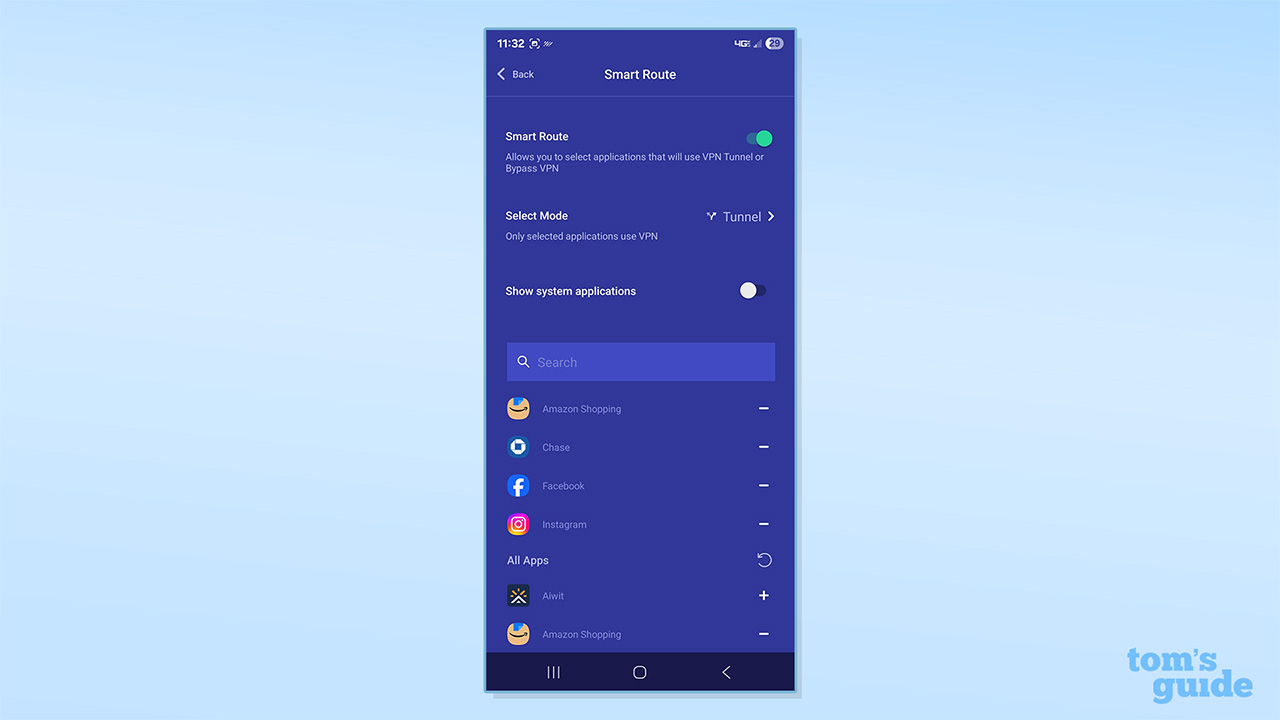
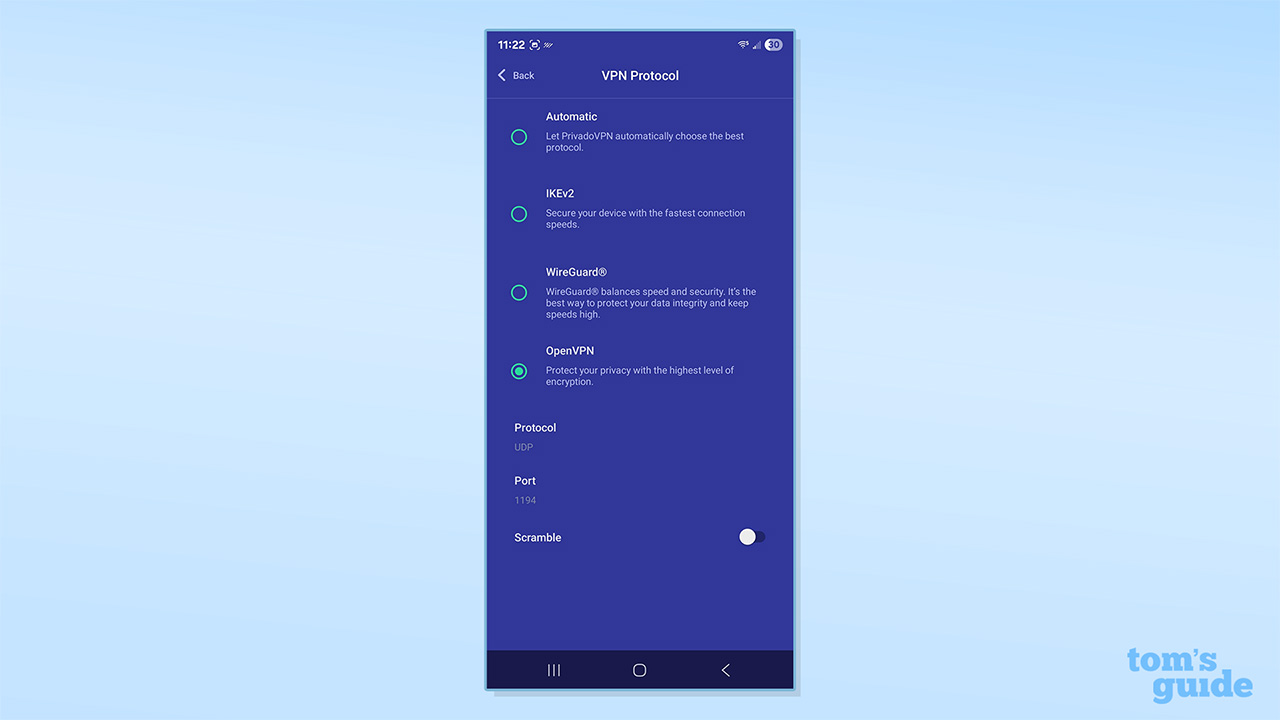
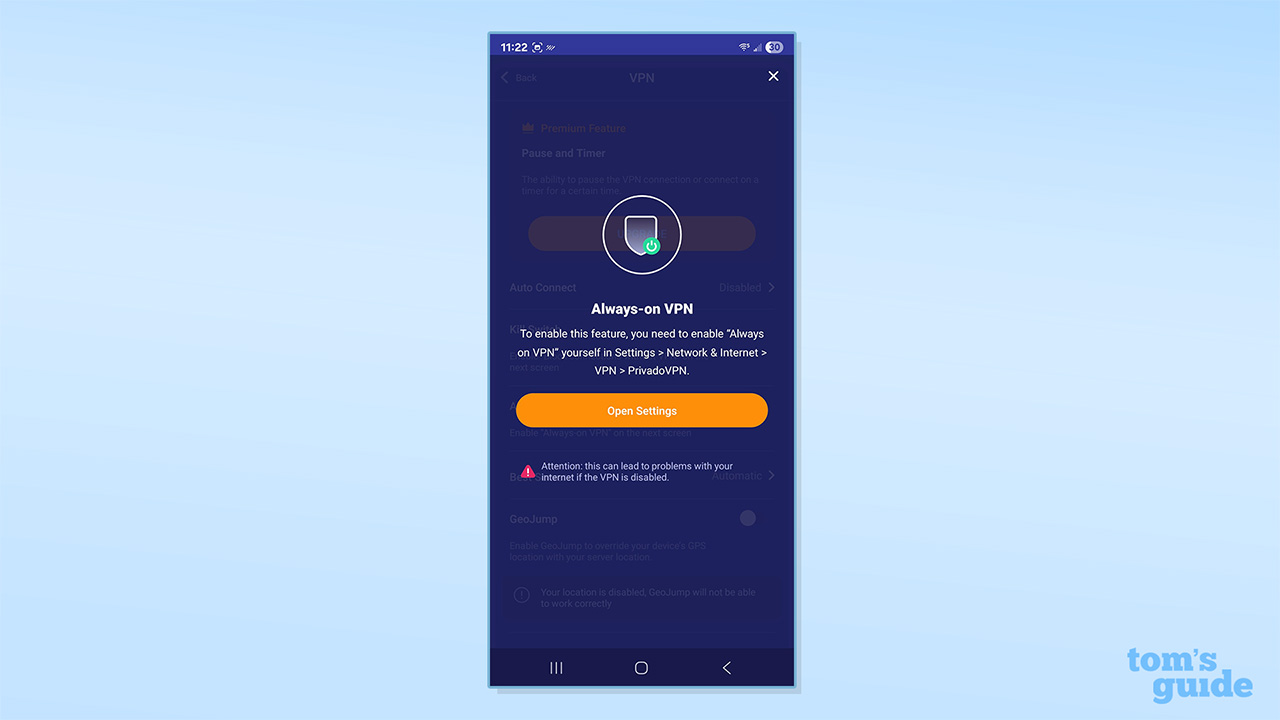
What I didn’t see were specifics regarding the logging of device data, which means it may still log your device ID, location, advertiser ID, and more, all without breaching their no-logs policy.
PrivadoVPN doesn’t even hint at a timeline for data storage either, saying "we store the data we collect about you for as long as necessary for the purposes for which we originally collected it." Most VPNs disclose how long they retain your data. The average is about 2 years.
You can ask PrivadoVPN to delete your data, but I didn’t see anything indicating they have to comply with the request. Overall, the VPN isn’t as transparent about data collection practices as we’d like.
Score out of 10: 7/10
Apps and compatibility
I downloaded the app for Android and had no issues installing, logging in, or connecting to a server. However, logging into my account via Windows to download the app, after initially setting it up on Android, was frustrating.
The PrivadoVPN website initially directed me to upgrade, but I kept selecting the free option and entered my credentials when prompted to log in and download the Windows app.
I tried using my username and email, and double-checked to ensure the generated password was typed correctly, even trying variations (e.g., 0 instead of O, 1 instead of l). No dice, it just kept returning the same error.
Eventually, I was able to log in after resetting my password, but since it worked on Android, there was no reason it shouldn't have worked for Windows. Since I didn’t log into Mac or iOS until after the reset, I can’t say for sure whether I would have encountered the same issue.
Score out of 10: 7/10
Is PrivadoVPN Free easy to use?
I found the interface very user-friendly. Just scroll down within the app to select a server or let the app choose one for you.
There was a slight delay when disconnecting to connect via another device, I received the message "one device only" – even though the previous connection was terminated.
This could indicate a brief server delay, as the error cleared in less than a minute. Still, it’s annoying to wait, and another delay after the Windows login issues was aggravating.
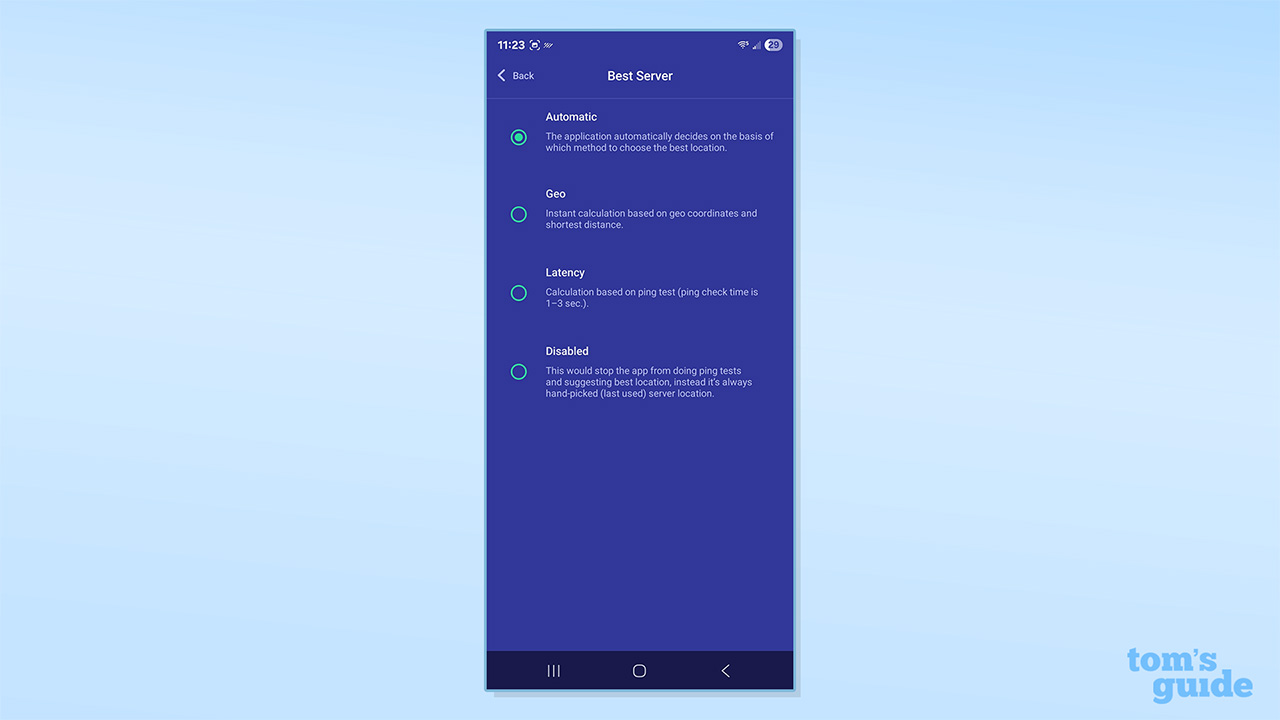
It was also easy to change protocols, activate features, and get assistance via the VPN Settings menu. Even more technical features were easy to enable and customize.
After activating SmartRoute and choosing Tunnel mode, I simply selected the apps I wanted to filter through the VPN from a list of those installed on my device.
Rating: 8/10
Customer support
PrivadoVPN has a couple of extensive support articles on its website and offers 24/7 help via ticketing and email. The search engine for the website's knowledge base doesn’t provide consistent results, as they vary depending on the keywords you use.
For instance, searching ‘SmartRoute’ only resulted in 6 troubleshooting articles, ‘Smart Route’ returned 7, and the keywords ‘split tunneling’ returned four.
Some of the support articles are incredibly detailed.
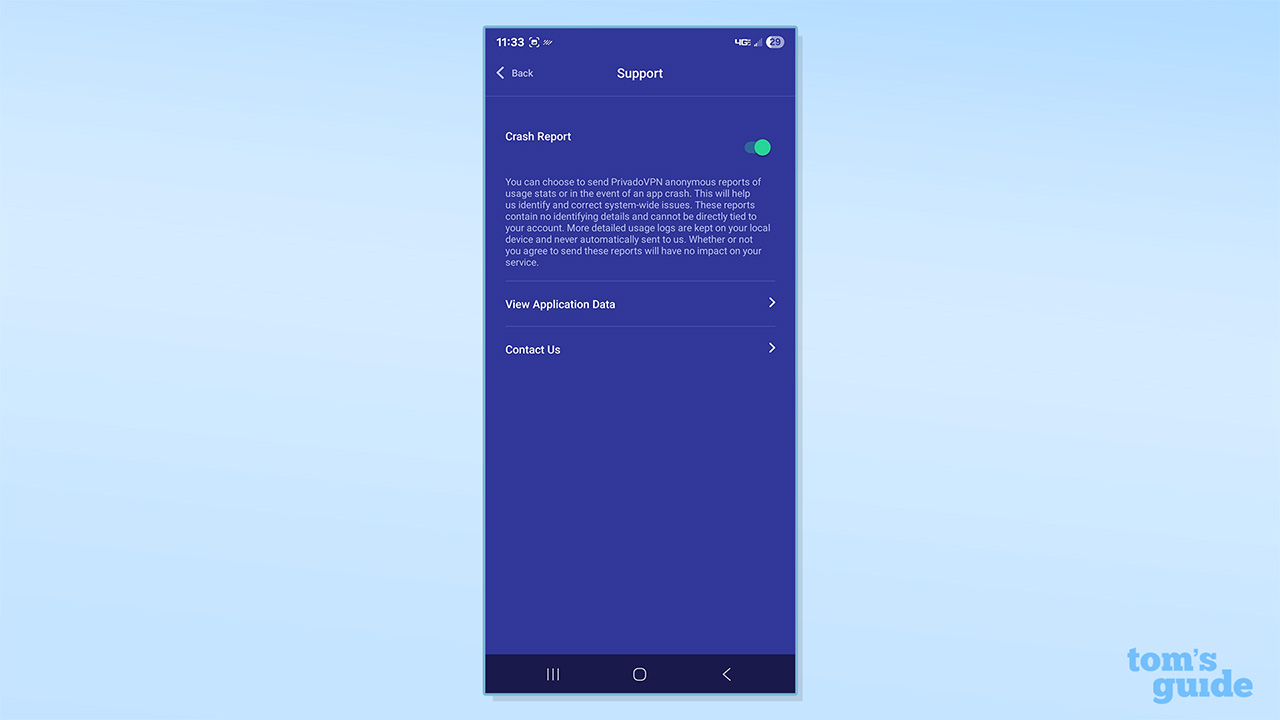
The article on troubleshooting connectivity issues goes above and beyond basic support by mentioning specific software that could be causing the problem, including antivirus and firewall incompatibilities. It then supplies links to articles from popular antivirus and security providers that may help you resolve the issue faster.
I created a support ticket while logged in and disconnected. The result was the same; I was able to complete the process and got confirmation that it was received.
When I created the ticket while logged out of the app, however, I had to do the Captcha three times before it cleared. Another tester wasn’t able to create a ticket at all while logged out and also had to repeat the Captcha several times.
Score out of 10: 7/10
Can you trust PrivadoVPN Free?
PrivadoVPN hasn’t performed any security or privacy audits that we could see, but it doesn’t have any negative press reports, complaints of shady data collection practices, or privacy violations on record. The service also has a TrustPilot rating of 3.8/5, which is a solid indicator that most users trust the service.
However, its outdated website doesn’t inspire confidence, especially since it's filled with broken links, expired headings, and a search for PrivadoVPN in the Chrome Web Store yields zero results even though they claim to have one. This could be one of the reasons the user reviews in app stores rate at or below normal for a VPN; iOS is 4.0 stars exactly, and the Play Store shows 3.7.
Score out of 10: 8/10
PrivadoVPN Free review: final verdict
PrivadoVPN Free has plenty of great features – the server selection is larger than most, speeds are incredible, and it unlocks its fair share of content. Its apps are user-friendly and make it easy to activate available features.
The privacy policy could be a bit more transparent, especially when it comes to the types of data they need to collect and how long they store it. That said, the security methods they use are sufficient, and the VPN hasn’t made any headlines for having shady data practices. Still, an independent security audit would go a long way to foster user trust.
Final rating: 69/100
Subscribe if:
✅ You want a free VPN with a good number of server locations to choose from. PrivadoVPN Free offers 13 locations in 10 countries.
✅ Split-tunneling is a must. It offers split tunneling on the free plan, which is not a common feature among free VPNs
✅ Fast speeds matter. The free version tested at speeds of up to 671Mbps, fast enough for any online activity.
Don't subscribe if:
❌ You’re a frequent gamer or streamer. Once your 10GB of monthly data is up, you’re stuck with speeds as low as 1Mbps, and your server is automatically chosen for you.
❌ Port-forwarding is crucial. The service doesn’t offer port forwarding on its free plan.
Alternatives to PrivadoVPN Free
ProtonVPN Free is a better option if you want strong security and the peace of mind that comes with an independently audited VPN. The app is a bit more complex, however, and you can’t choose your server. You do get a few more advanced features to test out, though. Read our Proton VPN Free Review for more info.
Windscribe gives you plenty of server locations to choose from and is best if you want to unblock a greater variety of online content. It’s feature-rich, but the app isn’t very user-friendly for beginners. Read our Windscribe Free Review for more info.
PrivadoVPN Free FAQ
How to cancel PrivadoVPN Free
To permanently delete your account, reach out to PrivadoVPN’s Support team. If you just want to cancel your account, don’t log in for 30 days, and it will auto-expire.
Just keep in mind, neither of these methods ensures your account data will be deleted; you’ll need to request that separately.
Does PrivadoVPN Free work in China?
No. PrivadoVPN Free doesn’t offer server locations in China, so it won’t work for accessing Chinese content. If you want access to servers in China, you need to upgrade to the paid version of PrivadoVPN.
However, even if you upgrade, you may have trouble accessing content in China. Our testing has shown it isn’t always 100% reliable at bypassing the Great Firewall. If you want a VPN that can, check out our list of the best China VPNs.
Who owns PrivadoVPN Free?
Privado Networks AG owns PrivadoVPN and first launched its Enterprise VPN for Android and Windows in 2019. Since then, it has added apps for Mac, iOS, Fire TV, and Android TV.
How we test VPNs
We have a full explainer on how we test VPNs, but, in short, it goes something like this.
Firstly, we test the sign-up process. How easy is it to pay, and what options are there? From there, we install the VPN on a number of devices, make notes on the simplicity of the process, and whether there are any extra steps that introduce complexity.
Then comes the fun part. We use all the features, running tests to detect any problems like DNS leaks or faulty kill switches. We'll dive into the code if it's available, and see if there are any anomalies we think you might be interested in reading about.
We test the speed – 120 individual tests, daytime and evening – and connect to various servers to get a good idea of how robust the server network is, and what speeds you can expect to get in normal usage.
Streaming comes next. We test a wide range of global and regional streaming services to see how well each VPN can unblock content.
Customer support is also very important. So, if we have any queries along the way, we'll follow the avenues provided to see how well-prepared the support team is. This includes live chat, email, and ticketed systems.
Once we've done all of this, we'll have a good feel for the apps and will have found out if there are any usability quirks, or unique features that we really like.
We test and review VPN services in the context of legal recreational uses. For example: 1. Accessing a service from another country (subject to the terms and conditions of that service). 2. Protecting your online security and strengthening your online privacy when abroad. We do not support or condone the illegal or malicious use of VPN services. Consuming pirated content that is paid-for is neither endorsed nor approved by Future Publishing.
- Olivia PowellTech Software Commissioning Editor
You must confirm your public display name before commenting
Please logout and then login again, you will then be prompted to enter your display name.