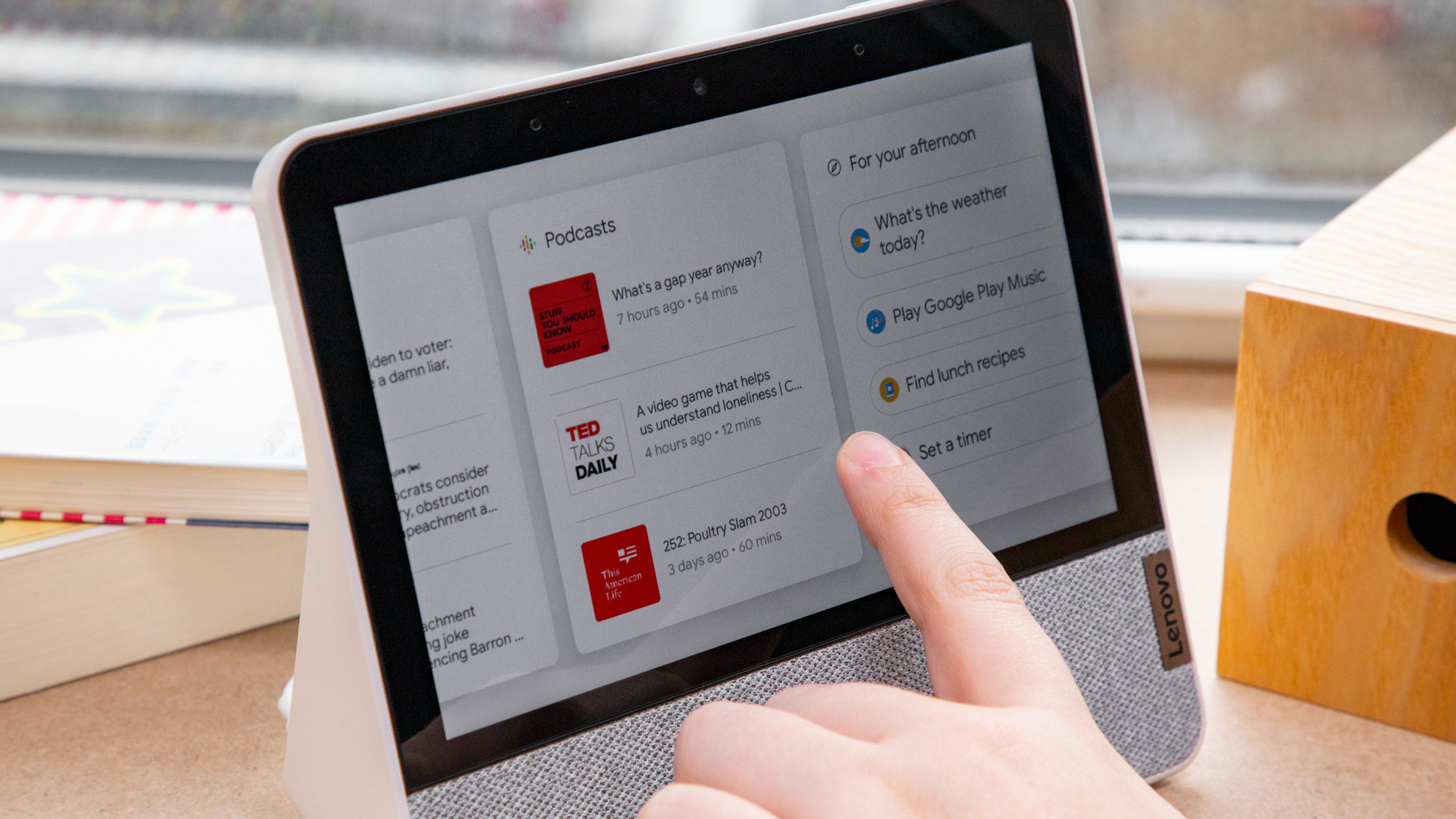Tom's Guide Verdict
The Lenovo Smart Display 7 gives Google Assistant its most compact visual vehicle yet. The audio is underwhelming, but the design is homier than anything in Amazon's Echo Show lineup. Plus, the competitive price and built-in camera make the Smart Display 7 a worthy Google Home Hub alternative.
Pros
- +
Accommodating design
- +
Forward-firing speaker
- +
Physical camera shutter
- +
RGB light sensor
Cons
- -
Speaker is underwhelming
- -
Display feels too small for video
- -
Doesn't support web browsing
- -
Can make calls only with Google Duo
Why you can trust Tom's Guide
Lenovo went big with its first Google Assistant smart displays (the 8-inch and 10-inch Lenovo Smart Displays). Then, it went small with the excellent and affordable Lenovo Smart Clock.
The company's newest device, the Lenovo Smart Display 7, splits the difference with a 7-inch touch screen, a less-polarizing design and a $129 price.
But why might you want the Lenovo Smart Display 7 rather than the similarly priced Google Home Hub (er, Nest Hub)? For one, the Lenovo Smart Display 7 has the built-in, front-facing camera that Google's entry-level smart display lacks.
Though the newest Google Assistant-enabled display stands no chance at dethroning the booming Google Nest Hub Max on our list of best smart speakers, it expands Lenovo's smart display offerings into a more affordable range.
Lenovo Smart Display 7 price and availability
The Lenovo Smart Display 7 costs $129.99 and is currently available exclusively from B&H Photo.
Lenovo Smart Display 7 design
The 6.9 x 6.1 x 3.3-inch Lenovo Smart Display 7 is a homey device. It reels back the edgy design bet Lenovo took with the larger models, and instead is supported by a uniform white wedge base. The heather gray, fabric-swathed speaker grille sits below the display, rather than off to the side as on the 8-inch and 10-inch models. In many ways, it looks similar to the original Amazon Echo Show.
Thick black bezels enclose the 7-inch display. The built-in camera sits in the middle of the top bezel, while a physical shutter toggle is on the back. This feature is ideal for those who are privacy conscious. The shutter is also separate from the mic switch, so you can still speak to Google Assistant while the camera is covered.
Get instant access to breaking news, the hottest reviews, great deals and helpful tips.
Lenovo Smart Display 7 display
The Lenovo Smart Display 7's 1024 x 600-pixel resolution might not sound impressive, but it works pretty well for the compact touch screen. Whether I was viewing photos, navigating music or following recipes, the display looked clear and colorful.
MORE: See our Lenovo Smart Frame review
I noticed a quality concern only when I tried watching a clip from HBO's Euphoria. I found it difficult to make out the shadowy party scenes, and the contrast of the show's signature flashing lights lended a pixelated look.
So the Lenovo Smart Display 7's small screen might not be ideal for watching video, but the card-based interface of a Google Assistant smart display is still a multitasker's dream. You can access all of your recent controls and content at a glance, which gives the Lenovo Smart Display 7 a leg up on Alexa's current visual format.
Another asset of the Lenovo Smart Display 7 is its RGB light sensor, which did a surprisingly good job of adjusting the display's brightness and tone based on the surroundings. In my warmly lit kitchen, the Lenovo Smart Display 7's screen blended in automatically with a yellow hue.
Lenovo Smart Display 7 camera
Unlike the Google Nest Hub, which doesn't have a camera, the Lenovo Smart Display 7 has a 2-megapixel lens. It can be used only for Google Duo video calls.
The camera's definition isn't as impressive as that of the Google Nest Hub Max's 6.5-MP lens, but it's a bit better than the Echo Show 8's 1-MP shooter. My colleague's sky-blue hair looked true to color when I enlisted her help in testing out the video call quality in our office.
Lenovo Smart Display 7 sound
I had wondered if the dual 1.5-inch, 5-watt speakers in the Lenovo Smart Display 7 would provide a fuller listening experience than the Echo Show 8 did in my testing, but this wasn't the case.
Ariana Grande's "Bad Idea" didn't thump like it should have. I could clearly hear the singer's soprano vocals, but the midranges and bass sounded hollow. However, "The Daily" podcast and audio recipe instructions for roasted red potatoes sounded better. I wouldn't consider the Lenovo Smart Display 7 a premium-speaker replacement, but it fares just fine for narrated content.
Using Google Assistant with the Lenovo Smart Display 7
Although the Lenovo Smart Display 7 isn't made by Google, the device benefits from many of the best Google Assistant skills. For example, you can use it to control your smart home gadgets, like smart lights and smart locks. And when placed in the kitchen, it's excellent for calling up recipes and setting multiple oven times.
As on other Google Assistant displays, you can launch YouTube videos on the Lenovo Smart Display 7 using your voice.
Bottom line
The Lenovo Smart Display 7 is a good, but not great, smart display. I'm a fan of the physical camera shutter and sharp design, but the speaker could sound a lot better. If you prefer Alexa, the Echo Show 8's impressive speaker, larger display and access to the best Alexa skills make it a superior option for the same price. But if you're invested in Google Assistant, the Lenovo Smart Display 7 provides an inviting face and built-in camera, making it an attractive alternative to the Google Nest Hub. Plus, it won't eat up much of your precious counter real estate.

Kate Kozuch is the managing editor of social and video at Tom’s Guide. She writes about smartwatches, TVs, audio devices, and some cooking appliances, too. Kate appears on Fox News to talk tech trends and runs the Tom's Guide TikTok account, which you should be following if you don't already. When she’s not filming tech videos, you can find her taking up a new sport, mastering the NYT Crossword or channeling her inner celebrity chef.