This hidden iPad feature alerts you to Apple books deals — here's how to enable it
Set up your iPad to automatically track book price drops and discounts

Although some people would argue that reading a book on screen isn’t quite as satisfying as reading a paper version, it’s fair to say that e-readers have proven to be rather popular.
Amazon’s Kindle is the top choice for many, allowing you to buy and read novels and suchlike on a physical Kindle e-reader or via an app. But your iPad can also be used to read comics and you can also pick up library books via Libby.
Indeed, you’re very much spoilt for choice on the iPad with Apple having its own app called Books, which launched with the iPad way back in 2010. And this app has a great way of saving you money on the books you want to read.
You can, thanks to iPadOS 18, be notified when prices drop. The feature is off by default but easy to activate, and Apple's frequent book discounts make it worthwhile. Let’s check it out.
1. Find a book
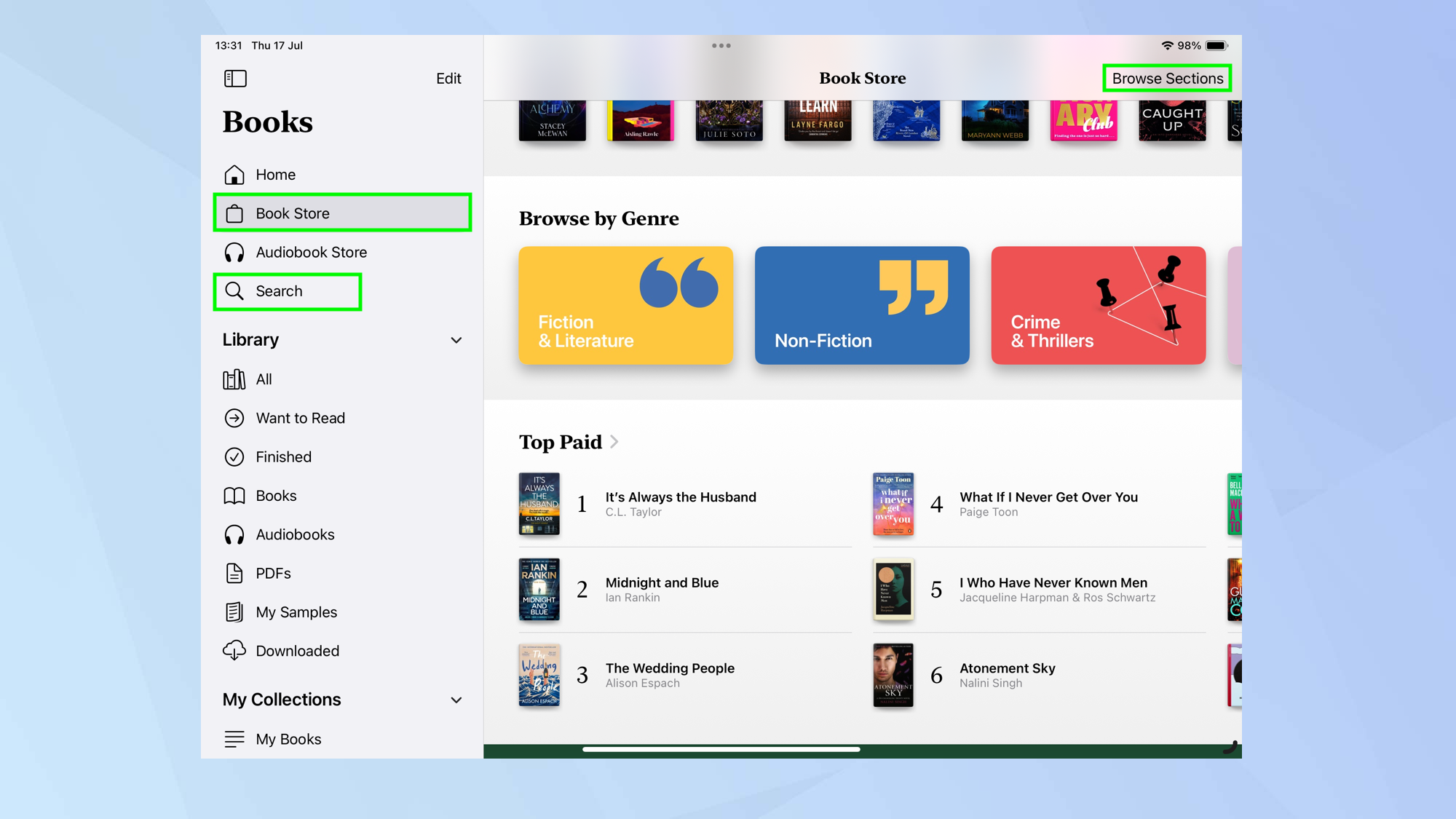
First of all, you need to identify the books that you would like to buy. To do this, launch the Books app on your iPad and select Book Store from the left-side menu.
Now scroll through the suggestions or tap Browse Sections. You can also select Search from the left-side menu.
Tap on a book you want.
2. Save the book
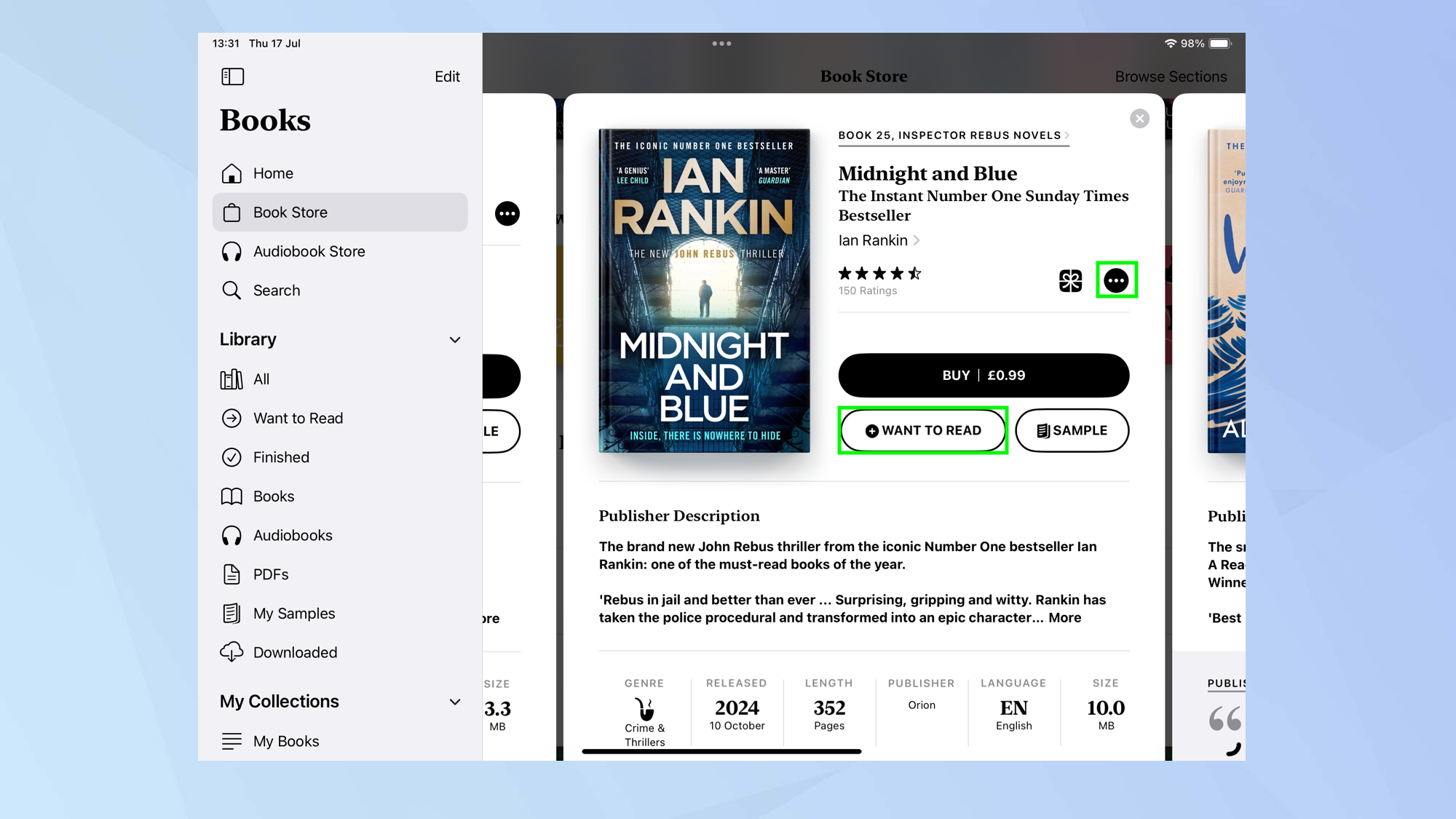
You need to add a book to your wish list. To do this tap Want to Read. A sample will also be downloaded.
You can also select the three-dot icon and tap Want to Read instead.
3. Visit your account
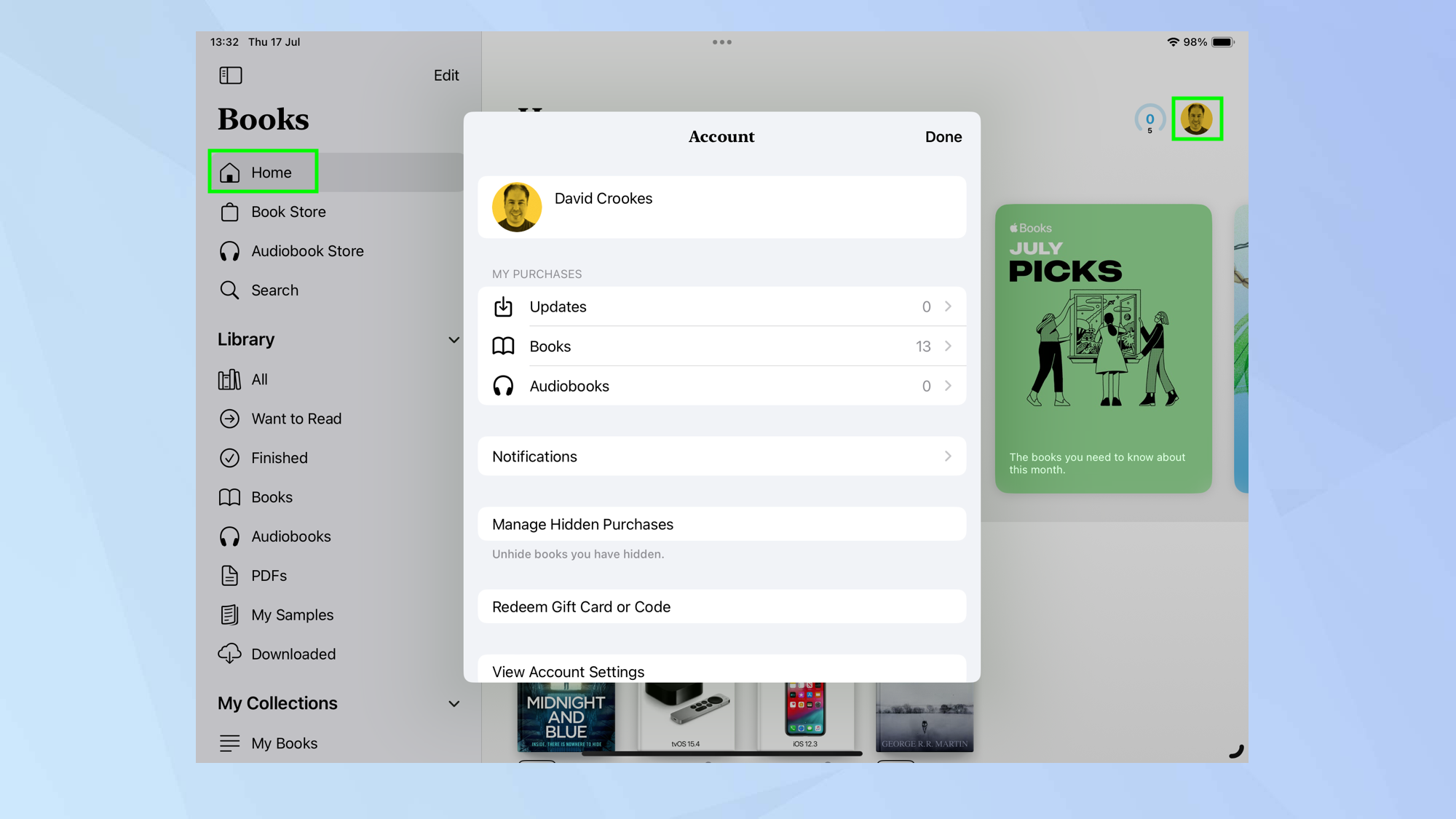
Next, go back to the Home screen and tap your Profile image in the top-right corner of the screen to go to your account.
4. Set up a notification
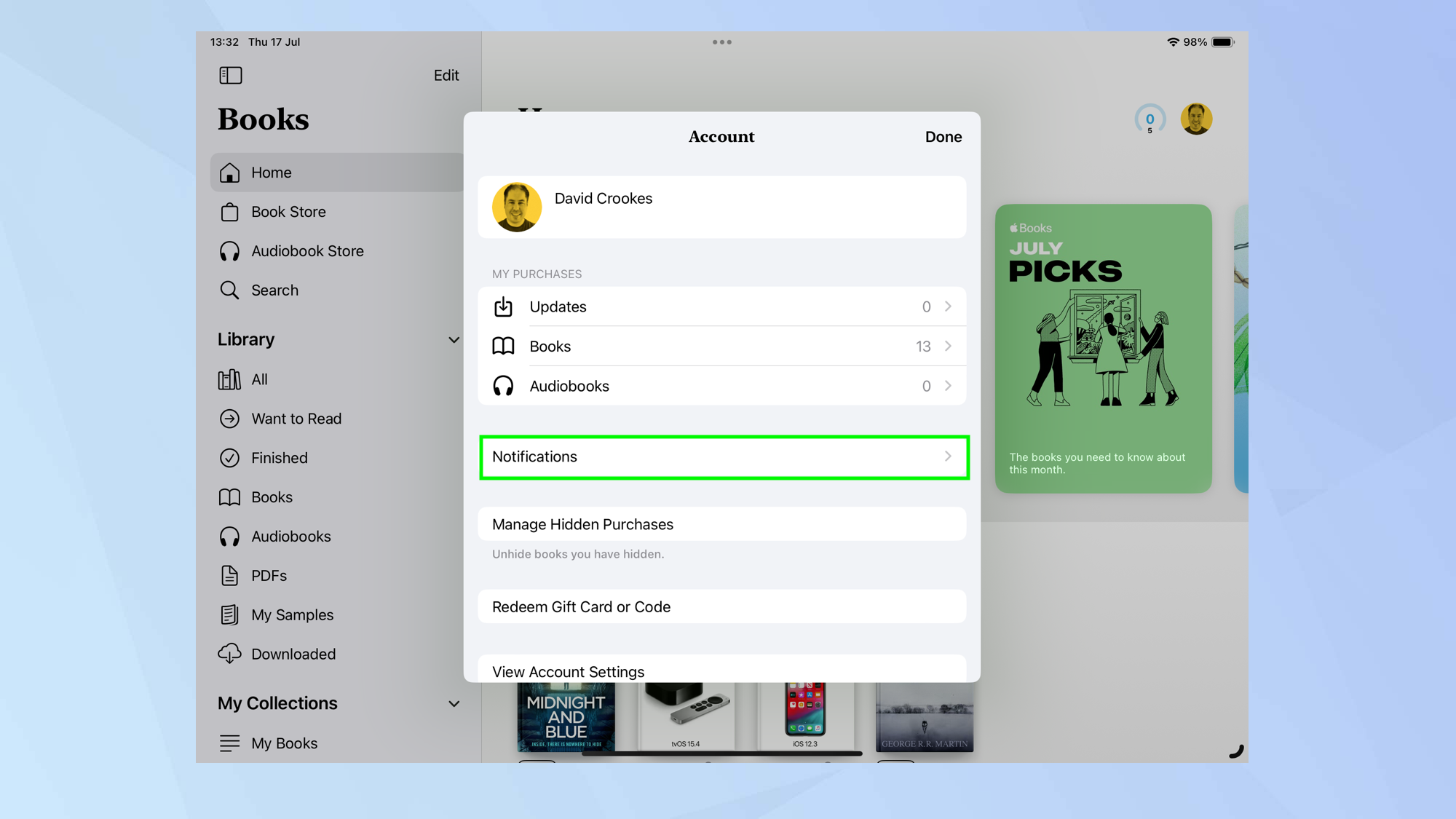
The idea is that you will get alerts when your desired books fall in price, so select Notifications.
5. Activate Price Drops
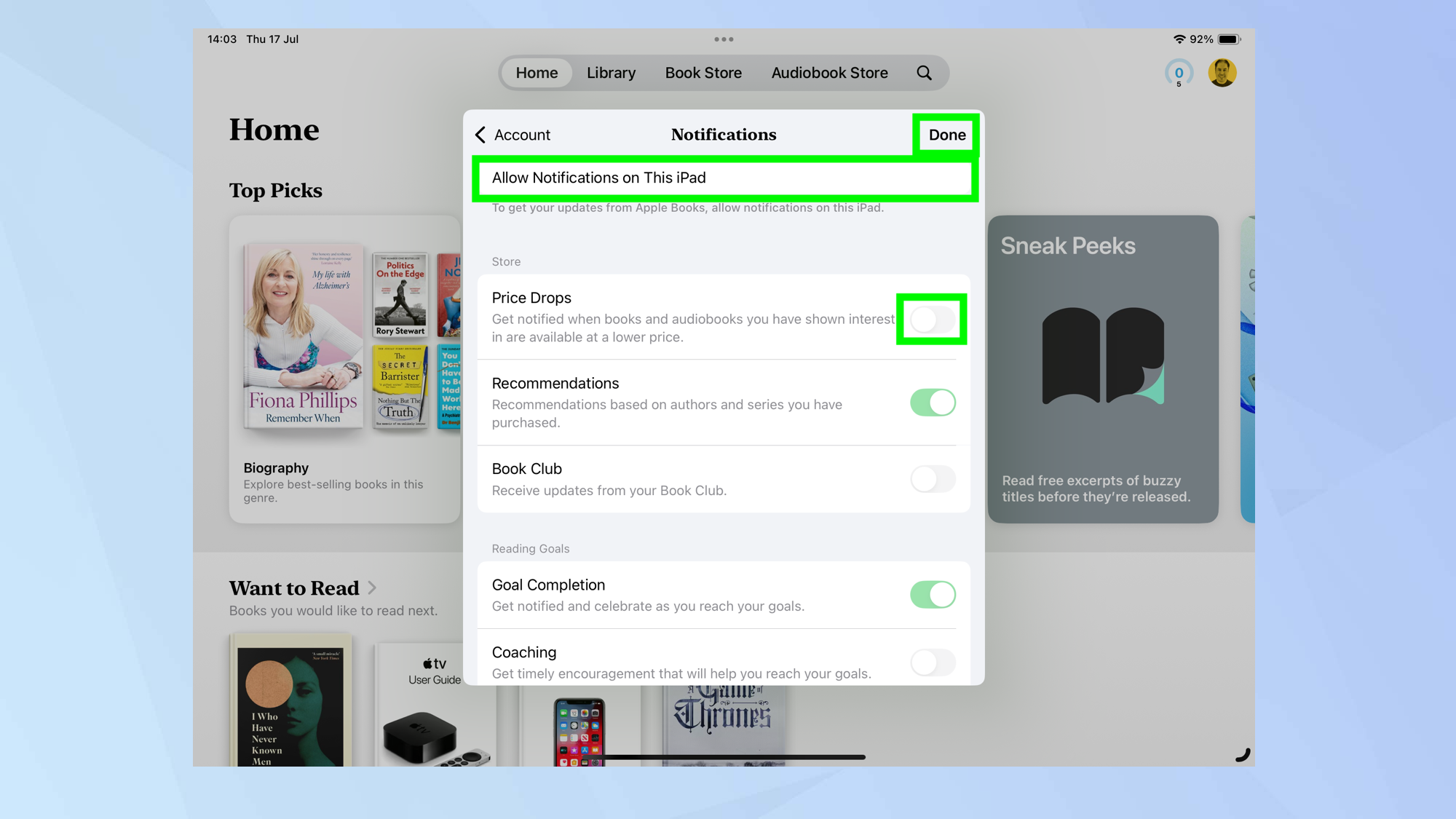
Make sure you tap Allow Notifications on this iPad if you see the open.
Now simply use the slider to activate Price Drops (it will turn green), tap Done and sit back. When the price drops, you will receive an alert.
6. Select Notification preferences
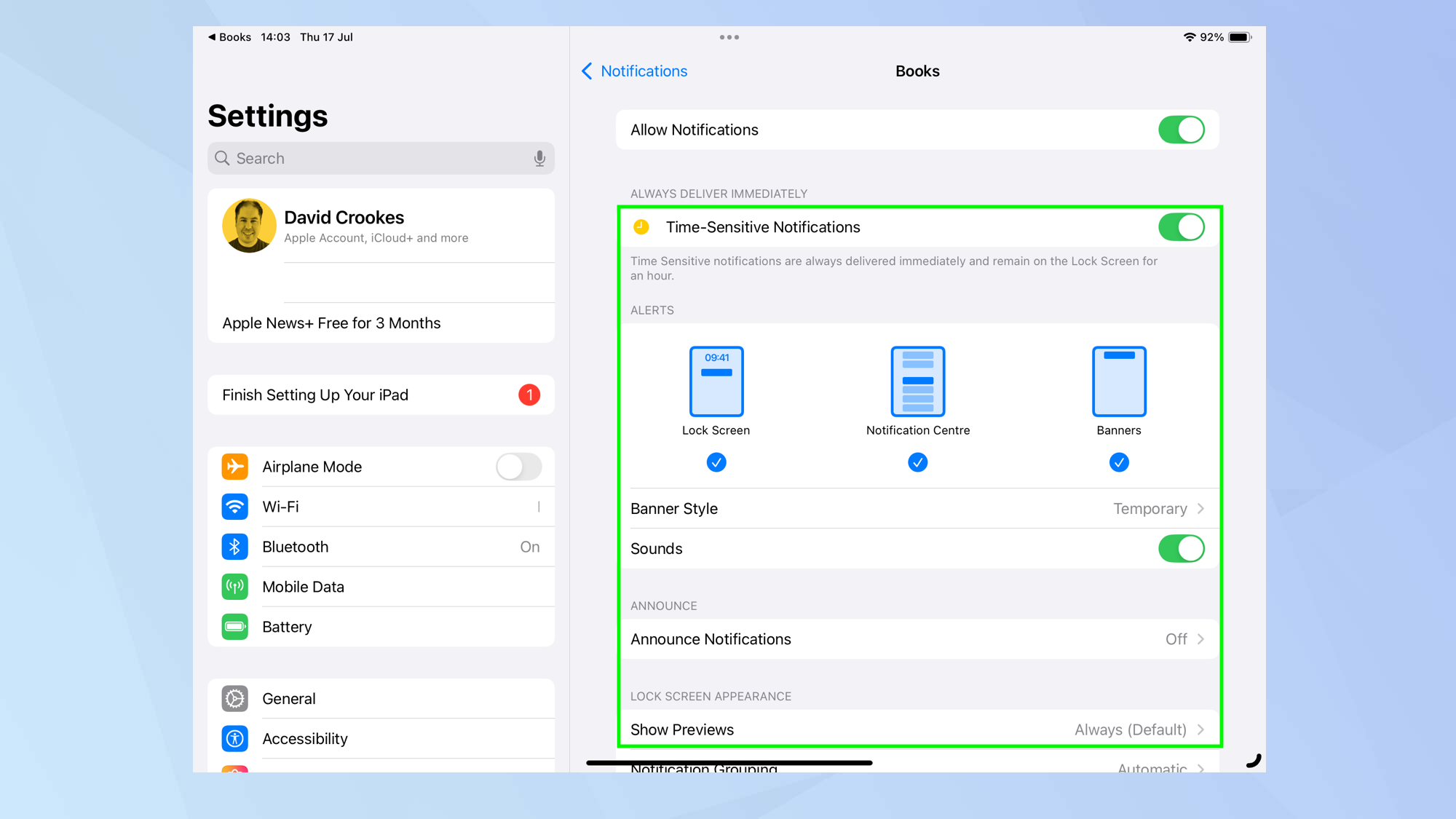
You can determine how the notifications appear if you open the Settings app on your iPad and select Notifications. Tap Books and go through the options.
And there you go. You now know how to set up the Books app so that you’re alerted when prices drop. There are other ways you can use your iPad to save money too.
You can manage your subscriptions, removing any you don’t want. You can also try 8 tips and tricks for saving money on Netflix, which you can watch on your tablet.
And did you know you can build a budget using ChatGPT and it’s a game changer for saving money?
Get instant access to breaking news, the hottest reviews, great deals and helpful tips.

David Crookes is a freelance writer, reporter, editor and author. He has written for technology and gaming magazines including Retro Gamer, Web User, Micro Mart, MagPi, Android, iCreate, Total PC Gaming, T3 and Macworld. He has also covered crime, history, politics, education, health, sport, film, music and more, and been a producer for BBC Radio 5 Live.
You must confirm your public display name before commenting
Please logout and then login again, you will then be prompted to enter your display name.
 Club Benefits
Club Benefits















