I never liked e-readers, but the Kindle app on my phone has converted me
I stared at my phone even more this week
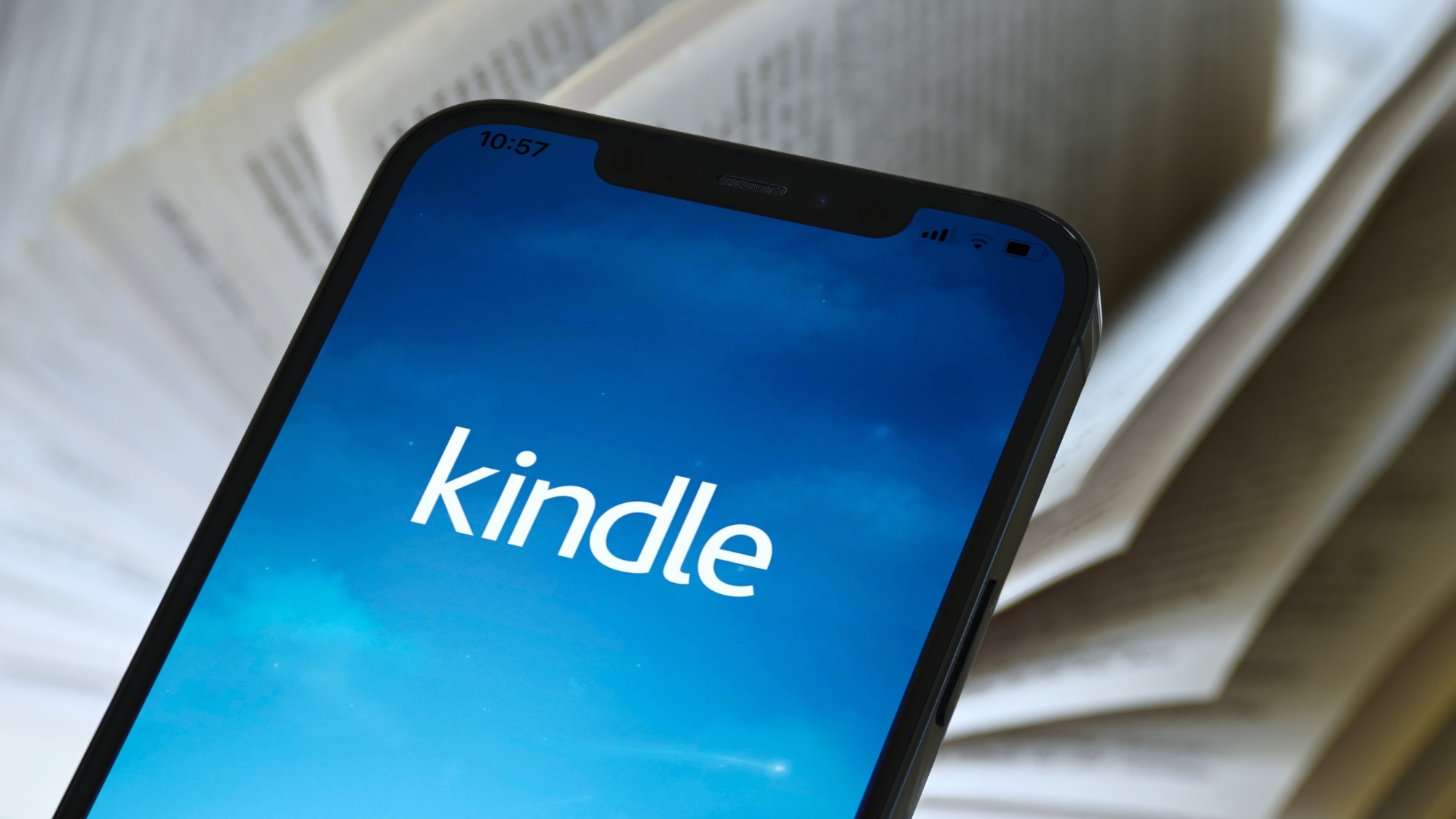
I never really got into Kindles when they were released. At first, I simply preferred using real books, but when I finally tried a Kindle there was something about the page look and the tablet layout that just turned me off. While I knew I could use the app on my phone to read books, I never considered the option — at least until I had to.
I recently started reading the Horus Heresy series from Warhammer 40K and hit a minor snag. One of the biggest issues with this series is that many Horus Heresy books are no longer being published, and most copies in circulation can easily cost up to £100.
Luckily, one option was left open to me, because the books are all available on Amazon Kindle. With this in mind, I downloaded the app and got ready to see if this was a more viable option to continue with this series. Here is what I found over the last week using the app on both the iPhone 14 Pro Max and the Galaxy Z Fold 5.
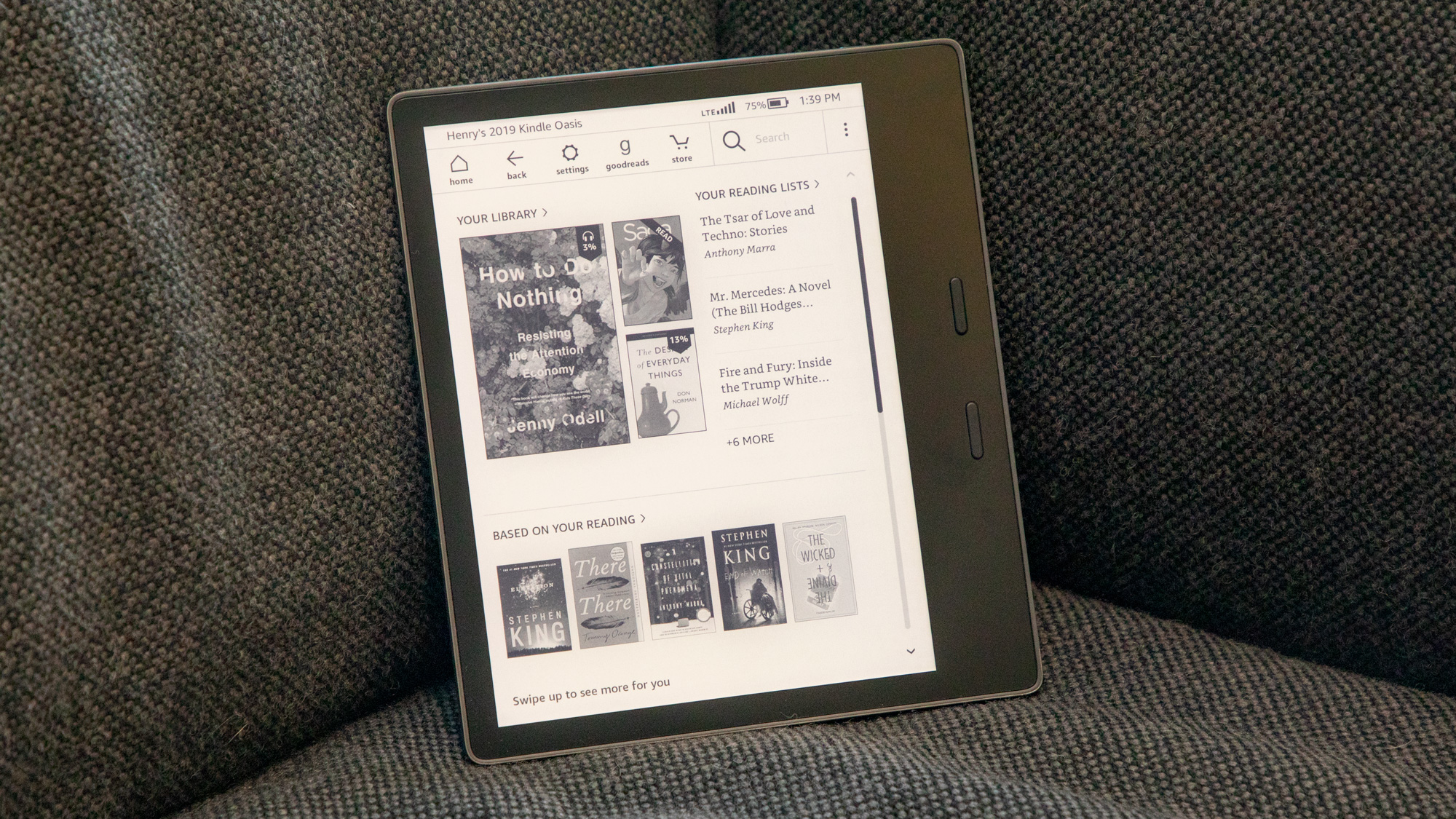
Buying the books is more of an annoyance than it should be
The basic premise of finding and buying a Kindle book is surprisingly streamlined. You purchase the book on your Amazon account, and it is linked to any Kindle App you sign into. It's the same process with your progress through the books you read too. However, that’s where the simplicity ends, and there is one minor aspect that is pretty frustrating because, for whatever reason, you cannot buy books in the actual app on either Apple or Android phones.
I was pretty surprised when I opened my app, went to the library and tried to buy the book I wanted to read. However, there was no means to do so; instead, all I could do was download a sample. This meant that, rather than instantly starting on the app, I had to go on a computer, buy a book there and then go back to the app. While this isn’t the end of the world, it is surprisingly tedious.
It should be mentioned that the Kindle versions of books tend to be considerably cheaper than buying a paper book, and there's Kindle Unlimited, a subscription-based service. However, books bought this way are linked to the Amazon account, so if you lose that, you lose the books.

Using the phone was less of a day-to-day hassle
I live in London, and that means taking the train a lot. As many of you may know there isn’t a lot of WIFI on the London Underground, so people will either read or listen to music. I was one of the people who liked to read while on the train, but this came with its own complications. First and foremost, it means I have to have some form of bag to carry the book. This isn’t the worst thing in the world, but sometimes you don't want a backpack, especially for a single book.
Get instant access to breaking news, the hottest reviews, great deals and helpful tips.
The other issue is how much space you can reasonably have around you and if you have to stand up. If you’re standing on a crowded train you don’t have a lot of room to move and need one hand holding onto something so you don’t fall over. However, having a book on your phone lessens both of these issues.
First and foremost, a phone fits in your pocket, and it's not like you wouldn't have a phone with you anyway. It is also much easier to hold in your hand and turn the page with only a thumb, something that books don’t allow. I could stand on a crowded train with the phone in my hand and continue reading without accidentally elbowing people or risking falling over when I had to take my hand off the railing and turn the page.
I surprised myself by finding that I preferred reading the book on the iPhone over the Galaxy Z Fold 5. I originally thought the bigger screen would be an improvement, and I can see how a foldable phone might work for some, but I wondered why I wasn’t just reading an actual book as I still needed both hands to hold the unfolded phone.
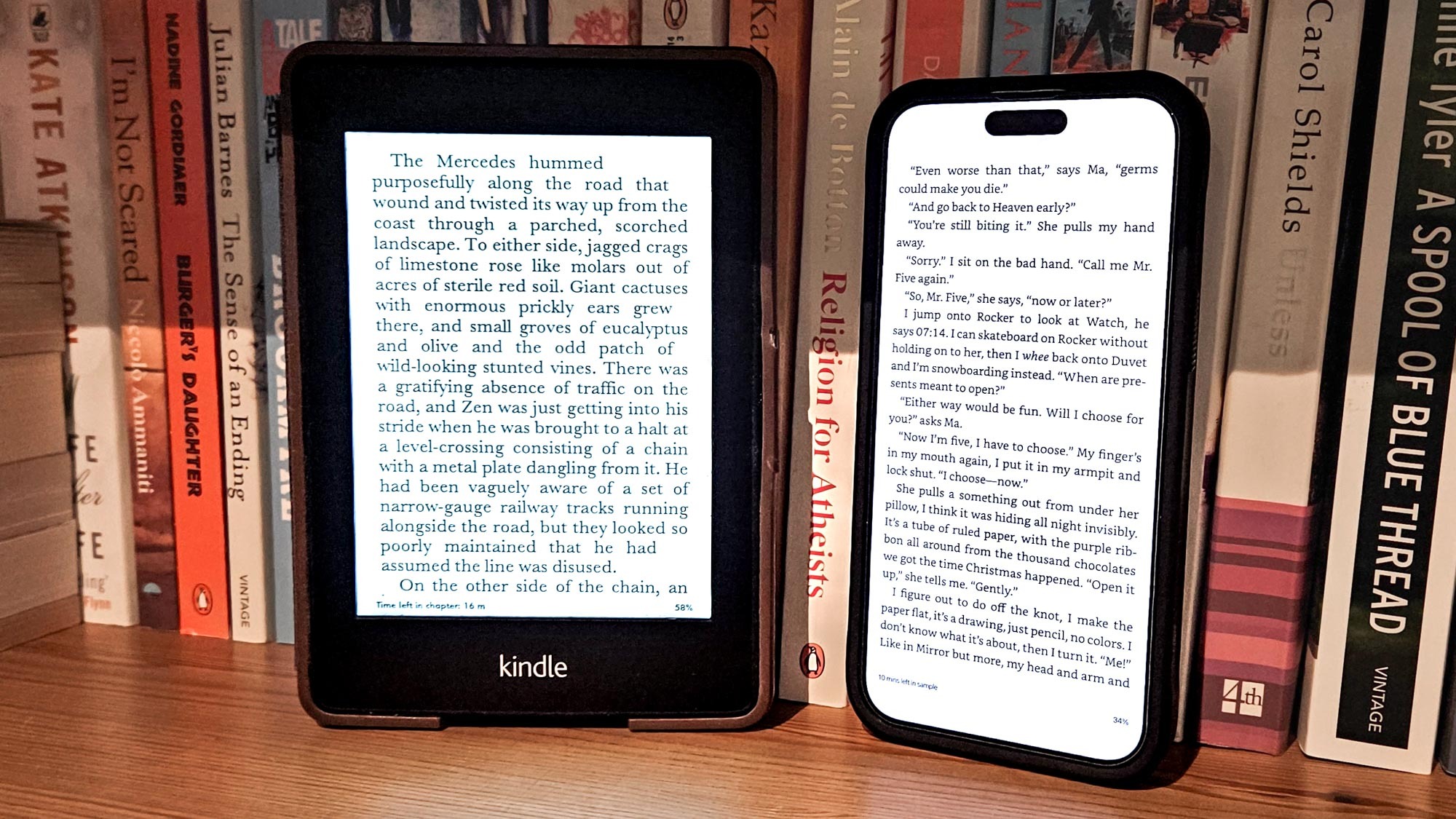
Actually reading the book on the screen went better than I thought
The real question is “How does it feel to read the book?” The answer is a bit complicated. Firstly, I was always conscious that I was reading a phone. I don’t think it would be possible to change that fact, and the page layouts still feel strange. The page-turning also took some getting used to despite being simpler overall. Some of these feelings lessened when I changed the overall theme of the app, which was set to black, but it still felt a little off initially.
The other issue was that I initially had to clean my screen more than usual as the smudges and fingerprints were a distraction. This was an issue because you had to tap the page to turn it. However, the smudges were much less noticeable when I changed the page color to white. For reference, you do this by pressing the Aa button and selecting the Layout tab.
I also found that the paragraph structure is a little strange on the phone as it tends to cram everything in a bit. However, several options let you fiddle with how the screen looks so that can help. I also like the little timer at the bottom that tells me how many more minutes in a chapter.
Overall, reading the book started a little strange, but over time I did get used to it. I also found that the wealth of options to customize what I was looking at made the experience a lot more pleasant. I think that you need to tweak them a bit to get the best options, but otherwise, it is much better than I thought it was going to be.
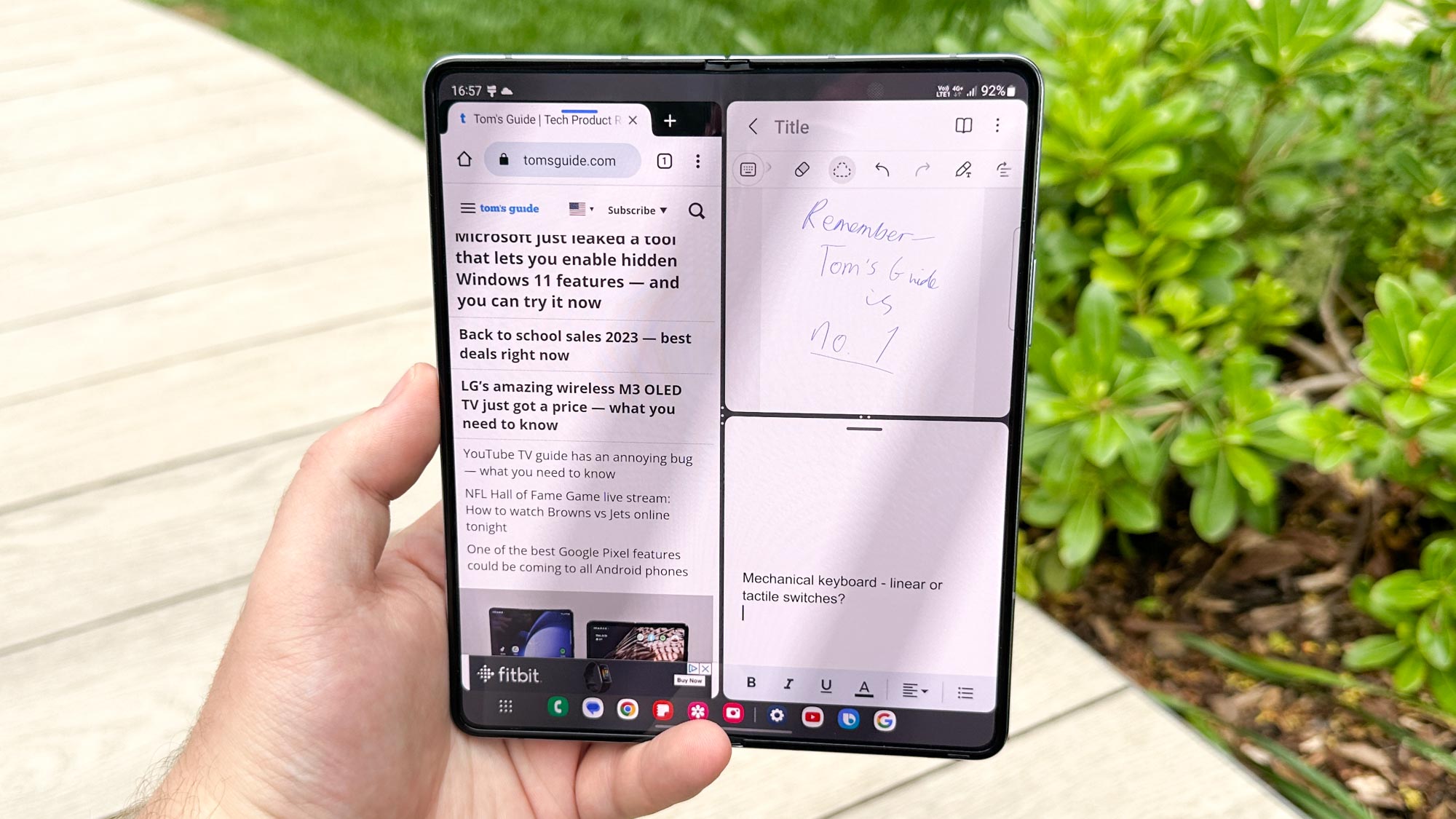
Conclusion: would I recommend using your phone as an e-reader?
Honestly, depending on the book, yes I would recommend it. While I still think there is something special about having a real book I can see the benefit of the app and using the phone. However, I still wouldn’t recommend using a tablet. Their size means that you still need to carry them in a bag, and you still need both hands to use them. However, if you don’t have a wealth of space or, like me, have a series that is just a nightmare to either find or afford then go for it. I know I’m going to keep reading on my phone.
I did not expect to be convinced this thoroughly, and I’m excited to finish the Horus Heresy series…eventually… There are, like, fifty books or so. However, let me know if you like to use your phone or tablet as an e-reader. Do you prefer a real book and would never consider using an app, or do you see apps and Kindles as the wave of the future?
More from Tom's Guide
- iFixit says that Apple’s self-repair diagnostic tool is actually good
- Google is making it easier to add custom ringtones for contacts — here's what you need know
- Your iPhone can now get the iOS 17.4.1 update — here's why you should download it right now

Josh is a staff writer for Tom's Guide and is based in the UK. He has worked for several publications but now works primarily on mobile phones. Outside of phones, he has a passion for video games, novels, and Warhammer.
 Club Benefits
Club Benefits















