I bought this $20 accessory to organize my gadgets — and it’s a game changer
Within reach but no longer cluttering up my desk

Besides being distracting, a cluttered desk can also increase your stress levels which is why I’m always looking for ways to maximize space while keeping my desk clear.
This can be a bit difficult at times, especially when you use lots of different devices and peripherals throughout your workday. I routinely swap between several of the best mechanical keyboards and will use a different mouse depending on the task at hand.
I often reconfigure my desk and move things around to better suit my workflow. With this setup in particular, I’ve already added a monitor stand to make it more ergonomic and I even mounted a mini PC to the back of the monitor for extra space. However, I still need to spin around in my office chair when I want to switch to a different keyboard and mouse.
As getting up and walking across the room wastes time and can take you out of the zone, I decided to add yet another desk accessory to my setup. Not only does my new desktop organizer keep all of my peripherals at hand, it also lets me show them off. The best part: I got it for less than $20.
If you’re a keyboard enthusiast like myself or you just want to add a bit more storage space to your desktop, this little organizer is perfect for keeping all of your peripherals or work accessories together in one place.
A simple solution for a clutter-free desk
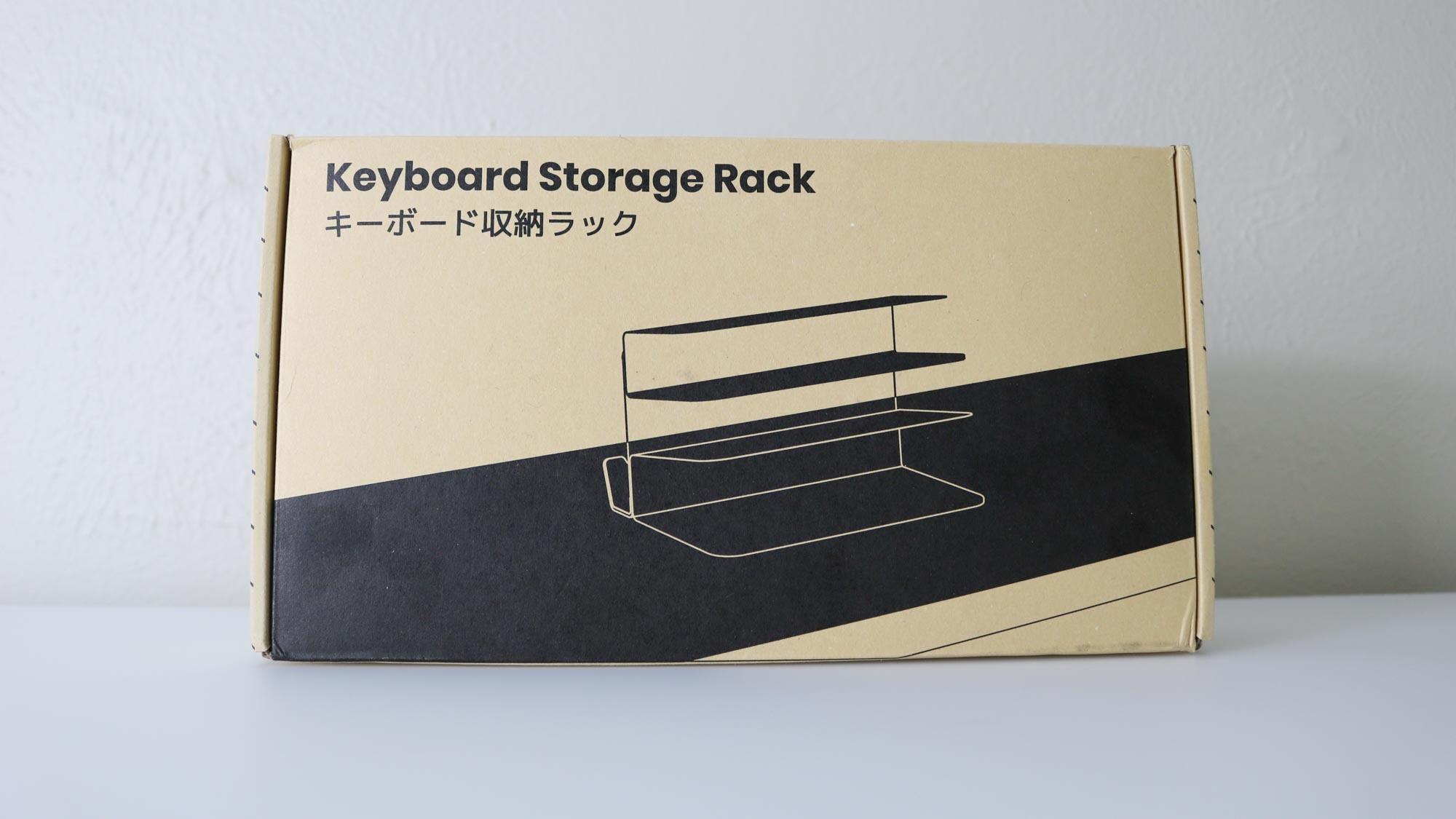
As somebody who’s always looking for new work from home gadgets, I spend a lot of time scrolling through Amazon until I find something that catches my eye. Since I’ve built and own more mechanical keyboards than I’d like to admit, storing them neatly in one place has always been a problem in my home office.
Fortunately though, I came across this keyboard storage rack ($24, Amazon) one evening. While I had it on my wish list for some time now, a recent sale dropped it down to $17 and at that price, I figured I’d take a chance on it.
Get instant access to breaking news, the hottest reviews, great deals and helpful tips.

The rack itself is made from acrylic to keep the cost down and it features three tiers to store several keyboards. However, there's also a storage rack at the back that holds several mice. Putting my new desktop organizer together took only a few minutes, though I did have to provide my own screwdriver. In addition to a bag of plastic screws (a first for me), it also comes with two strips of non-slip tape to prevent it from moving around on your desk.
Plenty of space for all your peripherals

With my new desktop organizer put together, I decided to test it out by putting a few keyboards on its shelves. Since acrylic isn’t as strong as wood, metal or other materials, if you do pick one up, you’re going to want to put your heaviest keyboard or gadgets on the bottom shelf.
It’s also worth noting that this keyboard storage rack is designed with smaller 60%, 65% or tenkeyless keyboards in mind. While you could put a larger, full-size keyboard on the bottom shelf, it’s going to poke out quite a bit on either side. At the same time, if you have a custom keyboard with a heavier aluminum base, you’re going to want to use the bottom shelf for it with your lighter keyboards on the middle and top shelves.

When you flip this desktop organizer around, there’s room for up to three mice at the back. There’s a bit of space at the bottom to store the wires for a gaming mouse but for the most part, you’re better off using the mouse rack for wireless mice. I also found that my smaller trackball mouse barely managed to fit. Still though, it’s nice that there’s a bit of storage space for things you might want to keep out of sight.
Not just for keyboards

Although I picked up this desktop organizer with the end goal of having a compact way to store several keyboards on my desk, it can store a whole lot more than keyboards.
I still think a vertical laptop stand is the best way to store the best laptops or tablets when you’re not using them. However, you could use this desktop organizer for your smaller gadgets like your wireless earbuds, power banks or even your chargers.
For instance, I like to have one of the best PC game controllers on my desk so I can quickly jump into a game when I need a break and the mouse rack at the back can easily hold one full-size controller and a smaller one. Sure, I have a controller rack on the other side of my home office but there’s something to be said about having a controller at the ready.
A small price to pay for peace of mind
In my time testing out work from home accessories and other home organization products, I’ve certainly come across a few duds along the way. However, at just $25 when not on sale, this keyboard storage rack is well worth the price.
The black version I picked up would work just as well in the office as it does at home but if you have a keyboard you just love to look at or have gone the custom keycap route, there’s also a clear version available.
A clean and clutter-free desk can do wonders for your productivity but what makes this keyboard storage rack perfect for my workflow is that besides giving my desk a tidier look overall, I also have all of the gadgets I need within reach. When you sit behind a computer writing all day, the right keyboard can really make a difference and now I have several to pick from without having to get up.
More from Tom's Guide

Anthony Spadafora is the managing editor for security and home office furniture at Tom’s Guide where he covers everything from data breaches to password managers and the best way to cover your whole home or business with Wi-Fi. He also reviews standing desks, office chairs and other home office accessories with a penchant for building desk setups. Before joining the team, Anthony wrote for ITProPortal while living in Korea and later for TechRadar Pro after moving back to the US. Based in Houston, Texas, when he’s not writing Anthony can be found tinkering with PCs and game consoles, managing cables and upgrading his smart home.
 Club Benefits
Club Benefits





