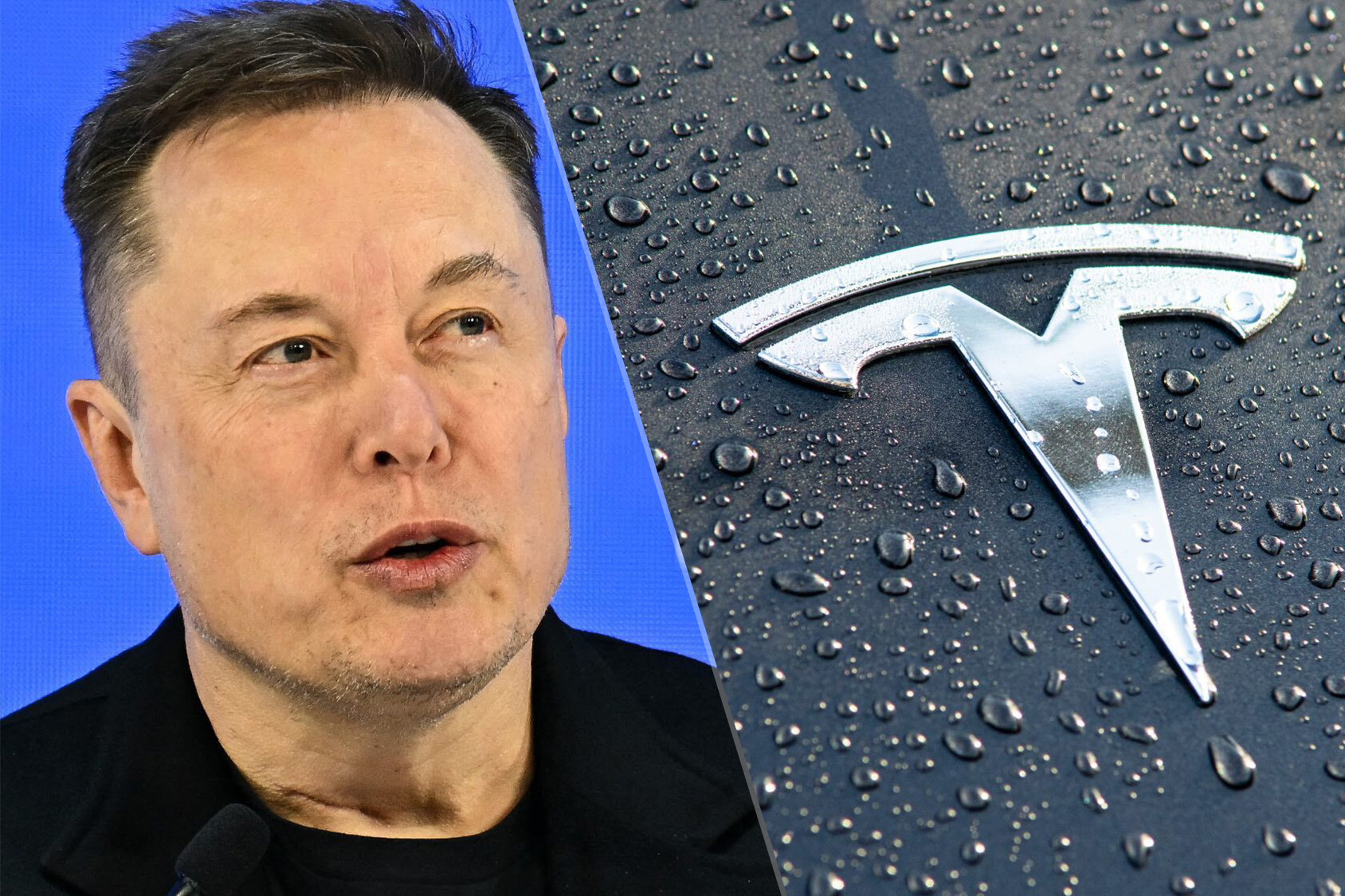Google Chrome is getting a major AI upgrade — 3 features that will change the way you browse
Polishing up your Chrome (with AI)
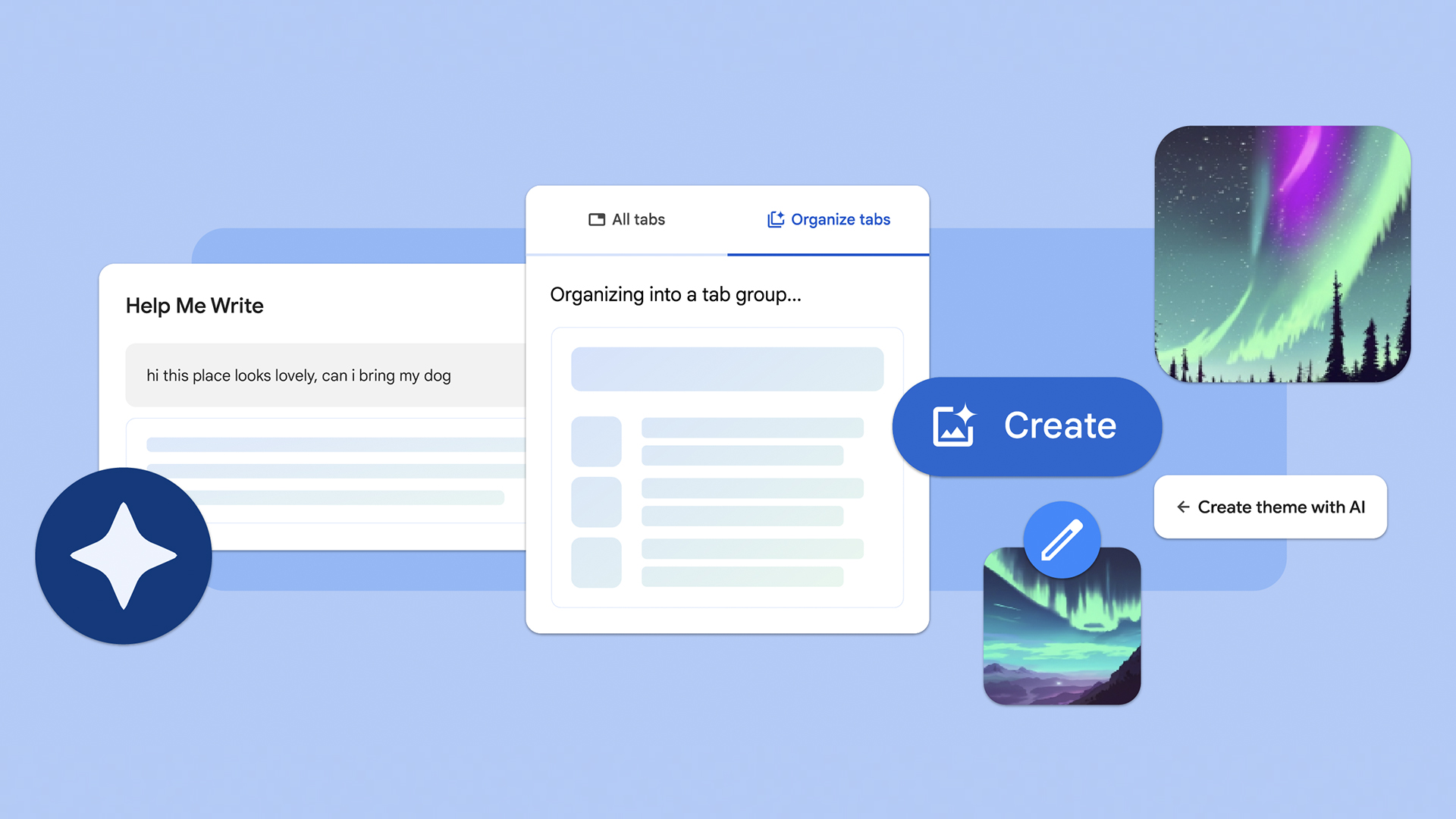
Google has been going big on AI over the past few months — from deeply integrating it into the Pixel 8 Pro to the launch of Gemini. Now, it's Chrome's turn to get some upgrades.
Starting today in Chrome (version M121), the company is introducing three experimental generative AI features that will give you more creativity over your browser, and streamline a lot of how you interact with it.
AI-generated themes
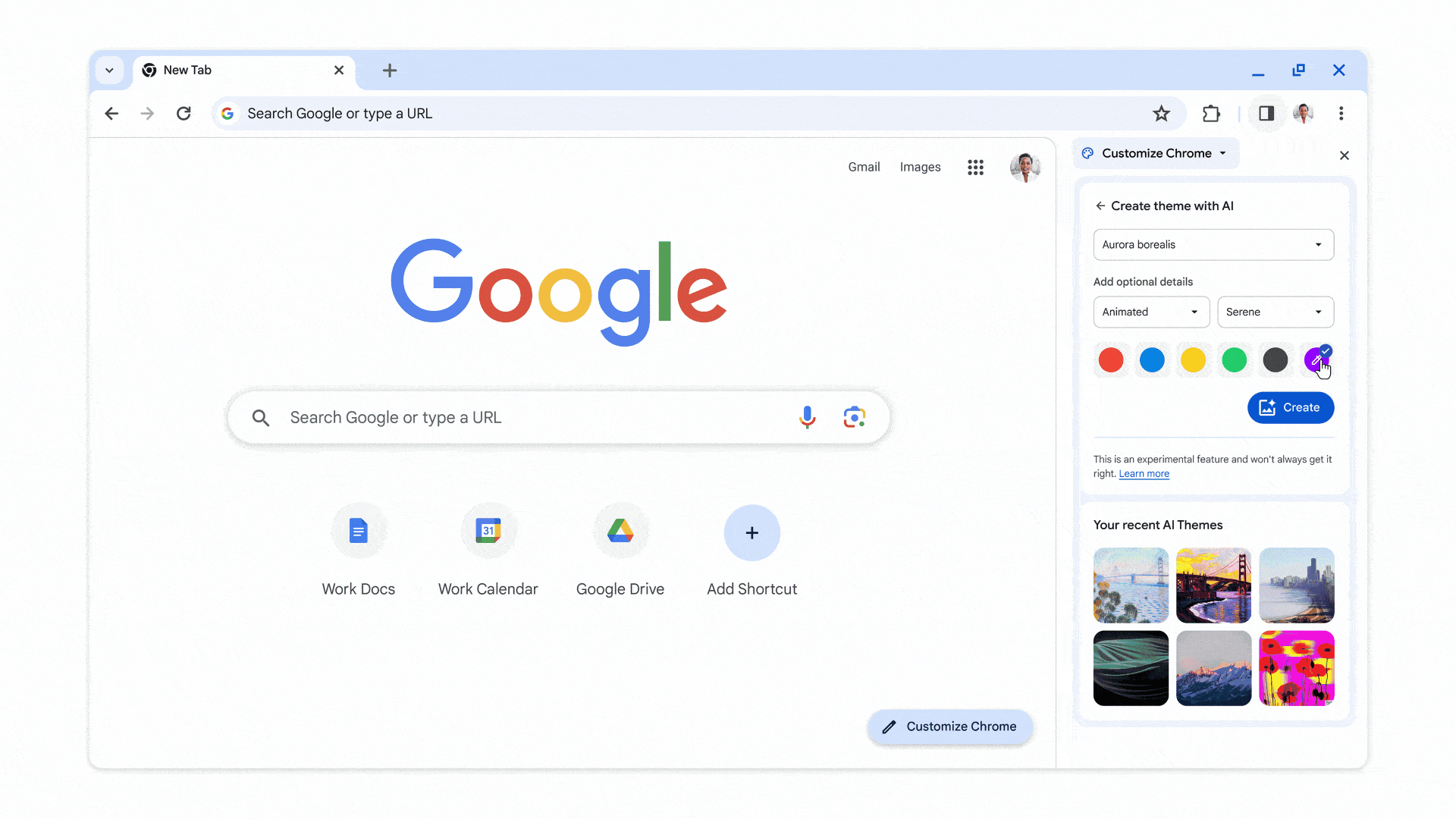
Let’s start with getting a little creative with your Chrome themes. You’ve already seen generative AI wallpapers on the Pixel 8 and in Android 14 — now it’s coming to Chrome. Simply type an AI prompt, add some additional details and a color theme, and you’re off to the races.
These even include an “animated” style option, where you can watch something like the Aurora Borealis (localized entirely within your browser — if you know, you know) subtly move in the background.
Organizing your tabs
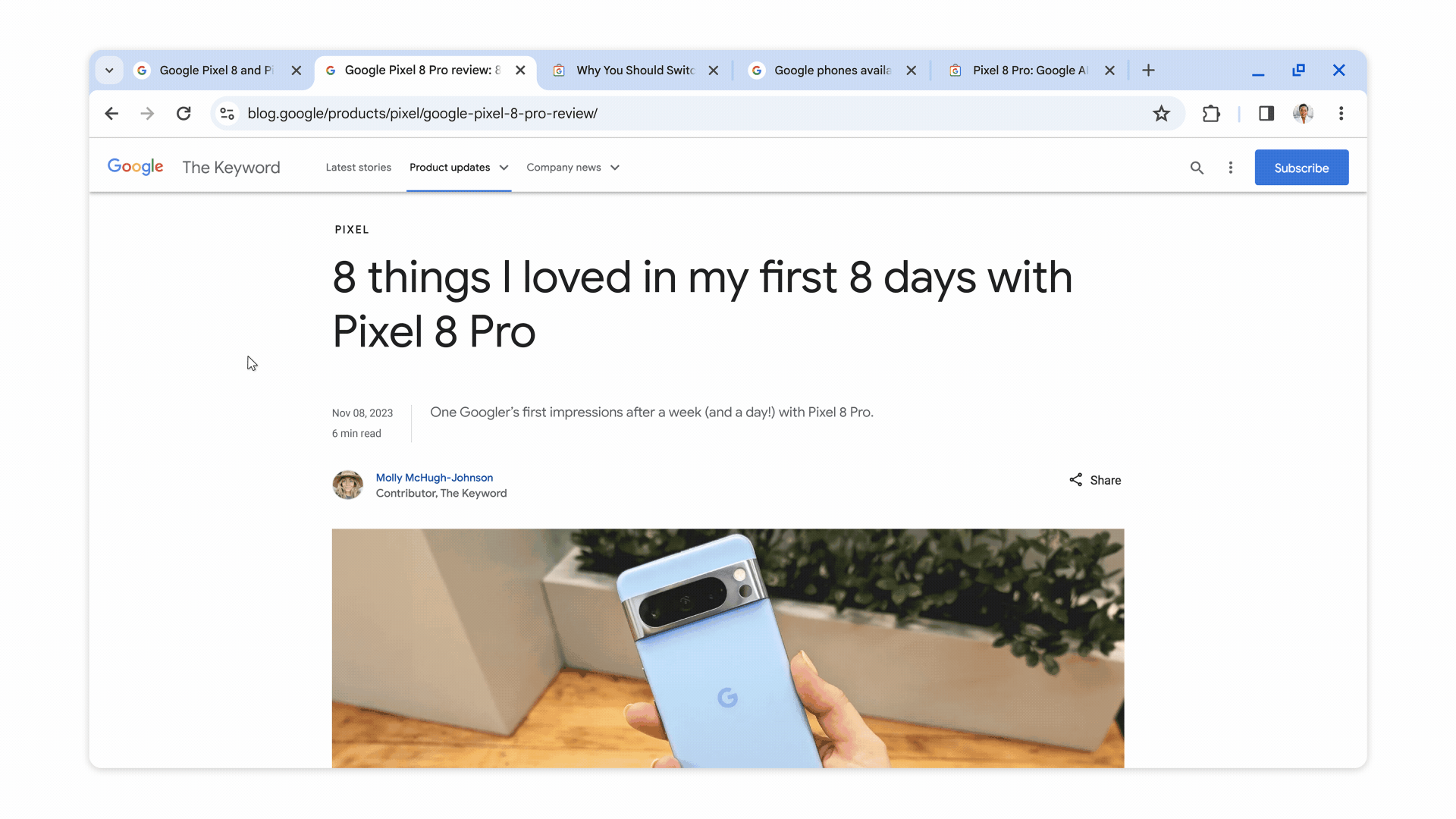
So far, you can manually organize your Chrome tabs into groups. These are great, but I’ll be honest, I find it easy to lose track of where I put what. In the heat of the moment, my tab groupings can descend into bunches without rhyme or reason.
That’s where AI can help fix the situation with some smart automation that allows you to simply right click, and select “Organize Similar Tabs.” Chrome will then find all the relevant tabs to group together, and even give it a name with emoji to be easily identifiable.
Help me write
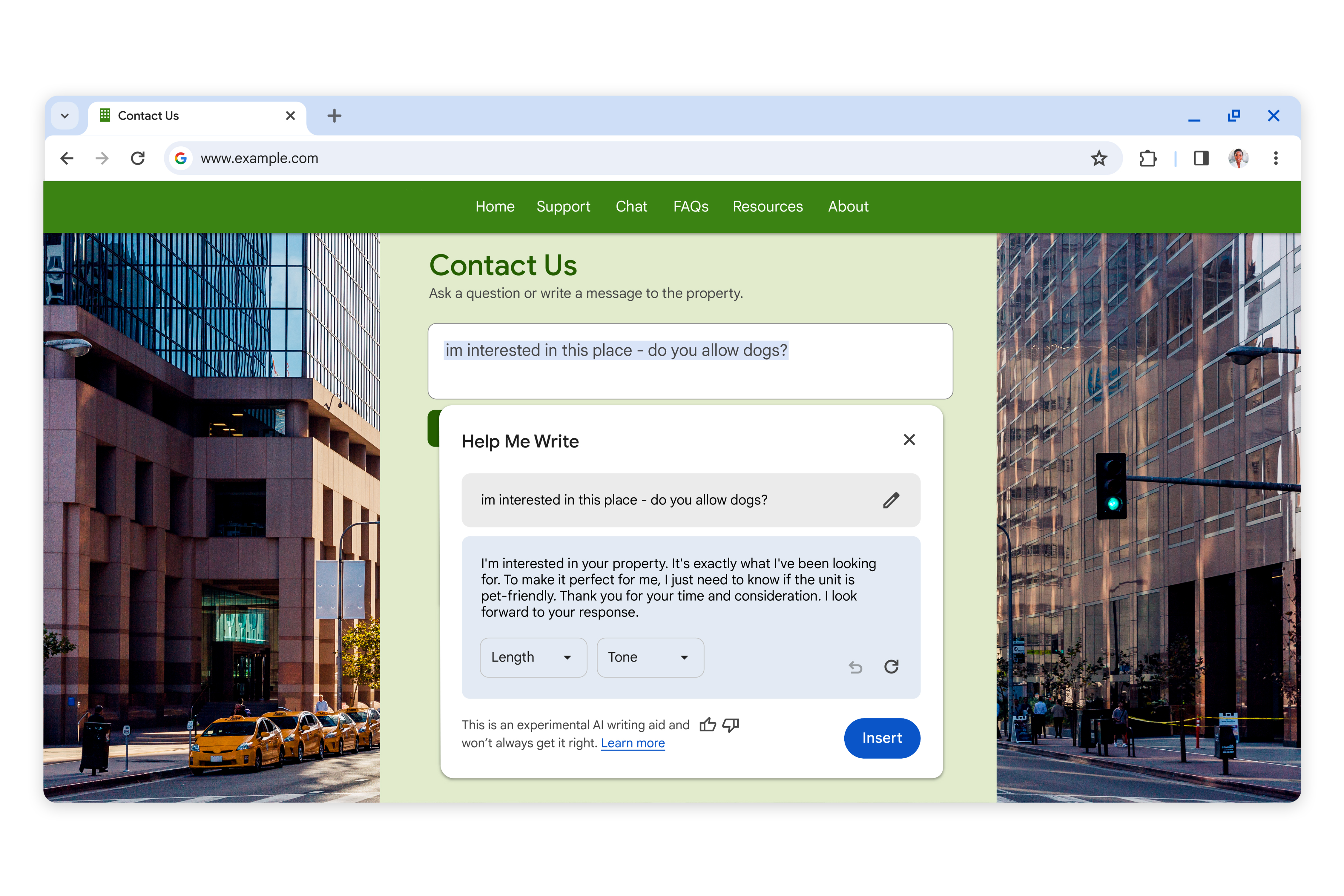
And finally, probably one of the least visible options in the Chrome experience, but definitely the biggest. Right click a text box and select “Help me write,” and after a prompt of a few words, the AI will start to help you draft any sort of text — from a friendly RSVP or to inquire about renting an apartment.
Get instant access to breaking news, the hottest reviews, great deals and helpful tips.
This could be huge for taking on those small bits of life admin.
Looking ahead
But Google isn’t stopping at just these features when it comes to adding AI to Chrome. In the blog, the company adds quite the teaser at the end to look forward to “more ways we’re bringing AI and ML into Chrome” throughout 2024.
One key element that looks set is integrating the AI model Gemini into how the browser fundamentally works, which could make browsing a whole lot faster and easier for millions.
More from Tom's Guide
- 5 best Google Chrome extensions to enhance computer audio
- Google Chrome will finally let you say goodbye to annoying third-party cookies
- Google’s teasing a ‘minty fresh’ update to Google Pixel 8

Jason brings a decade of tech and gaming journalism experience to his role as a Managing Editor of Computing at Tom's Guide. He has previously written for Laptop Mag, Tom's Hardware, Kotaku, Stuff and BBC Science Focus. In his spare time, you'll find Jason looking for good dogs to pet or thinking about eating pizza if he isn't already.
 Club Benefits
Club Benefits