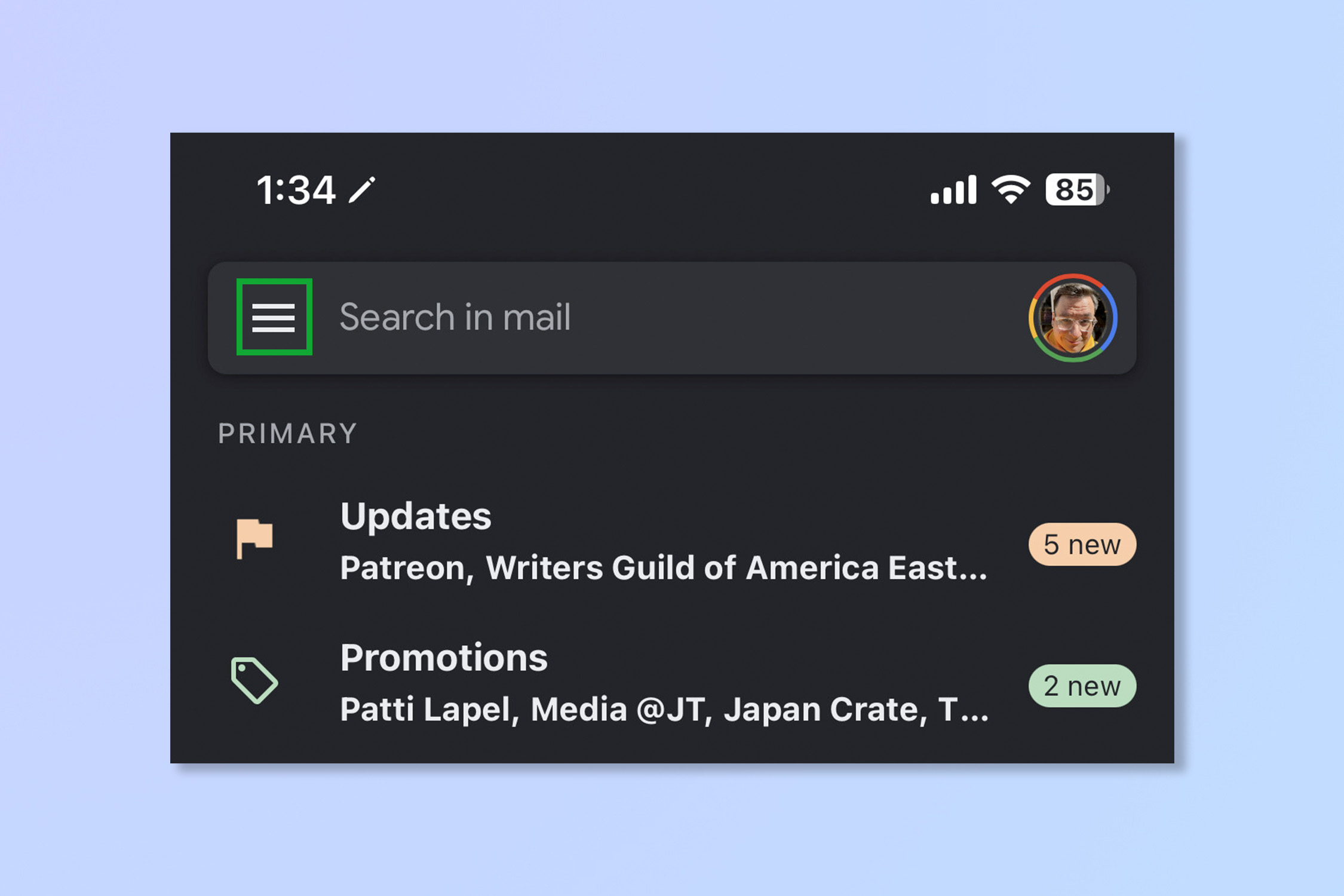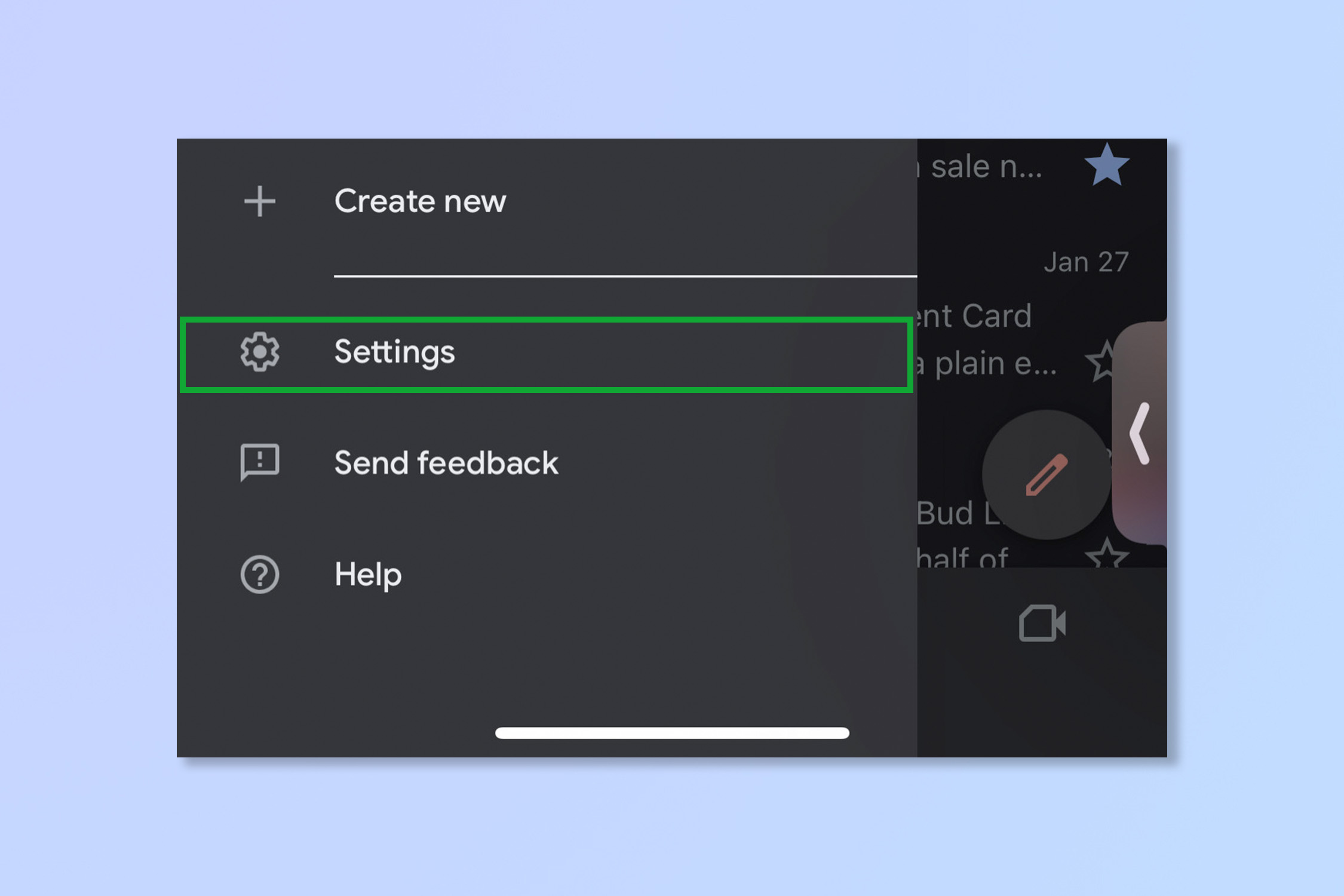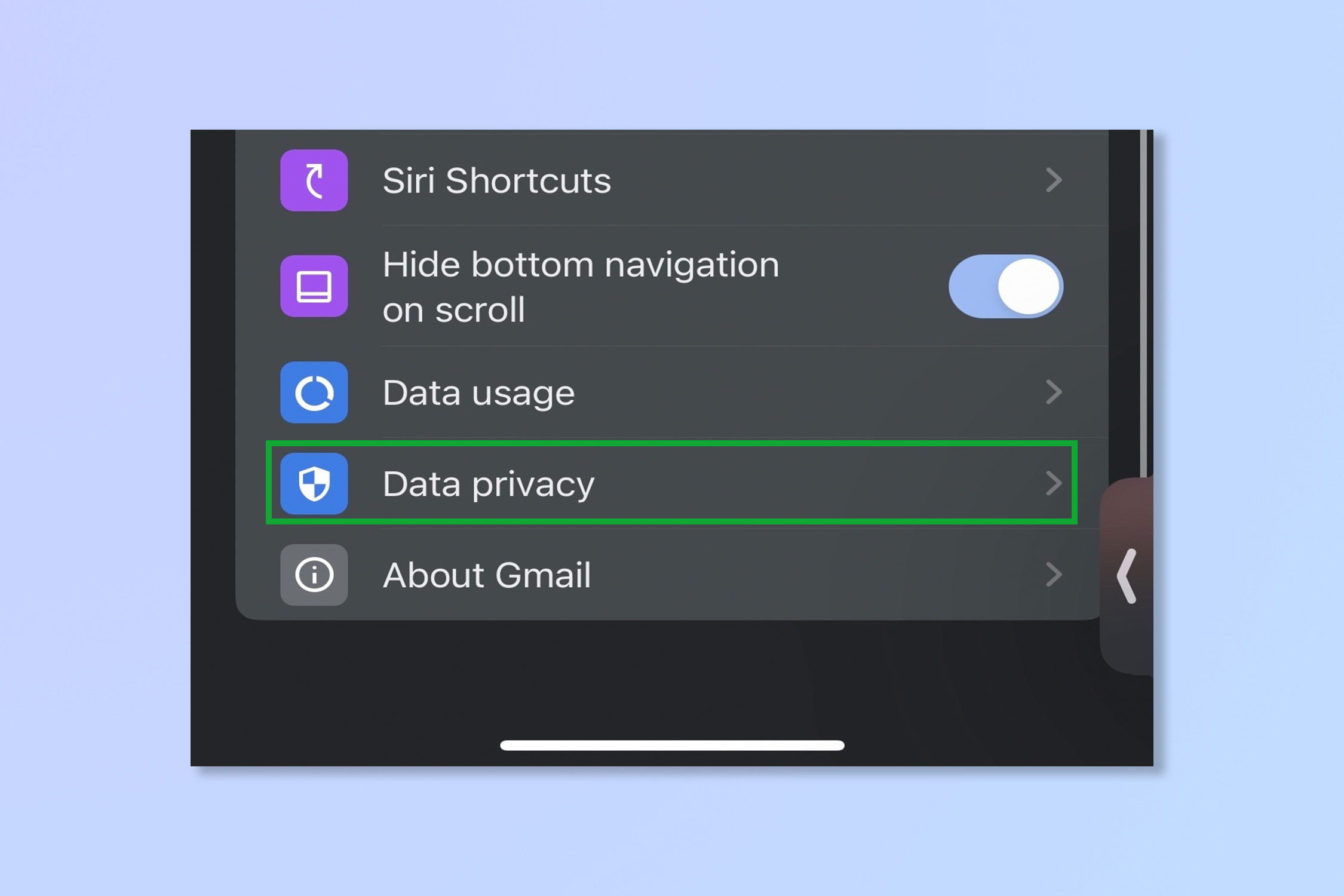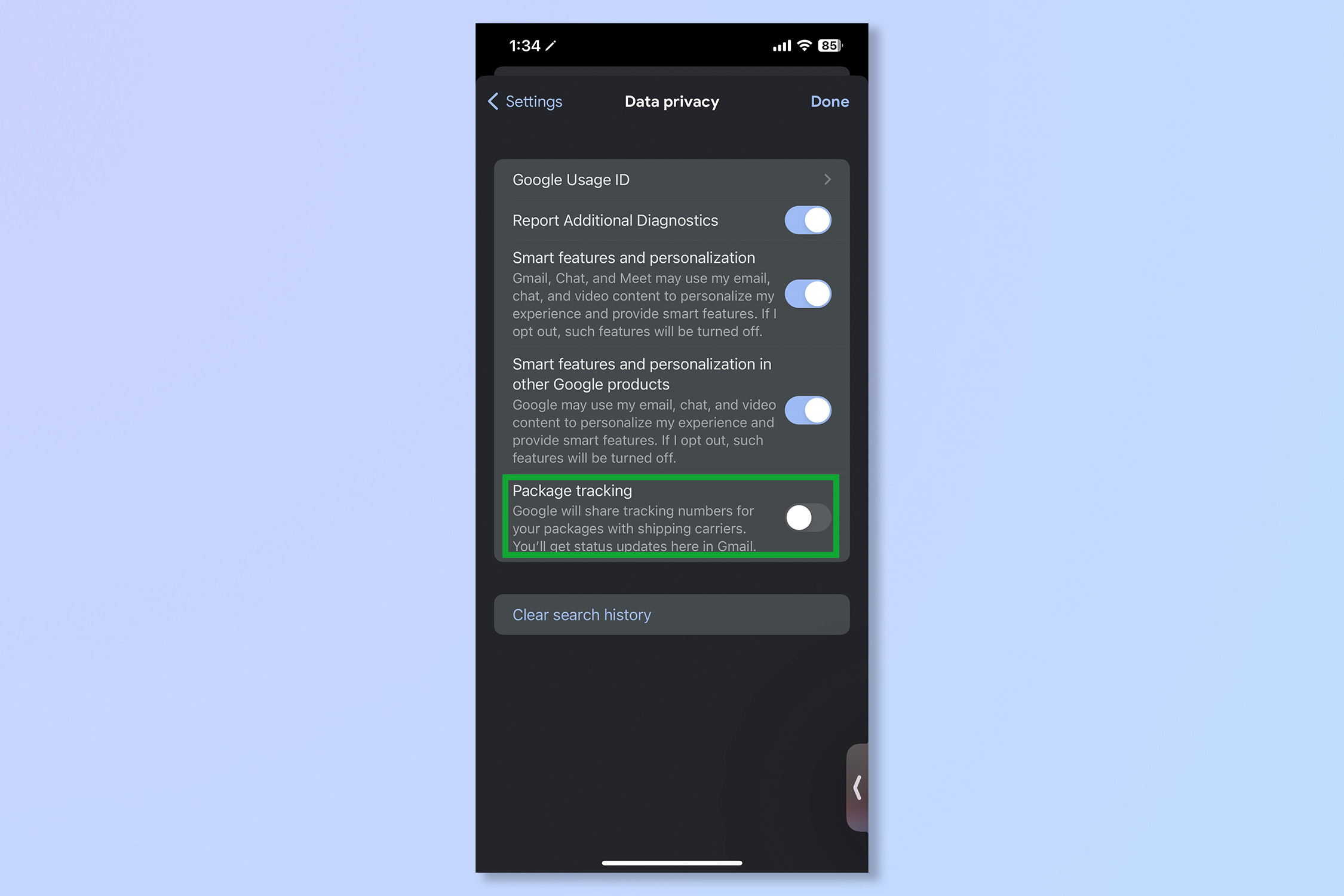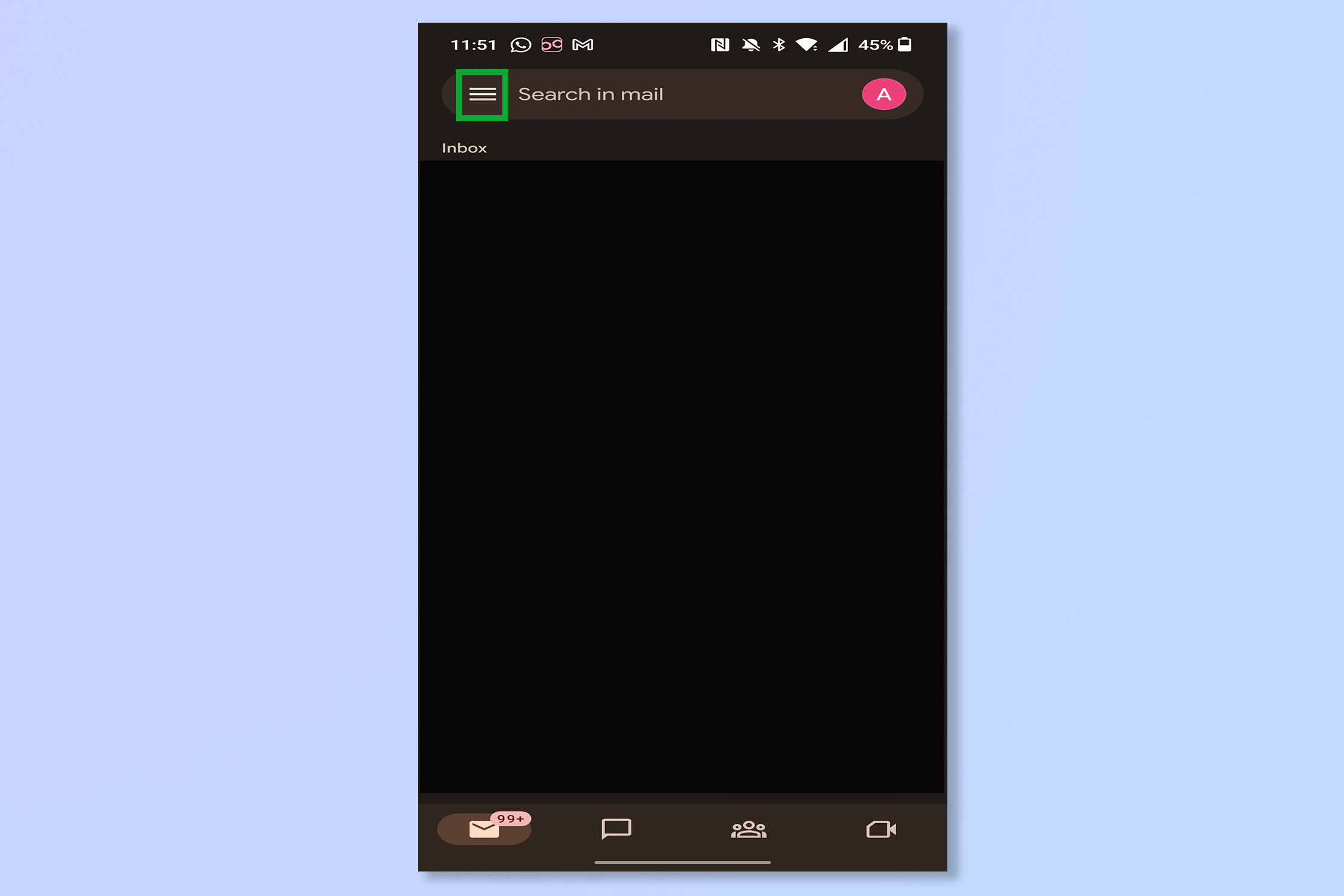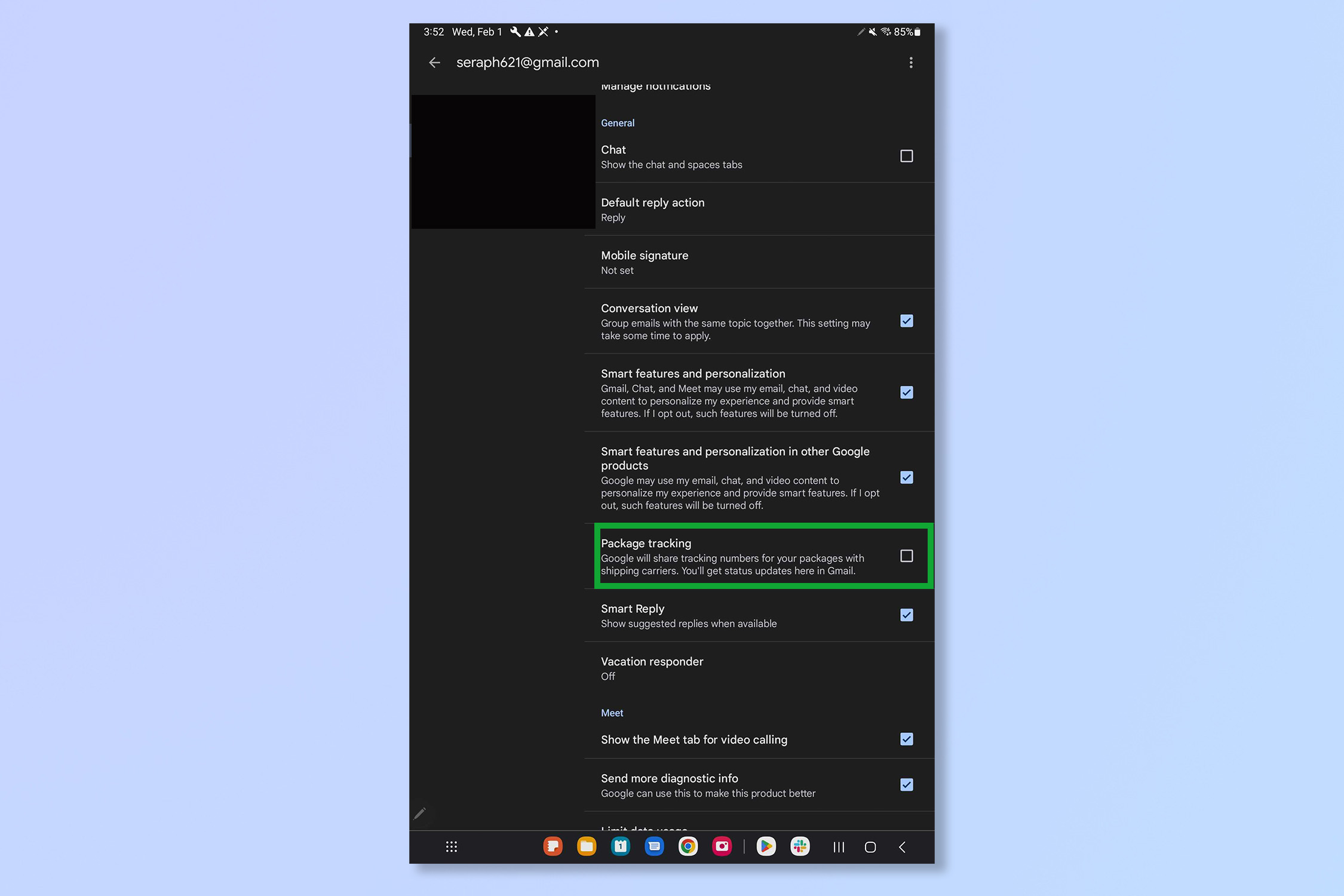Gmail can now track your packages — how to enable it in seconds
Never miss a delivery when you know how to enable Gmail package tracking

Once you know how to enable Gmail package tracking, you’ll never be stuck with a ‘sorry we missed you’ message or spend a day sitting and waiting for a package that's not coming again. Being able to receive package status updates directly to your Gmail inbox is a super useful way to make sure you know when you need to be at home to answer the door, and if there are any delays or detours.
The best thing is that you only need to enable this feature once and a “Track your packages in Gmail” card will appear at the top of your inbox — you’ll never miss a birthday present again! Here’s how to enable Gmail package tracking.
Note: Enabling this feature will share tracking numbers with your package carriers, so make sure you are comfortable with this beforehand. This feature is currently only available to U.S. users and on mobile devices, but should be coming to desktop soon.
How to enable Gmail package tracking on iOS
1. In the Gmail app, tap the menu button.
2. Tap Settings.
3. Tap Data privacy.
4. Toggle on Package tracking.
Get instant access to breaking news, the hottest reviews, great deals and helpful tips.
How to enable Gmail package tracking on Android
1. In the Gmail app, tap the menu button.
2. Tap Settings.
2. Tap General settings and then tap Package tracking.
Done! Now just make sure that you can hear the door, or even better, get one of the best video doorbells to make sure your delivery is left in the right place.
If you need to sign for things like packages a lot, learn how to sign documents on iPhone. If your Gmail skills need a brush-up, try how to use Gmail or how to back up Gmail contacts but if you want to become a complete Chrome master read how to set Chrome flags. Android user? How about, 3 ways to speed up your Android phone or how to delete cookies on Android.
Andy is a freelance writer with a passion for streaming and VPNs. Based in the U.K., he originally cut his teeth at Tom's Guide as a Trainee Writer before moving to cover all things tech and streaming at T3. Outside of work, his passions are movies, football (soccer) and Formula 1. He is also something of an amateur screenwriter having studied creative writing at university.
 Club Benefits
Club Benefits