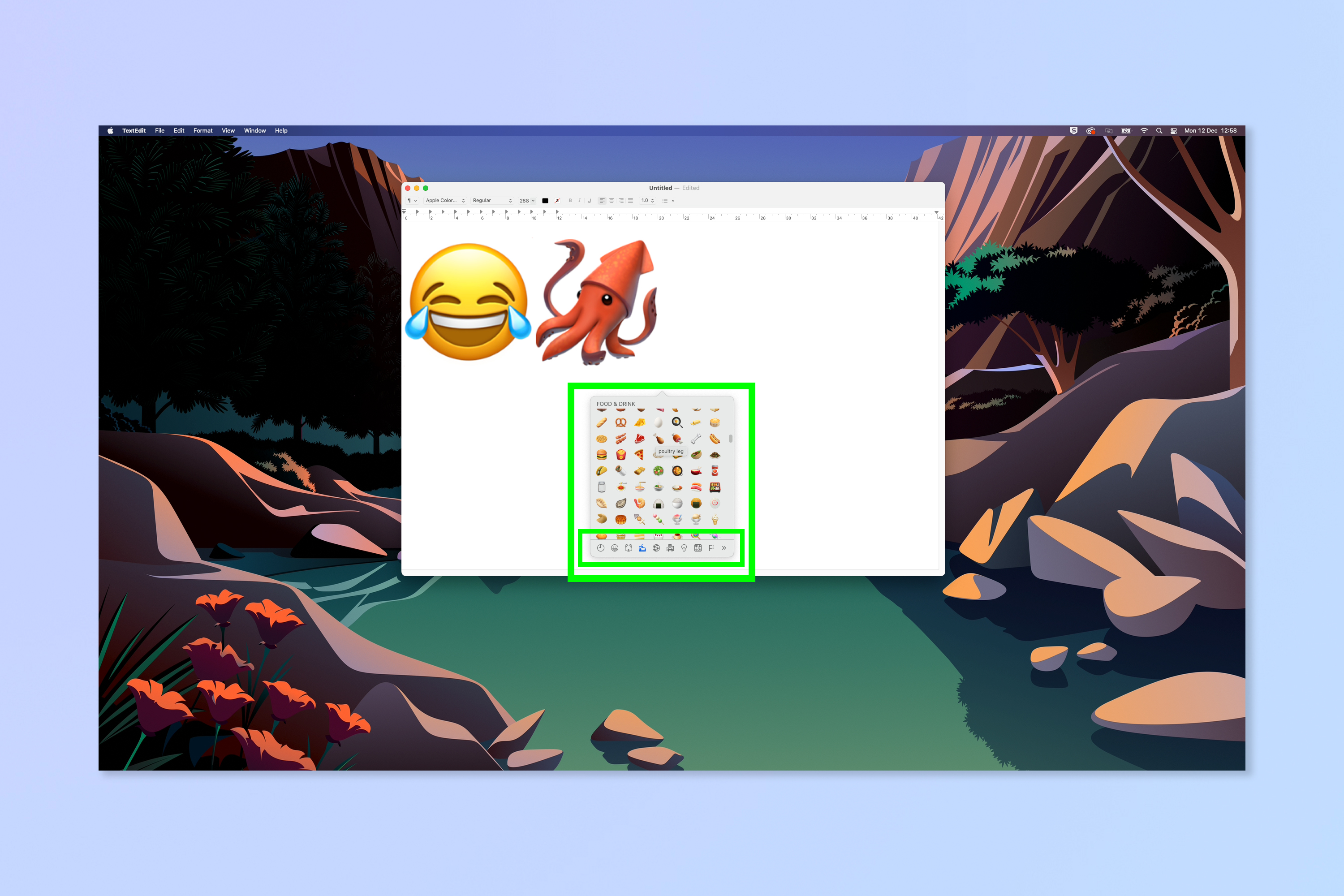How to access the emoji keyboard on Mac
Here's how to access the emoji keyboard on Mac using a keyboard shortcut

You'll definitely want to know about the built-in emoji keyboard on Mac. After all, for most of us, emoji have become part of our everyday lives. Whether you're emailing on one of the best laptops or messaging on one of the best phones, how else can you convey emotion in otherwise contextless messages?
You'll no doubt be familiar with how to bring up the emoji keyboard on your iPhone. But did you know there is an emoji keyboard built into macOS?
Just like on your smartphone, with a couple of taps on your keyboard, you can access the entire suite of emoji on your Mac.
It's super easy to access the emoji keyboard on Mac. Here's how.
How to access the emoji keyboard on Mac
1. Press Ctrl + Cmd + Space.
You can now access the entire emoji keyboard as you'd find on your smartphone or other device. Use the bar at the bottom to scroll through the different emoji category and click on the emoji you'd like to use. That's really all there is to it.
Now you know how to access the emoji keyboard on Mac, why not also learn how to type emoji on Windows? If you'd like to read more Apple-themed tutorials, check out our guide on how to clear the cache on Mac. This will help you clear out unnecessary cached files and free up a little performance. Need to convert an image super fast? Learn how to quickly convert image files on Mac.
Get instant access to breaking news, the hottest reviews, great deals and helpful tips.
If your iPhone is a little sluggish, learn how to clear the cache on Mac and how to reset the SMC on an Intel MacBook Pro — these may help with stuttering issues. If you just bought a new iPhone, you should definitely learn how to transfer data from iPhone to iPhone, to make sure everything moves across to the new device safely.

Peter is a Senior Editor at Tom's Guide, heading up the site's Reviews team and Cameras section. As a writer, he covers topics including tech, photography, gaming, hardware, motoring and food & drink. Outside of work, he's an avid photographer, specialising in architectural and portrait photography. When he's not snapping away on his beloved Fujifilm camera, he can usually be found telling everyone about his greyhounds, riding his motorcycle, squeezing as many FPS as possible out of PC games, and perfecting his espresso shots.
 Club Benefits
Club Benefits