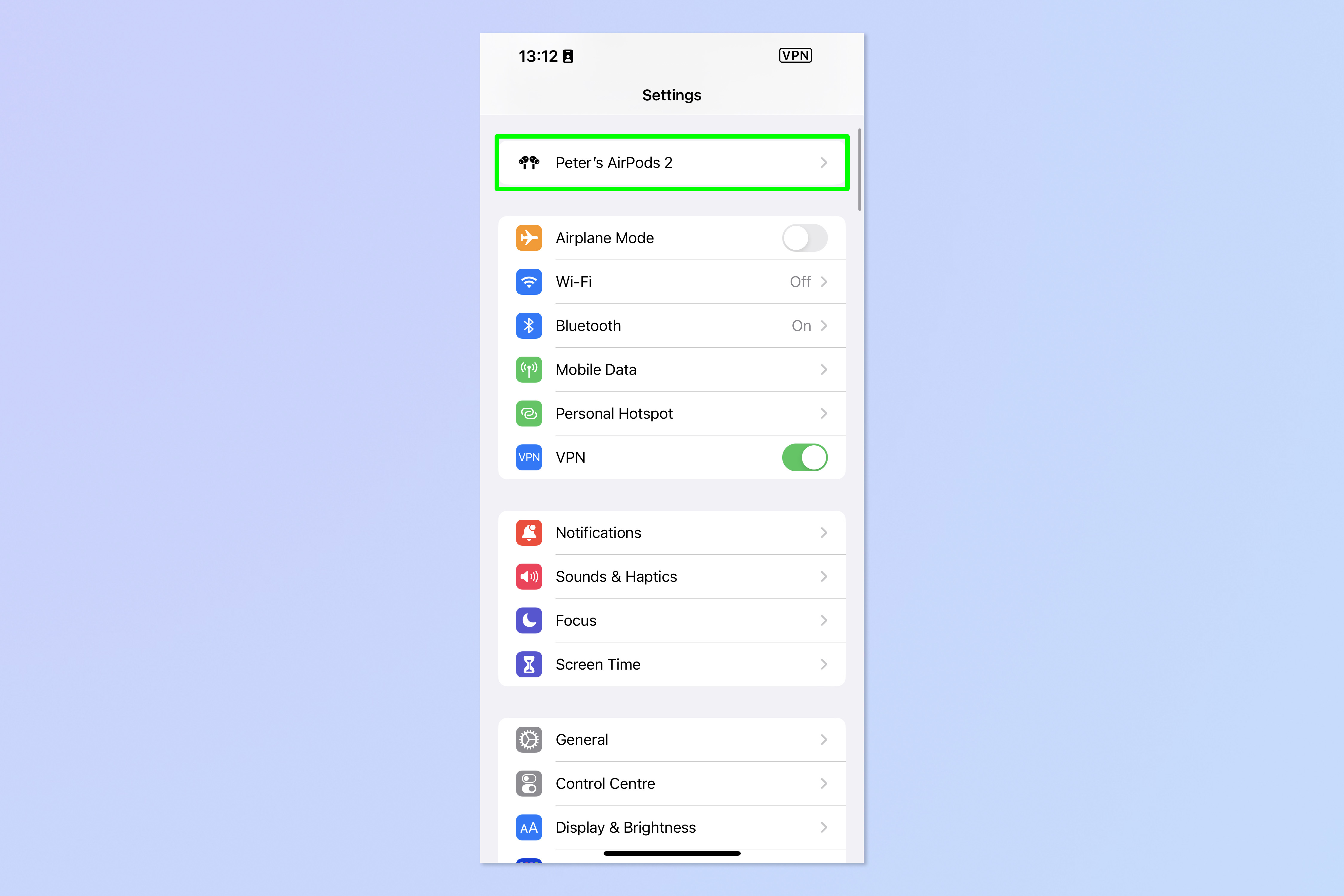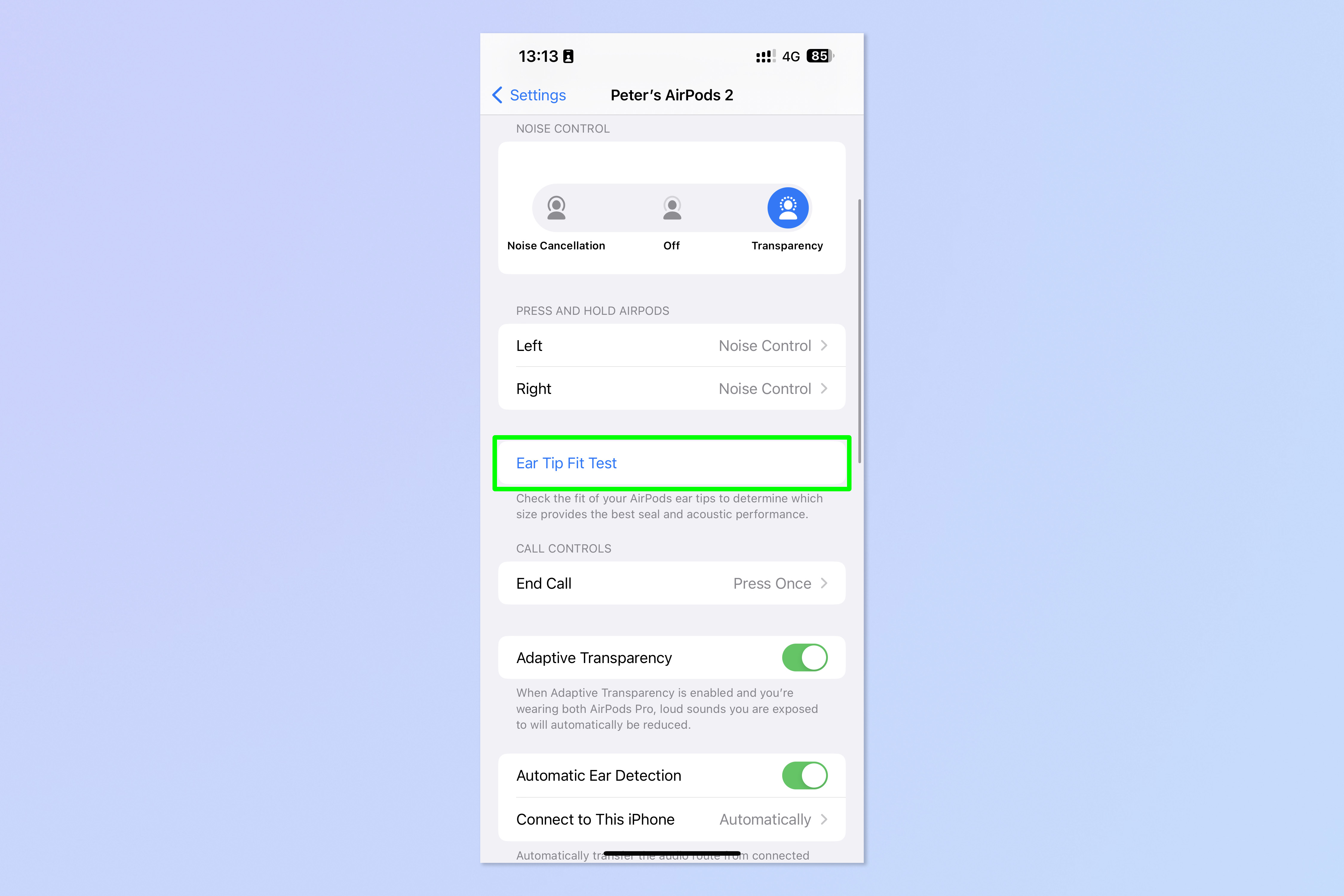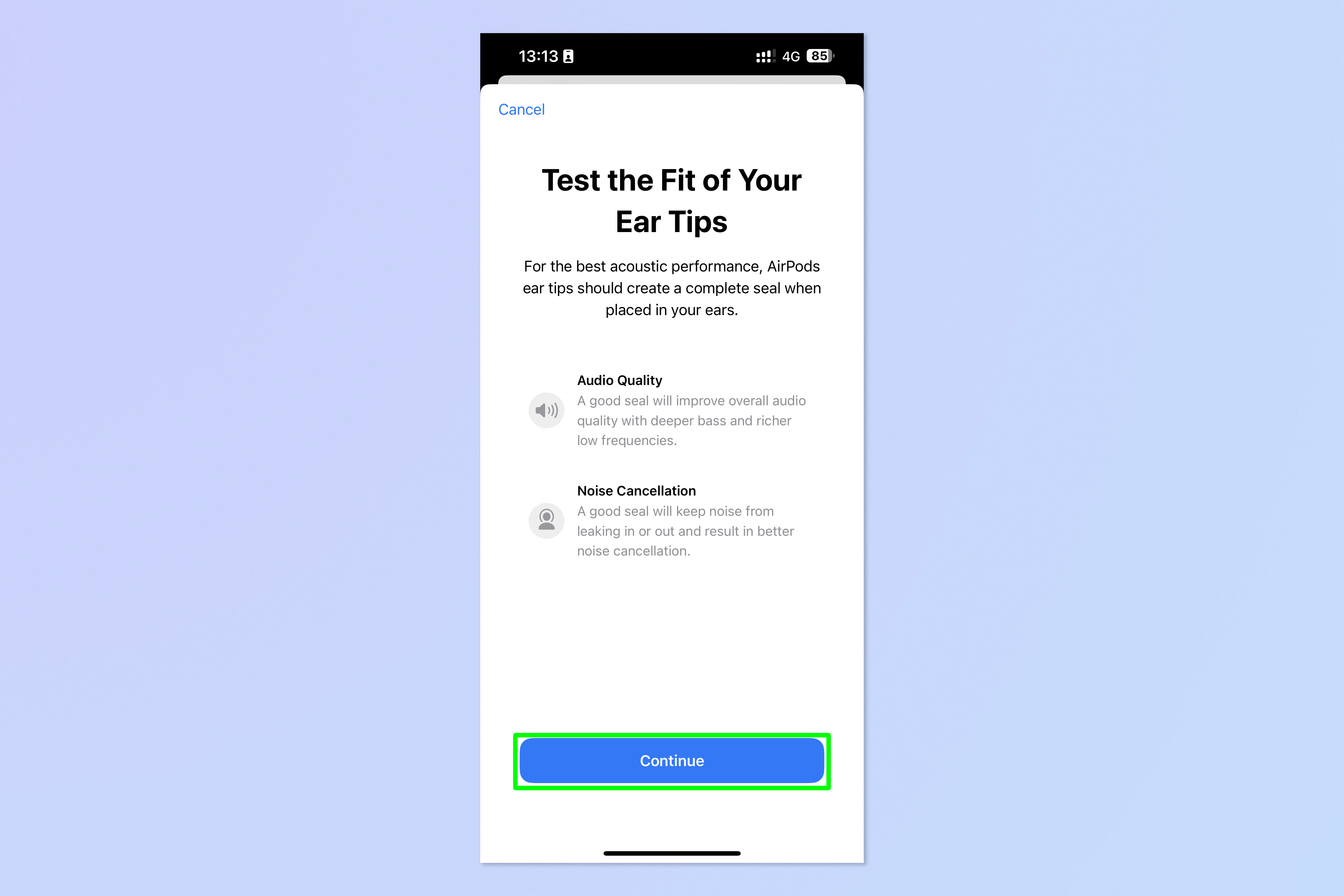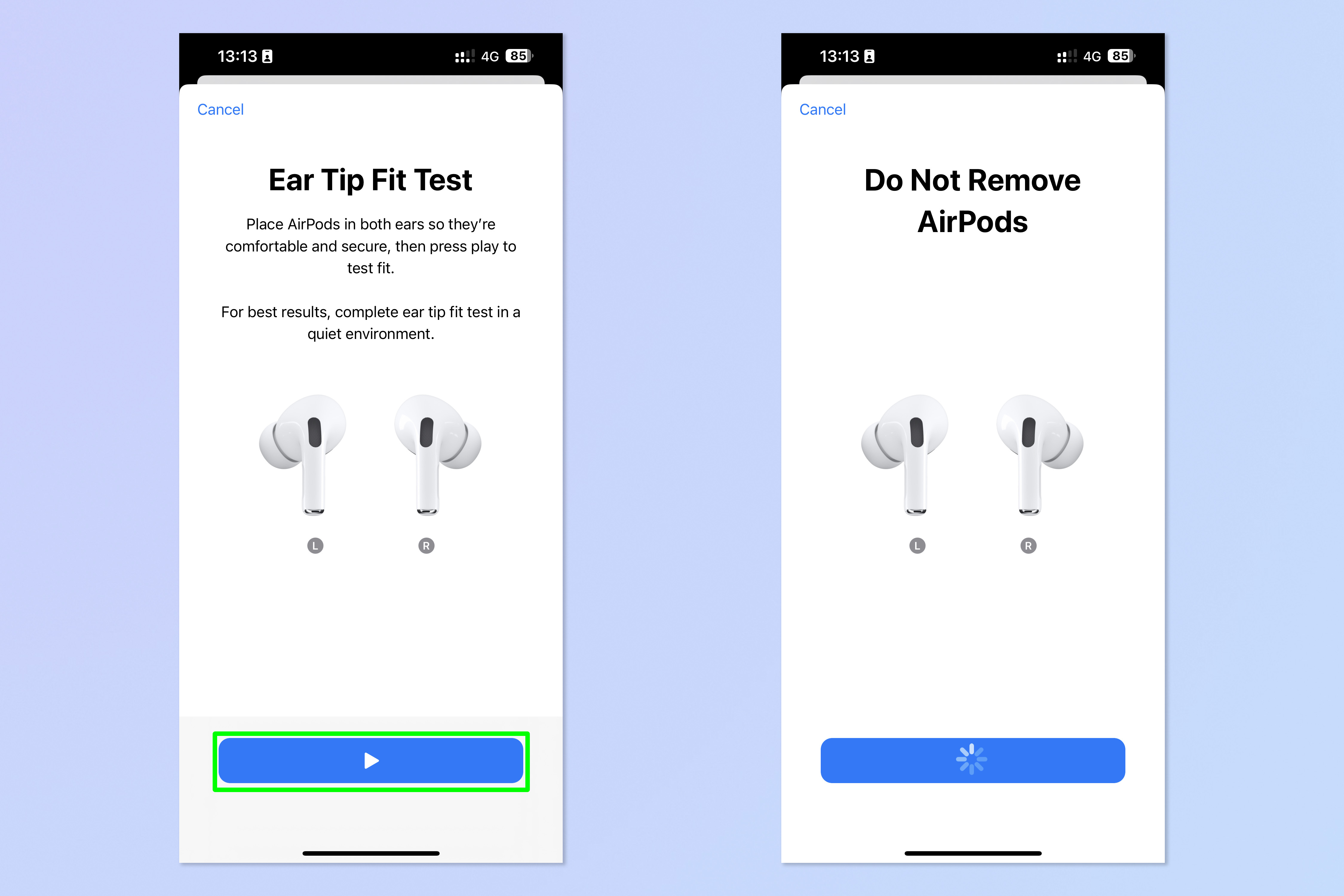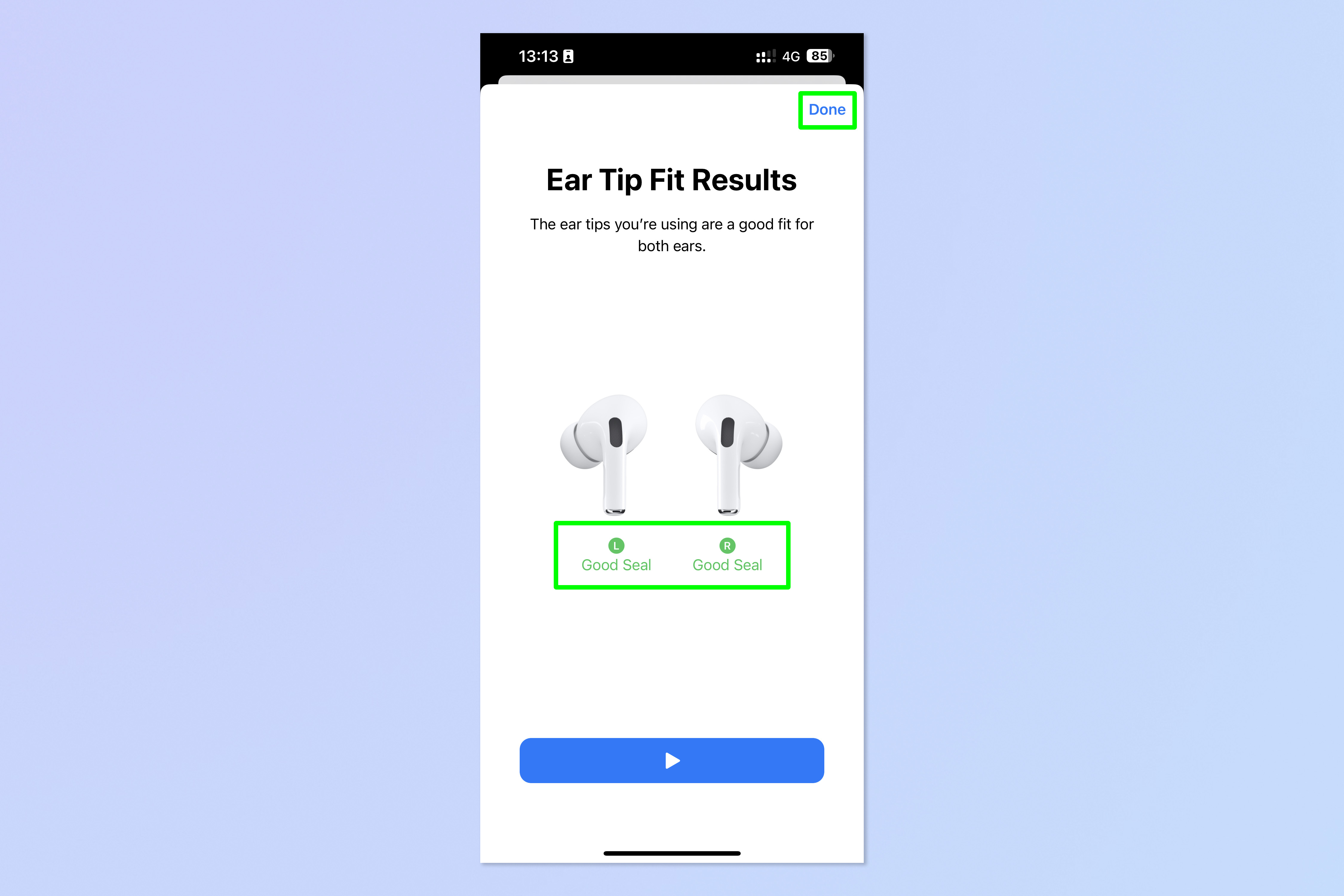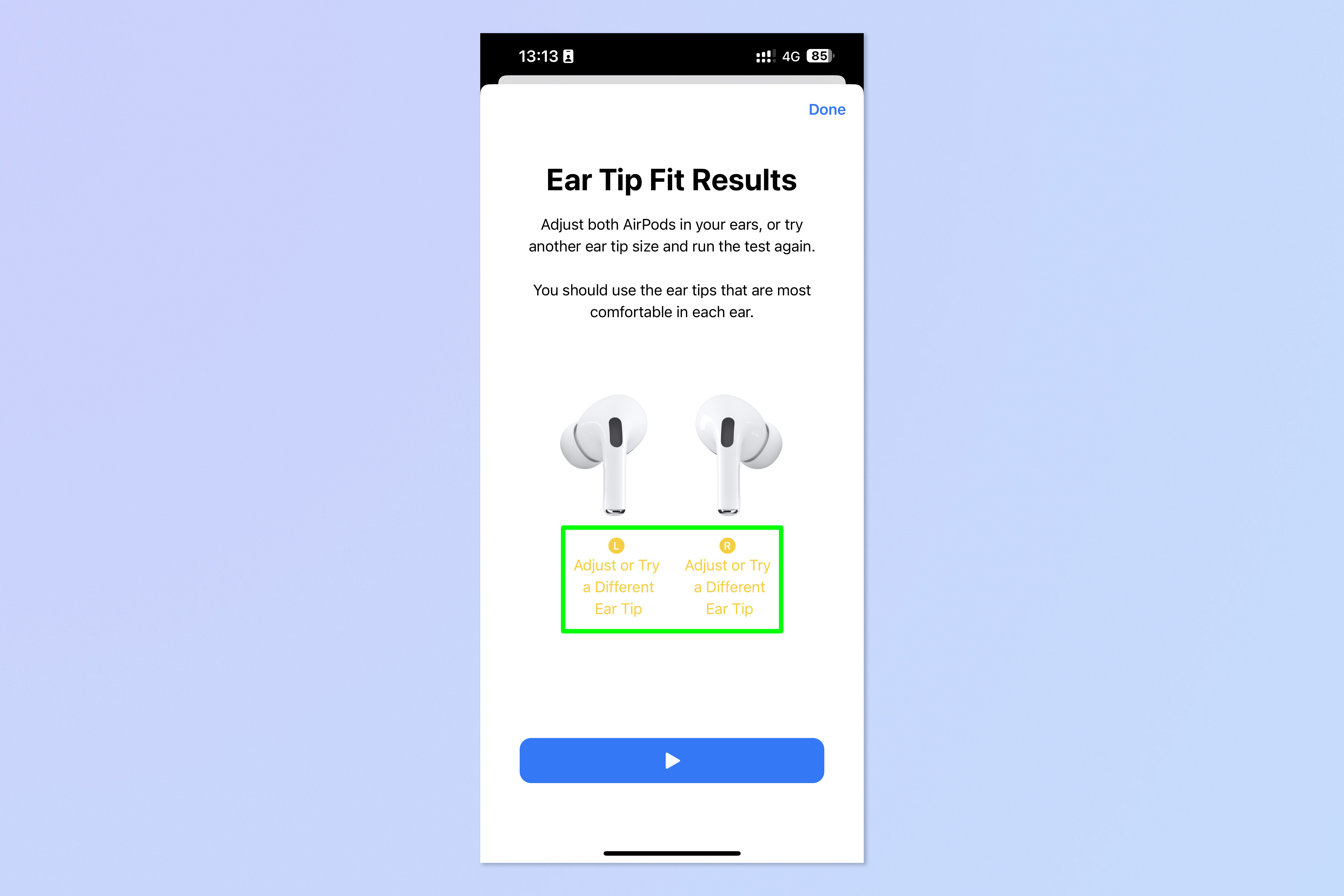How to do an Ear Tip Fit Test for AirPods Pro
Here's how to perform an Ear Tip Fit Test for AirPods Pro to ensure a proper fit for your earbuds

You'll want to know how to do an Ear Tip Fit Test for AirPods Pro if you've just bought a pair of Apple's flagship earbuds.
While they're some of the best headphones around, the AirPods Pro won't offer their full performance unless you make sure the earbuds themselves are properly seated and properly fit in your ear. Noise cancellation won't work as it should, sound will be subpar and you may even run the risk of dropping your earphones if they're too loose. On the flip side, earbuds that are too tight will cause you discomfort and stop you wanting to use them.
Thankfully, Apple includes a set of differently-sized ear tips for you to use with the AirPods Pro. All you have to do is figure out which ear tips are right for you.
While that may sound simple, if you're anything like me, you may straddle two different sizes. Or you may be new to earbuds and unsure about how they should feel or sound. In either case, you'll want to turn to the Ear Tip Fit Test to tell you which ones work best.
We're here to show you how to do an Ear Tip Fit Test for AirPods Pro using your iPhone or iPad.
Note: The Ear Tip Fit Test only features as part of iOS and iPadOS. You can't run this test using macOS.
How to do an Ear Tip Fit Test for AirPods Pro
1. With your AirPods connected to your device and in your ear, open the Settings app on your iPhone or iPad and tap your AirPods.
Get instant access to breaking news, the hottest reviews, great deals and helpful tips.
2. Tap Ear Tip Fit Test.
3. Tap Continue.
4. Tap the play button and wait for the sound to finish playing.
5. If you have a good seal, you'll see green text. Tap Done to finish.
6. If you have a bad seal, you'll see yellow text. Try adjusting the earbuds in your ear to form a good seal or use different sized earbuds, then repeat these steps again.
That's all there is to it. Now you can enjoy your AirPods Pro to the fullest.
If you'd like more Apple-themed tutorials, we have you covered. Need to share your screen? Check out our guides on how to screenshot on iPhone or how to screen record on iPhone. Wondering how to get your AirPods hooked up? Learn how to connect AirPods to an iPhone or iPad. Want to cut out all the noise? Read our guide on how to activate noise cancellation on AirPods Pro. New iPhone? Make sure you know how to transfer data from iPhone to iPhone so everything gets moved over safely.

Peter is a Senior Editor at Tom's Guide, heading up the site's Reviews team and Cameras section. As a writer, he covers topics including tech, photography, gaming, hardware, motoring and food & drink. Outside of work, he's an avid photographer, specialising in architectural and portrait photography. When he's not snapping away on his beloved Fujifilm camera, he can usually be found telling everyone about his greyhounds, riding his motorcycle, squeezing as many FPS as possible out of PC games, and perfecting his espresso shots.
 Club Benefits
Club Benefits