PS5 UI is a mess — here’s what needs fixing
There’s a lot to love about the PS5, the UI not so much

The PS5 is a fantastic gaming machine. It offers future-proof specs, one of the best controllers of all time and an unrivaled slate of exclusives.
I’d even go as far as to say it’s a pretty good-looking console, now that I’ve actually seen it in my living room. Sony really did knock this one out of the park.
Unfortunately, there is one area where the PS5 stumbles and that’s its half-baked UI. But before we get into the many UI issues, let’s give Sony a little bit of credit.
- PS5 restock update: stock tracking at every major retailer
- The most anticipated PS5 games — release dates and what we’re excited to play
- Plus: Xbox Series X restock dropping on Game today — how to get your console
While Microsoft took the very safe route with the Xbox Series X by just replicating the UI from the Xbox One, Sony has at least attempted to create something new. The PS5 UI certainly lifts elements from the PS4's UI, but it's mostly fresh and original.

It’s just a shame that it’s lacking so many critical features right out of the gate, as it does occasionally make using the PS5 far more frustrating than it should be. The good news, however, is that a UI can be patched, so this is far from a terminal issue.
Over the coming generation, Sony can tweak and refine the UI and if that’s done correctly, then the PS5 could genuinely become an all-time great console. Hopefully, by the time the UI is in better shape, buying a PS5 might actually be possible as well.
However, right now at least the UI has several holes that desperately need plugging. Below is a rundown of some of the features that we really hope are patched in soon.
Get instant access to breaking news, the hottest reviews, great deals and helpful tips.
Allow proper icon sorting

Similar to the PS4, when you install a game on your PS5 a corresponding icon appears on your home screen.
It’s a great way of displaying a digital library of games, and the functionality has been improved by the PS5’s super-speedy SSD. Now hovering over an icon instantly themes your console wallpaper around that game, whereas on PS4 you had to click down to do this.
However, Sony has basically given players no way to sort these icons. They are automatically ordered by most recently played. It would be great to be able to sort by playtime, or manually select the order ourselves, and that’s before we even get into the fact there’s no option to place them in folders like you could on PS4.
Furthermore, only nine icons will be displayed before the remainders fall off-screen into your game library, it would be great if that total could be bumped up slightly.
Basically everything about trophies
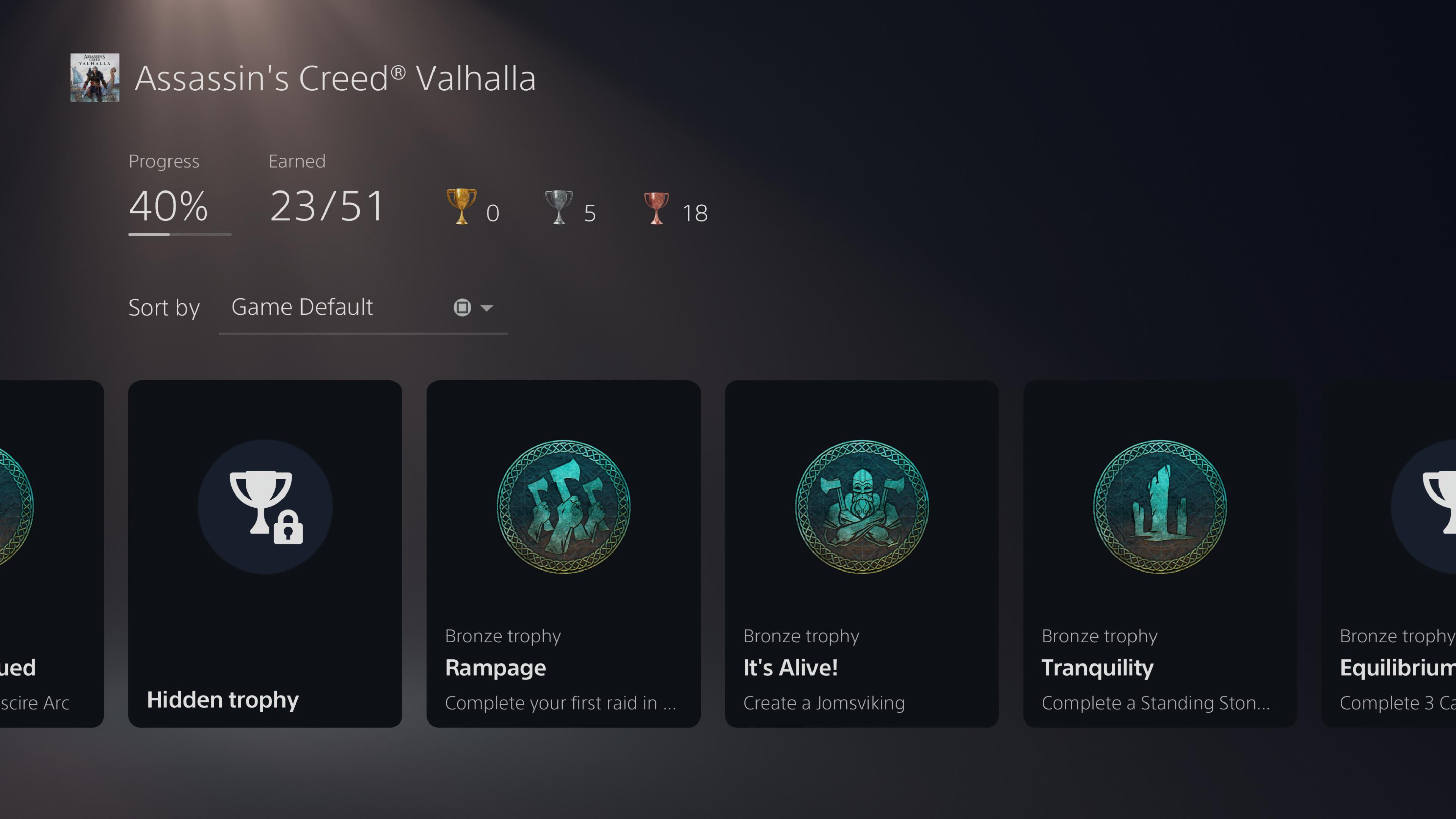
Trophies are adored by the PlayStation community, yet the way the PS5 handles them has not gone down well with ardent trophy hunters.
Firstly actually accessing your trophy list is a painful process, involving far more clicks than it should. Secondly, the way that trophies are displayed is just terrible. Instead of displaying trophies in a vertical list like on the PS4, they are displayed as individual blocks.
The problem with this is you can’t actually read the trophy information without first clicking on the block, which means you can't examine a trophy list at a glance. Instead, you must click through to every single trophy individually.
Not to mention the baffling decision to exclude quick access to your trophies from the control center menu.
Make switcher actually useful
At first, gamers thought the Switcher feature of the PS5 UI was Sony’s answer to quick resume on the Xbox Series X, which lets you swap between five different games/apps without closing any of them down. It’s not.
Click the Switcher button on the control center and you’ll see the games and apps you’ve most recently used, with a couple more button presses you can jump straight back to them. Sounds useful, but the problem is it closes the game/app you’re currently using, it doesn’t suspend them like Xbox’s quick resume does.
When the competition is offering something so seamless, the Switcher feels dated and actually rather pointless — does anyone actually use it regularly?
Better Game Library filtering
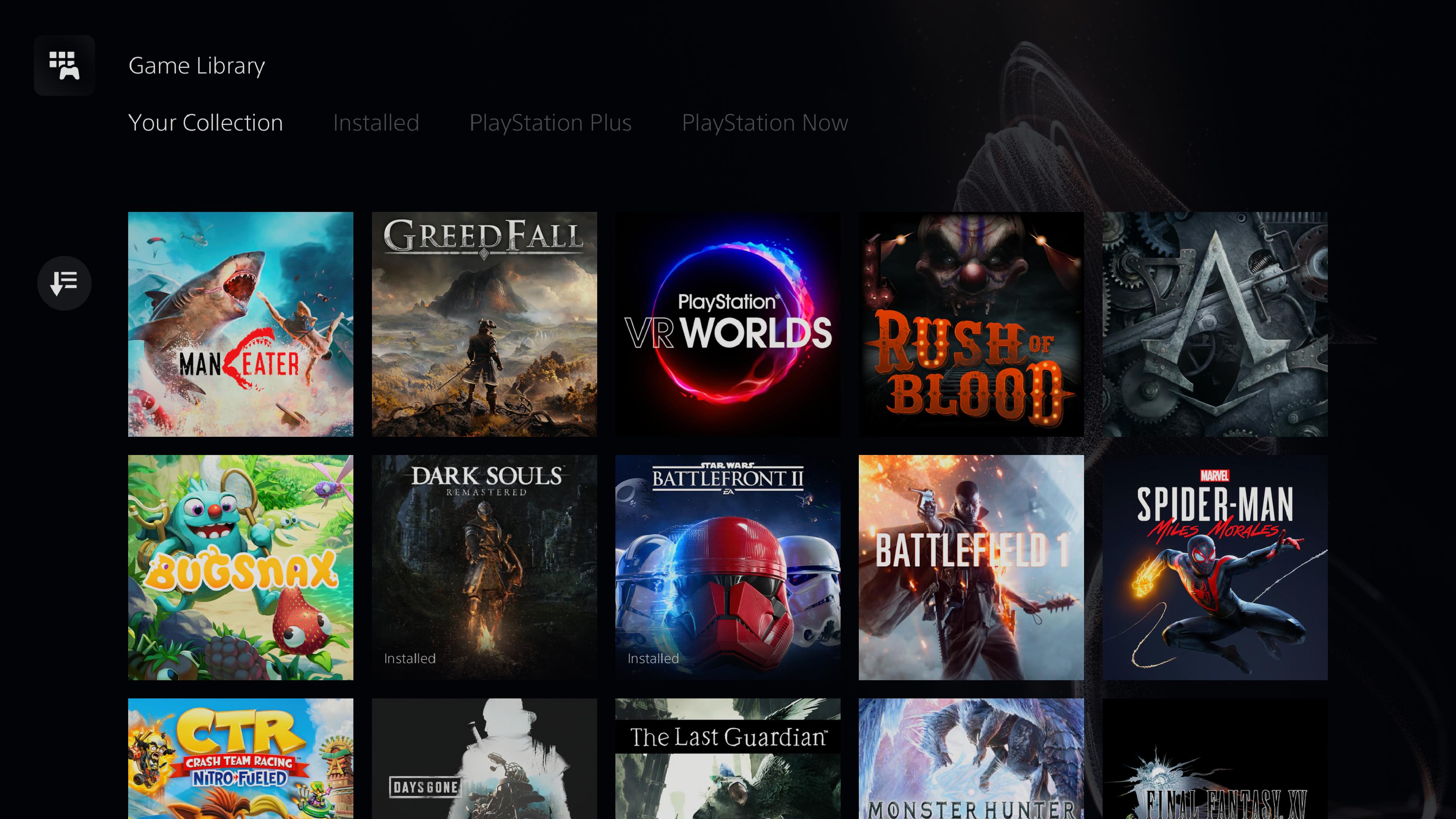
Outside of the nine games displayed on the home screen, the rest of your gaming collection on PS5 is found in the game library.
If you also owned a PS4 and regularly bought games digitally, as well as redeemed the PS+ games each month, that’s a lot of games to wade through. Why Sony hasn’t included a search function is a real head-scratcher, especially as that feature was offered from day one on PS4.
The issue is exacerbated by the fact that the PS5 game library shows literally everything you’ve ever download on PS4/PS5. That includes uninstalled games, betas/demos, and any DLC you’ve bought as well.
I have the pre-release Alpha for the first Destiny taking up space in my library among other useless items, and they can’t be removed or hidden like on PS4 — another puzzling feature that has been nixed.
Every game should support Activities

Okay so this one isn’t strictly on Sony, but the PS5 UI is basically built around Activity cards, and lots of games already don’t support them.
The concept is neat in theory, press the PlayStation button while playing a game and you’ll get a selection of cards (called Activities by Sony) that give you hints or allow you to jump straight into different modes within whatever game you’re playing.
While Sony’s first-party games all support the feature, a lot of third-party games already don’t and as the generation progresses it’s likely to become a problem that only gets worse.
It would be great to see Sony really make a push to get every game on the system supporting this nifty feature. Hopefully, Activity cards don't end up becoming unfulfilled potential like the PS4's touchpad.

Rory is a Senior Entertainment Editor at Tom’s Guide based in the UK. He covers a wide range of topics but with a particular focus on gaming and streaming. When he’s not reviewing the latest games, searching for hidden gems on Netflix, or writing hot takes on new gaming hardware, TV shows and movies, he can be found attending music festivals and getting far too emotionally invested in his favorite football team.
 Club Benefits
Club Benefits





