8 important to-dos before you resell your old smartphone
Make sure your phone is ready to resell if you want the maximum return

Getting a new phone — whether it’s as a holiday gift or just a purchase you made for yourself — ushers in an exciting time of setting up your new device and learning about all its features. But it also introduces a new to-do — just what are you going to do with the smartphone you’re replacing? For many people, the answer is to resell the old phone and pocket the extra cash.
That’s a perfectly reasonable — and potentially lucrative — plan. But before you sell that old phone, there are a few steps you should take to secure your data and prep your device so that it’s ready to resell. Here are eight important things for you to take care off when you decide to resell your phone.
Back up your data
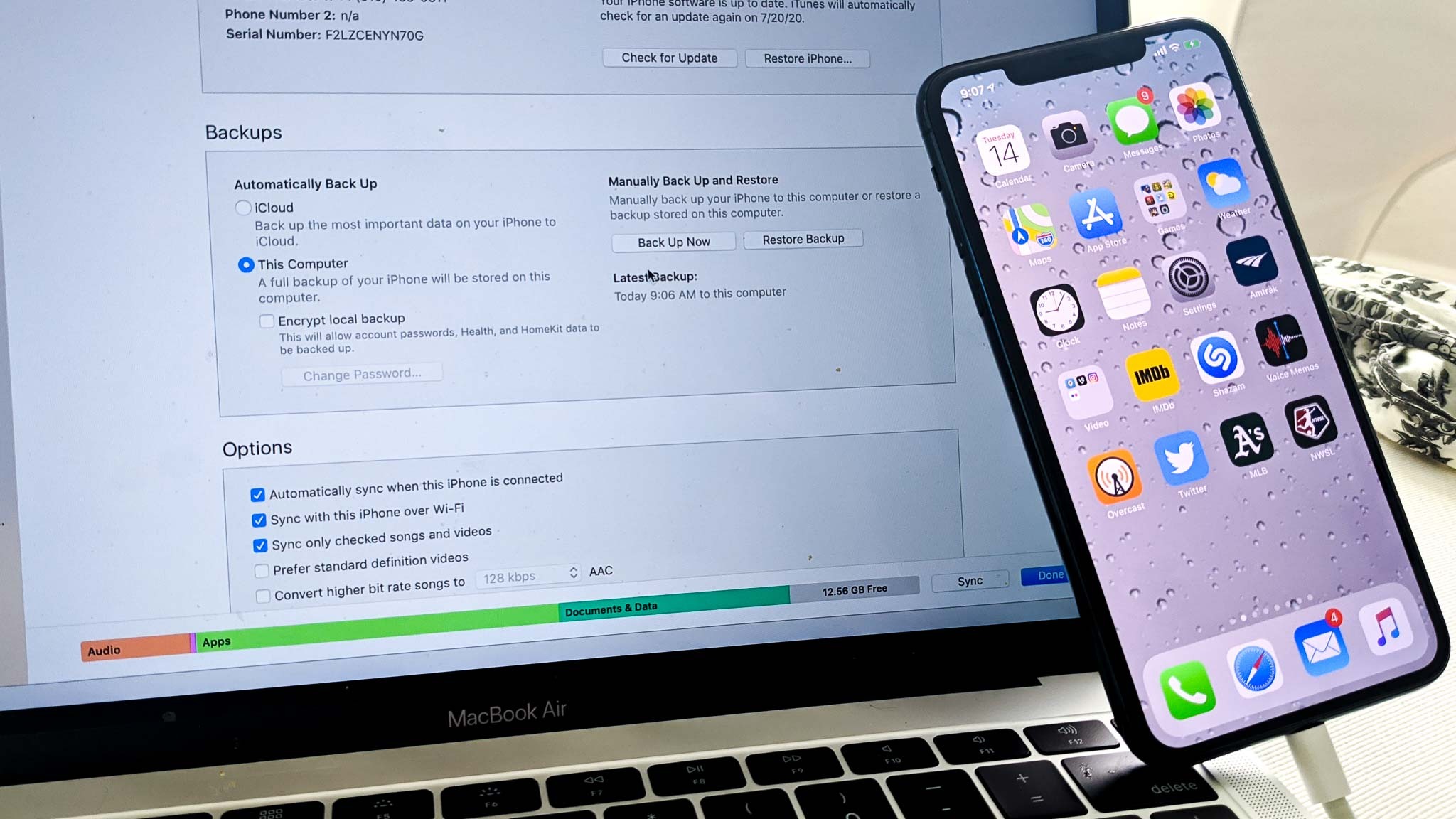
If you set up your new device by transferring everything over directly from your old phone, you’ve already got a backup. On the iPhone, the process is called Quick Start — all you need is to have your new iPhone and your old one turned on and connected to Wi-Fi or a cell network and follow the on-screen prompts. For more detailed instructions, check out our guide on how to transfer data from iPhone to iPhone.
To transfer data from Android to Android, you’ll need to create a backup of your old phone first and then select that backup when setting up your new device.
If you decide to start from scratch on your new device or need a separate copy of your data for any reason, you can back up to the cloud (iCloud on iPhone, your Google account on Android) in your master settings. To sync photos on an iPhone, go to Settings [your name] > iCloud > Photos and toggle on Sync this [device]; on Android, open the Google Photos app, tap your profile picture, and select Photo settings > Backup > Turn on backup.
It’s a good idea to save passwords and payment methods to a password manager that will sync to your new device. The best password managers also offer secure document storage if you need a place to park sensitive data.
Depending on the device, you may also be able to plug into your computer and create a manual backup.
Get instant access to breaking news, the hottest reviews, great deals and helpful tips.
Unpair devices and linked accounts
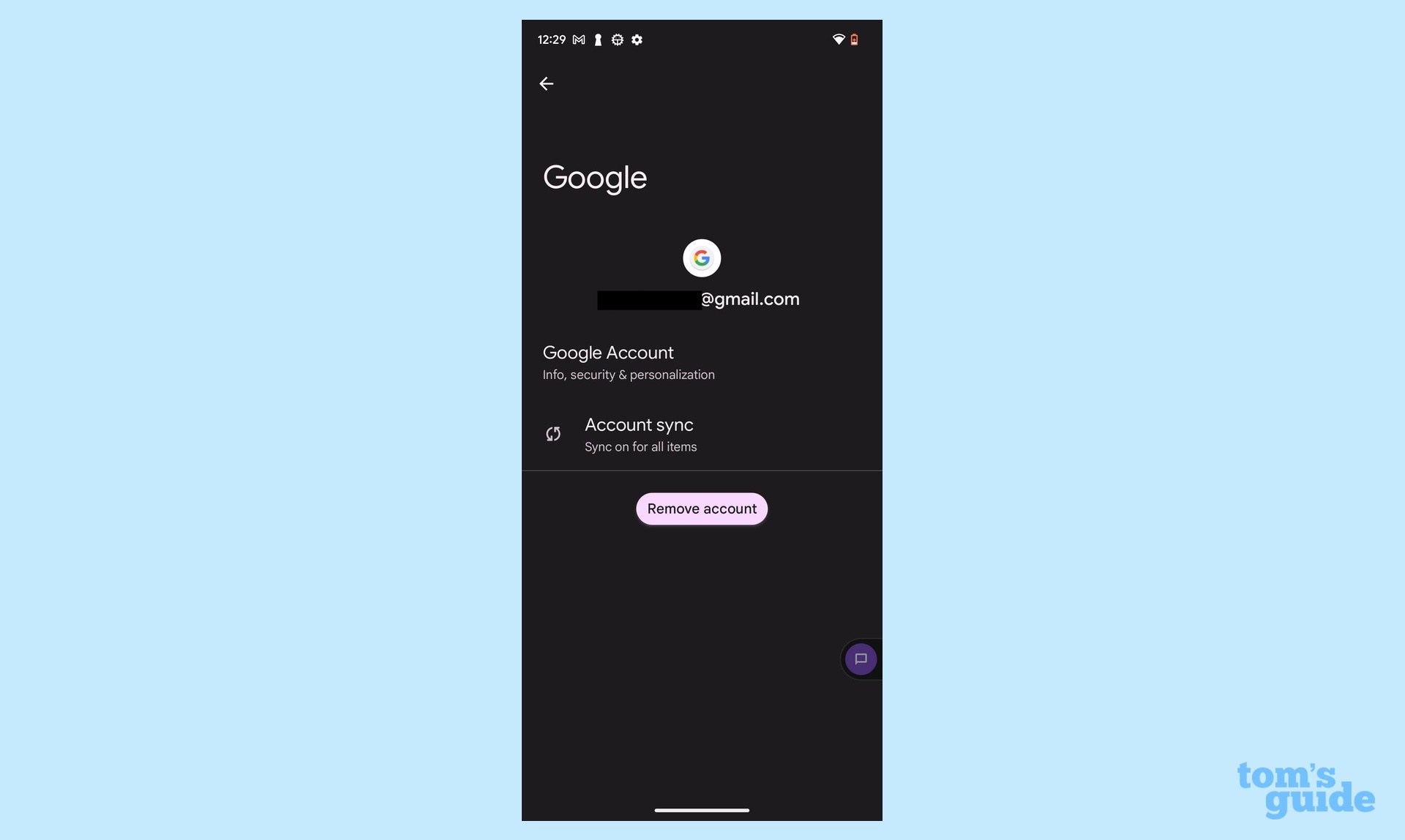
Next, you’ll want to disconnect any paired accessories, such as earbuds, smart watches and car audio systems as well as wireless headphones and speakers. You can identify and remove paired devices under Settings > Bluetooth on an iPhone. (If you have an Apple Watch, you’ll need to go through the Apple Watch app.) If you’ve got an Android phone, look for Settings > Connected devices or Settings > Bluetooth on your Android.
You should also sign out of all accounts that sync to your phone, including banking, conferencing, email, and calendering services — you can do this app by app in your phone’s settings. On your iPhone, you should also sign out of your Apple ID (Settings > [your name] and tap Sign Out). If you have an Android, removing your Google accounts (under Settings > Passwords & accounts or Users & accounts > Remove account) will also disable factory reset protection and allow you to wipe your device (which we'll talk about more below).
Unlock your device

An unlocked phone is one that isn’t tied to a single carrier. This is important when reselling because a lock restricts the network your device can connect to, which limits the pool of potential buyers.
If you bought your phone outright or “factory unlocked” from a retailer or the manufacturer, your device is probably good to go. But if you went through your carrier, you may need to refer to their policies, ensure you’ve complied with the terms of your contract — such as paying off your device if you’ve bought it on an installment plan — and request an unlock through customer support.
Return your phone to factory settings
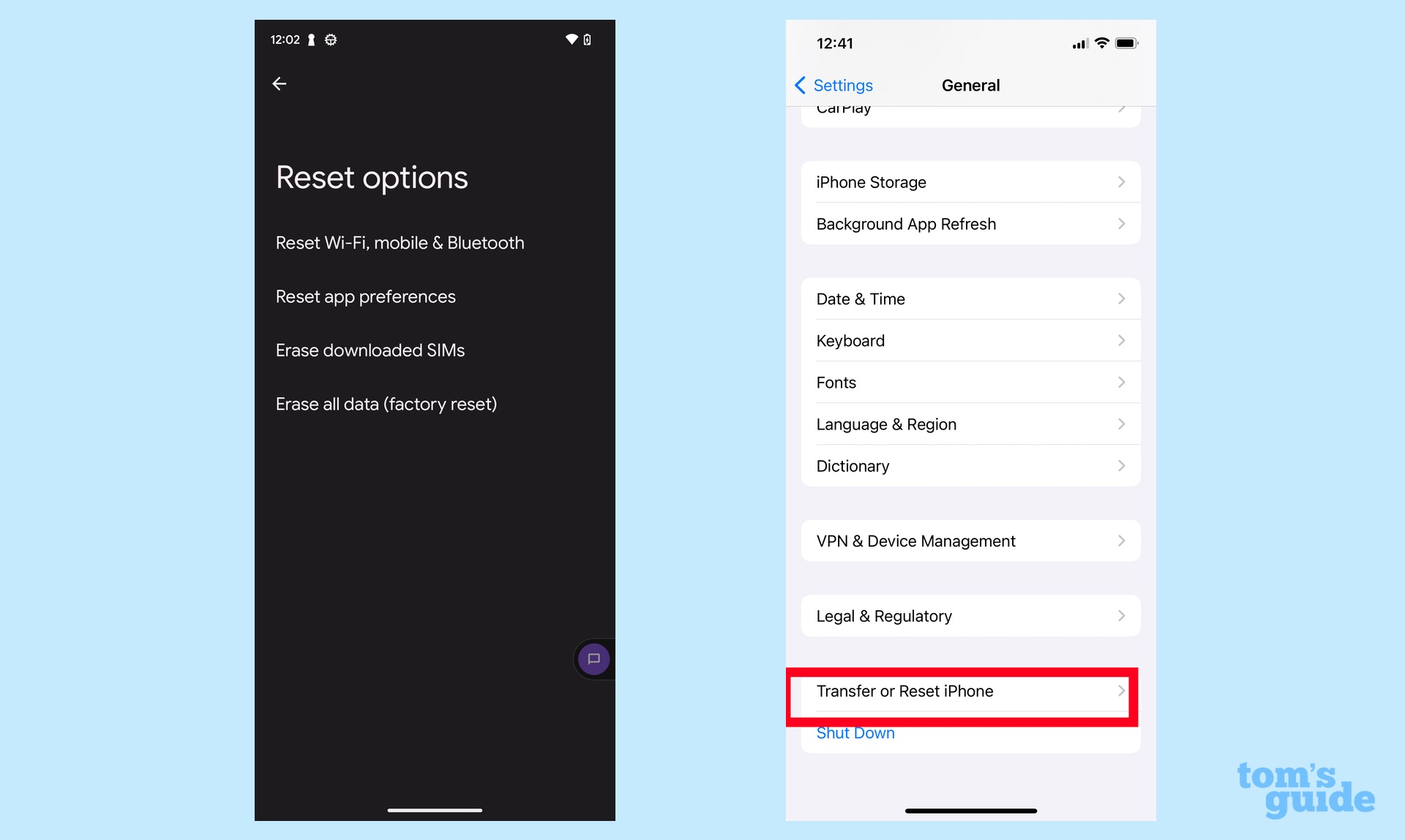
The final step in securing your personal information and preparing your phone for its future owner is wiping the handset clean by doing a factory reset. Doing so erases any remaining data that’s contained on your phone.
On an iPhone, go to Settings > General > Transfer or Reset > Erase All Content and Settings and follow any additional prompts. If you have an Android, the exact steps may differ slightly by device, but you can find reset options in your system settings.
Remove the SIM card (if you can)

Many phone makers have transitioned to using eSIM, which is embedded in your device and can be updated remotely. But if you’re trading in an older phone, it could be one that relies on a physical SIM card. If so, make sure you remove it prior to resale.
You may need a special tool to pop open the SIM tray and remove the card. If you don’t have the tool that came with your phone, a paper clip might do in a pinch.
Clean and disinfect your device

Considering that you carry your phone everywhere and touch it dozens (if not hundreds) of times per day, chances are the device is far dirtier than you realize. You should be cleaning your phone regularly to fight against dirt, grime and germs, but especially if you’re preparing it for sale to someone else.
We’ve got an entire guide to cleaning your phone based on manufacturer recommendations, and it’s a good idea to follow these so you don’t damage your device in the process. Most smartphones can be cleaned with mild soap and water or rubbing alcohol as well as a soft cloth and cotton swabs. Do not use paper towels or disinfectant wipes.
Collect chargers and accessories

While not essential, it’s helpful to include the original accessories, such as charging cables and wall chargers (if the latter was included with your phone in the first place), in the resale package. Third-party accessories like cases, screen protectors, and car mounts can sweeten the deal for some buyers — and if you no longer have a use for them with your new model, you may as well pass them on.
Search for the best resale deal
Once your old phone is clean — both physically and digitally — you’re ready to find that device a new home. Carrier trade-in may still be available, which can net you some credit back on your new device, but you will likely get more bang for your buck by looking into other resale options. Sites like eBay and Facebook Marketplace each have their pros and cons (fees and shipping hassle with the former, privacy and managing in-person meetups with the latter), but are solid choices for selling your device quickly and with a decent return.
You can also go through a mobile reseller such as Swappa, UpTrade, Decluttr, or even Amazon’s trade-in program, though the latter pays out in gift cards rather than cash. While these services sometimes charge a small fee, they simplify shipping, minimize the potential for fraud and will usually give you a valuation up front.
Liam Howley, chief marketing officer at Decluttr, advises taking photos before sending off your device so you have proof of its current condition and can contest price reevaluations if needed. Finally, make sure when you pack your phone you do so in a way to minimize the risk of damage during shipping.
More from Tom's Guide
- Got a new Galaxy 23? 9 features you’ve got to try first
- 10 favorite Android apps to download onto a new phone
- These are the iPhone 15 features I'd try first

Emily Long is a Utah-based freelance writer who covers consumer technology, privacy and personal finance for Tom's Guide. She has been reporting and writing for nearly 10 years, and her work has appeared in Wirecutter, Lifehacker, NBC BETTER and CN Traveler, among others. When she's not working, you can find her trail running, teaching and practicing yoga, or studying for grad school — all fueled by coffee, obviously.
 Club Benefits
Club Benefits





