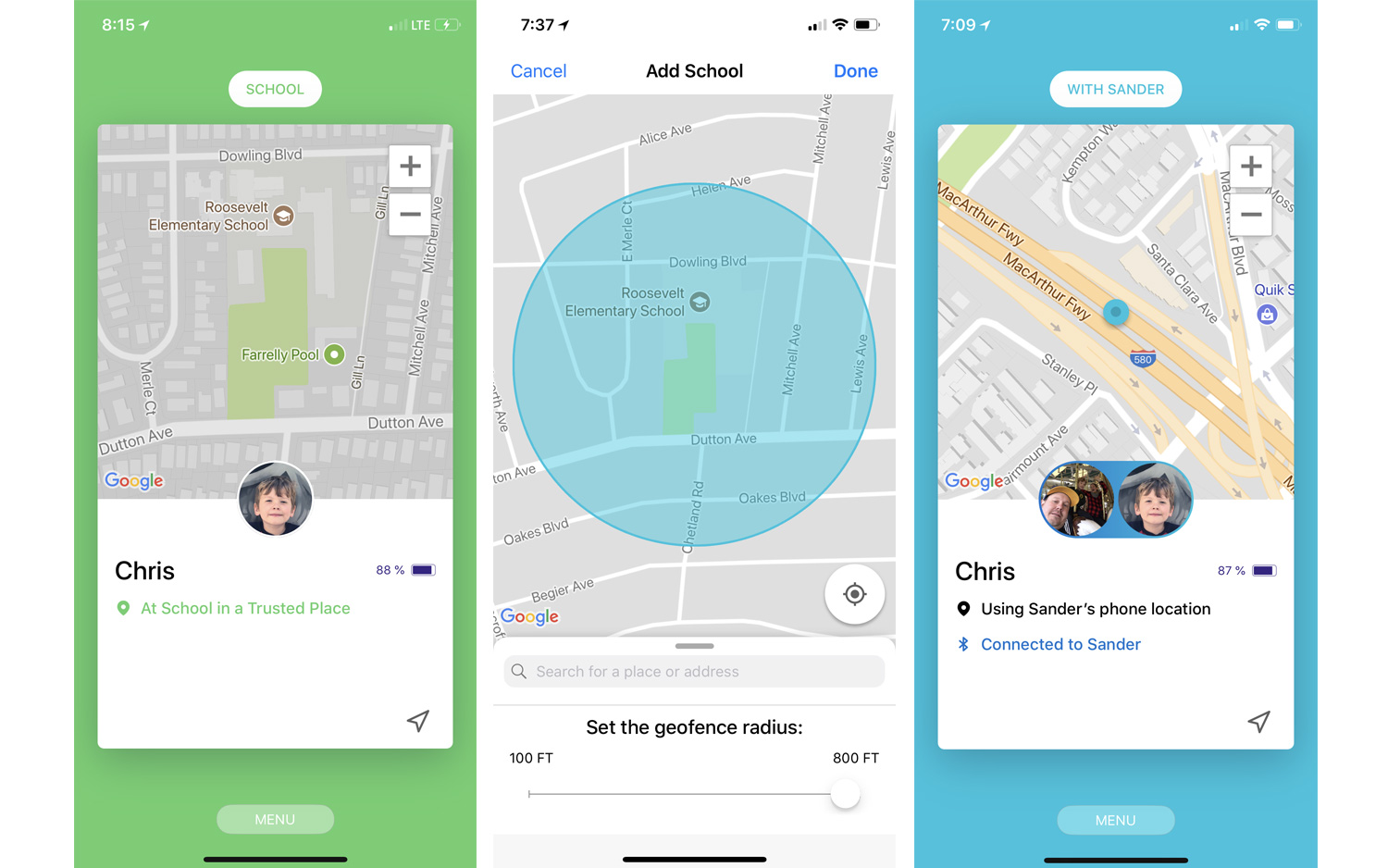Best GPS tracker for kids in 2025
Our pick for the best GPS tracker for kids can help pinpoint a lost child’s location

Your kids may be back in school, but the best GPS trackers ensure that they don't have to head out all by themselves. Whether it's a tag you attach to their backpack or a watch they can wear on their wrist, a good tracker lets you know that your kids have gotten to their destination safely. And if there's a problem, the very best devices let them get in touch, whether it's by text or voice.
GPS trackers beam accurate location data straight to your phone, letting you know at a glance if your child is where they're supposed to be or how to find them if you've lost sight of them in a crowd. And GPS trackers designed specifically for kids are easy to wear on a wrist, slip into a pocket or clip onto a backpack.
When I look for the best GPS trackers, I'm drawn to devices that are easy to operate, especially for younger kids. Since many of these trackers double as wrist watches or wearable bands, I check to see that they're comfortable to wear and can stand up to the punishment that only kids can deliver. That also goes for trackers that clip onto a backpack or slip into a pocket.
In addition to considering the kind of information each tracker provides, I also want to know whether a device can let kids send out alerts to their parents or other care-givers if they run into trouble. And then there's the ongoing cost of kid trackers — besides what you pay for the tracker itself, you're usually on the hook for a monthly fee for network connectivity.
My best GPS tracker picks focus on kid-specific products since they're designed specifically for children, making them easy to use in an emergency. For that reason, I'd steer you away from using Apple's AirTag or any of the other top key finders to track anything other than objects. True, some of those devices do indicate that you can use them to track pets, but they rely on Bluetooth connectivity, which lacks the range of a dedicated GPS tracker. (Apple also explicitly recommends against using the AirTag as a people tracker, for what it's worth.)
We're talking about trackers for kids here, but these devices also double as a way to keep tabs on older relatives who may require some extra attention. If you do plan on using these devices for an aging parent, just make sure to check if there's a more age-appropriate design available. (In many cases, there will be.)
The Quick List

Best overall GPS tracker for kids
We like the jiobit tracker because it's unobtrusive, attaching easily to a backpack or jacket. It's got a durable design, too, with good tracking features.

Best for older kids
It's not designed as a tracker, but Apple's latest entry-level smartwatch does have tracking features through the Family Setup feature.

Best GPS watch for kids
If you prefer a wristwatch design, Lil Tracker is the one to get. You'll appreciate its two-way calling features while kids will like the comfortable fit.

Location-sharing fitness tracker
The Fitbit Ace LTE is built to track kids' fitness, but it has location tracking features that should appeal to parents. Kids can also call and text using this wrist-worn tracker.

My name is Philip Michaels, and I'm normally handling our mobile coverage here at Tom's Guide. But I also oversee our coverage of GPS trackers for kids, working with reviewers and other editors to go over testing and hunt down potential devices to review. I'm also a parent myself, and though my daughter is old enough to have her own phone now, I used to turn to trackers to make sure she got to and from school OK — and one of the picks below was my tracker of choice for her middle school years.
Best GPS tracker for kids overall

1. Jiobit
Our expert review:
Specifications
Reasons to buy
Reasons to avoid
Our pick for the best GPS tracker for keeping tabs on kids, pets and older adults has been the Jiobit, which is small and light (2 x 1.5 x 0.5 inches, 0.6 ounces). A loop lets you attach the tracker to a backpack, shoe, belt loop, keychain or necklace, and we found we only had to charge it every five days or so.
Since our original Jiobit review, the makers of this kid tracker have updated it with a better antenna, longer battery life and faster connectivity. The Jiobit Smart Tag has a list price for $149, though we've seen it discounted to $129.
With no screen, microphone or speaker, the Jiobit feels very durable. It's shock-resistant and waterproof with an IPX8 rating — when we tested it with a 6-year-old, we found they wouldn't be able to damage it without a dedicated, sustained effort. We threw it on the ground, stepped on it and left it on the driveway during a rain shower, and it kept working just fine.

The best part for parents is how the Jiobit app for iOS and Android lets you know not only where your child is but also who she's with. If your child has multiple caregivers and they all use the Jiobit app, the tracker and the caregiver's phone will connect with Bluetooth whenever they're in range. That way, you can see in the app that your son left school at 3 p.m., accompanied by his dad, or his stepmom, or his babysitter, or whoever was supposed to pick him up.
Even better, you aren't notified when your child arrives at or leaves a trusted place with you. After all, you don't need a push notification to tell you that you just picked up your kid from school. But you do want a notification if she leaves school alone or with someone else. Trusted Places are easy to set up in the app, and you can choose to be notified when the tracker enters, leaves or both.
You add other caregivers to your Care Team by phone number. They'll receive a link over SMS (text) to download the Jiobit app, and when they set up an account, they enter their own phone number. Care Team members can choose to be notified when the Jiobit enters and leaves the trusted places you've set up, and they can see the Jiobit on the map and which caregiver is in range. They just can't set up additional trusted places or change any of the Jiobit's settings.
In our testing, the Jiobit got a good signal indoors and outdoors — the app always found it within a second or two of launching. Tapping the top of the smartphone screen lets you enter tracking mode, where the location updates on the map as the tracker moves, leaving a track between points. Live tracking for long periods will wear down the Jiobit's battery, so the app asks you after 2 minutes if you want to keep tracking or go back to the map, which still refreshes every few seconds if the tracker is moving, just without creating a trail.

Jiobit's updates have addressed some of the complaints we had in our original review. The app now offers a history feature to show you were the tracker — and the person carrying it — have been during the day. There's now an SOS button to press in emergencies, too.
If you're trying to locate the Jiobit, there's no augmented-reality view to guide you to its exact spot. But when you're paired by Bluetooth, you'll notice a little bar in the app that connects your photo, representing your phone, to your child's photo, representing the Jiobit. That bar grows longer or shorter based on how close you are, which can help you home in on the device. Then, you can tap the little bell icon, and the Jiobit will make a noise and flash its LED, in case you've lost it under the bed, for example.
On top of the Jiobit's $149 cost, you'll need to subscribe to a service contract that costs $16.99 per month. Paying for a year of service cuts your monthly rate substantially to $8.33.The tracker uses AT&T's and T-Mobile's networks to send the GPS data.
The original Jiobit was the best GPS tracker for kids, with a long battery life and an easy-to-use app, and the improvements in subsequent versions sound promising. Right now, the biggest problem with Jiobit seems to be getting your hands on one, as the device is currently listed as out-of-stock at most retailers, with no word on when it will return.
Best GPS tracker for teens

Specifications
Reasons to buy
Reasons to avoid
When I needed to keep tabs on my daughter's comings and goings as she entered middle school, I turned to the Apple Watch SE, Apple's entry-level watch that includes parental tracking features via its cellular-connected model. And I'd gladly make that choice again now that the updated Apple Watch SE 3 is here, with even more capabilities than before.
Even with the Apple Watch SE 3 upgrade, the original appeal to parents remains intact. Using Apple's Family Setup feature, you can manage the Apple Watch SE for your child (or an older relative, if you prefer), monitoring locations from afar. A connected cellular version of the watch lets you child send texts and make calls.
The Apple Watch SE 3 adds a number of improvements, including ones that don't seem particularly relevant to parents and kids. (Maybe teenagers are into tracking sleep data and using Apple's new Sleep Score feature to get actionable insights on improving their shuteye — who am I to say?) And the ability to play music out of the SE's speakers — a feature previous limited to regular Apple Watches — will likely necessitate a discussion between parents and kids on when that kind of use is appropriate.

But let's focus on the positive changes that the Apple Watch SE brings, particularly for younger users. This version of the watch improves durability with an all aluminum case and more crack-resistant screen, reducing worries about rough-and-tumble daily life damaging the watch. Battery life remains at 18 hours — 32 hours if you switch to low-power mode — but the Apple Watch SE 3 charges twice as fast as its predecessor. Just 15 minutes of charging gives you 8 hours of battery life, enough to get through a school day.
Apple has also equipped all of its watches with 5G connectivity, the SE model included. That means for better connectivity, which can really be a relief when you and your kid need to get ahold of one another. That said, there's a $50 premium on the cellular version of the Watch, so you'll pay $299 for the 40mm starting price instead of $249.

In her Apple Watch SE 3 review, my colleague Kate Kozuch's biggest criticisms centered on the aging design and lack of ECG features found on other Apple models. But if your primary interest in this watch is to make sure your child is getting to and from school safely, I'd say those concerns are less relevant to your needs.
With its new iteration, the Apple Watch SE3 is as valuable as ever when it comes to GPS tracking features. And even with all the improvements to durability, charging and performance, Apple hasn't changed the price from the previous version.
Read our full Apple Watch SE 3 review.
Best GPS watch for kids

3. Lil Tracker 2G Kids' GPS Tracker Watch
Our expert review:
Specifications
Reasons to buy
Reasons to avoid
Before we delve into the Lil Tracker's merits as one of the best GPS tracker for kids, let's talk availability. The Lil Tracker can be hard to find on online retailer sites like Amazon, but you can always buy directly from Lil Tracker itself if you decide that this is the GPS tracker for you. We reviewed the 2G version of the Lil Tracker, but there's now a 4G version available for $135.
No matter the version, the Lil Tracker is a full-featured GPS watch aimed at kids, but it may be a little too full-featured once you get a look at the app. You have to provide your own SIM card (more on that in a bit), but that enables GPS tracking, as well as two-way voice calls, texts and one-way calls in which you can just listen to what's going on at your child's location.
Weighing only 1.5 ounces, the watch is light, with a comfortable silicone band and a metal buckle. It has a 1.2-inch color touch screen with a friendly animated monkey that accompanies the time display. It's rugged with an iP67 water resistance. Battery life depends on how much you use the device, of course, but the Lil Tracker is designed to last 12 hours; our tester had to recharge it every night.

The Lil Tracker stands out from other trackers with its two- and one-way calling. For two-way calls, you call the watch from the app on your smartphone; the watch accepts calls only from numbers you've authorized in the app. Kids can call those approved contacts too, by swiping and tapping the touch screen. Holding down the SOS button on the side of the watch will call up to three preprogrammed numbers, in order, until someone answers. (We reviewed the classic version of the Lil Tracker, but there's a waterproof version available for $20 more. As for seniors, there's a $99 version of the watch available in more mature colors.)
Calls between the watch and the app connected quickly in our tests. The sound quality was only so-so, but it was good enough for a quick check-in. The 6-year-old we tested the device with understood his mother just fine over the watch's speaker, but she sometimes had a hard time telling what he was saying when he was outdoors. When he was indoors and speaking right into the watch, the call sounded a lot better.
One-way calls, called "Sound Guardian" in the app's menu, are kind of like the Drop In feature on Amazon Echo devices. Parents use the app to call the watch, and they can hear what's going on around it, but the watch doesn't ring or make any indication that someone is listening in. This worked well: Our 6-year-old's watch called his mother right away, and she could tell he was at school — but he didn't know she was calling, so he didn't say anything to her. The sound quality was only so-so and varied based on ambient noise.
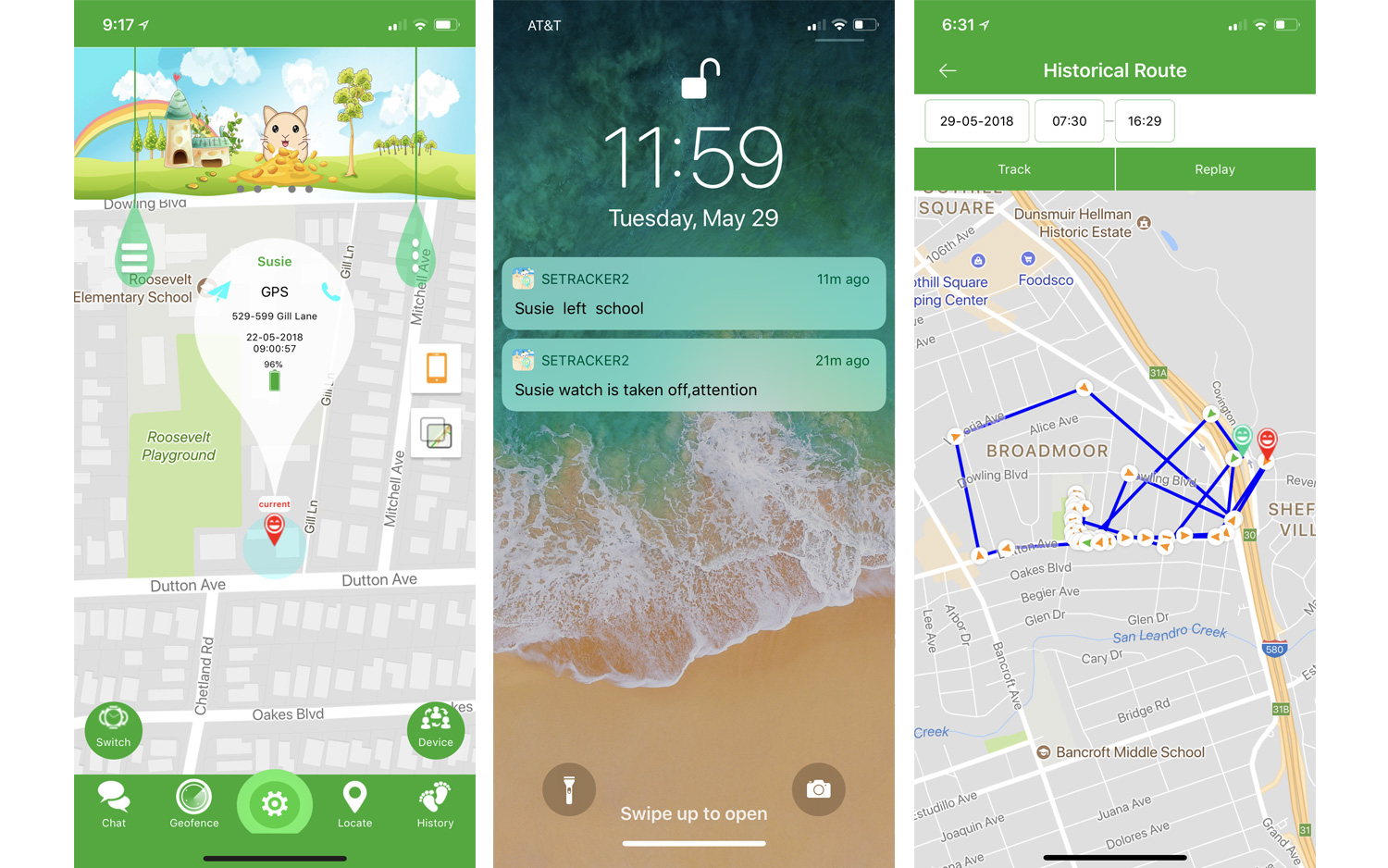
The app (which, weirdly, is called SeTracker2, not Lil Tracker, on iOS and Android) has a lot of other features, too. Some are a lot more important than others. Useful features include the ability to set multiple geofences, track route histories and remove detection alerts (though mine went off when my son took off the watch because his wrist was getting sweaty). The watch can track steps taken and distance, estimate calories burned and count how many times your child turns over in her sleep. (But the watch is pretty bulky to keep on at night, and you need to charge it overnight.) You can send text chats to the watch, including emoji if your child isn't a reader yet. They can't text you back, though.
Unfortunately, the app is riddled with spelling errors and messages that make no sense. (An item called Make Friends brings up a message that reads: "Note: app delete function only for friends to pay a single friend devices; devices can cross multiple friends need to device the end delete." Huh?) Time zone selection is confusing, as you have to calculate how far away you are from Greenwich Mean Time. And the app's main screen has a decorative banner above the map that flips through five images that don't add anything to the app — they're just distracting. Worse, though, is that the app often displays an actual full-screen ad upon launching, even if you're launching it by tapping a push notification.
When we reviewed Lil Tracker, the company didn't offer a package that included a SIM card or service for customers. That means you shop around for cheap service or turn to your carrier to add a connected device to your current wireless plan. That provides flexibility, but it also places the burden on you.
The Lil Tracker watch is passable — and affordable — but the app is disappointing and hampers the experience. It's too bad, because with an all-new app, the Lil Tracker would be a contender for the best GPS tracker for kids. The one-way calling, which lets you listen in on what's happening around your child, is a compelling feature for parents who want to know more than the kid's location.
A fitness tracker with location features

Specifications
Reasons to buy
Reasons to avoid
Like the Apple Watch SE, the Fitbit ACE LTE is designed for purposes other than tracking your kid's location — in this case, it's a fitness tracker. But location tracking is very much part of the Fitbit Ace's feature set.
Specifically, parents can set up this watch-like fitness tracker to track a child's location using the Fitbit Ace app on an either an Android device or iPhone. Parental control features include a School Time setting, which puts limitations on what your kids can do with the device, so that they're not distracted in school.
Because the Fitbit Ace has LTE connectivity, your kid can contact you, either by calling from the tracker or by sending a text message. It's also possible for them to record audio messages that you'll receive in the Fitbit Ace app.
We've only spent some hands-on time with the Fitbit Ace and haven't done a full review, so we can't speak to how accurate its location tracking abilities are. But the $229 device does sound like a viable alternative to the Apple Watch SE, as it also happens to be cheaper than Apple's entry-level smartwatch. You will need to have a $9.99/month subscription to use the Fitbit Ace LTE, though.

Fitbit certainly designed the Ace LTE with kids in mind. The rounded watch has a colorful interface, with a Tamagochi-like avatar for kids to play with and a few on-device games. But it's all designed to keep kids active, as unlocking 15 minutes of playtime requires 60 minutes of physical activity.
The Fitbit Ace offers a rugged design that uses Gorilla Glass 3 and offers water resistance up to 50 meters, so it's likely to withstand any bumps, bruises and splashes that your kid throws at it. At 40mm, the watchface looks a little bit large on a child's wrist, though interchangeable rubber straps offers a degree of customization. Fitbit says you get around 16 hours of battery life, so you'll have to recharge the Ace overnight.
Without more thorough testing, we can't give a wholehearted recommendation for the Fitbit Ace LTE, but we do like what we've seen. If you have the dual goals of keeping tabs on your child while getting them moving, this device certainly can address both of those needs.
Read our Fitbit ACE LTE hands-on.
Also under consideration
Some times, Tom's Guide editors are briefed on promising products that we haven't had a chance to completely review or at least spend some hands-on time with. Still, we want to let you know about GPS trackers for kids that are on our radar, and that we plan to test soon. Here's what's caught our attention lately.

My colleague Dan Bracaglia gave the Bark smartwatch a try. While a kid-focused smartwatch, it does have location-tracking and communication features. In fact, that's the focus of the Bark watch, which lacks the games and apps that can prove a distraction for kids — a feature parents will no doubt appreciate.
Bark's location features include alerts to let you know when your child's arrived at a specific place, like school or a friend's house. There's calling and texting features — with a front-facing camera, there's even the option to make video calls — but only parental-approved contacts can call or text the watch. An SOS button can alert emergency contacts and bring up stored medical info.
Based on user feedback, the Bark watch will need to be charged overnight, much like the Apple Watch SE. You pay $7/month for two years for the watch, along with a $15 monthly connectivity fee. After the two years, only the $15 monthly charge continues.

Dan also had a chance to take a look at the Pinwheel kid's smartwatch — a kid-centric wearable offering some of the same features the Apple Watch SE and Fitbit Ace LTE. At $159, the Pinwheel smartwatch beats the Fitbit by around $70, though its $15/month service fee is $5 more expensive than what Fitbit charges.
It's the parent controls aspect of the Pinwheel watch that piqued my interest when hearing Dan's report. You've got GPS tracking features as well as a geofence capability that lets you know when your child's left a preset area. There's two-way calling through the watch — including video calling — and parents can control which phone numbers can get through. Any SMS messages sent to the watch are also readable remotely through the Pinwheel app for an extra level of parental supervision.
Another impressive thing about the Pinwheel watch is how much it looks like a device that would be at home on anyone's wrist. There are some colorful wristbands to give the Pinwheel a kid friendly flair, and the apps — which parents can control — are clearly aimed at kids. But everyone will appreciate the durability that IP67 dust and water resistance rating that suggests the Pinwheel can take some degree of wear and tear.
How to choose the best GPS tracker for kids
Here are the criteria we consider when determining the best GPS tracker for kids.
Features: In addition to tracking location, many GPS devices offer a multitude of features, including one- and two-way calling and the ability to set up geofenced zones that alert you when your child has left a designated area. We look at which devices went beyond the basics and how those features were implemented.
Performance: You want a GPS tracker that accurately displays a person's location, with frequent updates when he or she is on the move. We took note of how accurately each device pinpointed our location. We've found that generally trackers work better in wide-open locations, with less accurate signals when we tested in dense downtown areas.
Design: We considered the size of the GPS tracker and whether it was something a child could easily carry around. We also looked at durability: Could the device withstand rough-and-tumble trips to the playground?
Ease of use: We wanted to find devices that were easy enough for a small child to use, certainly, but also ones that wouldn't give mom or dad fits during the setup and activation process. Here's one universal tip: Make sure to activate your GPS tracker in as wide of an open space as possible — not from inside a building. Trackers hate being enclosed, especially at the beginning.
Price: In addition to paying up front for a GPS tracker, there are monthly service fees. We considered what each GPS tracker will cost you on a monthly basis and whether you're required to sign a service contract. We also note when GPS trackers include the cost of service in the initial price tag, such as offering the first year of service for free.
Security: Check what security protocols your GPS tracker follows. And when setting up the device, make sure to change any default passwords or user names.
How we test GPS trackers for kids
In the past few years, we've tested a half-dozen kid-friendly GPS trackers; initially we also tested alongside a trio of generic GPS trackers. (Some of the kid trackers we initially tested are no longer available, as they relied on AT&T's since-discontinued 2G network; we've removed reviews of those products from this guide for the best GPS tracker for kids.) We conducted tests in both New York and the San Francisco Bay Area, using trackers to follow young children both from afar and to find them in a crowd.
To see what each tracker offers, we enable all push notifications and test all voice features, except for ones that would trigger 911 emergency calls. We also keep an eye on how the batteries in each device held up as we traveled from spot to spot.
We go through the companion apps for each tracker, taking note of the features that are available and testing them with the GPS tracker itself. We also research the monthly service cost for each tracker we review.
GPS trackers for seniors and pets
Kids aren't the only members of your family that you may want to keep tabs on. Trackers can also help you be aware of where seniors and pets are. And as you might imagine, the companies that make the best GPS trackers for kids also have devices better suited for older members of the family or pets that might run off.
In the case of Jiobit's tracker — both the original version and subsequent releases — it looks neutral enough so that either kids or grandparents can wear it without standing out, and so Jiobit sells the same device at the same price for people of all ages. For pets, Jiobit includes a fabric pouch attachment that can fasten onto a pet collar, but the tracker and service plan cost the same.
As noted above, Lil Tracker's watch for seniors comes in a more conservative black color and costs a little more than the version for children, at least for the 2G version of the tracker. 4G Lil Tracker watches costs $129 for seniors and children alike. The company has a version of its tracker for pets, but it's listed as sold out as of this writing.
The Apple Watch SE 3 has a stylish if slightly outdated design that appeals to seniors, and the cellular version of that smartwatch costs the same no matter who's wearing it. The Fitbit Ace LTE is strictly designed for kids; seniors won't appreciate the kid-friendly apps or the look of the device.
If you're interested in reviews of dedicated products for pets, our sister site PetsRadar looks at the best pet trackers for cats and dogs.
Get instant access to breaking news, the hottest reviews, great deals and helpful tips.
Philip Michaels is a Managing Editor at Tom's Guide. He's been covering personal technology since 1999 and was in the building when Steve Jobs showed off the iPhone for the first time. He's been evaluating smartphones since that first iPhone debuted in 2007, and he's been following phone carriers and smartphone plans since 2015. He has strong opinions about Apple, the Oakland Athletics, old movies and proper butchery techniques. Follow him at @PhilipMichaels.
 Club Benefits
Club Benefits