7 great Google Gemini AI prompts to try this weekend
Here’s some great prompts you can try

Here at Tom’s Guide our expert editors are committed to bringing you the best news, reviews and guides to help you stay informed and ahead of the curve!
You are now subscribed
Your newsletter sign-up was successful
Want to add more newsletters?

Daily (Mon-Sun)
Tom's Guide Daily
Sign up to get the latest updates on all of your favorite content! From cutting-edge tech news and the hottest streaming buzz to unbeatable deals on the best products and in-depth reviews, we’ve got you covered.

Weekly on Thursday
Tom's AI Guide
Be AI savvy with your weekly newsletter summing up all the biggest AI news you need to know. Plus, analysis from our AI editor and tips on how to use the latest AI tools!

Weekly on Friday
Tom's iGuide
Unlock the vast world of Apple news straight to your inbox. With coverage on everything from exciting product launches to essential software updates, this is your go-to source for the latest updates on all the best Apple content.

Weekly on Monday
Tom's Streaming Guide
Our weekly newsletter is expertly crafted to immerse you in the world of streaming. Stay updated on the latest releases and our top recommendations across your favorite streaming platforms.
Join the club
Get full access to premium articles, exclusive features and a growing list of member rewards.
Spring is in the air, the trees are starting to become more green and the weather is getting warmer in the northern hemisphere. As thoughts turn to picnics and outdoor adventure, why not turn to technology for inspirational ways to mark the changing season?
Google Gemini is an incredibly power artificial intelligence tool, but as with any tool, you can often suffer from the same “blank page problem” when opening it for the first time ever — or even the first time in a day.
That is in part why I created the Prompt_Jitsu column. A way to share prompt ideas that anyone can try and possibly get inspiration to do something fun. This week I am turning to Google Gemini again, but with the idea of spring as inspiration.
Prompting Google Gemini
Prompting any artificial intelligence chatbot can be hit and miss. More often than in the past, you do get exactly what you’d expect, but sometimes it throws you a curveball. Check out our guide to using Google Gemini if you haven't tried this chatbot before.
I’ve tested each of these prompts in the free and Gemini Advanced versions of the Google chatbot and they worked fairly well — but if you get something completely obscure, I’d love to hear about it.
1. Imagine a field of flowers

We're going to start with an image prompt. Google Gemini can't generate images in the UK or much of Europe so you'd need a VPN, or the same prompt would generate a descriptive scene rather than a picture — which can be fun.
The prompt I've picked: "Generate a colorful Spring-themed image featuring a picnic in a field of wildflowers."
Get instant access to breaking news, the hottest reviews, great deals and helpful tips.
This will create a cartoon-like generic image of a picnic scene. You could further refine the prompt by replying to the images by typing something like "add the word Spring to the picture. If you put the word in " " marks, it will improve the text quality.
Generate a colorful Spring-themed image featuring a picnic in a field of wildflowers2. Food for the picnic

Next up, we need some food to go with that picnic. We're going to do this over a couple of prompts. The first is a simple one and will get a different result most times you try it — although I've been wrong about that in previous weeks.
The prompt: "Suggest. delicious savory dish for a Spring picnic". Gemini should give you something like a salad, skewers or a frittata, and this is where prompt two comes into play, as this is not a "one shot" idea.
Next up you'll need to pick one of those recipes, or ask it to suggest some more. If you're happy say "give me the full recipe for x". In my case I asked for a full frittata.
The recipe required parmesan cheese, milk, eggs, thyme, oil, onion, asparagus, peas, goat cheese and herbs. The full recipe is on the Prompt_Jitsu GitHub repo.
Suggest. delicious savory dish for a Spring picnic3. A day with the kids
We've got the picture and the food, now we need something else to do on the day. This is something Google Gemini can be good at, so I've asked it to "plan a perfect Spring day itinerary for a family with kids ages 5-12."
You can adjust the ages or even remove the kids part completely and ask for a fun day out on your own or with a partner. You could even use Gemini to plan a day with the boys or girls — it should be able to adapt.
For me, it suggested that between 9 a.m. and midday we "embrace the outdoors" with a visit to a park or botanical garden and let the kids run free. After our amazing picnic, the chatbot said we should visit an art studio or pottery place for the afternoon.
Plan a perfect Spring day itinerary for a family with kids ages 5-124. A story to tell

After we wind down at home after a busy, fun-filled day, why not enjoy a story about the spring? This is something Gemini is very good at doing.
Use this prompt: "Write a short, whimsical story about a talking flower that blooms in the Spring." Or adapt it to suit your own circumstances, even putting the names of your children into the prompt. For example, have the chatbot call the flower after your kid.
I didn't do this and Gemini called the flower Primrose. She told of faraway lands where exotic flowers bloomed and of whispering rain showers painting the meadow green. You can read it on my GitHub.
Write a short, whimsical story about a talking flower that blooms in the Spring.5. Design my garden

After all that talk of talking flowers and from inspiration gained while being out and about in our fictional family day in the botanical garden, let's design a garden.
The prompt: "What are some tips for planning a successful Spring garden, including recommended plants and layout ideas?" This is another example where multiple prompts will be needed to get exactly what you want.
However, from a single prompt I got planning tips such as "knowing your zone, doing a sunlight assessment and preparing the soil," as well as the idea of planing seasonal vegetables and herbs. Gemini also said to plant tulips, daffodils and hyacinths.
If you want to get the best out of your garden though, check out this guide to preparing your garden for spring from Tom's Guide's homes content editor Cynthia Lawrence.
What are some tips for planning a successful Spring garden, including recommended plants and layout ideas?6. A poem — but make it short

We all know that children don't get to sleep after the story, they always want one more thing. So why not a haiku about watching baby animals at play?
The prompt: "Create a Spring-themed haiku about the joy of watching baby animals play." You could swap baby animals play with anything you like — what about watching monster trucks play or watching dolphins play?
Gemini gave me: "Soft chirps fill the breeze / Fluffy chicks chase butterflies / Spring's heart beats anew."
And for monster trucks: "Mud splatters like blooms / Giant tires churn earth reborn / Spring roars, a joyful wreck."
Create a Spring-themed haiku about the joy of watching baby animals play7. Going on a hiking trail
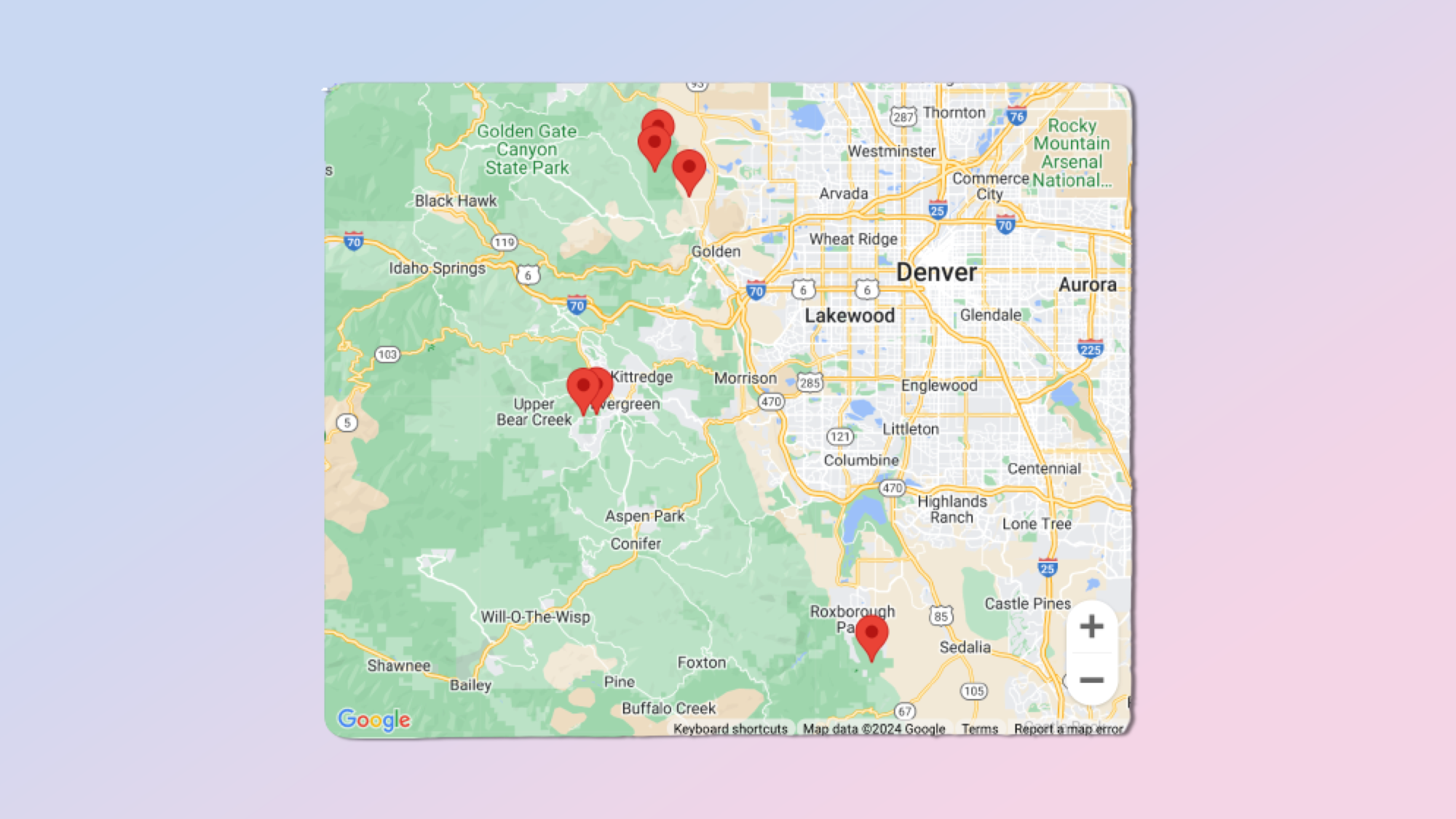
For this prompt, you want to make sure you've got the Google Maps extension turned on. To do this, click Settings, then extensions on the left-hand menu and toggle the Google Maps button to on.
We'll use Denver, Colorado as our location for this prompt, as there aren't many places to go hiking around me. The prompt: "I want to go on a scenic Spring hike this weekend. Can you suggest the top 3 hiking trails within a 30-mile radius of Denver, Colorado? Please provide trail details like length, difficulty level, notable features, and directions to the trailhead using Google Maps."
This will trigger the Google Maps extension, and Gemini suggested three top-rated hikes in the area, showed them as icons on a map and gave me all the difficulty level details. You can see my full interaction for this prompt on Gemini.
I want to go on a scenic Spring hike this weekend. Can you suggest the top 3 hiking trails within a 30-mile radius of my location? Please provide trail details like length, difficulty level, notable features, and directions to the trailhead using Google Maps."More from Tom's Guide
If you enjoyed the prompts this week why share your output with us and then try out a series of Google Gemini prompt ideas or even make a story, song and images from previous weeks.

Ryan Morrison, a stalwart in the realm of tech journalism, possesses a sterling track record that spans over two decades, though he'd much rather let his insightful articles on AI and technology speak for him than engage in this self-aggrandising exercise. As the former AI Editor for Tom's Guide, Ryan wields his vast industry experience with a mix of scepticism and enthusiasm, unpacking the complexities of AI in a way that could almost make you forget about the impending robot takeover.
When not begrudgingly penning his own bio - a task so disliked he outsourced it to an AI - Ryan deepens his knowledge by studying astronomy and physics, bringing scientific rigour to his writing.
 Club Benefits
Club Benefits















