10 Best Desktop Music Managers
Get your music library sorted out with these desktop music managers.

Use these apps to manage your music
Need to make sense of a cluttered music library? Want to do a little spring cleaning on your missing tags and mislabeled files? Looking for a way to easily sync your music collection to your mobile devices? Check out these music management programs for Windows.
Credit: Stock-Asso/Shutterstock

iTunes
If you've got any type of iDevice, than you should already be intimately familiar with Apple's all-in-one media player, marketplace and device syncing tool. iTunes tries to be everything that you'll ever need for media consumption rolled into one package, which some users appreciate, and others consider feature and resource bloat. Library management and marketplace features allow you to acquire and organize the material you want, and the seamless syncing make iTunes a must if you have an iPhone, iPad or other Apple device.
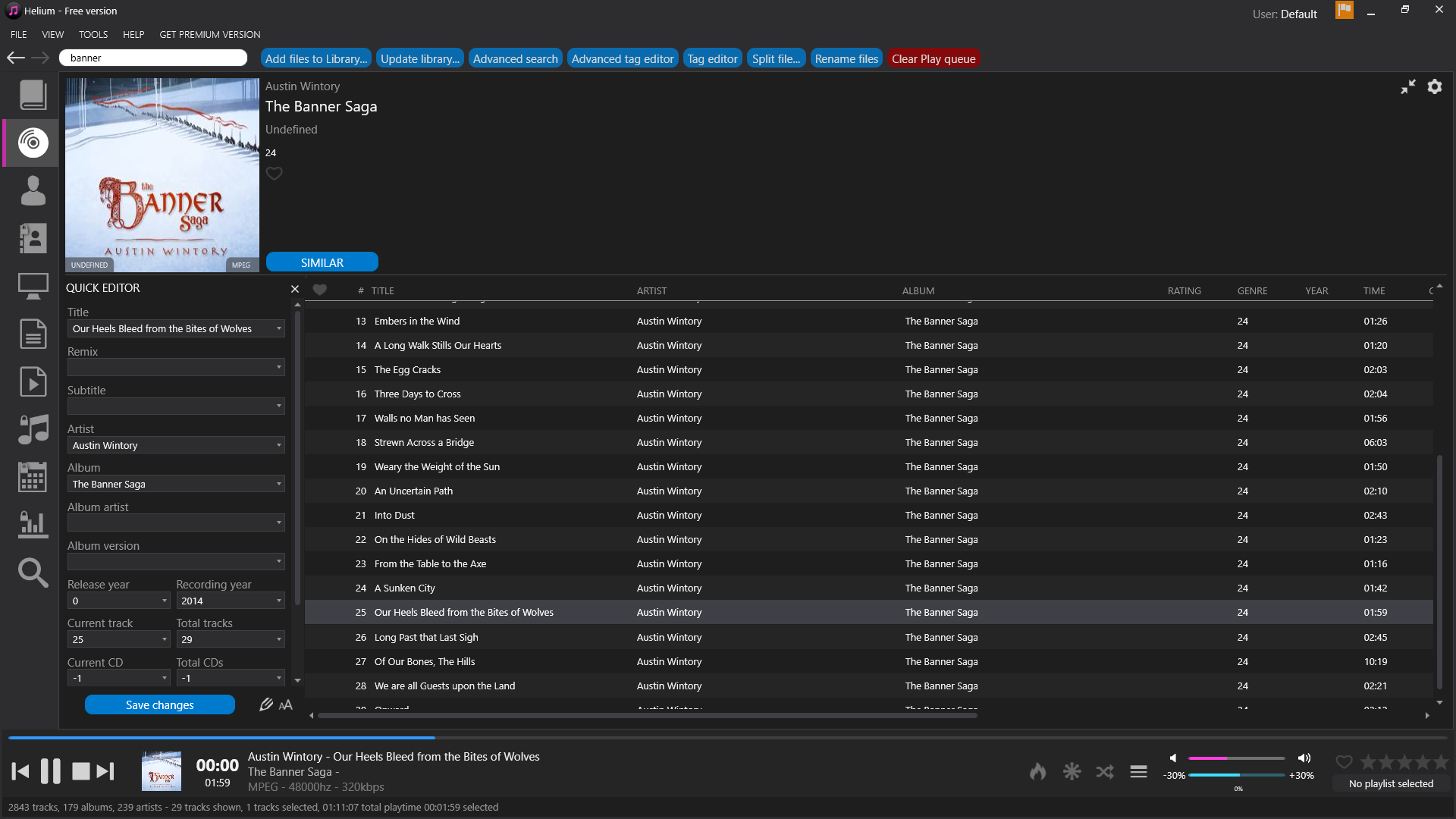
Helium
Helium is a freemium desktop music manager that covers all the basics, from music playback, library organization and metadata editing all the way up to batch actions and database support. The free version of the app supports a wide variety of file formats and includes file conversion, metadata migration, and file splitting. A library management system lets you edit tags, search through your collection, fill in missing metadata like album art, and perform batch operations all in a neat, configurable modern interface. It's already a solid, all-around app for the low price of nothing, and upgrading to the premium version provides multi-user support, a remote control app, advanced stats, and other organization tools and extras.
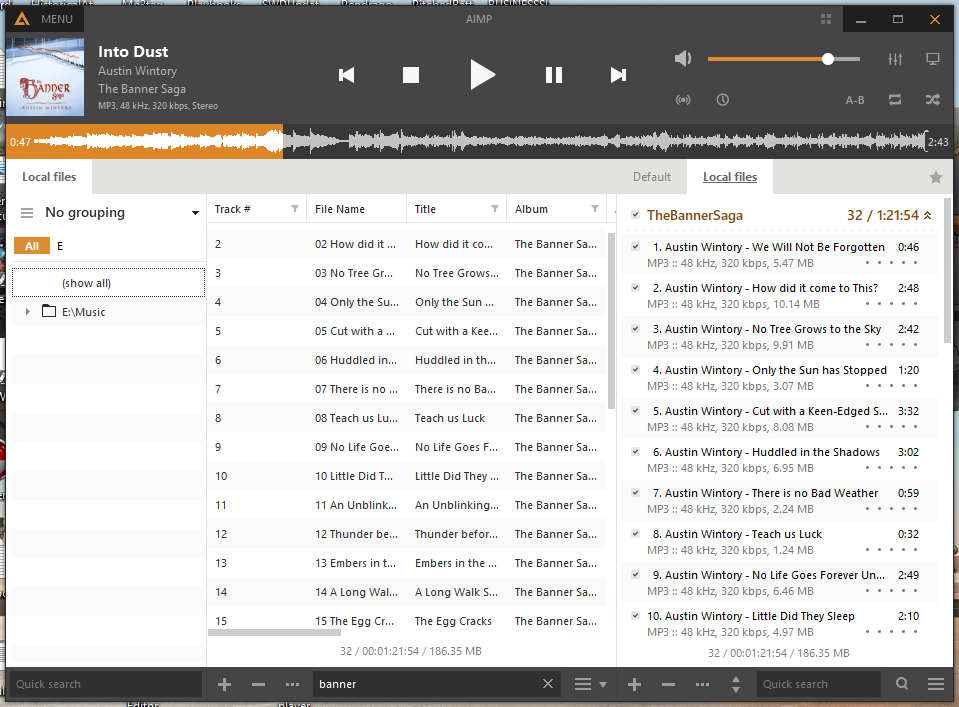
AIMP
AIMP is another popular option for free music management software on desktop, covering a wide variety of music formats, with the organization tools needed to fix up your music library. Users can batch edit files and tags, apply renaming and tagging templates, rip music CDs and audio streams, and convert formats. Smart playlists, library search and stats, and sound options including an 18- band equalizer and effects round out this solid music manager.
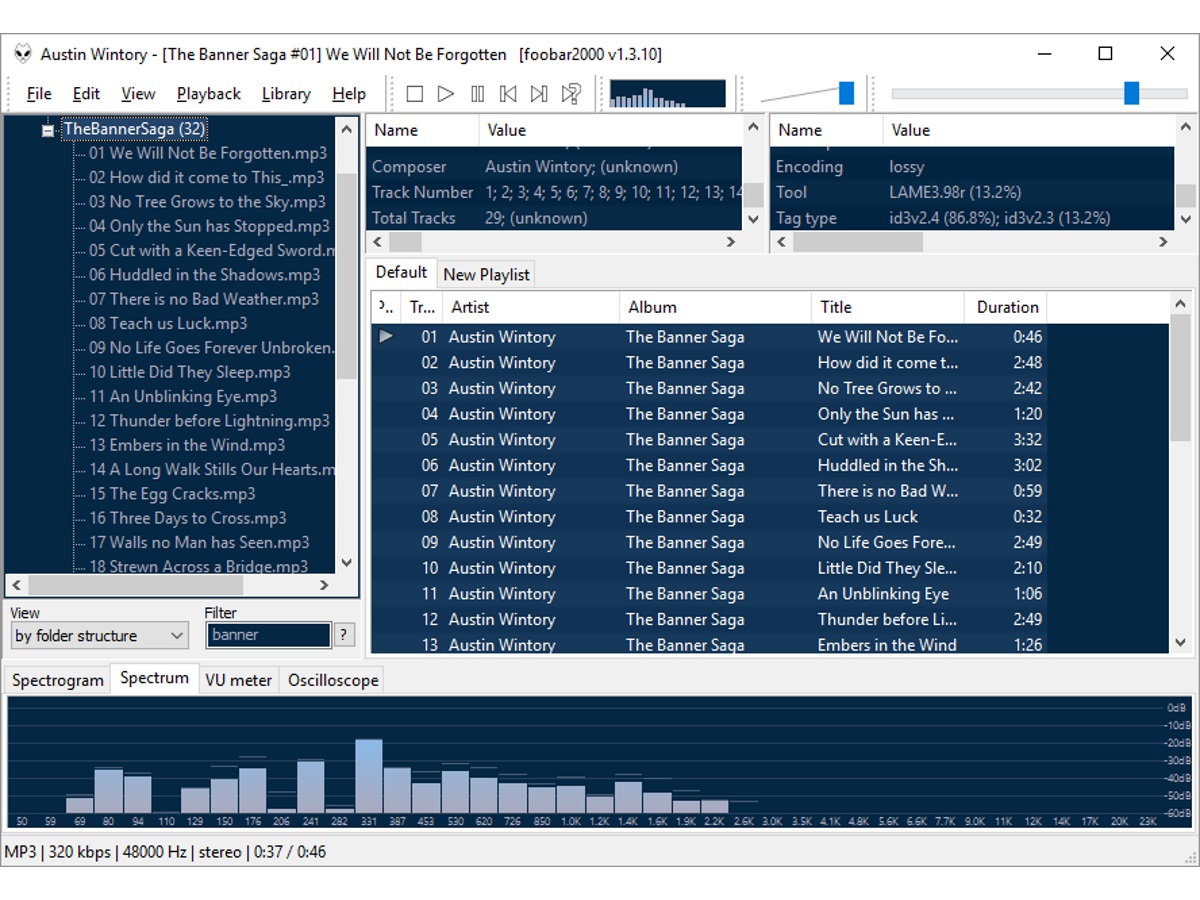
Foobar 2000
Foobar 2000 is an old favorite: an extremely modular freeware music player and library management app that comes with surprising software muscle behind its bland interface. Out of the box, foobar supports supports a variety of formats such as MP3, MP4, FLAC and WAV, gapless playback, and media library features such as tag editing. In addition, Foobar 2000 is highly extensible, with a large selection of components you can add to the program such as DTS and AC3 support, multipoint room audio compensation, and even tree-style views of your media library with SQL support. If you're just looking for a quick-fire music player, there may be better options, but Foobar's customizability definitely rewards those who like to tinker with their apps.
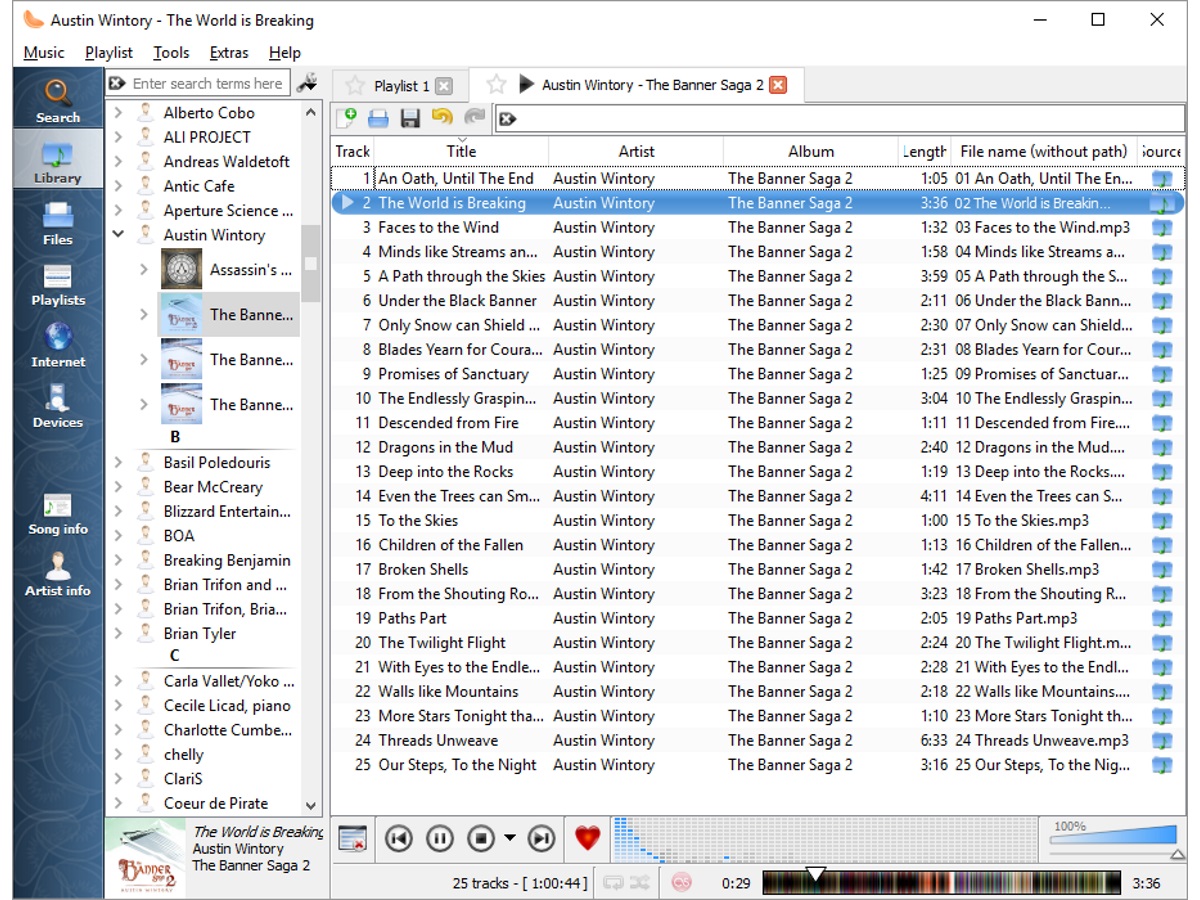
Clementine
Clementine is a versatile open-source music player and library management tool that's equally at home playing music in your hard drive or songs in the cloud. Covering more than just the basics of playback, Clementine includes a tag editor, cover art and queue manager, support for smart and dynamic playlists as well as a variety of playlist formats. In addition to local file playback, Clementine supports a variety of internet radio and music services such as Spotify and Soundcloud, as well as cloud playback from Box, Dropbox, Drive and OneDrive.
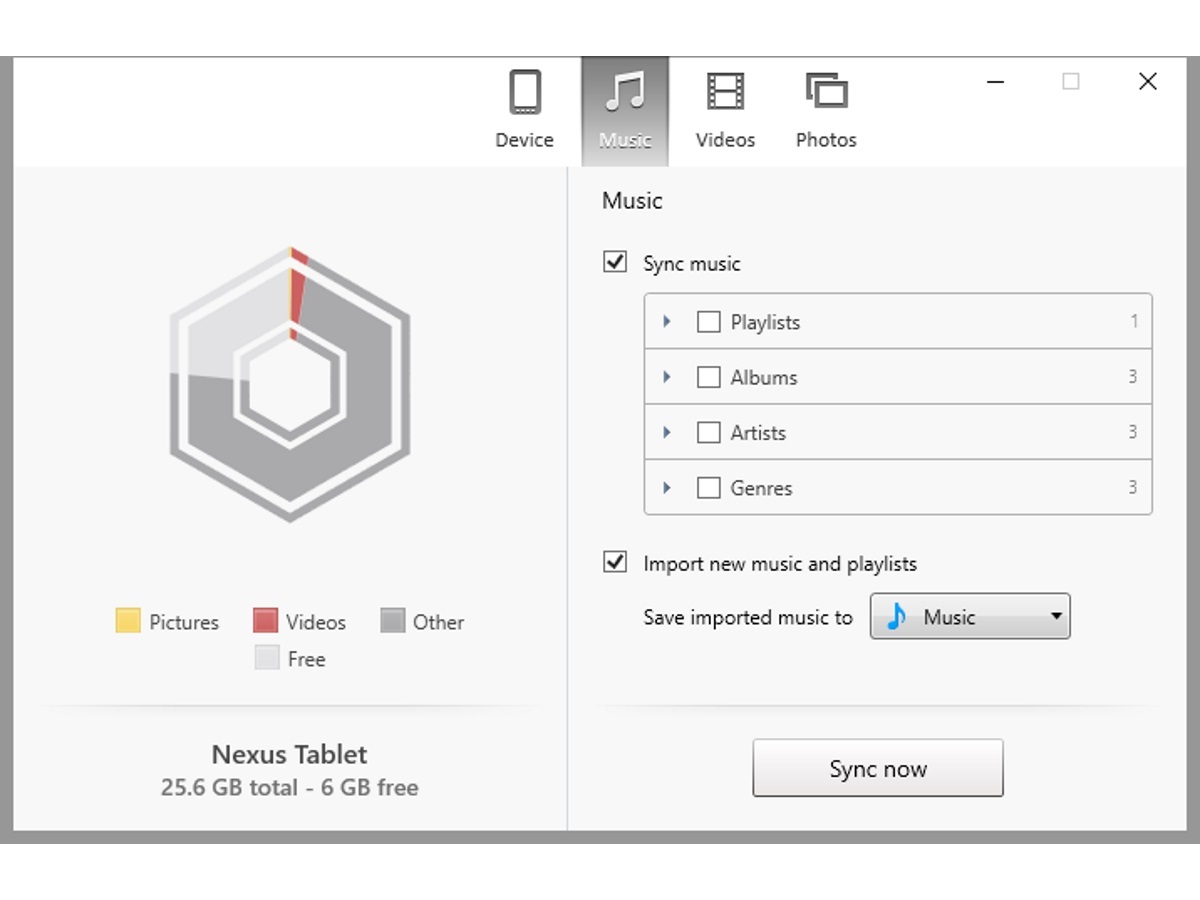
DoubleTwist Sync
Another music manager designed to take the sting out of migrating to an Android device from iOS or vice versa is DoubleTwist Sync, an app designed to sync your iTunes music library to your Android device through WiFi or USB. DoubleTwist automatically reads the contents from your iTunes or Windows Media Player library and syncs it over to your Android device, along with photos and videos. DoubleTwist Sync is also designed to work both ways, so that playlist changes made on your device are reflected in your desktop library. That said, Sync is all about the syncing, so you'll want something else if you're looking to do things like clean up metadata, batch labeling, or other organization tasks.
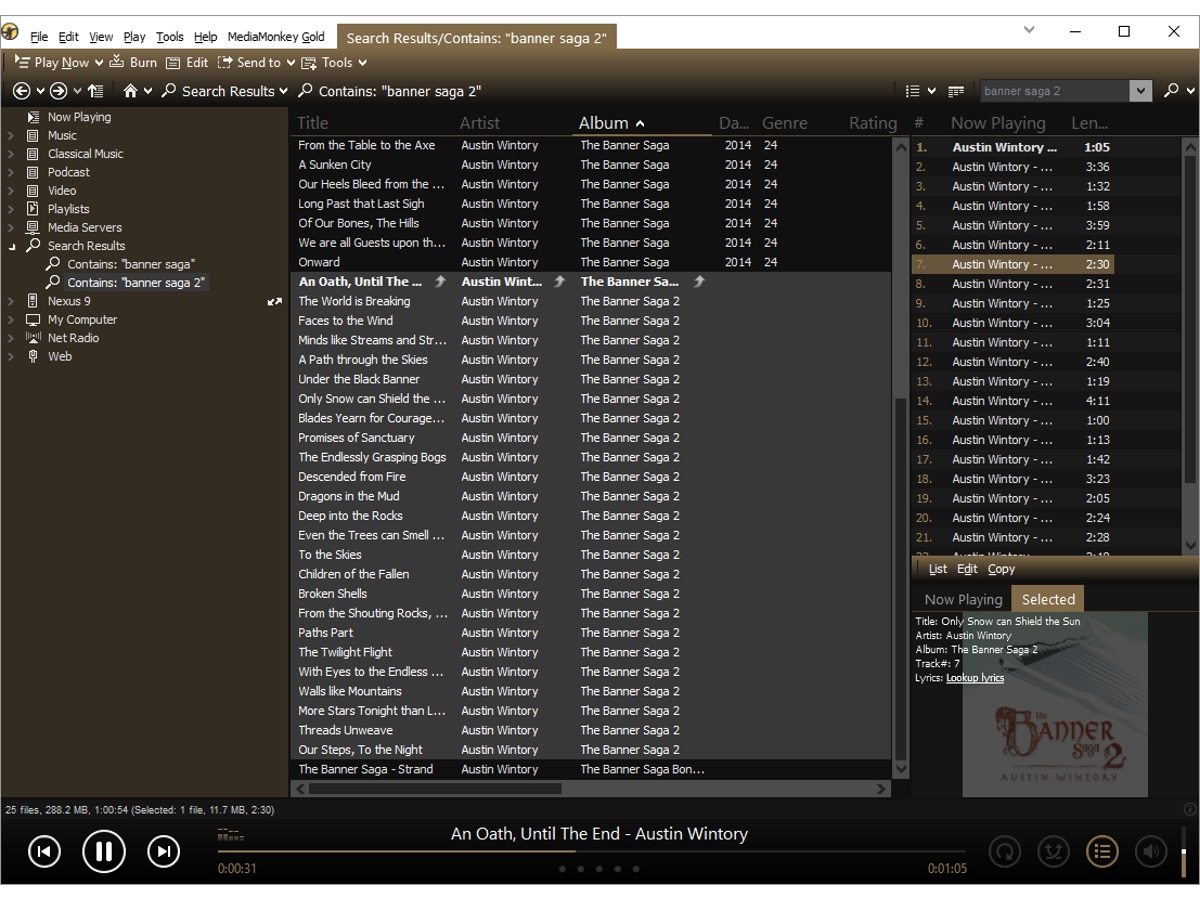
MediaMonkey
MediaMonkey is a popular media player and organizer reminiscent of iTunes and it's packed with tools to organize and edit your media collection. It plays music and videos and features powerful tag and metadata editing tools, album art downloading, media transcoding, syncing capability for Android and iOS devices, and UPnP/DLNA sharing. Many more advanced features such as automatic library management and on-the-fly transcoding auto-leveling volume are hidden behind a paywall, but what you get for free is already pretty impressive.
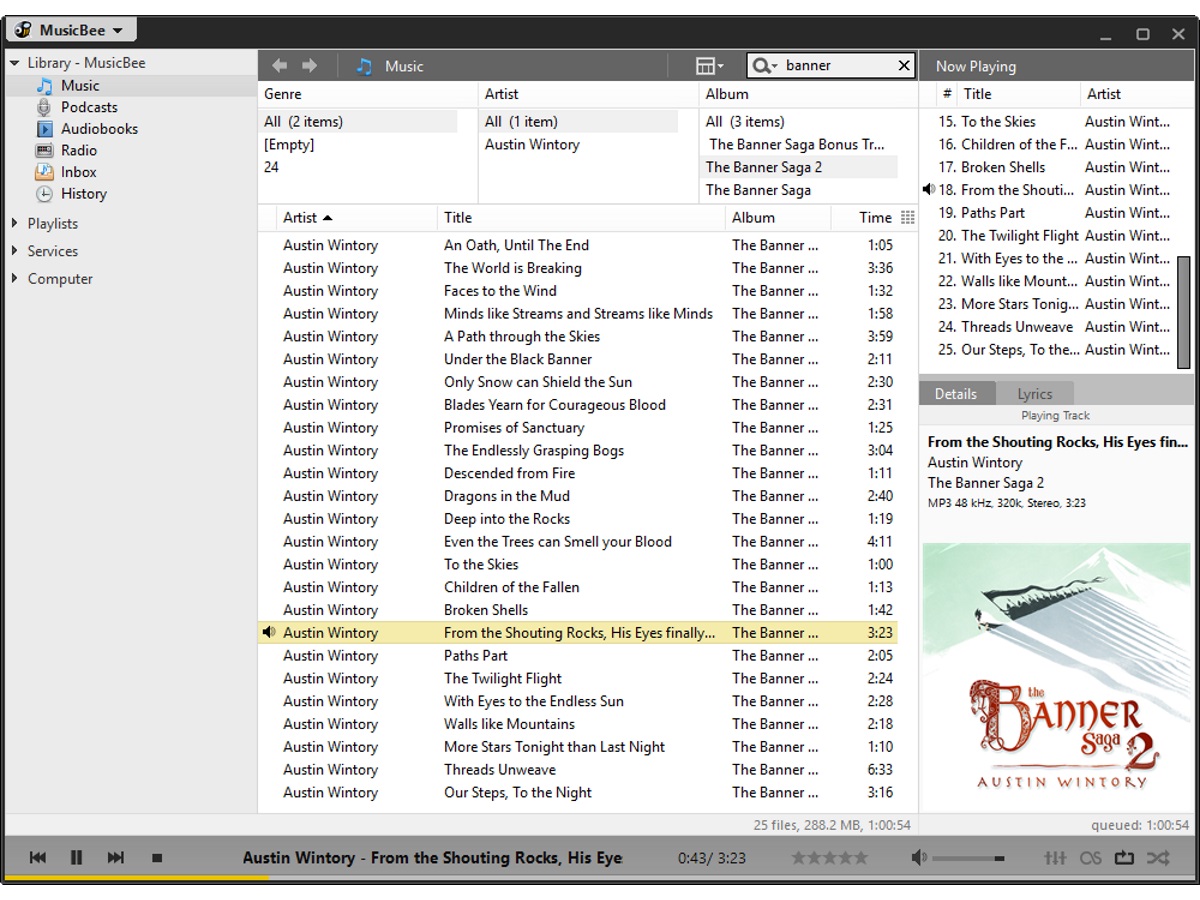
MusicBee
Another excellent total music management program is MusicBee, which is a great multifunction program for your media playing and library management needs. Import material from iTunes, Windows Media Player and easy manual and automatic tagging lets you quickly make sense of your music collection. Numerous library views and filters let you home in quickly on the content you want. Android device syncing lets you put your music onto your phone quickly. MusicBee also includes audio conversion tools, automatic song data retrieval, smart playlist creation, and more.
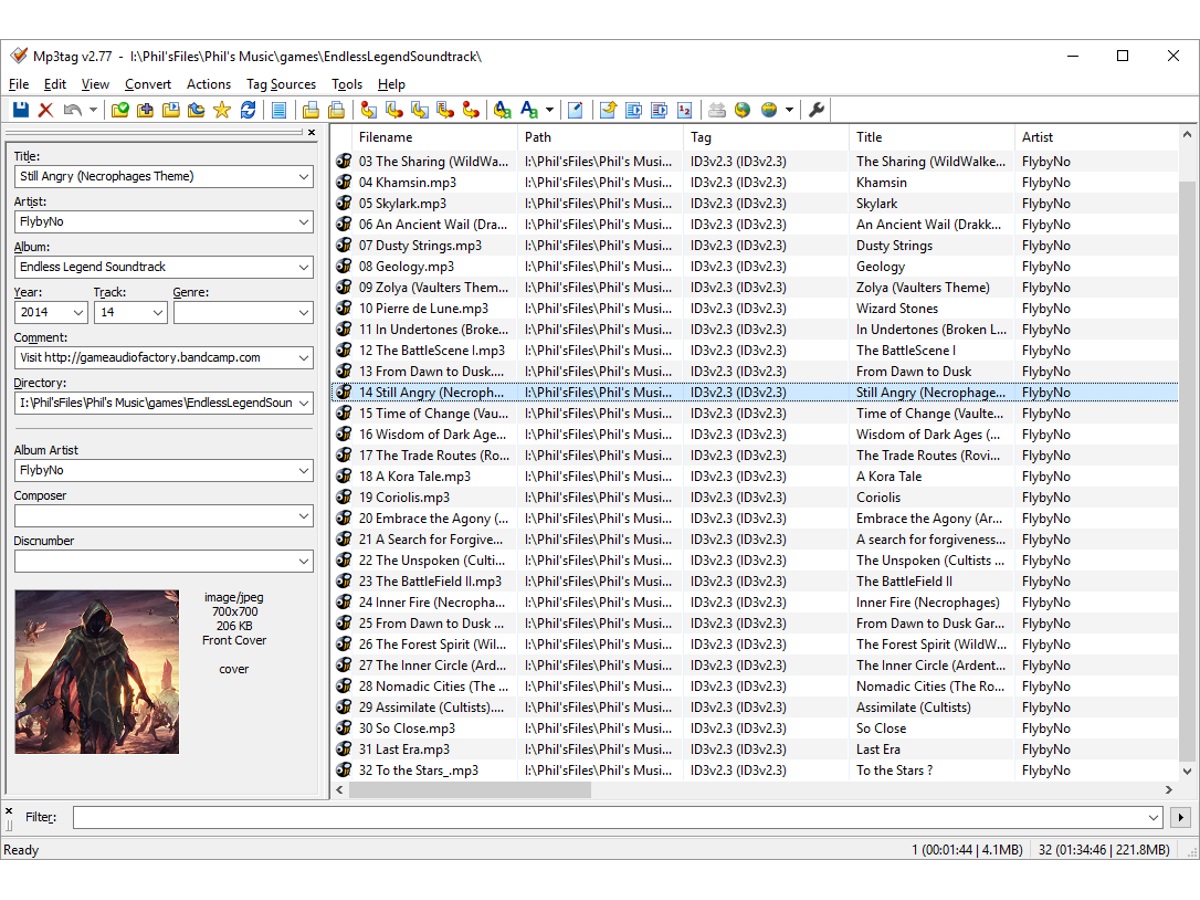
MP3Tag
MP3tag is a free bulk tagger that helps users sort through their collections to tweak the tags and other metadata. Simply select the folders and files you want to edit, select the files you want to tweak, enter the tags in the fields on the left, and presto. Edit tags, rename files, create playlists and even do some tagging automatically with support for Amazon, freedb and other online databases. It's a powerful tag editing tool for manual and automatic tag editing and downloading album art.
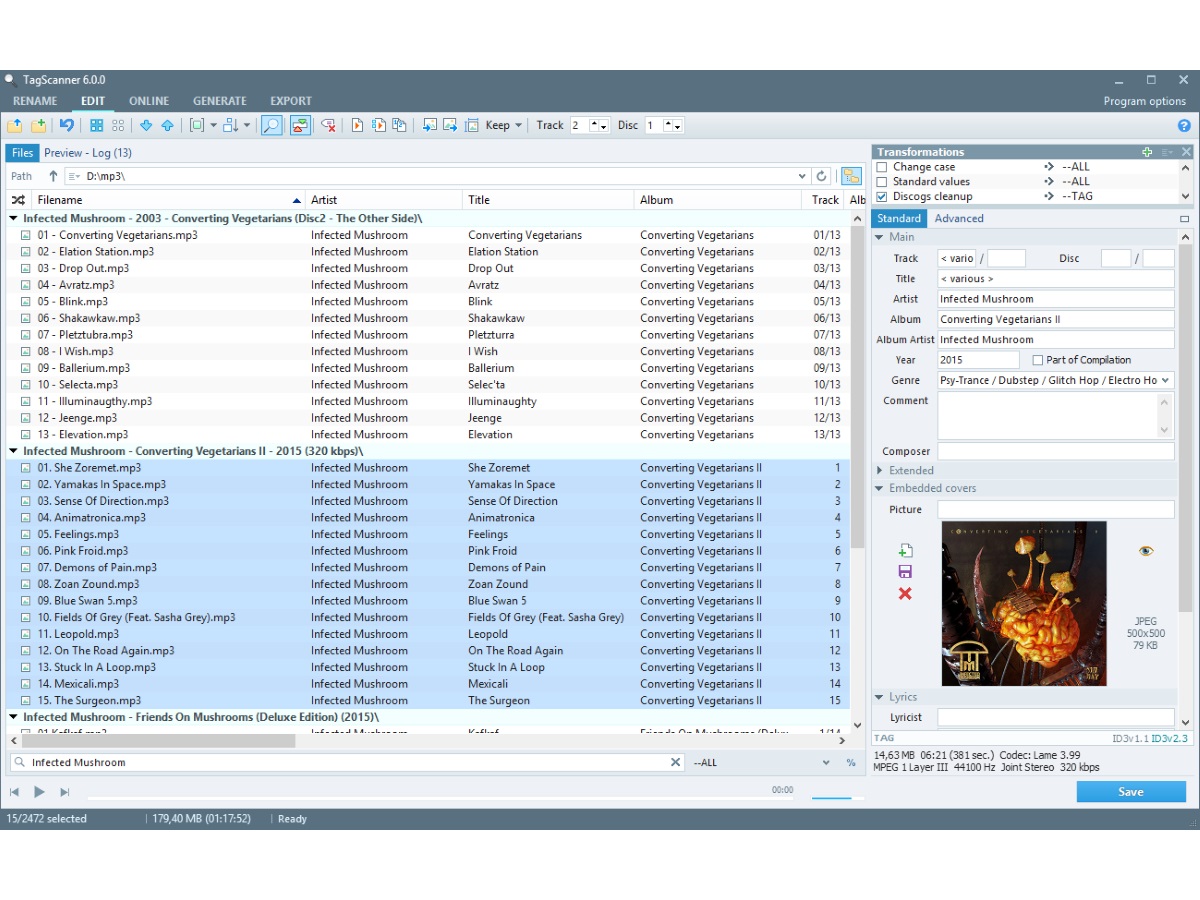
TagScanner
TagScanner is a tag editor on steroids. It has manual and automatic editing for basic and extended tags, a tool that can rename files based on tags, or take tags from file names. Support for numerous modern file types allows you to work with just about any piece of digital music out there at the moment. TagScanner also includes integration with various online databases allowing you to automatically generate tag data for your tracks. Oh, and it also happens to play music.

Don't Stop the Music
Need more than just management of your music? We've selected the best free conversion tools for all your audio. Or perhaps you're looking for the right Spotify playlist for working out; we've got you covered. Speaking of mobile, we've also got our list of the Best Android Music Players, if you're so inclined. Finally, keep the beat alive by investing in a solid set of cans. We've rounded up the best headphones on the market now.
-
icepick314 you forgot Tag and Rename...Reply
also can pull info from Gracenote, Amazon, or Freedb... -
obsama1 No Foobar? Foobar is customizable to no end, has great audio, and supports many formats.Reply -
klockwerk Bulk tagging features are how tags get screwed up in the first place. The online tag databases are far from correct. Foobar2000 sometimes cuts off album titles beyond 30 or so characters and corrupts the Album Artist tag. And I never could figure out how to get it to display album art. Winamp is the best of the crowd, but every program has it's issues.Reply -
I've found that MP3Tag is the best program of all for tagging audio. It conforms flawlessly to the ID3v1, ID3v2.3, ID3v2.4 tagging standards and any other format that you like such as Vorbis Comments.Reply
It's very quick at batch tag processing also. I've imported ~20,000 songs on occasion in order to add comments or remove unnecessary fields from the files. Never crashes.
BTW, the MP3Tag equivalent on Linux is Puddletag which has very much the same layout and features.
foobar2000 is the best audio player. Once you install the Columns UI plugin and a few other plugins, it becomes a very powerful program. I know that in the past some of its tagging capabilities were a bit hit or miss, but with some of the newer releases many of the problems have been ironed out.
It's expandability is very impressive. If it can't immediately play an obscure audio format, there's sure to be a plugin that will. -
chumly How the hell are you going to neglect to mention Foobar when it's clearly the best. It handles more codecs better and is written by the people who push the standards on digital audio, and its crapware free. Get your shit together.Reply -
thrif_ash I'm currently using 1by1 simply because of how resource light it is. I like the look of Foobar though, I may give that one a try.Reply
 Club Benefits
Club Benefits






