How to Use Amazon Alexa's Crystal Ball
Amazon's Alexa smart assistant can answer you like a Magic 8-Ball, if you know the right words to say
Will you find love? Will you get promoted? Will you win the lottery? Who doesn't love a little Magic 8-Ball-style fortune telling fun? Your Amazon Echo is happy to play along.

In addition to Alexa's built-in skills of playing music, reading the news, answering factual questions, forecasting the weather and checking the traffic, Amazon made it easy for developers to add new "skills" by accessing third-party, Internet services. One of those is Crystal Ball, which answers questions you say out loud. When you activate the service, Alexa will be able to tell your fortune.
1. Open the Alexa app.
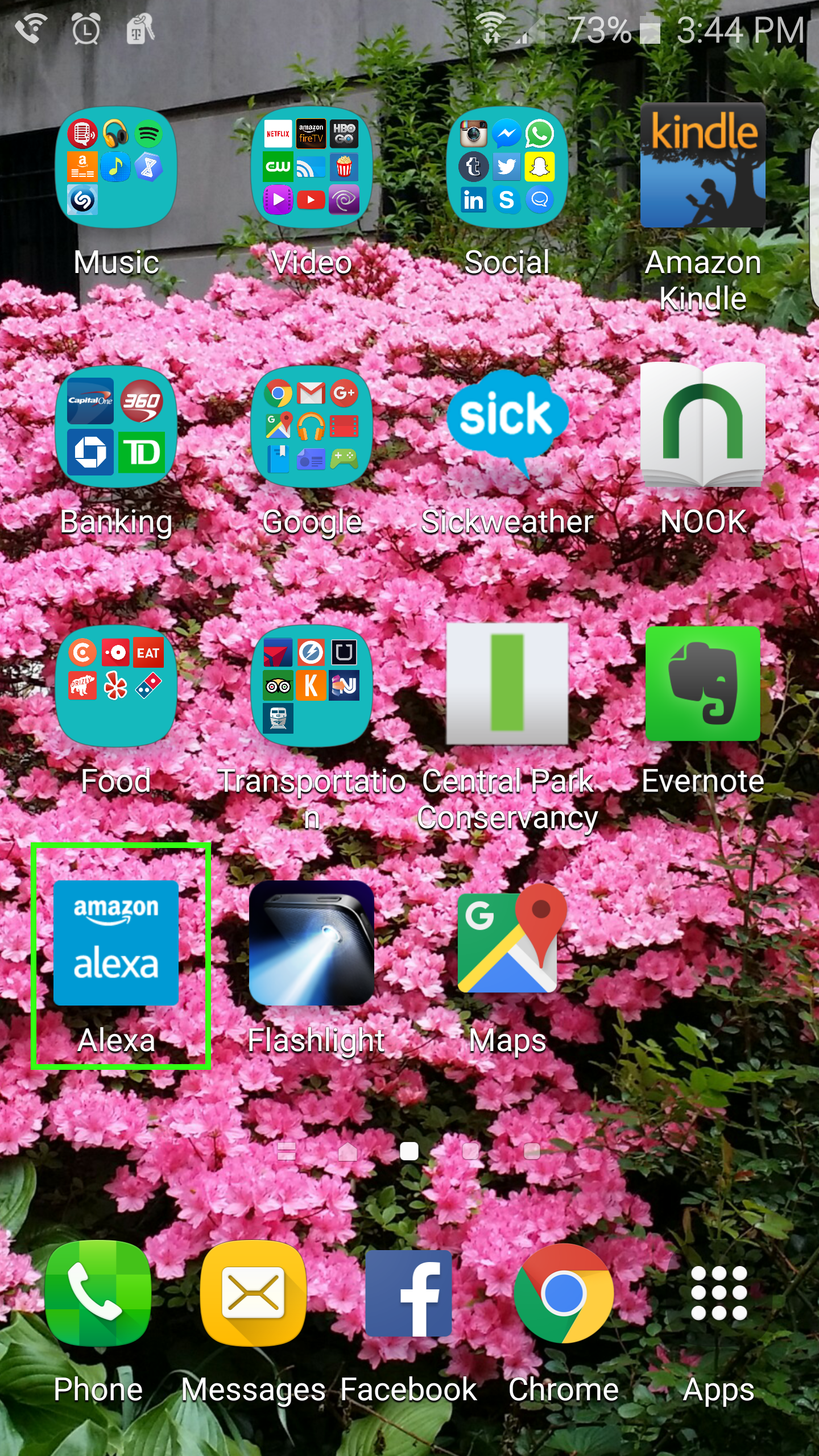
MORE: Amazon Echo Review - Tom's Guide
2. Tap the three bar menu on the top left.
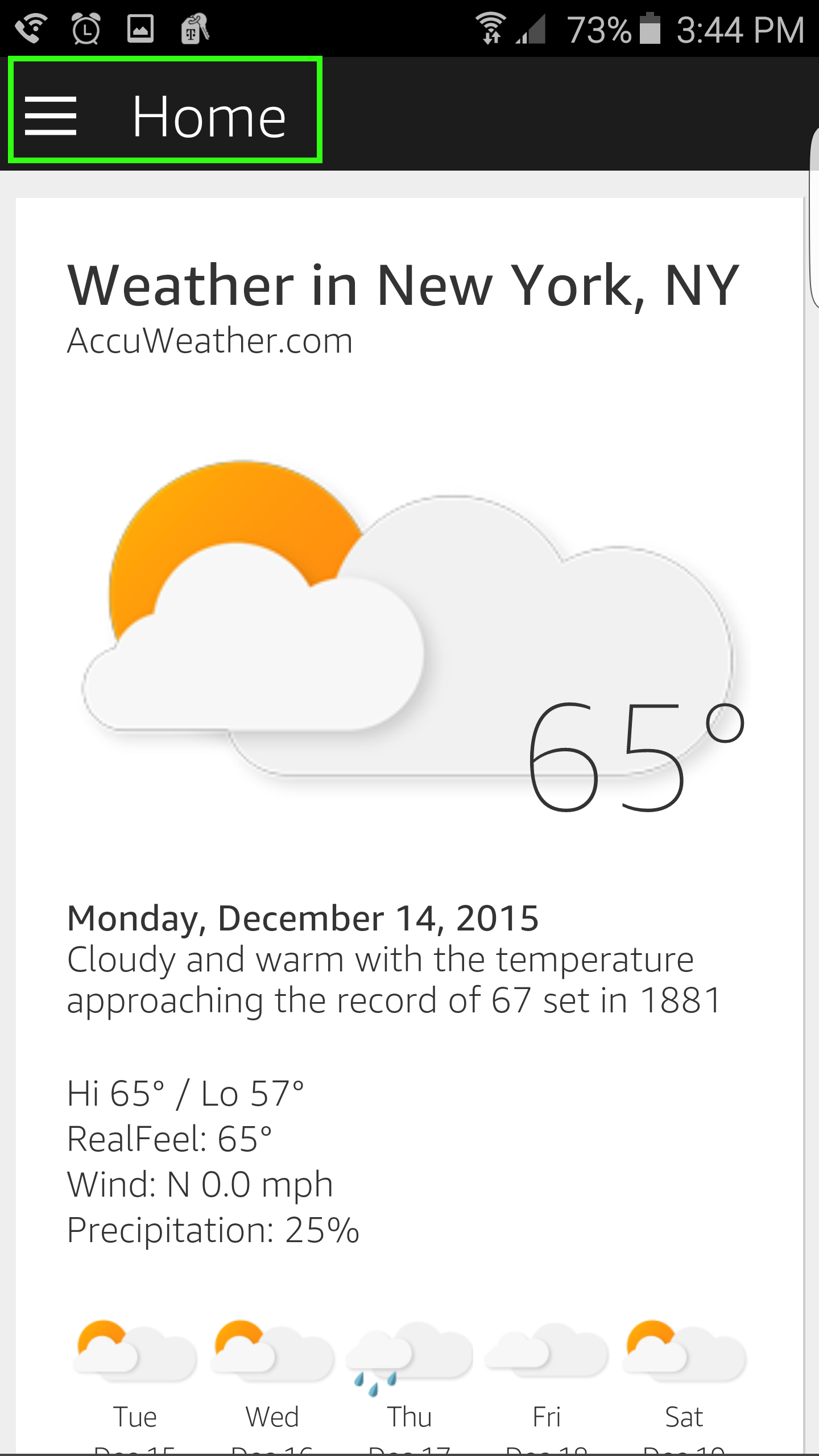
3. Tap Skills.
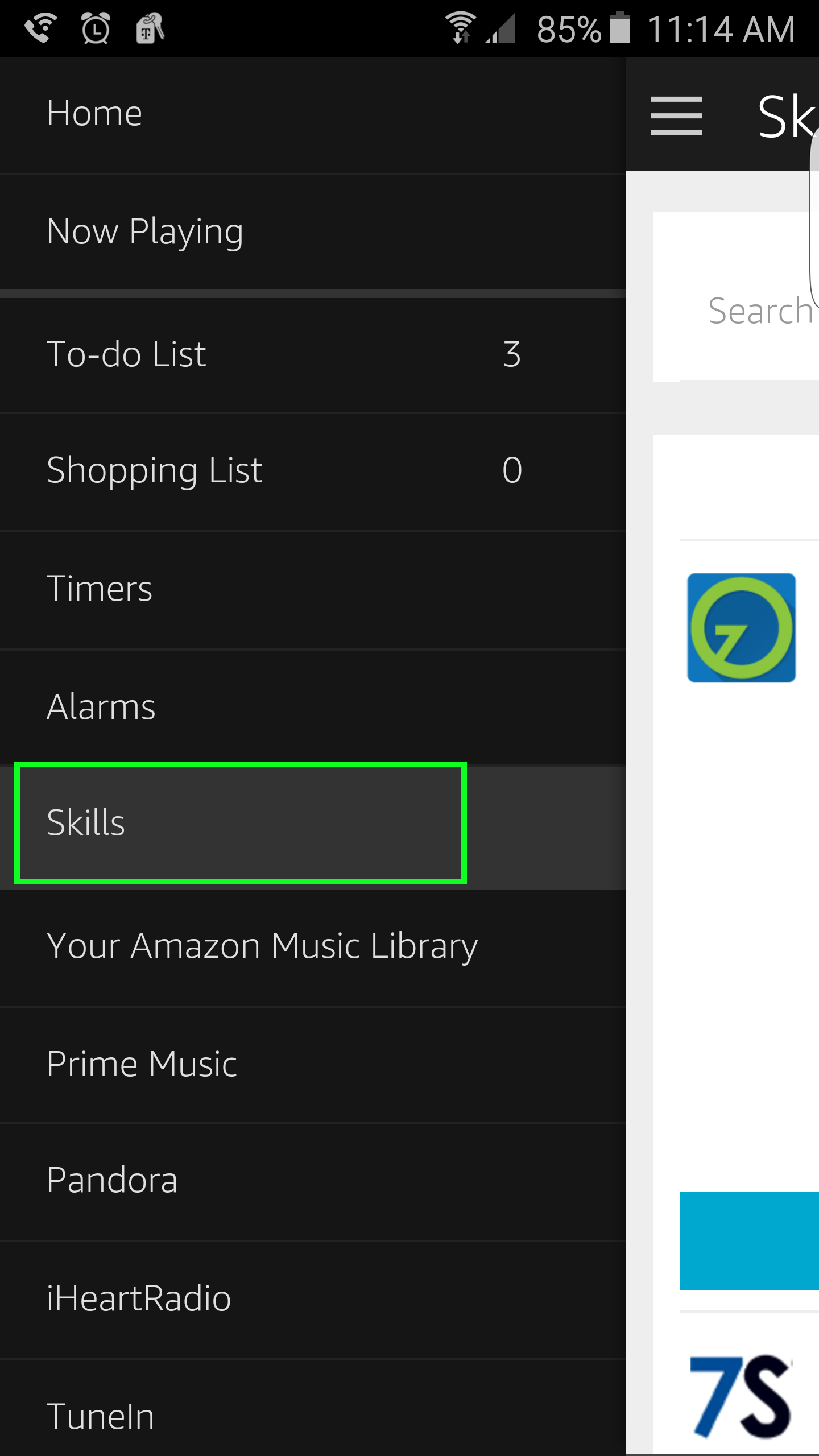
4. Type Crystall Ball in the search bar at the top of the page.
Get instant access to breaking news, the hottest reviews, great deals and helpful tips.
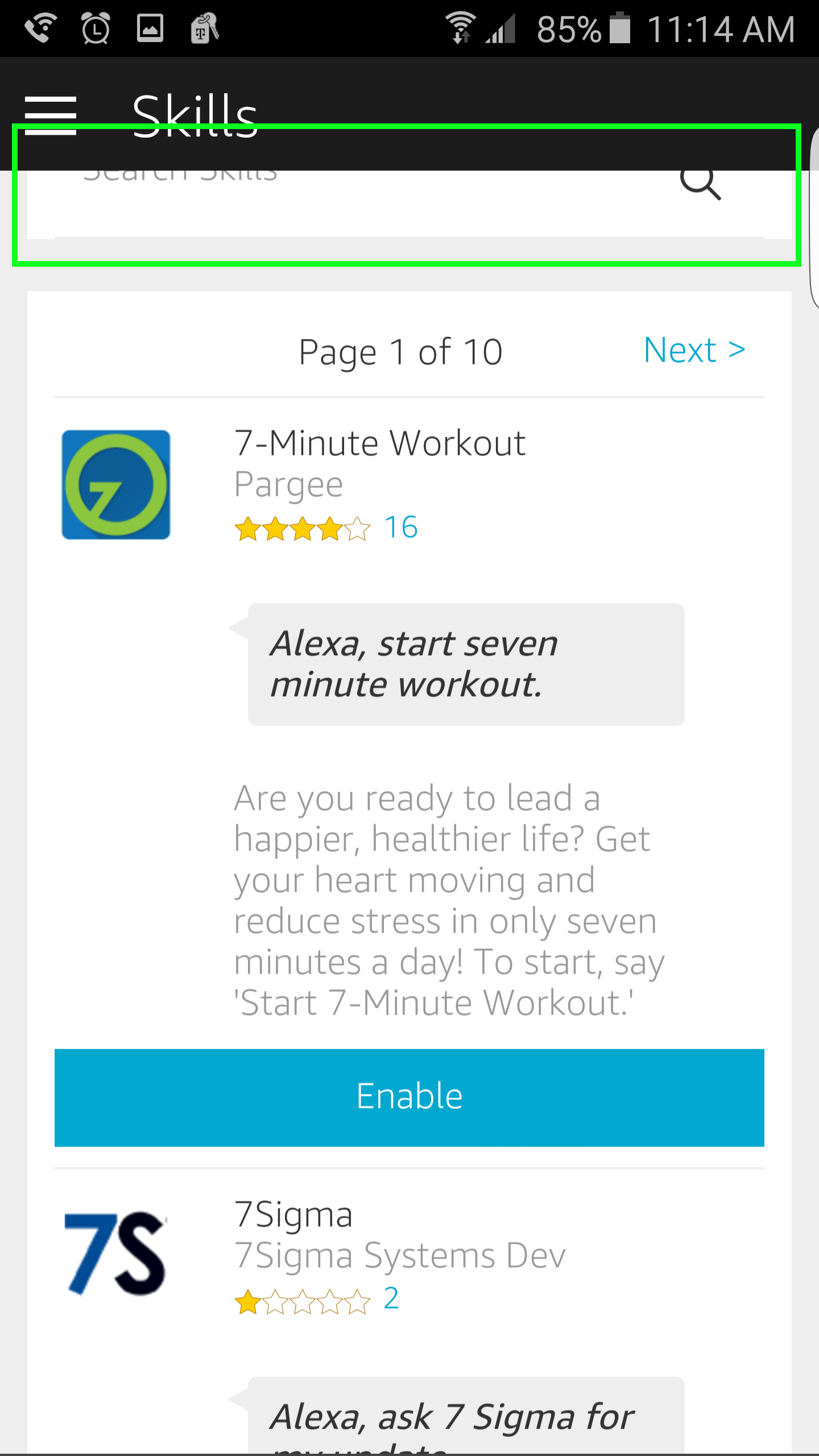
5. Tap Enable on the button.
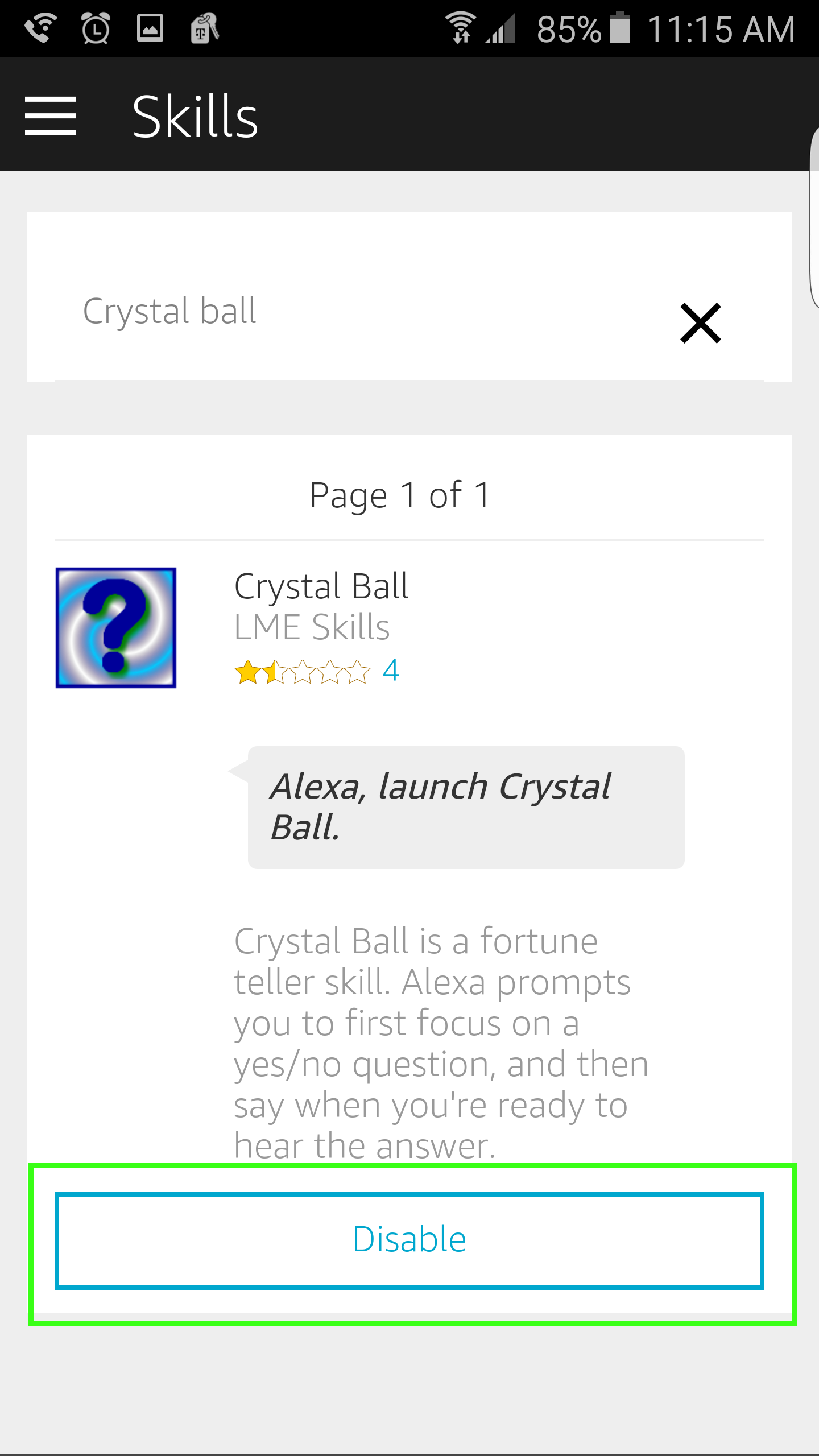
6. Say Launch Crystal Ball to the Amazon Echo. Alexa will confirm its connection to the service and ask you to confirm you're ready by saying Ready.
7. Ask Alexa your question. In my case, I said, "Alexa, ask Crystal Ball if I'm going to win the lottery." Alexa responded, "Signs are unclear at this time." So, she's saying there's a chance. Excellent!
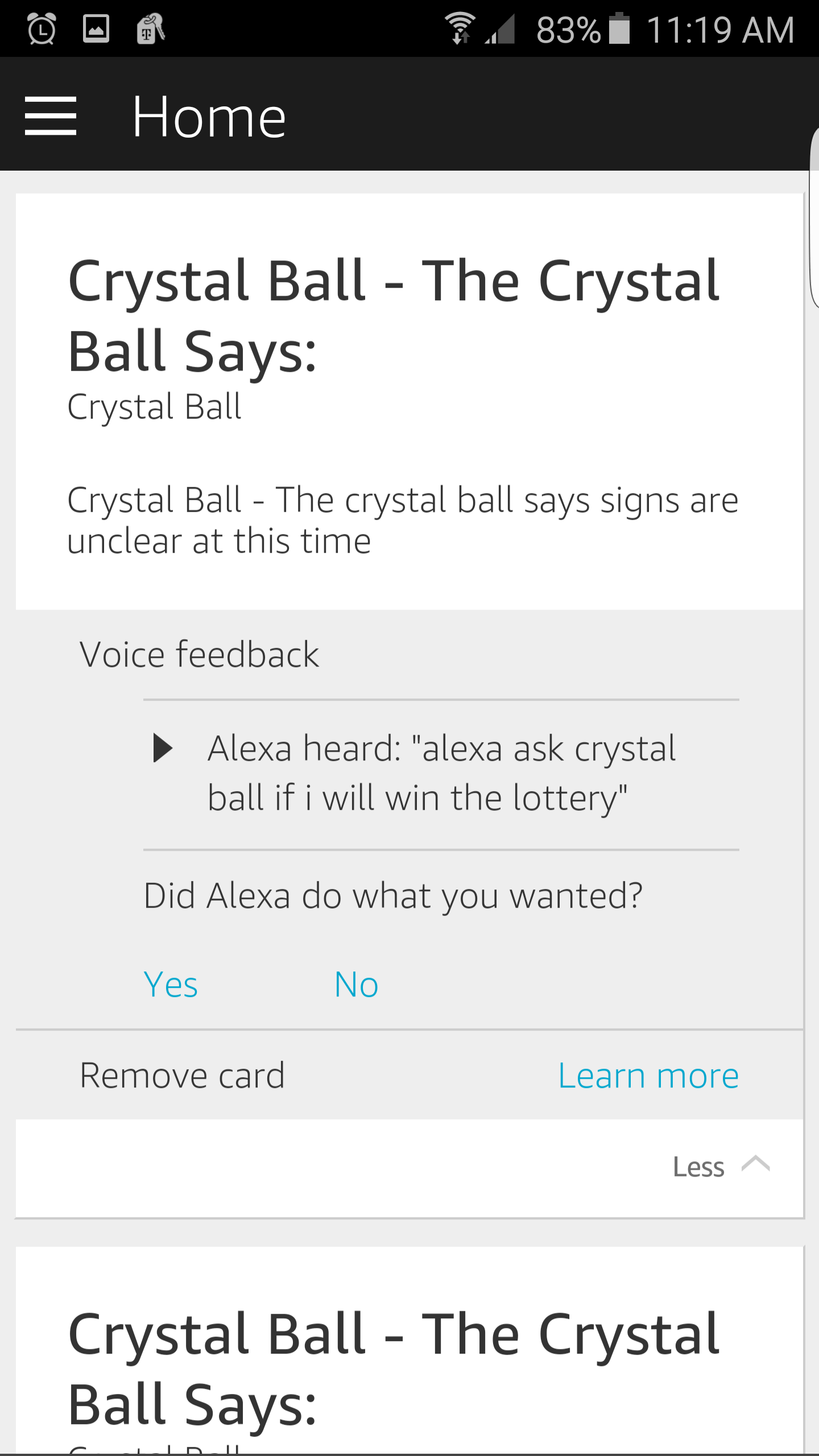
For more Alexa-related tips, tricks, and how-tos, check out our complete guide to Alexa.
- How to Stream Video to Your TV From a Phone or Computer
- Best Bluetooth Speakers for Home or On-the-Go
- 10 Worst Data Breaches of All Time
 Club Benefits
Club Benefits






