Tom's Guide Verdict
Epson's GPS running watch provides accurate heart monitoring and good endurance, but it's hamstrung by poor software.
Pros
- +
Well-designed watch
- +
Accurate heart-rate monitor
- +
Long battery life
- +
Customizable screens
Cons
- -
Expensive
- -
Dull, unintuitive app
- -
Slow to sync with phone
- -
Must manually upload data
- -
Bulky charging cradle
Why you can trust Tom's Guide

Most people associate Epson with printers rather than wearables, but the company is making a push into fitness with the Runsense SF-810. This $349 GPS watch not only records your heart rate, but can also measure your stride, and will last up to 20 hours on a charge. Too bad poorly thought-out software holds back this otherwise-excellent device.
Design
The Runsense SF-810 comes in either all black or black with purple accents. It has a traditional, circular watch face with a black-and-white LCD display. Four buttons, two on either side, are used to navigate the device. I like the Runsense SF-810's sporty look.

The left side of the watch has four metal contacts that connect to the Runsense's charger, and an optical heart-rate sensor lies on the back.
Although I had to cinch the wearable's band somewhat tight to ensure that the device read my heart rate correctly, it was never uncomfortable. The SF-810 is water resistant, but the watch can't track swimming.
Setup and Interface
My enthusiasm for the Runsense SF-810 waned once I got past the hardware. For starters, you can't set the time manually. The watch has to set its time using GPS, but if you're inside, it's impossible to get a signal. The last thing I want to do before I go on a run is spend an extra five minutes trying to set up my watch.
I also found navigating the SF-810's menus during a run to be frustrating. Midrun, when I wanted to stop for a water break, I pressed the Start/Stop button to pause my workout. However, unlike on the Garmin Forerunner 220 and TomTom Runner Cardio, which prominently show a Pause symbol, the SF-810's display turns from a white background to a black background.
MORE: The Best GPS Watches for Sports and Athletics
That would seem to be an obvious indicator if it weren't for the fact that you can also invert the display (white letters/black background, or black letters/white background). At first, I thought I had switched the display, rather than pausing my run.
Get instant access to breaking news, the hottest reviews, great deals and helpful tips.
App
The Epson Run Connect app is without a doubt the worst fitness app I've tried. Not only does it have a bland appearance, but it also has a Byzantine menu structure that makes it difficult to change settings. I expect a much greater level of sophistication from a company such as Epson.
The blue-and-white home screen has seven menus: Watch Data, Dashboard, AGPS, Watch Settings, Body Condition, Pairing and Account. Unlike other apps, which will automatically pair with a watch once it's opened, the Runsense app requires you to manually sync the two devices.
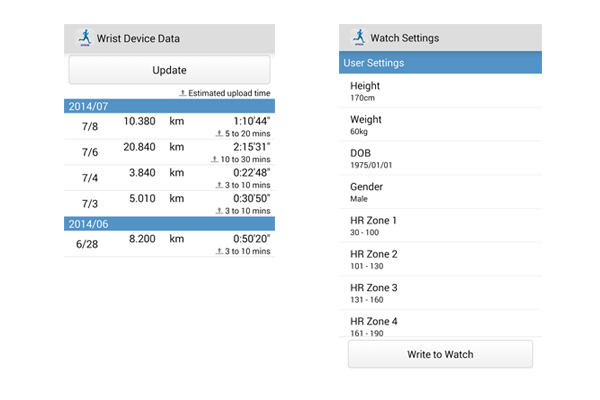
One of the best features of the SF-810 is that you can customize the various screens of the watch, so you can view only the information that's most pertinent to you. In fact, you can choose from 34 different metrics. However, you have to drill down through four menus to get there (Watch Settings, Settings, Meas Settings, Screen). It took me quite a while to figure out what was what.
Performance
Outdoors, the Runsense SF-810 was quick to pick up a GPS signal, rarely taking more than a minute. It also accurately recorded my running routes in a few different locations. Its display was easy to read, even in direct sunlight, and a backlight proved handy in darker situations.

The SF-810's heart-rate sensor also proved accurate, keeping to within a few beats per minute of the Polar H7 chest strap. I also liked the stride measurements.
Unfortunately, after each blissful run, I was once again confronted with the realities of the Run Connect app. Even after manually connecting the watch via Bluetooth to my phone, I had to manually upload each workout individually. To add to the tediousness, even a short, 5-mile run took more than a minute to upload.
MORE: Best Fitness Trackers for Running, Swimming and Training
The Dashboard View in the Run Connect app is a somewhat mobile-optimized version of Epson's Runsense Web interface. Here, you can see a calendar showing the dates you worked out, as well as results from each workout, including heart rate, a map of your route, elevation and pace. However, on my iPhone 5s, icons and text were small and difficult to read at times.
Fortunately, if you don't like Epson’s interface, you can also port your data to MapMyRun, RunKeeper and Strava.
Battery Life
Epson says the Runsense SF-810 should last up to 20 hours on a charge. That's a tremendous amount of time, more than twice that of the TomTom Runner Cardio and the Garmin Forerunner 225. To save battery life, the watch will automatically go to sleep if it hasn't moved for a while.
I used the watch for two weeks for a total of about 6 hours of active time with the GPS on. I left the watch on, but GPS off, for the remainder. Afterward, I still had 20 percent battery left.

It's a good thing that the SF-810 lasts as long as it does, because its charging cradle is ridiculously large. Instead of a small piece of plastic on the end of a cord, like on most other running watches, the SF-810's cradle is needlessly big and bulky.
Bottom Line
The Epson Runsense SF-810 is a very good GPS watch, held back by very bad software.
But even if Epson's app were on a par with those from TomTom and Garmin, the fact remains that the SF-810 is $50 more than its competition. While it has a shorter battery life, the $299 Garmin Forerunner 225 — essentially the Forerunner 220 (our current top pick) with a heart-rate monitor — has a color display and a much more intuitive app. If Epson put as much thought into its app as it did the watch, the SF-810 would be much more compelling. Right now, though, it's an also-ran.
- Best Diet and Nutrition Apps for iOS and Android
- Best Running Apps for iOS and Android
- Best Workout Apps for iOS and Android
Follow Michael A. Prospero @mikeprospero and on Google+. Follow us @TomsGuide, on Facebook and on Google+.

Michael A. Prospero is the U.S. Editor-in-Chief for Tom’s Guide. He oversees all evergreen content and oversees the Homes, Smart Home, and Fitness/Wearables categories for the site. In his spare time, he also tests out the latest drones, electric scooters, and smart home gadgets, such as video doorbells. Before his tenure at Tom's Guide, he was the Reviews Editor for Laptop Magazine, a reporter at Fast Company, the Times of Trenton, and, many eons back, an intern at George magazine. He received his undergraduate degree from Boston College, where he worked on the campus newspaper The Heights, and then attended the Columbia University school of Journalism. When he’s not testing out the latest running watch, electric scooter, or skiing or training for a marathon, he’s probably using the latest sous vide machine, smoker, or pizza oven, to the delight — or chagrin — of his family.
