CyanogenMod Android Adds Encrypted Texting by Default
CyanogenMod, an alternate Android build, now offers TextSecure encrypted text messages by default.
Here at Tom’s Guide our expert editors are committed to bringing you the best news, reviews and guides to help you stay informed and ahead of the curve!
You are now subscribed
Your newsletter sign-up was successful
Want to add more newsletters?

Daily (Mon-Sun)
Tom's Guide Daily
Sign up to get the latest updates on all of your favorite content! From cutting-edge tech news and the hottest streaming buzz to unbeatable deals on the best products and in-depth reviews, we’ve got you covered.

Weekly on Thursday
Tom's AI Guide
Be AI savvy with your weekly newsletter summing up all the biggest AI news you need to know. Plus, analysis from our AI editor and tips on how to use the latest AI tools!

Weekly on Friday
Tom's iGuide
Unlock the vast world of Apple news straight to your inbox. With coverage on everything from exciting product launches to essential software updates, this is your go-to source for the latest updates on all the best Apple content.

Weekly on Monday
Tom's Streaming Guide
Our weekly newsletter is expertly crafted to immerse you in the world of streaming. Stay updated on the latest releases and our top recommendations across your favorite streaming platforms.
Join the club
Get full access to premium articles, exclusive features and a growing list of member rewards.
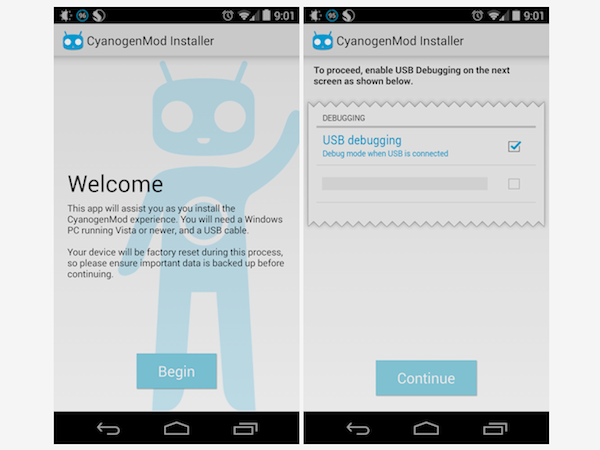
CyanogenMod, the free and open-source alternative Android distribution, has folded the protocols of the encrypted text-messaging app TextSecure into its latest builds, a boon for Android users concerned with privacy and security.
Android is an extremely versatile operating system, but its openness also makes it vulnerable to all manner of intrusions. CyanogenMod helps keep your Android experience basic and safe by replacing the build of Android installed by Google, device makers or wireless carriers.
There are a number of reasons to install CyanogenMod: more security fixes, faster updates to new versions of Android, features unavailable on regular Android builds, and a lack of bloatware, the junk software that comes preinstalled on many phones and tablets.
Because it allows fine control over Android and takes a little technical know-how to install, CyanogenMod is a favorite among the hard-core techie crowd. Because this audience is also very interested in matters of security and privacy, automatically encrypting text messages is the logical next step.
MORE: 7 Best Smartphones Right Now
There's a good chance that no one's reading your text messages. Neither cybercriminals nor government security agencies have much interest in when you need to pick your kids up from school or what you thought of that abysmal Yanks-Sox game. However, by default, text messages exist in plaintext, meaning that a third party could access them without much trouble.
If you want to encrypt text messages, either on principle or because you're doing something you'd rather interlopers didn't know about, there are programs and add-ons that will do it for you, but they're generally cumbersome. The two conversers usually need to speak in real-time and wait for each message to verify a secure connection before it sends.
Get instant access to breaking news, the hottest reviews, great deals and helpful tips.
The CyanogenMod TextSecure protocol comes by way of Open WhisperSystems, a collaboration between security experts Moxie Marlinspike and Stuart Anderson. The protocol is extremely unobtrusive, and has no aesthetic effects on CyanogenMod's default texting program whatsoever.
TextSecure also allows asynchronous encrypted texting, meaning you can send a text to a recipient who is unavailable (due to a phone being off, for example) and have him or her receive it later. This is standard practice for unencrypted texts, but harder to pull off with secure ones.
If you want your texts to remain hidden from prying eyes, but lack either the skill or inclination to install CyanogenMod, you can also get TextSecure as a stand-alone app for most Android devices via the Google Play store. A version of TextSecure for iOS is also in the works, although it's not really worth a look yet unless you want to contribute to its open-source programming.
As of today, TextSecure is a part of CyanogenMod by default, so privacy-minded users will want to upgrade as soon as possible.
Consumers still running the version of Android their phones and tablets shipped with may want to look into CyanogenMod too. More current Android software, better security updates and encrypted texts is an attractive package, even though CyanogenMod comes with a few pitfalls as well (specialized Google software — like Gmail and Drive — work with a few hiccups, if at all).
Keep in mind that installing CyanogenMod may void your device's warranty, so think carefully about what you like better: your privacy or your customer support.
Follow Marshall Honorof @marshallhonorofand on Google+. Follow us @tomsguide, on Facebook and on Google+.

Marshall Honorof was a senior editor for Tom's Guide, overseeing the site's coverage of gaming hardware and software. He comes from a science writing background, having studied paleomammalogy, biological anthropology, and the history of science and technology. After hours, you can find him practicing taekwondo or doing deep dives on classic sci-fi.
-
dalethepcman Drive and gmail work great on every "stable" build of CM is have used. If you are having problems with these, I suggest you uninstall them then download the gapps zip file and reinstall them.Reply
The only times I have had problems with these apps is when I upgraded from Ice Cream sandwich to Jelly Bean and didn't update my apps. -
littlebloke Skype also has a built-in backdoor...Reply
http://news.softpedia.com/news/Skype-Provided-Backdoor-Access-to-the-NSA-Before-Microsoft-Takeover-NYT-362384.shtml
 Club Benefits
Club Benefits










