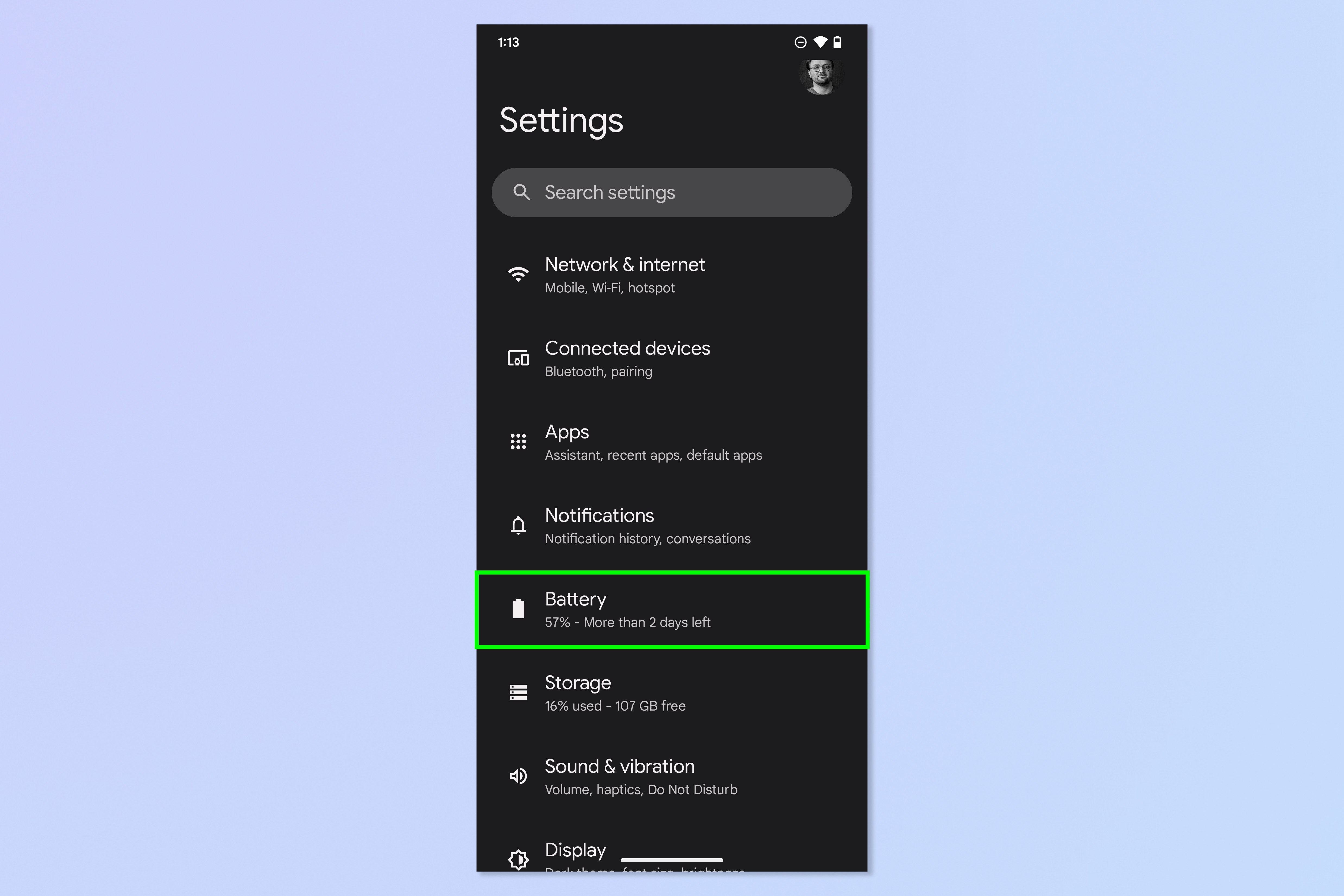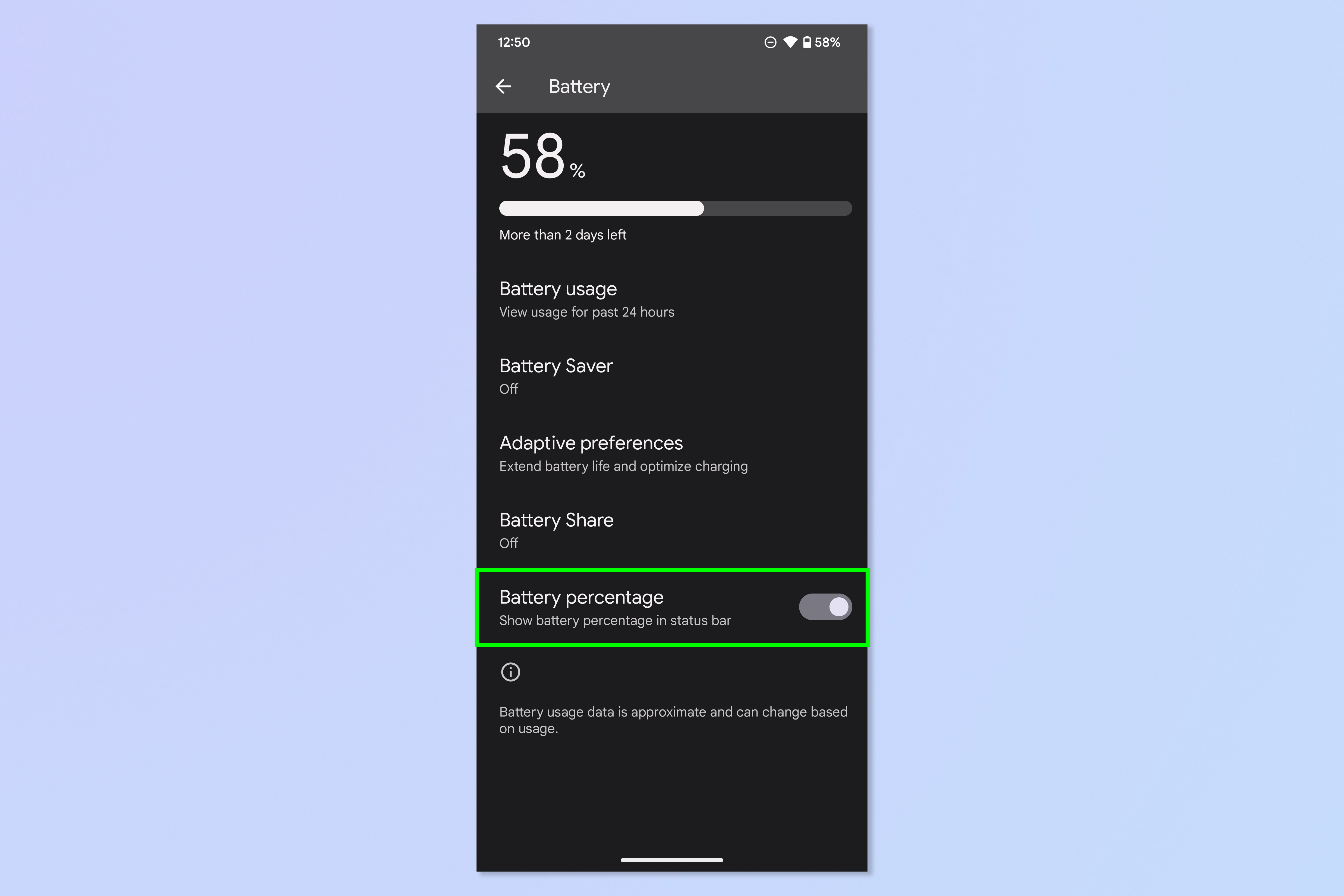How to show battery percentage on Android phones
Here's how you display your battery percentage on Android phones

Knowing how to show your phone's battery percentage on Android is extremely handy. Sure, you can get the gist of how long you have left with just the battery icon, but sometimes it can be difficult to tell whether the icon is showing, for example, 30% or 40%.
Even on the best phones, that can make a big difference. When we tested the battery life of the Google Pixel 7, it lasted 7 hours and 14 minutes, or 434 minutes. That means being off by 10% could mean a difference of nearly 45 minutes of usage, which is a lot. Knowing your exact battery amount can therefore help you plan when to charge your phone, so you never run out of power when you need it.
Thankfully, displaying battery percentage on Android phones is about as easy as it gets, and we're here to show you how. All you need to do is read on.
How to show battery percentage on Android
1. Open the Settings app and tap Battery.
2. Tap the Battery percentage toggle.
See, we told you it was easy. But it's alright, we don't judge. Everyone needs a helping hand with their tech from time to time, and we're here to provide that support, no matter how big or small the problem. That's why we also have you covered with a range of other super helpful Android tutorials. As well as seeing how much charge you have left, it's also important to regularly check how your phone's battery is holding up. Learn how to check your Android battery health to do just that. Bought a new Android phone? Find out how to transfer data from Android to Android and move everything across safely. Can't get enough of your favorite Android apps? Discover how to install Android apps on Windows 11.
Next: Here’s how to change your Samsung Galaxy side key settings to make handy shortcuts.
Get instant access to breaking news, the hottest reviews, great deals and helpful tips.

Peter is a Senior Editor at Tom's Guide, heading up the site's Reviews team and Cameras section. As a writer, he covers topics including tech, photography, gaming, hardware, motoring and food & drink. Outside of work, he's an avid photographer, specialising in architectural and portrait photography. When he's not snapping away on his beloved Fujifilm camera, he can usually be found telling everyone about his greyhounds, riding his motorcycle, squeezing as many FPS as possible out of PC games, and perfecting his espresso shots.