Tom's Guide Verdict
WP Engine is an expensive proposition for casual users but those in the market for managed WordPress hosting will appreciate the speed, power and premium features the service offers.
Pros
- +
24/7 chat support
- +
Loads of premium features
- +
Malware scanning and removal
Cons
- -
Expensive
- -
No email hosting or domain names for purchase
Why you can trust Tom's Guide
If you’ve ever thought about creating your own website or blog, then you’ve likely heard of WordPress. Many web hosting services offer simple one-click installations while some even provide more capable managed WordPress plans. However, no other web host has the WordPress expertise that WP Engine does.
Austin-based WP Engine was founded in 2010 and unlike its competitors which offer a variety of products and services, the company only offers managed WordPress hosting. There are no e-commerce plans, dedicated servers, VPS or other options and add-ons to choose from, just a commitment to deliver and manage the best WordPress experience for its customers.
So let’s take a closer look at the plans, pricing, features and support offered by WP Engine to see if this web host is the right fit for your website.
Cost and what's covered
At first glance you’ll notice that WP Engine’s prices are significantly higher than those offered by competing web hosts. This is because many of the features that come bundled with its plans would be considered premium from other providers that would require you to upgrade your plan or purchase additional add-ons.
WP Engine’s entry-level ‘Startup’ plan starts at $35 per month and supports up to 25,000 visits a month with 10 GB of local storage and 50 GB of bandwidth. This plan includes one site, 24/7 chat support, automated SSL certificates and access to the Genesis Framework.
Next up we have the ‘Growth’ plan which starts at $115 per month and supports up to 100,000 visits a month with 20 GB of local storage and 200 GB of bandwidth. The company includes 5 sites with this plan as well as all of the features of the Startup plan.
Finally, we have WP Engine’s most premium ‘Scale’ plan starting at $290 per month that supports up to 400,000 visits a month with 30 GB of local storage and 400 GB of bandwidth. You can have up to 15 sites with this plan and it and the Growth plan both include 24/7 phone support.
Get instant access to breaking news, the hottest reviews, great deals and helpful tips.
If these plans are too limited for your business, you can also create a ‘Custom’ plan with support for millions of visits a month, up to 1 TB of local storage, 400 GB+ of bandwidth and 25 sites. However, you will have to contact WP Engine directly for a quote.
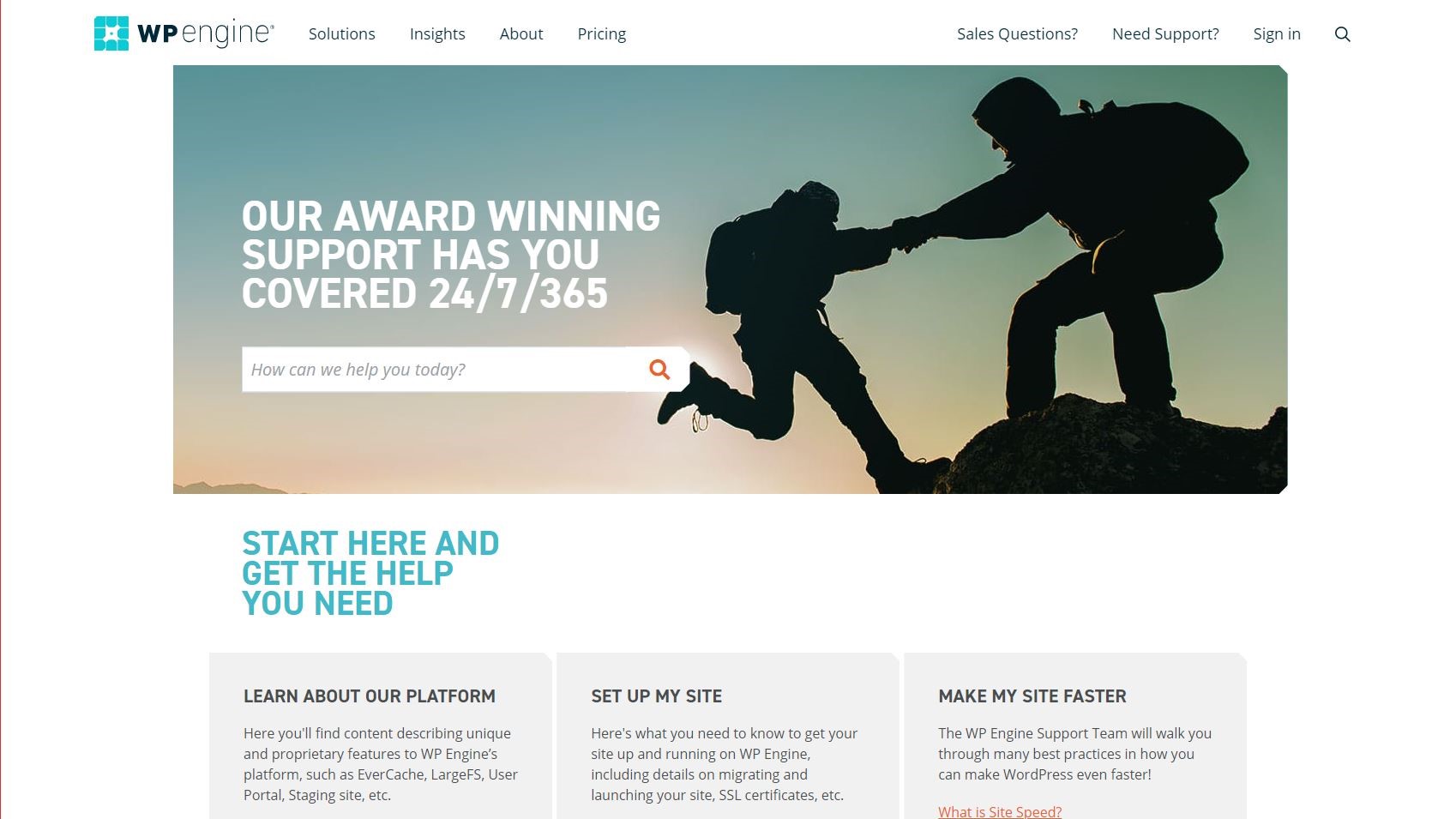
Signing up
After picking out your plan, WP Engine walks you through its account creation process where you will be asked to provide your name, email, billing address and payment information. Unfortunately though, PayPal is not a supported payment option so you will need either a credit or debit card to sign up.
You will also have to decide which data center you want your site to be hosted from with options to host your site in either the US, Australia, Belgium, Canada, Germany, Taiwan, the UK or in Ireland.
WP Engine is different than a lot of other web hosts as the company does not try to trick you into purchasing additional add-ons for your site which you likely won’t even need. Instead all of its extra services remain unchecked at checkout and you can decide for yourself whether or not your site actually needs them. We’ve seen plenty of web hosts use this opportunity to trick users into unnecessary upgrades and add-ons but not WP Engine.
The signup process was complete once we received an email from the company which summarized the details of our site and also included a number of helpful links to tutorials and support pages just in case we ended up needing them later.
Creating a site
At first glance, WP Engine’s web dashboard looked like a cluttered mass of alerts, status messages, news items and more. However, we were able to find some settings that could help simplify the situation by clearing things up a bit.
Tapping on a link to our WP Engine plan displayed a panel with further information on our site including our domain, IP address, WordPress version and PHP version. The company also provides several convenient mini-graphs which show recent histories for your visitors, bandwidth and how much storage you’re currently using.
The interface doesn’t even try to point users in the right direction and beginners will probably be confused by some of the language used here such as domain-level redirects, CNAME records, Git push and more.
This shouldn’t be a problem though, as WP Engine is a premium managed WordPress host that caters more to experienced users than it does to beginners. This isn’t necessarily a bad thing but it is something to keep in mind if you’re just starting out as you might be better off using a different web host for your first site.
If you are creating a new site from scratch, you can launch the standard WordPress admin page with just one click and get to work. The installation itself doesn’t come equipped with any extra plugins or themes but there is the option to browse and install whatever you need using the standard tools.
Users with an existing WordPress site can use the BlogVault-based Automatic Migration plugin to move their site to WP Engine. All of this can be done using your source server SFTP credentials and your destination URL. This plugin won’t work with providers that don’t support SFTP access such as WordPress.com, Wix, SquareSpace and other proprietary services but it should be more than enough to handle regular WordPress hosting without difficulties.
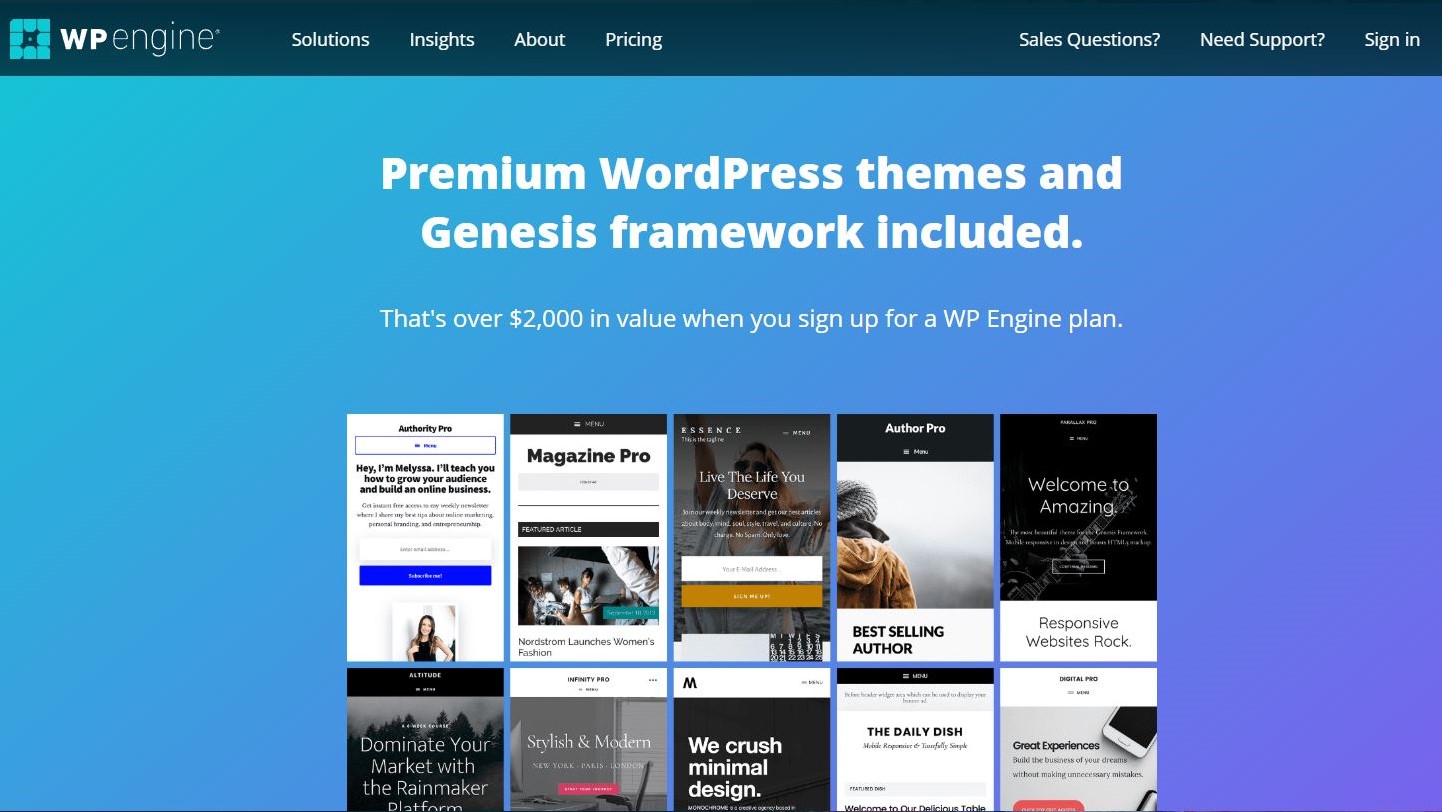
Performance
Evaluating WP Engine’s performance is a lot harder than doing so for other web hosts as the best parts of the service such as performance optimizations, management and reliability are not easy to see or measure. However, after we explored the interface further some clues did begin to emerge.
WP Engine includes built-in automatic backups and this features is usually one you have to pay extra for with other web hosts. By default these backups are scheduled to run daily but you can also create a backup on demand. WP Engine’s site only shows backups from the last 30 days but you can download them in archived form if you want to keep a backup of your own copies locally.
The service also has a Staging feature which gives you the ability to create a copy of your site for private testing. This feature can be particularly useful when trying out a new theme or plugin as you can do so without having to worry about how they will affect your production site.
WP Engine even includes built-in performance tests to help you assess the performance of your site. These tests give your site a score along with intelligent recommendations on what you should modify to improve your site’s performance. The report page also displays a table of your results over the past six months to show you exactly how individual tweaks affect the speed of your site.
WP Engine’s official support site has a number of tutorials and guides that cover the WP Engine portal, how to migrate your website, troubleshooting problems, optimizing the speed of your site and more. Generally we see simple step by step guides but the company shows its expertise by offering videos and pages which appear more like a professional training course than the usual basic support content typically offered by the competition.
If you happen to run into any more challenging issues, WP Engine offers 24/7 live chat support on its website as well as phone support with all but its most basic plan.
Verdict and Conclusion
WP Engine’s high prices will be hard for casual users and beginners to swallow but more demanding users will appreciate the speed, power and lengthy list of premium features the service provides. PayPal support would also be a nice addition but it’s by no means a deal-breaker. If you need real WordPress power, then look no further than WP Engine.
- Compare it to the rest with our guide to the best web hosting

Anthony Spadafora is the managing editor for security and home office furniture at Tom’s Guide where he covers everything from data breaches to password managers and the best way to cover your whole home or business with Wi-Fi. He also reviews standing desks, office chairs and other home office accessories with a penchant for building desk setups. Before joining the team, Anthony wrote for ITProPortal while living in Korea and later for TechRadar Pro after moving back to the US. Based in Houston, Texas, when he’s not writing Anthony can be found tinkering with PCs and game consoles, managing cables and upgrading his smart home.

