Tom's Guide Verdict
Skip it. The iLife A10’s subpar cleaning performance keeps it from being a good deal.
Pros
- +
Quick and accurate mapping
- +
Attractive robot vacuum
Cons
- -
Maps can only be edited while on charger
- -
Misses a lot of debris
- -
Poor pet hair pickup on carpet
Why you can trust Tom's Guide
Size: 13. x 12.6 x 3.7 inches
Modes: Vacuuming
Weight: 11.9 pounds
On board dustbin capacity: 0.6 liters
Smart home compatibility: Alexa, Google Assistant
iLife is known for making budget-friendly robot vacuums; the iLife A10 is no exception. This $349 robot vacuum offers plenty of bells and whistles typically found on vacuums that are twice the price. In our iLife A10 review, we found a robot vacuum that offers accurate mapping, room-specific cleaning, area-specific cleaning and no-go zones. But while it’s able to quickly create a map of your home, its performance holds it back from being one of the best robot vacuums.
- Best robot vacuums
- What you need to know: Robot vacuum buying guide
- Best robot mops
iLife A10: Price and availability
The iLife A10 robot vacuum is currently available on Amazon for $349. Inside the box you’ll find the robot, remote control, charging dock, a plastic disc that expands the dock footprint, two brush rolls, two additional side brushes, and a brush cleaning tool. The iLife A10s adds mopping capabilities in addition to vacuuming, but is not yet available in the U.S.
iLife A10: Design
Previous iLife robot vacuums like the iLife V5s Pro differentiated themselves with a whimsical look that brought this modern home appliance to life, complete with a glowing set of “eyes.” The iLife A10 trades in whimsy for sophistication. Dressed in dark grey plastic with subtle lines that mimic brushed metal on top and outlined in black, the A10 looks like a much more high-end robot than its $349 price tag suggests.

The A10 uses Lidar to navigate your home; the laser is tastefully concealed by a raised, reflective silver disc. Above it sits a silver start/pause button and an illuminated green dot lets you know Wi-Fi is connected. Along the right side of the iLife A10 is a toggle power switch and a jack for charging it directly via the power adapter.

The dustbin on the iLife A10 sits at the rear and is easily removable by depressing the sturdy latch. The clamshell dustbin pulled apart easily for emptying, but not so easily that I feared it accidentally opening while taking it to the garbage can.
The inside of the dustbin on the A10 is another beast entirely. iLife calls it a cellular dustbin and it’s meant to trap more dust and allergens as it cleans. Dirt goes into the main bin and is then filtered through a perforated, kidney-shaped cellular structure. From there it goes into six conical cylinders and, finally, through a high performance filter. The plastic cellular structure can be removed for cleaning and the cylinders can be wiped down. Clean the high performance filter every three to four uses by tapping it on the edge of a garbage can to remove dust — it should not get wet. A lot of dust collected on the cellular structure and inside the cones, but there was less than I expected on the filter.
There are two brush rolls included with the iLife A10. The one installed on the vacuum is a combination of bristles and rubber fins. The second roll is all rubber with fins in a repeating V shape and looks similar to the rolls used on the iRobot Roomba i3+. When I asked a representative from iLife about it, she said the all rubber brush roll is specifically meant for non-carpeted surfaces.
Get instant access to breaking news, the hottest reviews, great deals and helpful tips.

The iLife A10 dock looks like most other robot vacuum docks. It’s slightly larger than the Roborock S4 Max dock, but still relatively unobtrusive. However, the lower half of the dock is bright white plastic.

It’s a little jarring, especially considering the sleek aesthetic of the robot. Inside the box there was also a large white disc that attaches to the base and expands the footprint of the dock. It’s not necessary to use the disc with the dock. My best guess is that it’s meant to be used with the mopping version of this robot, the A10s.
iLife A10: Cleaning performance
Though it’s able to quickly map its surroundings, I wish the iLife A10 would’ve worked a little harder at cleaning them. This robot vacuum routinely missed cleaning whole sections of floor during testing and regular use. The A10 cleans in a S-shaped pattern, but the path it travels along is wider than the brush roll opening. Combined with single pass cleaning, it’s a recipe for missed debris.
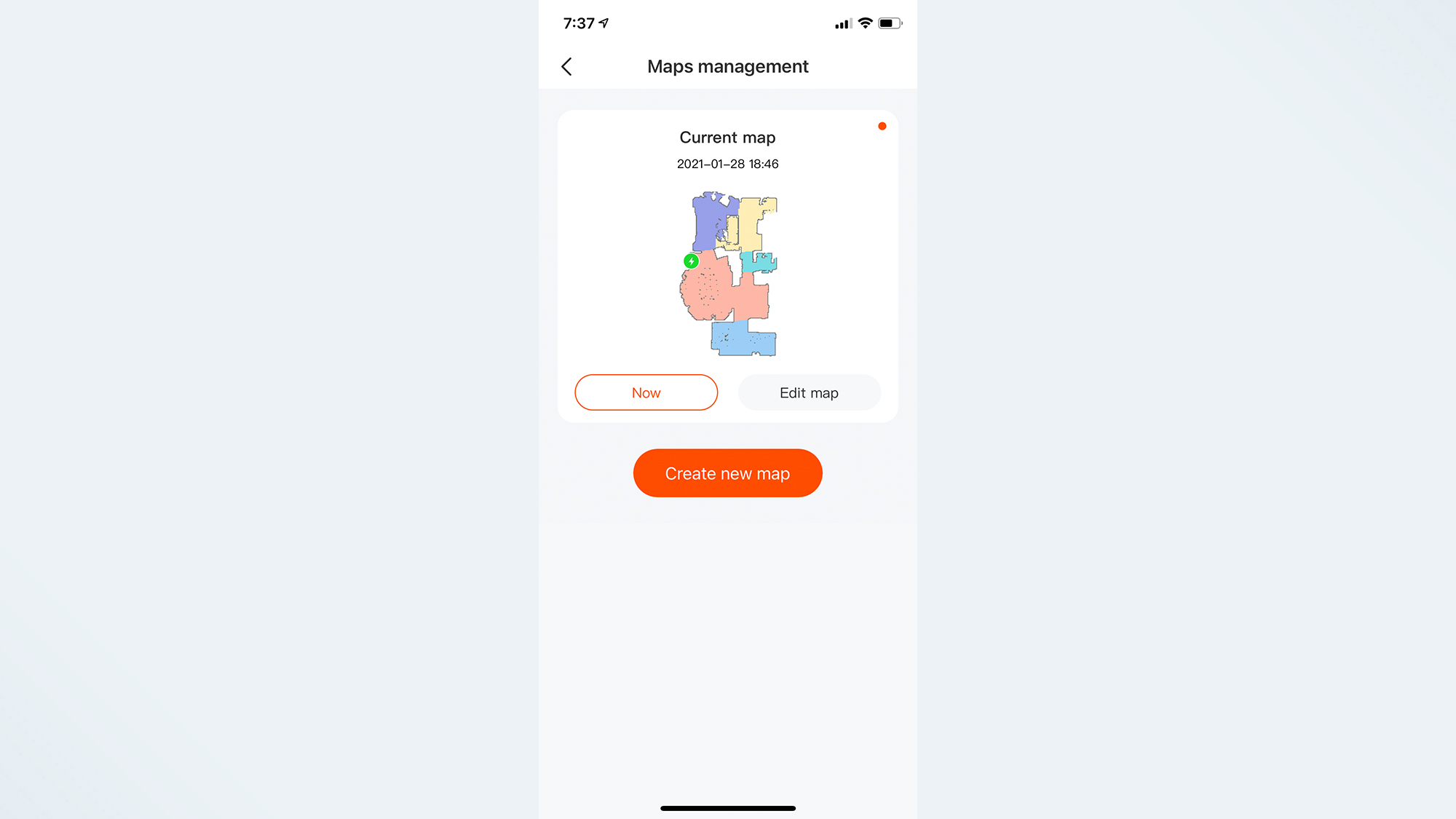
Those misses bore out in our testing, too. The iLife A10 earned an overall score of just 76.8, well below the Roborock S4 Max’s 96.25 and the Roomba i3’s 90.12.
| Row 0 - Cell 0 | Overall Score | Cereal | Kitty litter | Dog hair |
| iLife A10 | 76.8 | 92.53 | 77.35 | 60.5 |
| Roborock S4 Max | 96.25 | 98.38 | 96.38 | 94 |
| Eufy G30 Edge | 88.94 | 98.7 | 80.85 | 87.25 |
| Roomba i3 | 90.12 | 100 | 94.85 | 75.5 |
| Neato D4* | 91.3 | 98.9 | 83.7 | 91.3 |
*Same test performed in a larger 15’ x 15’ area.
Since the iLife A10 comes with two brush rolls that can be used on bare floors, we ran each of them through our hardwood floor lab tests, but we didn’t get wildly different results. In fact, the A10 performed slightly better with the combo brush roll. The main benefit we found with the rubber brush was that it was easier to remove hair that became wrapped around it.

The iLife A10 performed best on hardwood, earning an 89.97% average pickup rate. It was surprisingly good in our dog hair pickup, cleaning up 96.5% of the hair, though much of it was wrapped around the brush roll. That score was bested only by the Roborock S4 Max, which earned a perfect pickup score.
Unfortunately, the iLife A10 fell far below the competition in our other tests, picking up 90.65% of the Cheerios scattered in our test area and just 82.75% of the kitty litter. The kitty litter pickup test is where we first noticed the A10’s propensity for missing sections. The vacuum picked up part of the pile of litter, then turned and picked up the other side of the pile, but completely missed the middle litter pile.
| Row 0 - Cell 0 | Cereal | Kitty litter | Dog hair |
| iLife A10 (combo roll) | 90.65 | 82.75 | 96.5 |
| Roborock S4 Max | 96.75 | 97.75 | 100 |
| Eufy G30 Edge | 97.4 | 89.2 | 96.5 |
| Roomba i3 | 100 | 95.7 | 93 |
| Neato D4* | 98.9 | 94.4 | 87.5 |
*Same test performed in a larger 15’ x 15’ area.
On carpet, the iLife A10 produced slightly better results on the cereal test, earning a 94.4% pickup rate, but that score still fell below the perfect scores earned by every other robot vacuum in its category.

The story was the same when it came to cleaning up kitty litter. The A10 earned a 71.95% pickup rate, far less than other robot vacuums. But the real low point for the A10 was picking up dog hair. Or, more accurately, not picking it up. The vacuum cleaned up a measly 24.5% of the dog hair on our carpeted test area. Surprised by the result, we re-ran the test a few times. Each time we got similar results.
| Row 0 - Cell 0 | Cereal | Kitty litter | Dog hair |
| iLife A10 | 94.4 | 71.95 | 24.5 |
| Roborock S4 Max | 100 | 95 | 88 |
| Eufy G30 Edge | 100 | 72.6 | 78 |
| Roomba i3 | 100 | 94 | 58 |
| Neato D4* | 98.9 | 72.9 | 95 |
*Same test performed in a larger 15’ x 15’ area.
iLife A10: Setup, app, and mapping
When it comes to controlling the iLife A10, there are two options: The remote control included with the robot vacuum or the iLifeHome app (Android and iOS). Somewhat confusingly, the remote has buttons for two modes — spot and edge cleaning — that are not available in the app. Overall, I greatly preferred using the app over the remote control — though there were a few quirks.
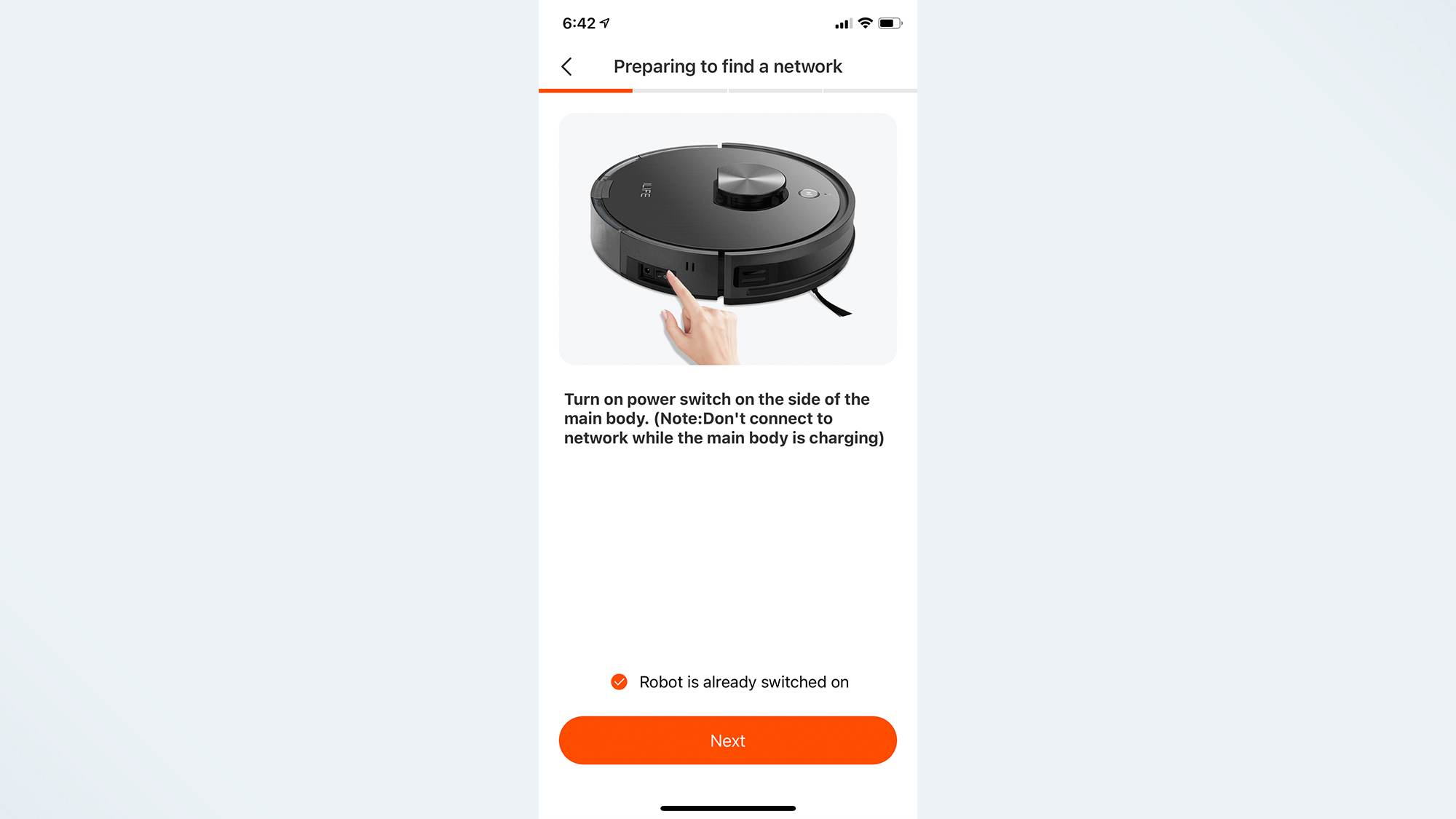
Connecting the iLife A10 to the iLifeHome app and my home WiFi network was relatively easy and took less than three minutes. The A10 should be allowed to charge before attempting to set up a connection.
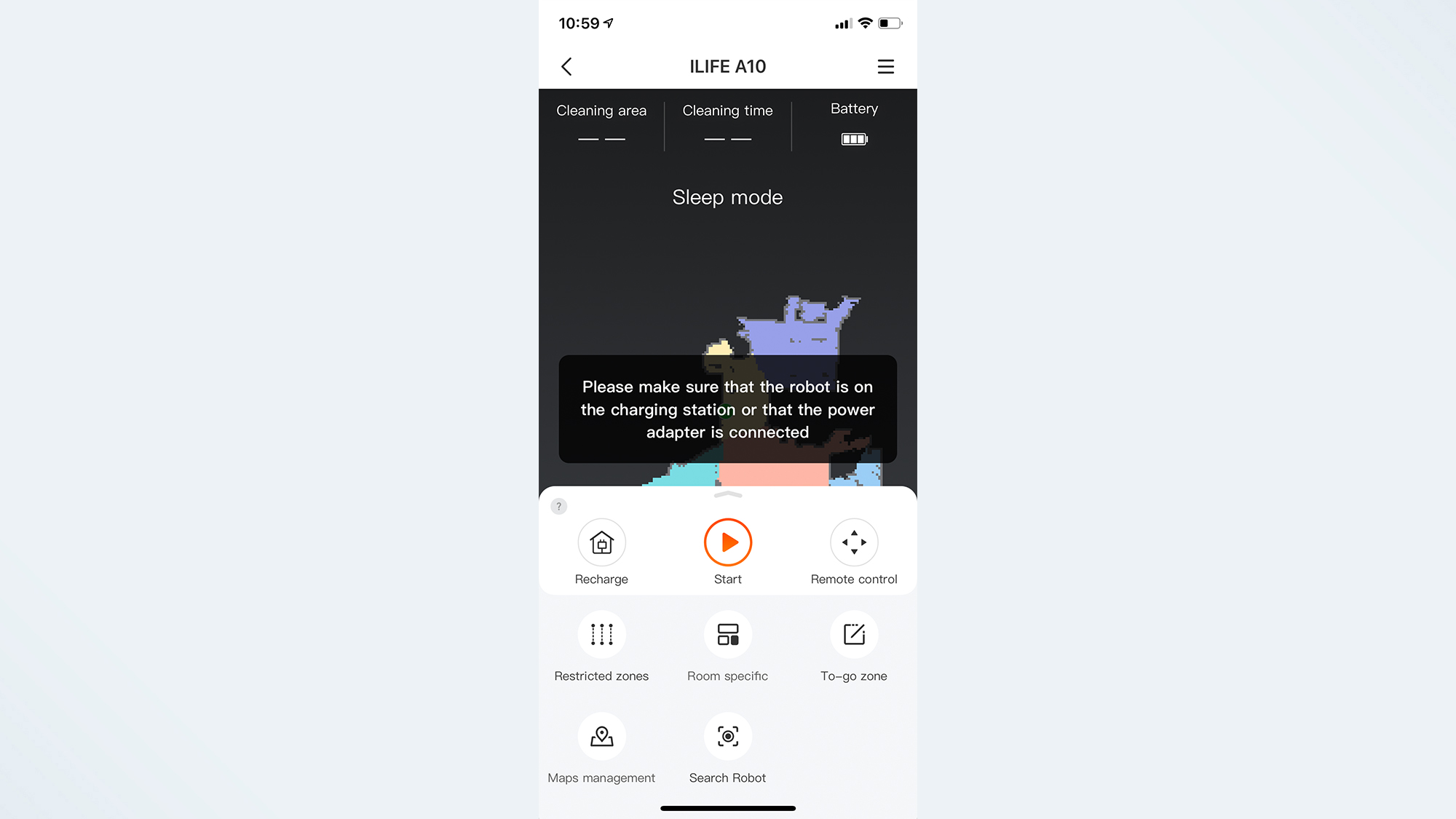
Within the app settings, you’re able to adjust not only the suction power of the iLife A10, but also the rotational speed of the side brushes. Most robot vacuums give you a choice between three or four speeds, but the A10 lets you choose a suction percentage between 1% and 100%. Similarly, the speed of the side brushes are on a 1% to 100% scale. Out of the box, the A10 was set at 34% suction and 76% side brush speed. In our tests, changing the suction amount didn’t drastically change the amount of debris collected. In fact, the difference was negligible.
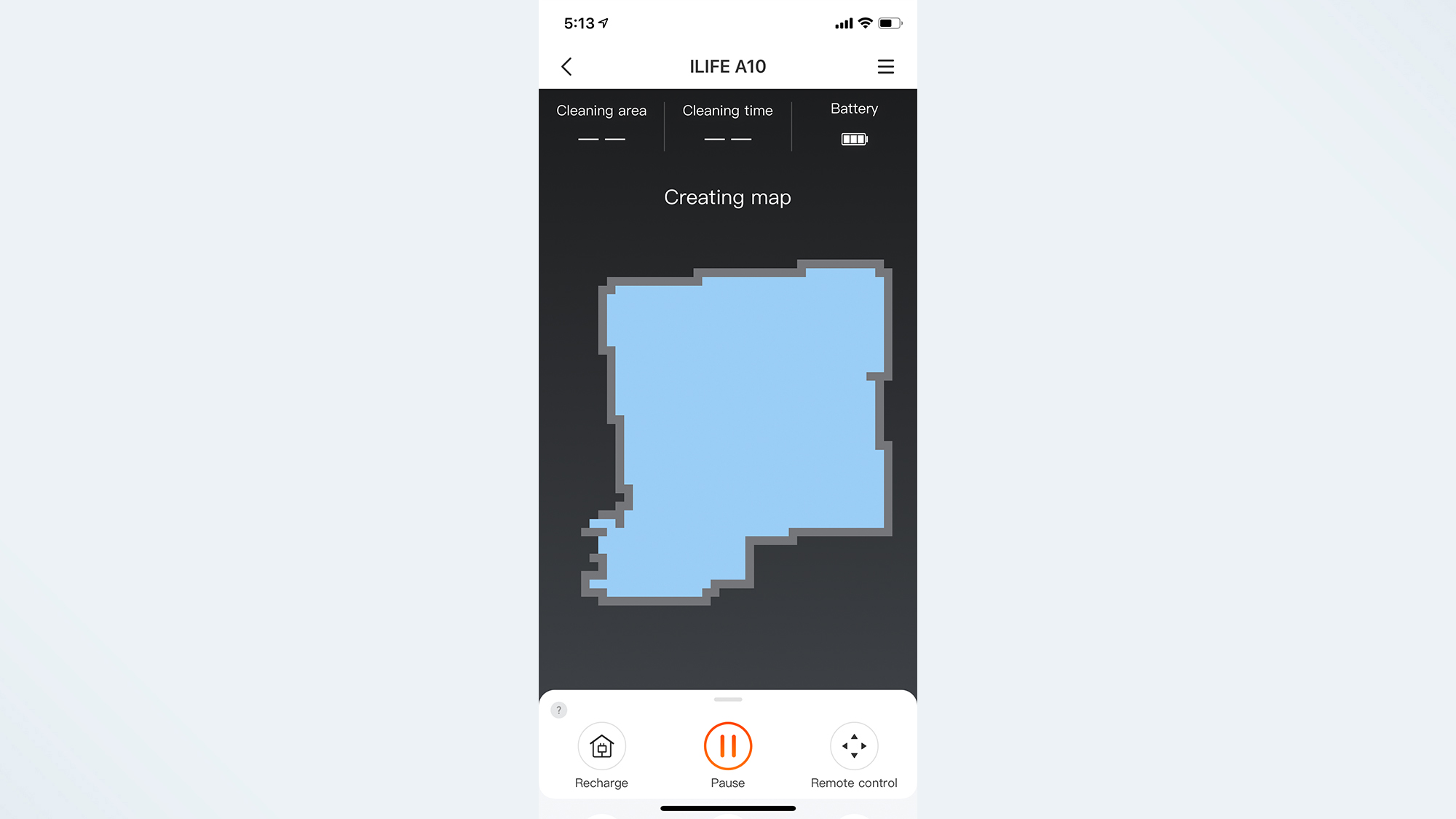
I was impressed with how quickly the iLife A10 generated a map of my first floor. Like the much more expensive Ecovacs Deebot Ozmo T8, the A10 generated a map with nearly perfect room divisions on its first run. Using the app, I was able to name rooms and create no-go zones. The app also features room-specific and area-specific cleaning but it won’t completely remember those settings. When I told the bot to clean my entryway, the A10 immediately went to work.
However, it got tangled up with a cord and I had to pause it. When I resumed cleaning, the bot had forgotten that it was only supposed to be cleaning one room and instead vacuumed the whole first floor.
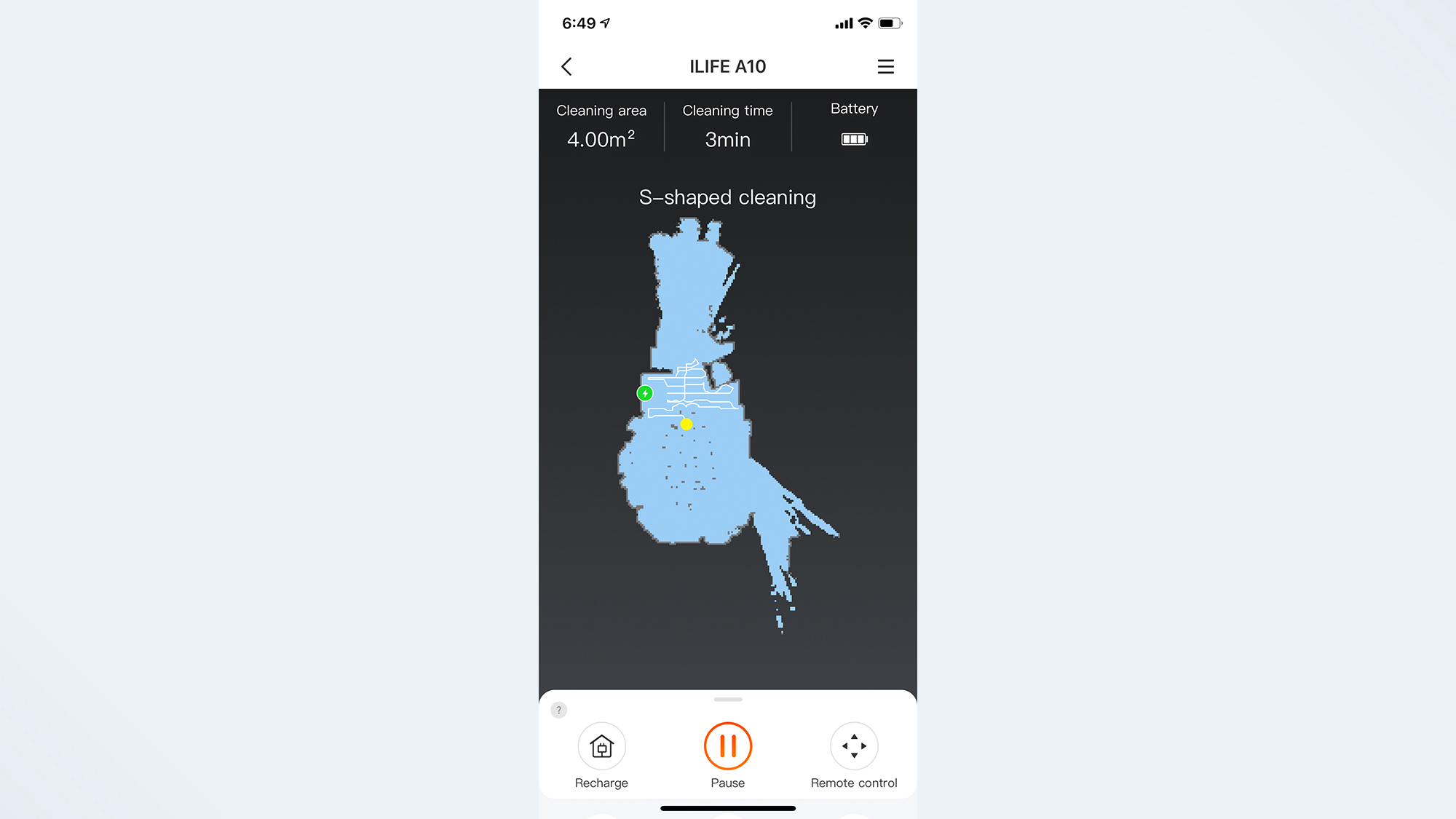
Another oddity: Any changes or updates to a map can only be done while the A10 is docked. This didn’t seem like a big deal at first, but it quickly became frustrating. For example: The app supports multiple maps, so I set out to create one of my finished basement. Because the area is relatively small, a fully charged A10 shouldn’t need to recharge during cleaning. However, I ended up having to bring the dock downstairs as the only way to trigger new map creation is from the vacuum leaving the dock after selecting “Create new map” in the app. It’s frustrating.
Thankfully, you’re able to set up scheduled, room-specific and area-specific cleanings. Setting up a scheduled cleaning is also the only way to get the iLife A10 to clean an area more than once. Considering the vacuum missed areas in our lab tests, you’ll want to do that whenever possible.
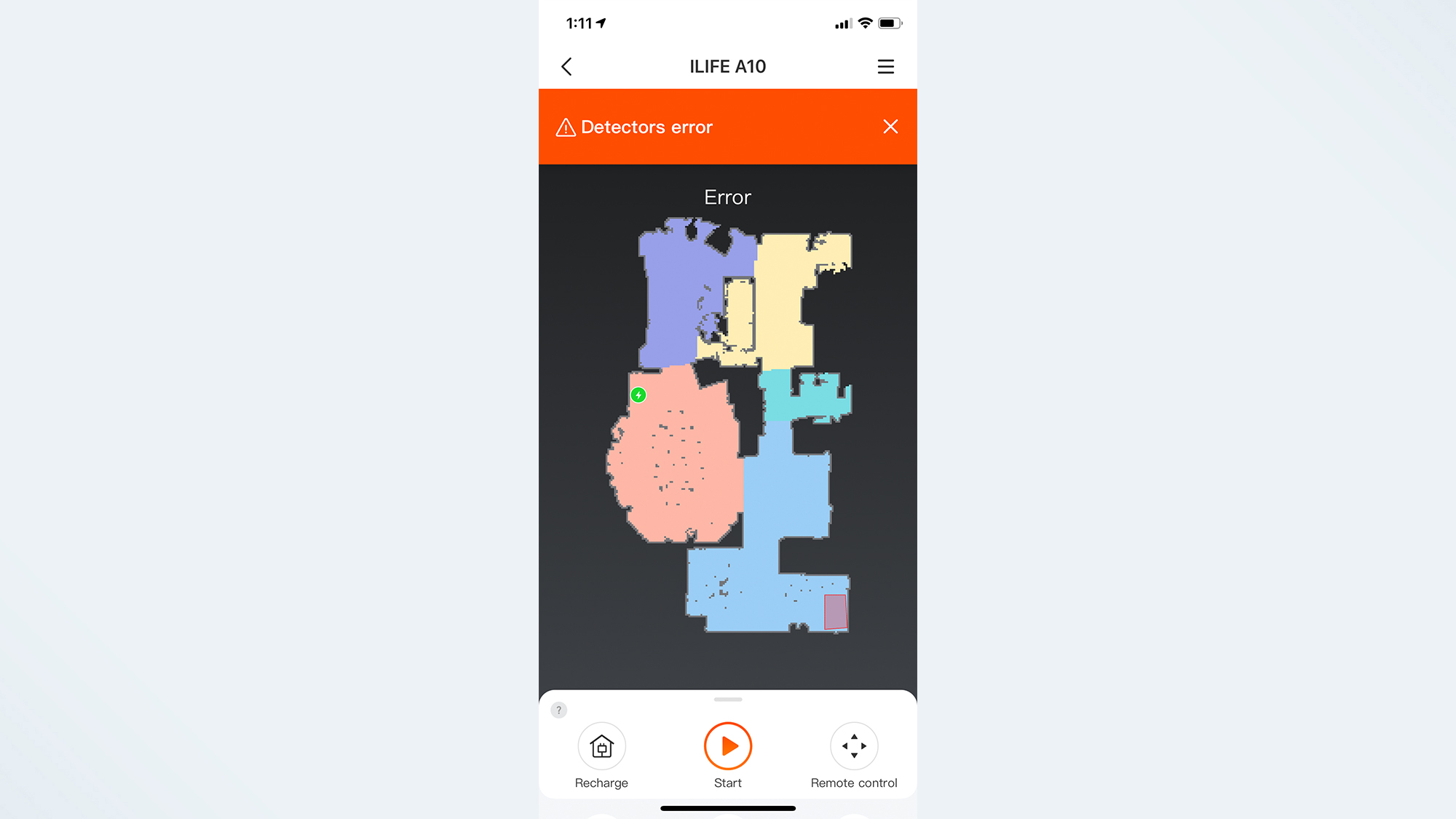
Though I didn’t experience any disruption, the app flashed a “Connection timed out” message several times during my testing, usually after completing a task on the app. It disappeared quickly and didn’t affect my ability to use the app.
iLife A10 review: Verdict
For $349, the iLife A10 offers an intriguing proposition: A mapping robot vacuum with room specific cleaning and no-go zones. Unfortunately, it’s poorly executed: the robot’s wide turns cause it to miss debris it would otherwise collect. Add to that in-app mapping that can only be modified when the A10 is docked and you’ve got yourself an all-around subpar experience.
For $50 more, take a look at the iRobot Roomba i3 without the auto-emptying dustbin. While it’s lacking some of the mapping features, it offers a more consistent cleaning experience. Got to have a map? The Roborock S4 Max combines excellent cleaning with customizable maps for $429, as does the Neato D4, which costs the same as the iLife A10.
We were rooting for the affordable, feature-rich A10, but its uneven cleaning and confusing app experience gives us pause and, ultimately, holds this robot vacuum back.
Meghan McDonough is a journalist who currently tests and writes about robot vacuums. Since 2008, she’s written about laptops, mobile phones, headphones, speakers, and other consumer tech. When she sees an unfamiliar device, Meghan has a habit of asking complete strangers, “What is that? Does it work well for you?”
In her spare time, Meghan enjoys seeing live music, tending to her garden, and playing endless games of fetch with her Goldendoodle, Duke of Squirrel.


