Apple Music lossless and spatial audio: Which devices and headphones do you need?
How to use Apple Music lossless and spatial audio with the right hardware
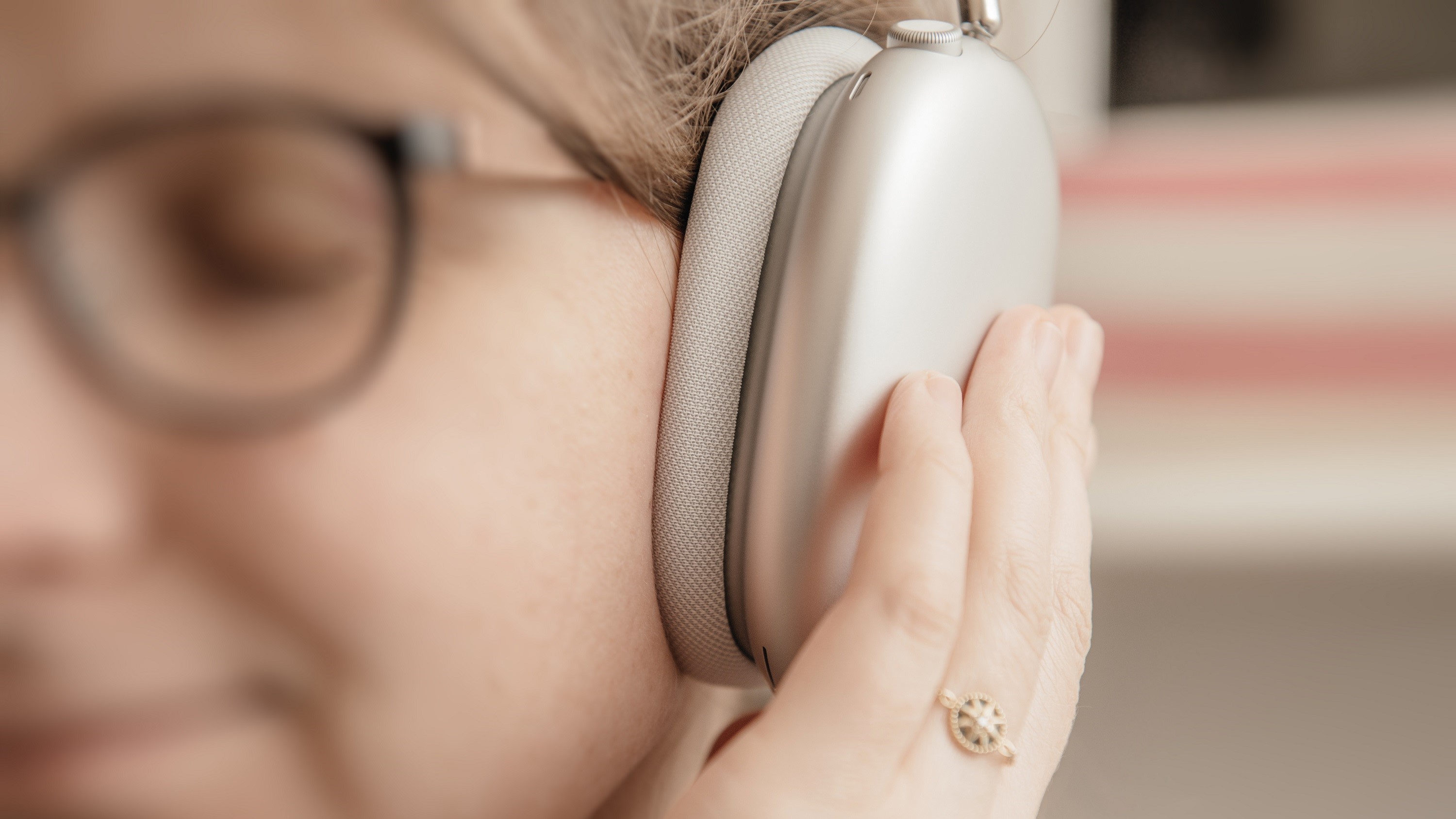
Lossless and spatial audio are the features that help make Apple Music one of the best music streaming services available, and even despite the recent Apple price increases, it's still great value for those willing to pay.
Lossless audio delivers CD-quality 16-bit/44.1kHz audio files, all the way up to true 24-bit/192kHz high-resolution audio quality, while spatial audio uses Dolby Atmos mastering for an immersive 360-degree effect. Apple Music lossless is particularly stringent with its requirements: not even the Apple AirPods range can handle it.
Fortunately, spatial audio has much lower requirements. Read on for an easy guide to which devices and headphones are compatible with Apple Music lossless and spatial audio.
What is Apple Music lossless?
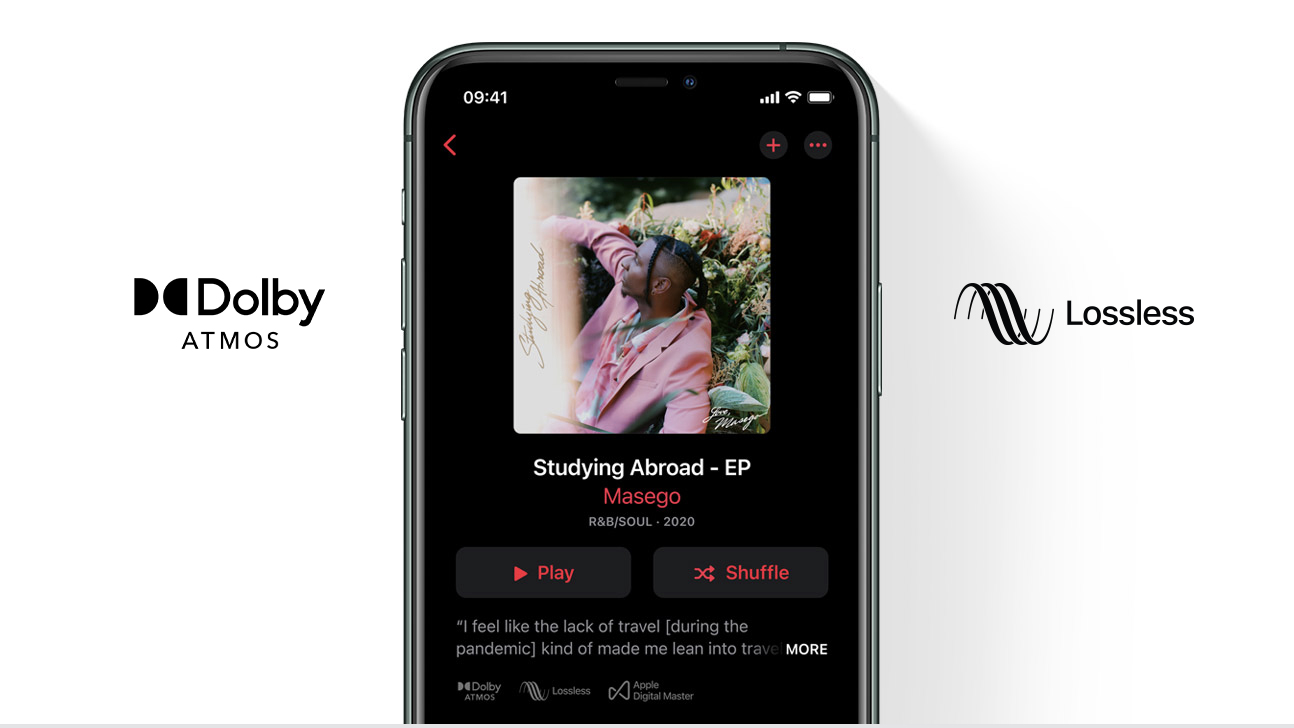
First, it’s worth understanding what exactly Apple Music’s lossless feature is and how it works. Lossless audio, in general, is audio that’s encoded to avoid the compression of most “lossy” audio formats. To make files smaller, and thus easier to download, stream or transmit over Bluetooth, lossy formats compress the files and in doing so lose some of the data stored in the source file. This results in lower-resolution music with less audible detail.
Lossless formats still compress files, but do so in a manner which prevents such data loss, potentially resulting in richer-sounding music. For Apple Music, Apple has developed its own Apple Lossless Audio Codec (ALAC), which offers a choice of resolutions for playback. “CD Quality” uses a 16-bit/44.1kHz resolution, while the best available 24-bit/192kHz resolution enters true Hi-Res Audio territory.
The downside? ALAC, as per usual with lossless formats, needs to transmit too much data for Bluetooth connections to cope with — and that’s why it’s important that you use the right devices.
Get instant access to breaking news, the hottest reviews, great deals and helpful tips.
What do I need for Apple Music lossless?

Once your Apple Music app is updated with lossless audio, you should have the option of playing on both Android devices and iOS hardware running iOS 14.6 or later. Apple TV devices should get support, too.
Where things start to get tricky is connecting that device to a pair of headphones, or a speaker. True lossless audio simply won’t work over any existing Bluetooth connection, and ALAC content is no different. As such, using any pair of wireless headphones is out of the question — even the Apple AirPods, Apple AirPods Pro 2 and Apple AirPods Max. The AirPods Max can connect to an iPhone or iPad using a wired connection, but sadly this won’t work either — it's limited to analogue sources, rather than digital ones.
The now discontinued Apple HomePod and the continuing HomePod mini both support Apple Music lossless, along with the recently launched HomePod 2. It's worth noting, though, that the lossless support runs up to 24-bit/48kHz.
It’s also worth noting that while iPhone, iPad and Apple TV devices can play Apple Music lossless content at 16-bit/44.1kHz, they can’t handle the full 24-bit/192kHz. You’ll need to plug in an external DAC device to get their highest resolution — see our guide on how to play Hi-Res music on iPhone for more on setting this up.
In short, to enjoy Apple Music lossless, you’ll need a pair of wired headphones such as one of the best audiophile headphones, as well as an external DAC if you want to go above CD quality.
For the best possible sound quality we recommend one of our best audiophile headphones, although any of the models from our best headphones are also a great option.
What is Apple Music spatial audio?
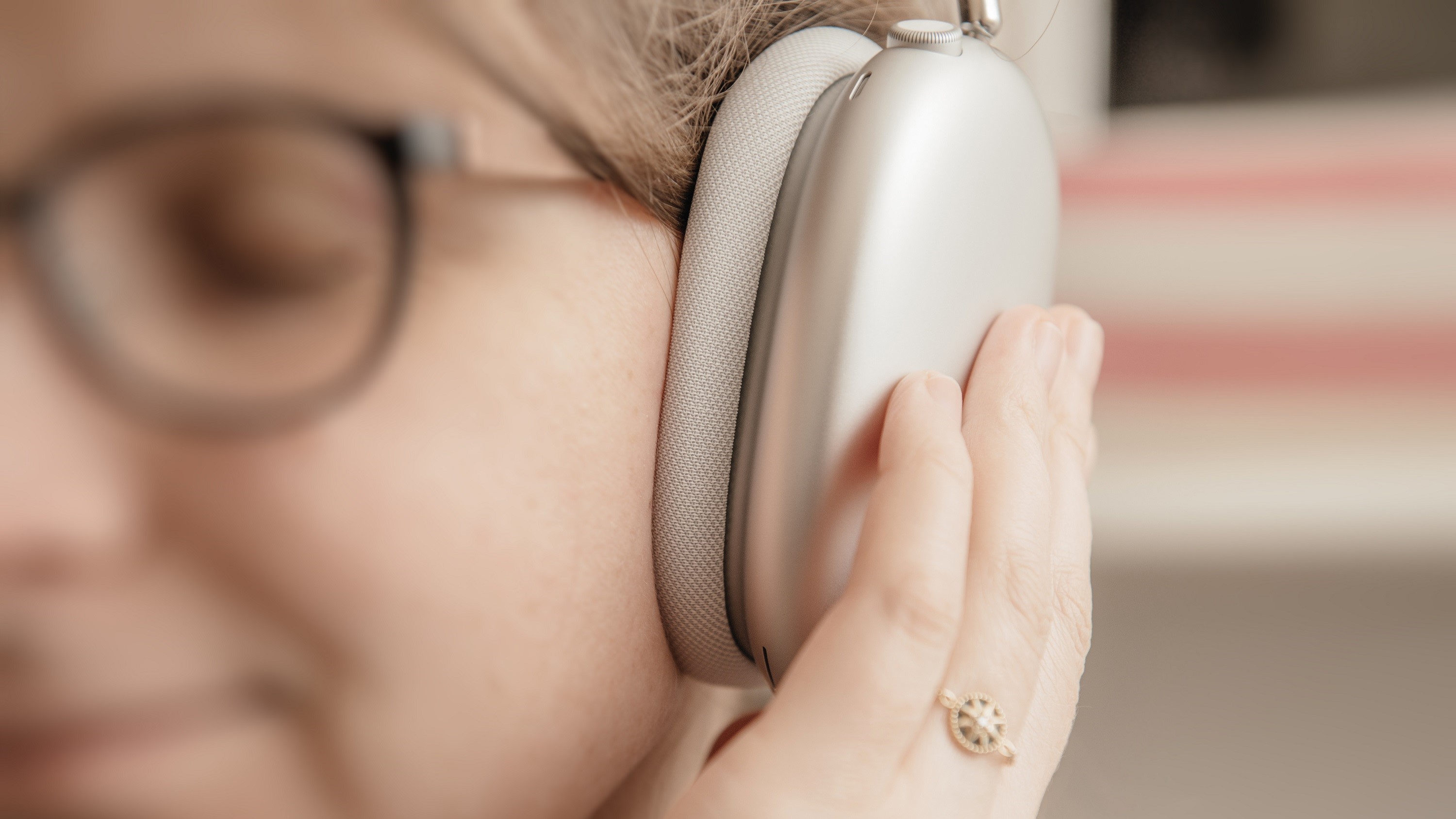
Anyone who owns the AirPods Pro 2 or AirPods Max will probably have used, or at least heard of, spatial audio: it’s what Apple calls its 360-degree sound format. When watching compatible videos, spatial audio creates a digital surround sound effect, and can use the head-tracking sensors in these two sets of headphones to maintain the origin points of different sounds even as the user moves their head.
However, spatial audio works differently in Apple Music: there’s no head-tracking, partly because music playback doesn’t require the use of a screen, which for videos is used as an anchor point. Still, the concept is similar: instruments and vocals are mapped to a 360-degree sphere around the listener, producing a more immersive effect than you’d get from standard stereo.
Apple Music’s spatial audio also piggybacks on Dolby Atmos mastering, which unlike ALAC doesn’t have super-strict hardware requirements. The requirement for a song to be available in the Atmos format does mean that there are fewer spatial-audio songs on Apple Music than there are lossless, but the good news is you can enjoy it with a much wider range of hardware.
What do I need for Apple music spatial audio?

Thankfully, Apple Music’s take on spatial audio is much more easygoing on which headphones you use. In fact, Apple has said that any headphones will work with spatial audio, not just AirPods. It doesn’t matter if they’re wired or wireless.
There’s still a slight benefit to using Apple’s own headphones or earbuds, as Apple Music will automatically play songs with spatial audio when a pair of AirPods is connected. Certain Beats headphones get this perk too, including the Beats Solo 3, Powerbeats Pro, Beats Studio 3, Beats Solo Pro, and Beats Studio Buds. A full list is available on Apple’s support site.
For other headphones, you’ll need to enable it manually in Settings, by navigating to Music then setting Dolby Atmos to “Always On.”
You should also be able to get a more immersive effect from Dolby Atmos-enabled speakers, including the best Dolby Atmos soundbars, and some of the best soundbars. Apple also claims that spatial audio works with the built-in speakers on the iPhone XR or later (except the iPhone SE 2020), and most recent iPads, though for best results we’d recommend a pair of headphones or much more powerful Atmos speakers. The HomePod, HomePod 2, and HomePod mini work, too.
The catch is that while spatial audio offers a much wider choice of playback devices, source devices are essentially limited to Apple’s own hardware. That means the Apple Music app won’t include Dolby Atmos support on Android. Here are the source devices that Apple Music spatial audio plays nice with:
- iPhones on iOS 14.6 or later
- iPads on iOS 14.6 or later
- Macs and MacBooks on macOS 11.4 or later
- Apple TV 4K on tvOS 14.6 or later
More from Tom's Guide
- The best headphones can all play Apple Music spatial audio
- The best over-ear headphones right now
- Apple Music vs. Spotify: Which is better?

Lee was Tom's Guide's audio editor, where he covered all things audio for Tom's Guide, including headphones, wireless speakers and soundbars and loves to connect and share the mindfulness benefits that listening to music in the very best quality can bring. As a former editor of the U.K.'s Hi-Fi Choice magazine, Lee is passionate about all kinds of audio tech and has been providing sound advice to enable consumers to make informed buying decisions since he joined Which? magazine as a product tester in the 1990s. Lee has joined the passionate audio experts at audiograde.uk where he writes about luxury audio and Hi-Fi.
 Club Benefits
Club Benefits





