Early Verdict
The Oppo Find N is a truly impressive foldable, with a sturdier hinge than the Samsung Galaxy Z Fold 3’s.Even better, there’s no gap when the phone is folded and no tangible crease when it’s open. We only wish the phone was available outside of China.
Pros
- +
Beautiful design
- +
Sturdy construction
- +
Stellar displays
- +
Very pocketable and usable in phone mode
Cons
- -
Exclusive to China
- -
Underwhelming cameras
- -
Lackluster battery life
Why you can trust Tom's Guide
Android version: 11, ColorOS 12
Internal display: 7.1-inch AMOLED (1920 x 1792); 120Hz
External display: 5.9-inch AMOLED (1972 x 988); 60Hz
CPU: Snapdragon 888
RAM: 8GB, 12GB
Storage: 256GB, 512GB
Rear cameras: 50MP (f/1.8) main, 16MP (f/2.2) ultrawide, 13MP (f/2.4) telephoto w/ 2x optical zoom
Front cameras: 32MP (f/2.4) internal, 32MP (f/2.4) external
Battery: 4,500 mAh
Charging: 33W wired, 15W wireless
Measurements: 5.2 x 5.5 x 0.3 inches (unfolded); 5.2 x 2.9 x 0.63 inches (folded)
Weight: 9.7 ounces
Colors: Black, white, purple
The Oppo Find N. Long — the first foldable device from the Chinese maker — could be just the jolt that the best foldable phones need. Oppo has made an incredible device that gives the Samsung Galaxy Z Fold 3 a real run for its money. In fact, I’m hard-pressed to think of many ways that Samsung’s device beats Oppo’s, except that you can buy the Galaxy Z Fold outside of China. (To find out how close the competition is, check out our Oppo Find N vs. Galaxy Z Fold 3 face-off.)
If the Find N has a major weakness, it’s that most of you reading this cannot buy it. And that’s a real shame. If you do manage to get your hands on the Find N outside of China, the phone is usable to some degree. You can install Google Play Services and get the Play Store easily enough, though you’ll have to deal with some Chinese language prompts and services. And I found the cameras to be underwhelming, especially when compared to Samsung’s foldable.
This isn’t a full review of the Find N, but rather my thoughts on the phone after using it for a bit. We don’t usually cover China-only phones (that could change at some point) in detail like this, but the Find N is special. It’s a truly compelling foldable and in fact my colleague Roland Moore-Colyer thinks the Find N is way more interesting than the new Samsung Galaxy Z Fold 4.
Oppo Find N hands-on: Design
The Find N takes a different approach than the Galaxy Z Fold 3. It’s much more square when folded, as compared to the very narrow body on the Fold. This approach actually makes the phone more pleasant to use when folded and it looks less odd. And being a 5.9-inch panel, the Find N is easy to use with one hand. I like it.

The Find N’s claim to fame is the lack of gap near the hinge. As far as I can tell, the phone’s two sections sit flush when the device is closed; in contrast the Galaxy Z Fold 3 and Galaxy Z Flip 3 have noticeable gaps between the two displays near the hinge when folded. This is a true testament to Oppo’s engineering prowess. The lack of a gap makes for a cleaner look, and it probably helps protect the internal displays — dust and other debris can get in the Fold’s gap.
I also noticed that the Find N’s crease — the line that appears across the display where the panel folds in two — is almost impossible to feel, though you can see it when the light hits the crease just right. I don’t mind the visual distortion because it’s difficult to see when looking at the phone head on. I’m more concerned with not feeling any bump or dip when swiping my finger over the middle, something the Fold 3 and Flip 3 struggle with.
Oppo Find N hands-on: Displays
The Find N has three displays — a 5.9-inch cover display (1972 x 988, 60Hz) and dual internal AMOLED screens that combine to occupy 7.1 inches (1972 x 1792, 120Hz). All of the panels are crisp enough for text and media. I like the colors and brightness, though we haven’t yet tested the displays in our lab.
Get instant access to breaking news, the hottest reviews, great deals and helpful tips.
Supposedly, the internal displays can hit 1000 nits of peak brightness, which is pretty good. I’ll say this, the unfolded Find N is easily viewable in direct sunlight.

When viewing the orange scenes in Blade Runner 2049, the saturated color palette in Genshin Impact, or the darkness in The Expanse, the Find N looked beautiful. It’s on par with the Fold 3’s displays and frankly a joy to look at, no matter what’s on the screen. Some media look a bit wonky with the 1.07:1 aspect ratio, but it’s quite enjoyable watching and playing things on the big displays.
I’ll talk more about the software and special features in a bit, but the Find N handles the phone and tablet UIs in apps very well. Gmail, for example, works in both phone and tablet mode when the Find N is unfolded, depending on how you orient the device.
Oppo Find N hands-on: Cameras

The Find N sports three rear cameras: a 50MP wide angle camera as the main shooter, a 16MP ultrawide sensor, and a 13MP telephoto lens with 2x optical zoom. There are also two front-facing cameras — one on the cover display and one on the inside panel. Both of these clock in at 32MP in hole-punch cutouts. There is no under-display camera like on the Galaxy Z Fold 3, but that’s probably not a bad thing given the lackluster images that camera produced.

The first shot shown here comes from the Find N’s main camera. It’s not terrible, but it certainly isn’t great. I’m not a fan of the color profile, nor the dynamic range. The edges of the bush also look a tad bit blurry, something I only noticed upon careful inspection. All told, I do not like this photo and it looks noticeably worse than a shot taken by the iPhone 13 Pro Max.

This ultrawide photo captured by the Oppo Find N isn’t half bad. Colors look pretty natural without being too subdued, the focus remains strong on the foreground, and I don’t mind the dynamic range here. The poor exposure is probably my biggest complaint here, a problem that’ll come back up in just a bit.

With the telephoto camera, 2x is a bit short for a flagship in this day and age, but the results are serviceable. Colors look pretty good on the blue pickup and the yellow curb paint. Exposure seems fine, but this isn’t a photo to write home about.

Indoors, the Find N suffers considerably. This picture of the Merida statuette is dark, despite the room being plenty bright enough (bright enough to not even trigger night mode on my iPhone 13 Pro Max). Colors are horribly muted, the exposure is garbage, and I find nothing redeeming about this image.


For selfies, the two images look subtly different. The folded image looks like it has too much face smoothing and effects applied — it also seemed to struggle with exposure compensation. Meanwhile, the unfolded one looks a bit more natural despite it also having trouble with the right amount of exposure.
Oppo Find N hands-on: Specs and performance
The Find N sports a Snapdragon 888 processor and either 8GB or 12GB of RAM. My review unit came with the 12GB configuration. The phone also features 256GB and 512GB storage options with fast UFS 3.1 storage. I don’t have a full suite of benchmarks for you, but you can look at any of our previous reviews of phones with the Snapdragon 888 for an idea of what to expect.

The long and short of it is that I can hardly tell a difference in performance between the Find N and the Galaxy Z Fold 3 (which also uses a Snapdragon 888). Apps load quickly on both phones, games run beautifully, and there’s no trouble streaming video or music.
The Find N has a 4,500 mAh battery, ever so slightly larger than the Fold 3’s 4,400 mAh. Since this phone didn’t pass through our full testing process, I don’t have any comparisons to draw against Samsung’s foldable. But anecdotally, the Find N lasts a decent amount of time on a charge, even using the internal displays for gaming.

Despite all of this, the Find N’s battery life isn’t great, especially when compared to the devices on the best phone battery life list. That’s a problem facing all foldable phones — keeping bigger screens powered up consumes lots of battery — and not one specific to the Find N, though.
Oppo Find N hands-on: Software and special features
Besides the phone’s foldable design, the Find N’s other major standout (and core) feature is the software. It runs ColorOS 12, though strangely with Android 11 underneath. That means the Find N is missing the new customizations and privacy features of Google’s latest OS. Still, ColorOS 12 acts pretty well and offers its own theming and customization options. I didn’t find myself lamenting the software, as I sometimes might with Android skins from Chinese phone makers.
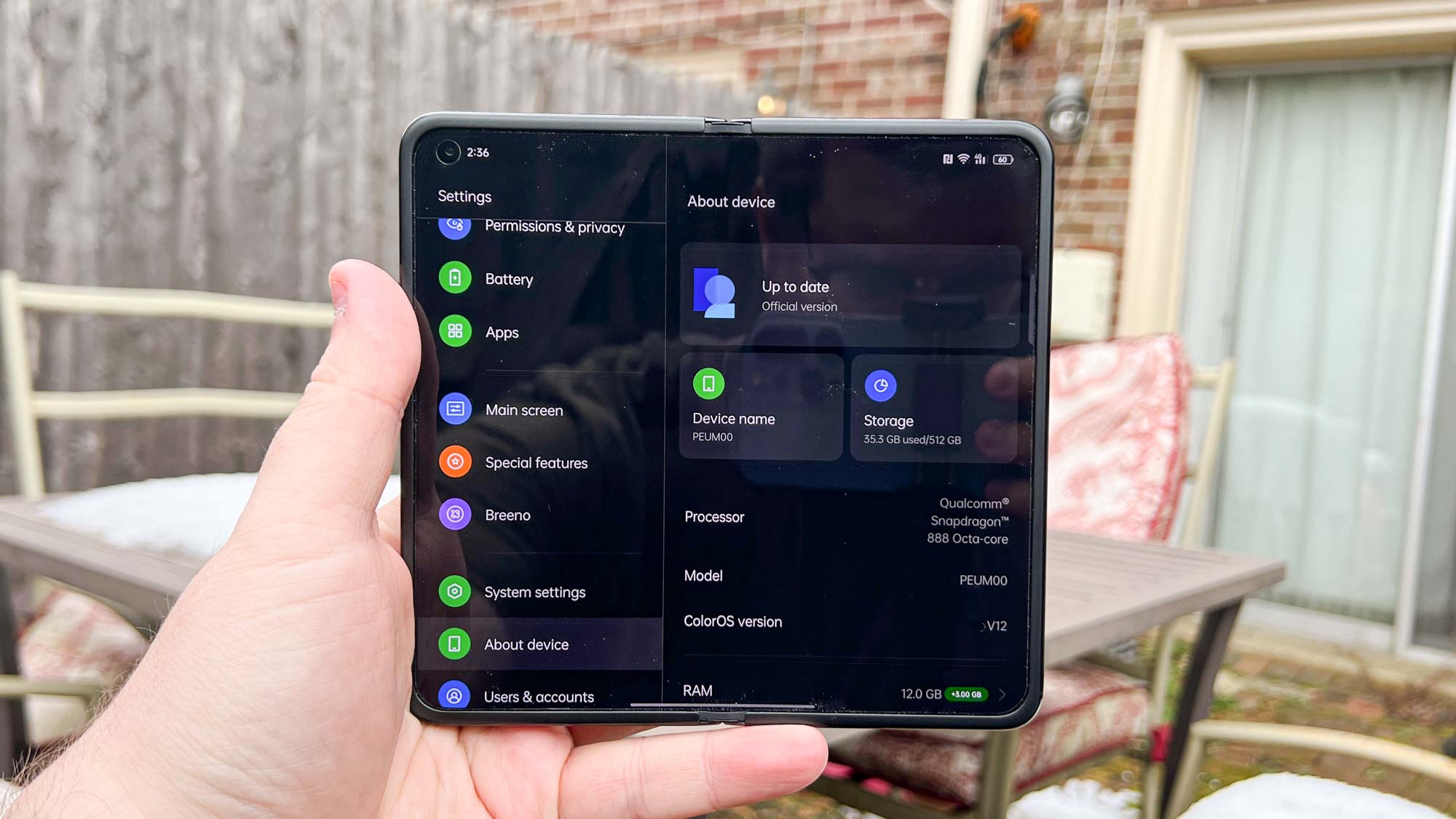
One thing I think the Galaxy Z Fold 3 handles better than the Find N is the tablet experience. Samsung implemented a taskbar of sorts, further enhancing productivity. With the optional S Pen on the Galaxy Z Fold, it’s easy to get things done on Samsung’s device.
The Find N tries to use its own productivity features, like splitting apps between the displays (triggered by swiping down with two fingers) or creating floating windows. But in the end, I think the Fold does a better job of being useful in more aspects.

A huge caveat with the Find N is that the software is built for China, since Oppo limited the device’s release to its home country. You can use English certainly, but many of the core Android experiences are missing or hamstrung. Several of the system prompts are in Chinese, the power button is mapped to a Chinese-only voice assistant, and Google Play Services is hacked on. The Oppo app store is 99% Chinese.

Despite having a workable experience, all of this makes me wish Oppo would at least release an international build for the Find N’s version of ColorOS. Considering how much global attention this phone has gotten, I think the company might do just that. I simply find it odd that a phone with this much of a spotlight wouldn’t get some kind of outside-of-China software with proper Play Services and such. China-only phones rarely get this much attention in the West.
Oppo Find N hands-on: Outlook

Other than some camera weaknesses, my time with the Find N has left me with one prevailing thought: I wish that the rest of the world could experience and buy this phone. It’s beautiful, it’s powerful, and other than some hiccups in the software localization, it’s got a lot to offer. The hinge, lack of gap, and crease you can’t feel are top-notch.
While it shares similar lackluster battery life with other foldables and seriously underwhelming cameras, I’d much rather use the Find N than the Galaxy Z Fold 3. Oppo made a killer good phone here, and I hope we either see it go international or that the follow-up shrugs off the China exclusivity.
For people not into foldable phones, then the Oppo Find X5 Pro is rumored to succeed the Find X3 Pro this year, and it's slated to have a neat design and powerful specs.

Jordan is the Phones Editor for Tom's Guide, covering all things phone-related. He's written about phones for over six years and plans to continue for a long while to come. He loves nothing more than relaxing in his home with a book, game, or his latest personal writing project. Jordan likes finding new things to dive into, from books and games to new mechanical keyboard switches and fun keycap sets. Outside of work, you can find him poring over open-source software and his studies.

