Tom's Guide Verdict
There’s a lot to like about the improvements Google made to the Pixel 7a, which practically matches the Pixel 7 feature for feature. But the Samsung Galaxy A54 is $50 cheaper and does many of the same things just as well as the Pixel 7a, giving budget phone buyers a tough decision to make.
Pros
- +
Faster refresh rate on bright display
- +
Excellent Tensor G2-powered features
- +
Main camera offers more megapixels than before
- +
Wireless charging support
- +
Still a great value at less than $500
Cons
- -
Noticeable bezels on display
- -
Colors in photos skew toward darker tones
- -
Phone gets warm when playing demanding games
Why you can trust Tom's Guide
The Google Pixel 7a is not your usual budget phone. Rather than shed features from a more premium phone with an eye toward keeping the cost low, Google seems to have decided to pack in as many capabilities as possible — to the point where you’d be hard-pressed to spot the differences between the Pixel 7a and the presumably more fully featured Pixel 7.
That’s great news if you’re a smartphone shopper on a budget. The Pixel 7a means you don’t have to blow your bank account if you want a phone with a fast-refreshing display, capable cameras and the same Tensor processor you’d find in Google’s flagship devices. Google clearly put a lot of effort into this phone, and after spending time with the Pixel 7a — including testing its battery, performance, cameras and display — I’d say the effort was worth it.
The challenge for the Pixel 7a is that Google’s competitors are trying to beat the phone maker at its own game. The Samsung Galaxy A54, for instance, is probably the Pixel 7a’s closest challenger for the title of best cheap phone under $500 in the US. And it’s set out to match Google’s midrange phone feature for feature.
Can Google stave off the stepped-up competition without also undercutting its own flagships and causing confusion about what Pixel you should buy? That's what this Google Pixel 7a review aims to find out.
We also pit it against other phones that closely match it. In our OnePlus 12R vs. Pixel 7a face-off, we explore what OnePlus is doing to match Google's low-budget smartphone. Meanwhile, the Nothing Phone 2a at $349 seemingly undercuts the Pixel 7a on price, but you may be surprised which has the better camera.
Google Pixel 7a review: Specs
| Starting price | $499 |
| Screen size | 6.1-inch OLED (2400 x 1080, 429ppi) |
| Refresh rate | 90Hz |
| CPU | Tensor G2 |
| RAM | 8GB |
| Storage / Expandable? | 128GB / No |
| Rear cameras | 64MP (f/1.89) main; 13MP (f/2.2) |
| Front camera | 13MP (f/2.2) |
| Battery size | 4,385 mAh |
| Battery life (Hrs:Mins) | 10:05 (60Hz) |
| Wired charging speed | 18W |
| Wireless charging? | Yes |
| Size | 6 x 2.8 x 0.4 inches / 152 x 72.9 x 9.0 mm |
| Weight | 6.8 ounces / 193.5 grams |
| Colors | Charcoal, Sea, Snow, Coral (Google Store exclusive) |
Google Pixel 7a review: Price and availability
The Pixel 7a gets a price hike from its predecessor, with a starting price of $499 / AU$749. Clearly, Google is gambling that the addition of premium features in the Pixel 7a will make people forget about that $50 increase over the Pixel 6a. But the phone Google should be thinking about is the Pixel 7.
That phone costs $100 / AU$150 more than the Pixel 7a, but it's hard to see what you're getting for that extra money that the Pixel 7a doesn't also deliver. The main camera sensor on the Pixel 7 is apparently larger than the one on the Pixel 7a, so Google's flagship device captures more light for better photos. (We'll verify this soon enough as we revisit our Pixel 7a vs. Pixel 7 comparison.)
Get instant access to breaking news, the hottest reviews, great deals and helpful tips.

The Pixel 7 also offers faster charging, support for reverse charging in which the phone can provide power to other devices and more premium materials. Again, those don't seem like compelling reasons to spend $100 / AU$150 more when the Pixel 7a shares the same key attributes as the Pixel 7.
It could be that Google is not really concerned about any overlapping features as the Pixel 7 is living on borrowed time. But with the Pixel 8 set to launch later this year, we wonder if Google's flagship phone will be able to keep its attractive $599 starting price.
Getting back to the Pixel 7a's price, Google's budget phone now costs $50 more than the Samsung Galaxy A54, which kept its $449 price tag. The iPhone SE is even cheaper at $429. And adding to the competition, the Pixel 6a is sticking around Google's lineup at a reduced $349 price. Truly, if you want a cheap phone, you've got an embarrassment of riches to choose from these days.
Google Pixel 7a review: Design
Google has settled on a specific look for its phones, adopting the Pixel 7's design for the Pixel 7a. If you're like me and you've appreciated the distinctive look of recent Pixel handsets, that's terrific news. If not, well, there are plenty of other blander-looking smartphones out there.
Like the Pixel 7, the Pixel 7a features a solid color on its back panel interrupted only by a horizontal camera bar that’s a slightly darker variation of the same color. The camera bar is more narrow than the Pixel 6a's version, but it still provides a nice balance to the phone when you set it down with its screen facing up. There'll be no wobbling on the Pixel 7a's watch.

As for those colors, you have a choice between Charcoal, Snow and Sea, the latter of which is a light blue to go with the more traditional black and white options. Shop for the Pixel 7a through Google's store, and you can find an extra Coral (orange) option. I've tested the Charcoal Pixel 7a, and while I prefer brighter colors, I do find the black pretty striking if prone to smudges and fingerprints.
One of the trade-offs for the Pixel 7a's lower price is less fancy materials used to make this version. You get a lot more plastic on the Pixel 7a than you do on the Pixel 7, though the phone still uses aluminum for its frame.

While you don't completely sacrifice durability with the Pixel 7a, it doesn't quite reach the Pixel 7's standard. The Pixel 7a offers an IP67 water resistance rating, so it can take a dunk in up to 1 meter of water; with an IP68 rating, the Pixel 7 can go a little deeper. And while the Pixel 7a may not have the more durable Gorilla Glass Victus found on the Pixel 7, you still get Gorilla Glass 3 to guard against scratches.
An under-display fingerprint sensor is back on the Pixel 7a, but unfortunately, it seems to be as hit-and-miss as the Pixel 6a's fingerprint reader. Let your finger linger on the sensor if you want to make sure the phone unlocks. Or you could set up the Face Unlock capability that Google has added to its Pixel A phones this time around.
Google Pixel 7a review: Display
Since faster display refresh rates have become a way for phone makers to make their devices stand out, Google has held firm on which of its phones got that feature and which ones didn't. Pixel flagships offered fast refresh rates — 120Hz for the Pro model and 90Hz for the standard Pixel — while Pixel A devices did not.
There's a reason to use the past tense there. The Pixel 7a now offers a fast refresh rate, as it can scale up to 90Hz just like the Pixel 7 can. That means for smoother scrolling and more immersive graphics in games that support fast refresh rates.

The move to 90Hz is certainly a welcome one, though it still leaves the Pixel 7a short of Samsung's midrange phones. The Galaxy A54 supports a 120Hz adaptive refresh rate, giving it an edge over both the Pixel 7 and Pixel 7a.
Like its predecessor, the Pixel 7a features a 6.1-inch panel that's slightly smaller than the 6.3-inch Pixel 7 display. The bezel is also very noticeable, particularly around the sides and bottom of the phone — watching the opening action sequence from Deadpool, I certainly felt like the on-screen mayhem was very much hemmed in. Then again, bezels aren't out of the ordinary on lower-cost phones.
Bright screens aren't out of the ordinary, either, and here the Pixel 7a definitely delivers. Using a light meter, we got a maximum reading of 931 nits with HDR brightness turned on. That's a little brighter than the Galaxy A54's 854-nit readling and right in line with the Pixel 7's 926-nit result. You shouldn't have any trouble using the Pixel 7a outdoors, though on bright days, I'd recommend turning off the Pixel's adaptive brightness setting.
| Google Pixel 7a | Samsung Galaxy A54 | Google Pixel 7 | |
| Display size | 6.1-inch OLED | 6.4-inch AMOLED | 6.3-inch OLED |
| sRGB (%) | 129.8% (Adaptive), 111.7% (Natural) | 127.1% (Natural) | 109.3% (Natural) |
| DCI-P3 (%) | 91.9% (Adaptive), 79.1% (Natural) | 90% (Natural) | 77.4% (Natural) |
| Delta-E | 0.05 (Adaptive), 0.11 (Natural) | 0.06 (Natural) | 0.28 (Natural) |
| Peak brightness | 931 nits | 854 nits | 926 nits |
Colors look a little bit muted on the Pixel 7a display. Watching the Guardians of the Galaxy trailer, the rainbow colored outfits of Star Lord and his pals didn't seem to pop the way they do on other smartphone screens.
Our testing backed up that impression, as the Pixel 7a captures 111.7% and 79.1% of the sRGB and DCI-P3 color spectrums, respectively, when its screen is set to Natural mode. That compares to the Galaxy A54's respective results of 127.1% and 90%. You'll get more colors in the Pixel 7a's Vivid mode where its sRGB percentage improves to 129.8% and its DCI-P3 result climbs to 90.1%.
At least the display on the Pixel 7a reproduces colors very accurately, based on a Delta-E rating of 0.11 in Natural mode. That's an outstanding score, even if the Galaxy A54's 0.06 rating is even better. (The closer to zero, the more accurate the colors.)
Google Pixel 7a review: Cameras
Mobile photography has always been the big selling point of Google's Pixel A phones. "What other sub-$500 phone produces shots like this?" Google argues, and if you've looked at past phones, you'd have to concede the point. But past Pixel A models have largely been riding Google's AI-powered photo processing to land among the best camera phones. The actual camera hardware on those phones has been fairly pedestrian.
That's changing with the Pixel 7a, which swaps out the 12.2MP main sensor with a 64MP shooter. That's a higher resolution than even the main camera on the Pixel 7. And the upgrade comes at a time that the Galaxy A54 has also boosted its cameras, with a 50MP main lens of its own. Clearly, the pressure is on Google to step up its game with the Pixel 7a.

Does the new phone deliver? We set out with a Pixel 7a and some of its chief rivals to see how the 64MP main camera and 13MP ultrawide lens performed under a variety of conditions.
For this sculpture of a bug that uses repurposed materials, the Pixel 7a captures a nice deep shade of red on the old chair that's now serving as the bug's head. That creates a nice contrast with the tin cup eyes and yellow tongs serving as the nose. Speaking of contrasts, the Galaxy A54 has tried to pump up the color in the picture, succeeding only in over-exposing the bug's head, which is washed out in a distracting glare.
A close-up of a lily provides another contrast in colors. The Pixel 7a tends to go dark with its coloring, but that works to great effect in this shot, as it helps call out a shade of violet on the interior of the petals that's simply not visible in the Galaxy A54 shot. The petals have more of a focus in the Pixel 7a photo as well.
I don't think the Pixel 7a's emphasis on dark coloring always works to its advantage. There's nothing wrong with this photo of rows of different colored peppers at a supermarket, but you have to admit that the shadows are more prominent in the Pixel 7a photo. The iPhone SE has put the emphasis on brightness – look at how that row of yellow peppers pops compared to the Pixel 7a shot. You could argue that the lighting in the iPhone image is overly harsh, but I still think it's the better photo.
This isn't just an issue that comes up in iPhone SE comparisons — we can see it when looking at Pixel 7a shots versus the Galaxy A54, as well. This fountain in New York looks a lot darker in the Pixel 7a's photo than it does when the Galaxy A54 captures the same shot.
In some instances, that's to good effect — you can easily see the water at the top of the fountain in the Pixel 7a photo, but that water disappears into the background of the A54's image. Lower down the fountain, though, the carvings look a lot more detailed with the Galaxy A54, though the Pixel 7a handles the streams of water with greater clarity.
The same issues present themselves when you switch over to the ultrawide lens, as we did for this photo of New York's Bryant Park. The Pixel 7a photo once again has a darker cast, and in this case, I think it works to Google's disadvantage. The Galaxy A54 photo feels like a friendly, brighter scene. It also has less distortion around the edges — check out that reddish building on the right side and how tilted it is in the Pixel 7a photo.
With the Pixel 7a, Google says it's improved the super res zoom feature, which uses AI to remove the fuzziness that can result from zooming in on a shot. That's especially important with the Pixel 7a which has no dedicated telephoto lens to call its own, maxing out with an 8x digital zoom.
It works, to a point, in this shot of the Oakland skyline maxed out to an 8x zoom. From a distance, the building appears clear enough, though if you look more closely, you'll see a lack of sharpness in the Pixel 7a shot. The lighter tone of the Galaxy A54's zoom looks a little better, and the Tribune Tower is in sharper focus. At 8x, at least, Samsung's phone has the edge.
It could be a matter of shakier hands when I took that 8x photo, though, because at a 2x zoom, the shots are much more evenly matched. The Pixel 7a's photo is darker, of course — I think that's just something Google's phone is going to do on photos — but everything's more sharply focused and less distortion has crept into the image.
Testing out portrait mode on my colleague Mark Spoonauer, I find the darker tone of the Pixel 7a tends to mask the details of Mark's face. It's really hard to see his eyes in the Pixel shot, for example. The bokeh effect isn't as pronounced as it is in the Galaxy A54's effort, either.
That said, the Pixel 7a has a better balanced shot. While Mark stands out in the A54's portrait, the rest of the shot looks pretty washed out, lacking some of the richness that the Pixel 7a brings to the table.
The Pixel 7a's night-time capabilities are on full display in this picture of a lamp and the colorful shadow it casts. Look closely at the two photos, and you'll see once again that the Pixel 7a has taken a darker shot. Here, it works, though, as the contrast between light and dark calls out more of the surface details. It also helps that the Pixel 7a lights up the entire scene while the edge of the Galaxy A54 photo fades into darkness.
Add a person to the mix — me, in this case — and the limitations of the Pixel 7a's night capabilities come into view. I don't think the Pixel 7a did a very good job capturing my skin tone — it's far too warm — and my martini glass is lost in the shadow. The Galaxy A54 has a more balanced approach, and while my skin is still on the ruddy side, at least it looks more natural. You can even make out the cocktail olives floating in my drink.
Then again, I'm a little out-of-focus in the Galaxy A54 shot. As off as the coloring seems in the Pixel 7a photo, at least my features look sharp.
We turned the Pixel 7a's 13MP front camera on Mark to see what kind of selfies Google's new phone can take, but found that both phones struggled with shadows. It's hard to make out Mark's eyes in either shot, though at least the Pixel 7a manages to get some detail in there. More importantly, the Pixel 7a avoided over-exposing Mark's face while also highlighting some of the details in his jacket. It's a better self-portrait overall.
The Pixel 7a supports 4k video capture at 30 frames per second, and for the first time on a Pixel A phone, that's available on all of the cameras.
We shot some video footage of a pool at dusk, and the Pixel 7a did a credible job. Our footage is bright and clear, and the image stabilization keeps things nice and steady. You'll notice some lens flare in the Pixel 7a video toward the end, but the Galaxy A54, which is also shooting at 4K/30fps, runs into the same issue.
Google Pixel 7a review: Performance
The Google Pixel 7a runs on the same Tensor G2 chipset found in Google's Pixel 7 flagships, with 8GB of RAM to help keep things humming. Since the Pixel 7 also has 8GB of RAM, it won't surprise you to learn that Google's budget phone posts similar benchmark results to the flagship.
On Geekbench 5, the Pixel 7a averaged single-core and multicore results of 1,018 and 3,065, respectively. That compares to the Pixel 7's scores of 1,054 and 3,021. Both phones handily beat the Samsung Galaxy A54 (781 and 2,664), which is powered by an Exynos 1380 chipset. The iPhone SE remains the low-cost phone to beat, though, riding its A15 Bionic processor to a multicore score of 4,482 that's a 46% improvement on the Pixel 7a result.
| Google Pixel 7a | Samsung Galaxy A54 | iPhone SE | |
| CPU | Tensor G2 | Exynos 1380 | A15 Bionic |
| Geekbench 5 (single core/multicore) | 1018/3065 | 781/2664 | 1718/4482 |
| 3DMark Wild Life Unlimited (fps) | 41.1 | 16.9 | 50 |
| Adobe Premiere Rush (Mins:Secs) | 0:56 | 1:12 | 0:27 |
The same holds true in our graphics testing with 3DMark Wild Life Unlimited. The Pixel 7a churned out 41.1 frames per second, slightly ahead of the Pixel 7's 40.3 fps tally. Both phones blew past the Galaxy A54's 16.9 fps result, but trailed the 50 fps number posted by the iPhone SE.
In real world testing, the Pixel 7a took a step back from the performance of its predecessor. We use Adobe Premiere Rush to transcode a video, timing the results. While last year's Pixel 6a completed that task in 49 seconds, the Pixel 7a averaged 56 seconds. Even more curiously, the Pixel 7 with the same Tensor G2 chipset needed just 47 seconds. We're not sure why the Pixel 7a lagged its fellow Google phones, though it still managed to beat the Galaxy A54 by 16 seconds.

I found that the Pixel 7a was able to handle many of the apps I threw at it, including some graphically demanding games like PUBG Mobile. I did notice the camera bar area on the back of the Pixel 7a getting noticeably warm during extended gaming sessions, and the phone's lone speaker, located on its bottom edge is easy to muffle when you grip the phone in landscape mode. Gamers should look to the best gaming phones for a more suitable device, but for everyday tasks, the newer Tensor chip is up to the task.
There's a single 128GB configuration for the Pixel 7a, which is not uncommon for budget devices. Yet, phones like the Galaxy A54 feature a microSD card slot for adding extra capacity. With the Pixel 7a, you're stuck with the storage Google gives you.
Google Pixel 7a review: Battery life and charging
To put it bluntly, lengthy battery life has not been a hallmark of recent Google phones, particularly the A series. We put each phone we review through a battery test in which they surf the web continuously over 5G until they run out of power, and the Pixel 6a's performance on this test turned out to be bitterly disappointing. The phone petered out just ahead of the 6.5-hour mark, finishing nearly 3.5 hours behind the average smartphone.
We're pleased to see that the Pixel 7a has reversed that trend, averaging 10 hours and 5 minutes on our test. That's not only more than 3.5 hours better than the Pixel 6a, it also inches ahead of the average smartphone.

You can't credit battery size for the better time. Google lists the Pixel 7a's capacity at 4,385 mAh, which is a tad smaller than the Pixel 6a's 4,410 mAh cell. Either Google built some better power management features into its Tensor chipset or it’s figured out some other way to make the phone last longer.
| Google Pixel 7a | Samsung Galaxy A54 | Google Pixel 6a | iPhone SE | |
| Battery size | 4,385 mAh | 5,000 mAh | 4,410 mAh | 1,624 mAh |
| Battery life (Hrs:Mins) | 10:05 (60Hz) | 10:20 (adaptive); 11:46 (60Hz) | 6:29 | 9:05 |
| Charging speed | 18W wired (wireless supported) | 25W wired (no wireless) | 18W wired (no wireless) | 20W wired (wireless supported) |
That improved result comes with a caveat, though. We ran our battery tests with the 90Hz refresh rate turned off, which is the Pixel 7a's default setting. We'll need to run some more tests with the adaptive display enabled, but that feature tends to put a hit on battery life. For example, Samsung's Galaxy A54 lasted 10 hours and 20 minutes when its 120Hz refresh rate was turned on; disabling that feature allowed Samsung's budget phone to hold out for 11 hours and 46 minutes, putting it on our best phone battery life list.
The big story on the charging front is that Google has added support for wireless charging to the Pixel 7a. That's something you don't find on a lot of budget phones, including the Galaxy A54, so give an edge to Google's phone there.
The rest of the Pixel 7a's charging story is more pedestrian, with Google's phone continuing to support 18W wired charging. Half-an-hour of charging with a 20W charger got a drained Pixel 7a to a 43% charge. That tops the 31% charge the Galaxy A54 reached when we charged that with a 20W adapter. It's not unheard of for budget phones to offer faster speeds, though, as the OnePlus Nord N20 can get to a 56% charge thanks to 33W charging support.
Google Pixel 7a review: Software and special features
Let's go back to the Tensor G2 chip that powers the Pixel 7a. It's arguably this phone's most crucial feature because of all the different software features that benefit from the silicon's Tensor Processing Unit. Essentially, the TPU puts machine learning to work on powering the kind of features unique to Google's phones.
Thanks to that Tensor G2, anything the Pixel 7 and Pixel 7 Pro can do, the Pixel 7a can do just as well. That includes photo-editing features like Magic Eraser for removing unwanted objects from photos and Photo Unblur which uses AI to clean up blurry faces in your photos. They don't even have to be photos shot with a Pixel 7a.
In the Photos app, I landed on an 18-month-old photo I had captured with a Moto G Pure phone featuring two of my friends at a football game — the husband's face was in focus, the wife's was not. By tapping Edit, then Tools and finally Unblur, I was able to clean up the image somewhat. It's not a perfect shot, but at least she's not as blurry as she was before.
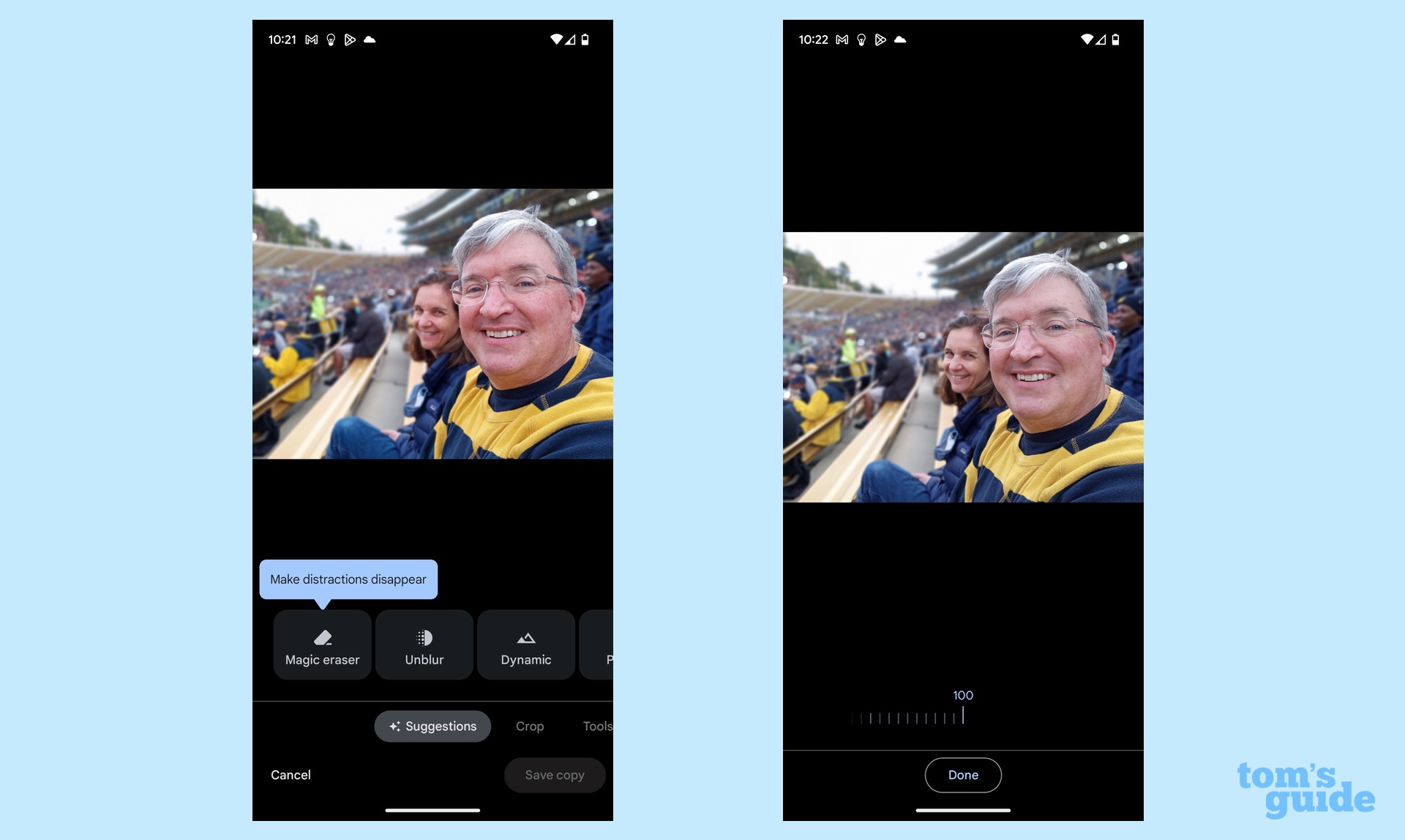
Tensor's tricks apply to more than just photos. You can get transcriptions of voice messages in the Messages app or dictate your own messages with Assistant Voice Typing. Quick phrases let you control timers or handle incoming calls using your voice but saving you the hassle of having to say "OK Google" first. And a Clear Calling feature promises to eliminate background noise from your phone calls.
I have two favorite Tensor-enabled features — Direct My Call and Speaker Labels for the Recorder app. The former lets you easily navigate through phone menus when you call select 800-numbers — with Direct My Call enabled, the various menu options will appear on your phone's screen and you can tap the appropriate one. No more having to remember which number you're supposed to tap to get to the billing department.
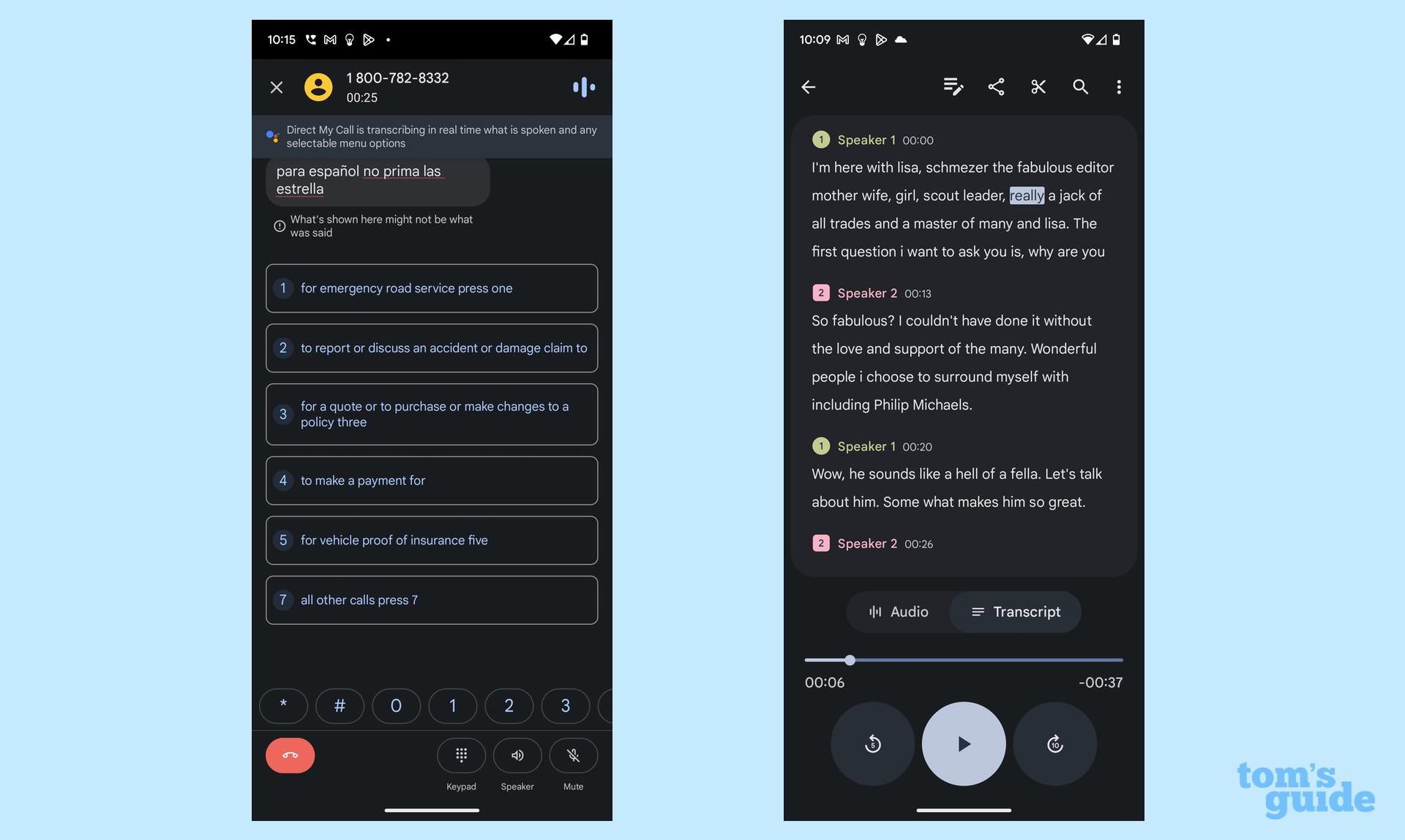
As for Speaker Labels, it's an addition to Recorder, easily the best built-in app on Google's phones. Recorder already offered on-the-fly transcripts of your voice memos, but Speaker Labels now separates that transcript to recognize when different people are talking. You can even go in and edit the labels' names to show the actual speaker names. It's ideal for interviews and other roundtable discussions where you want to know who's saying what.
An extra Pixel 7a software feature was discovered after launch: Adaptive alert vibration
Google Pixel 7a review: Verdict
There's plenty to like about the Google Pixel 7a, from the smarter Tensor G2 chipset and all the features it enables to welcome improvements to the display's brightness and refresh rate.I'm pleased to see the Pixel 7a buck the trend of recent Google phones and perform well on our battery test, even if it meant keeping the faster refresh rate disabled.
While the higher megapixel rating on the Pixel 7a's main camera is also a welcome change, the camera phone's tendency toward darker colors makes the pictures more hit and miss than I would like to see. In the past, phones like the Pixel 6a were clearly better than midrange models like Samsung's older Galaxy A53. Now, when I compare the Pixel 7a's output to the Galaxy A54, it's almost too close to call.
I think the improvements to the Pixel 7a also make the Pixel 7 obsolete at this point, even if you can find the latter phone for less with a Pixel 7 deal. The Pixel 7a can pretty much do everything the Pixel 7 can and for $100 less. Maybe this is a moot point once the Pixel 8 arrives, but unless you need the telephoto lens that only the Pixel 7 Pro offers, the Pixel 7a is the Google phone you should get.
Is it the best phone under $500? The Galaxy A54's 120Hz refresh rate and vastly improved cameras make that a tough call. But the Pixel 7a's Tensor-powered features make this a unique device that remains a good bargain, even if it's more expensive than last year's model.
Philip Michaels is a Managing Editor at Tom's Guide. He's been covering personal technology since 1999 and was in the building when Steve Jobs showed off the iPhone for the first time. He's been evaluating smartphones since that first iPhone debuted in 2007, and he's been following phone carriers and smartphone plans since 2015. He has strong opinions about Apple, the Oakland Athletics, old movies and proper butchery techniques. Follow him at @PhilipMichaels.


