Tom's Guide Verdict
The Alexa Voice Remote Pro is a solid upgrade, as its backlit buttons and pair of customizable buttons make streaming easier than before. That said, it's also a notch more expensive than Roku's "Pro" remote, and forces you to keep using batteries.
Pros
- +
Backlit buttons
- +
Find my remote feature
- +
Easy wireless headphones pairing
- +
Customizable buttons
Cons
- -
Lost remote finder is a little lacking
- -
More expensive than Roku's Pro remote
- -
Still uses batteries
Why you can trust Tom's Guide
Amazon's got a new clicker for the Fire TV devices: the Alexa Voice Remote Pro. Arriving with a helpful "find my remote" Alexa command, backlit buttons for streaming in the dark and other cool tricks, the Alexa Voice Remote Pro is a decent way to upgrade Amazon's streaming experience.
That said, Amazon's not including this remote with any of its Fire TV devices, so you'll always pay a little extra to get Amazon's best. Right now, that price is $5 more than Roku asks for its high-end remote, the Roku Voice Remote Pro. And so this Alexa Voice Remote Pro review will show how the two clickers are similar and different, as well as features found on remotes included with the best streaming devices.
Is the Alexa Voice Remote Pro is right for you? Or is the price of entry better spent on one month of the 4K ad-free versions of Netflix and HBO Max? Let's find out!
Alexa Voice Remote Pro price and supported devices

The Alexa Voice Remote Pro costs $34.99, which is $5 more than the $29.99 Roku Voice Remote Pro.
The new Alexa Voice Remote Pro is compatible most Fire TV devices and a select set of Fire TVs, so anyone with a Fire TV Stick 4K, 2nd Generation (2016) or later Fire TV Stick, the Fire TV Stick Max or Fire TV Stick Lite will be good to go.
Amazon's Fire TV 4-Series, Fire TV Omni Series and Fire TV Omni QLED Series TVs, as well as select Toshiba and Insignia-brand Fire TVs are also supported. Amazon has a full support guide if you need more insight.
Alexa Voice Remote Pro design

The Amazon Alexa Voice Remote Pro looks similar enough to previous Amazon remotes, only longer and less-curved on its front and back ends. On top of that, its buttons — unlike the buttons on most streaming device remotes (the Nvidia Shield TV remote is the other outlier) — are backlit.
Get instant access to breaking news, the hottest reviews, great deals and helpful tips.
At the front, you've got power, Alexa and wireless headphones buttons, with the third being a first for Amazon. Clicking that opens a headphones pairing screen on your Fire TV. I wish the Alexa Voice Remote Pro also had a headphone jack, which the Roku Voice Remote Pro does, because some of us still use wired headphones.
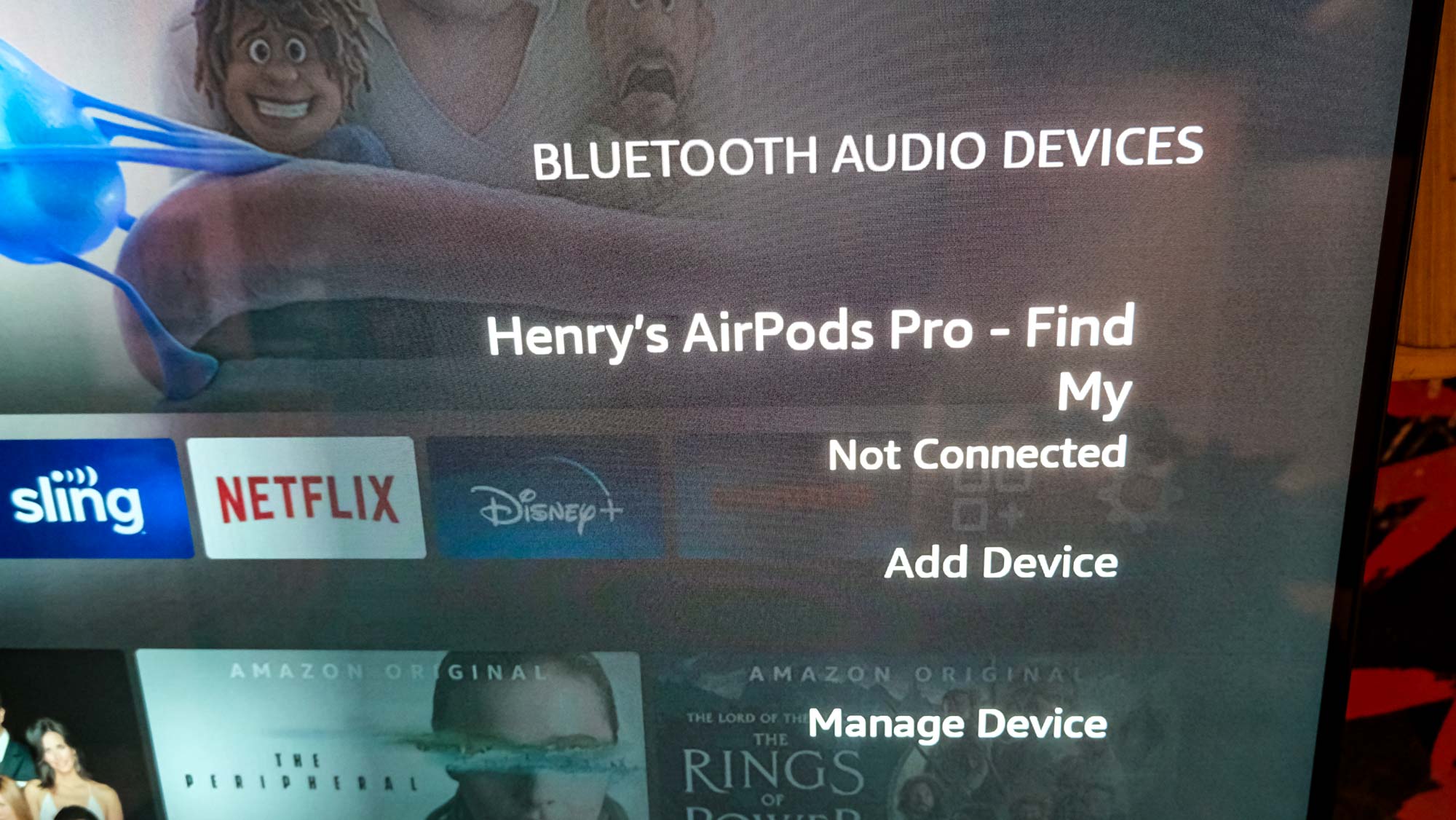
Then, you've got the basic navigation dial with an un-marked select button in the middle. Below that, you've got a row for system navigation: back, home and menu buttons. The next row is for content navigation, with rewind, play/pause and fast-forward. The next section is where we get tricky. Volume navigation is on the left, Live TV and settings in the middle and navigation (used for cable boxes and select apps) on the right. That up-down button is the only one I'd probably get rid of, as I'd rather have the Recents button (for app-switching) introduced with the Amazon Fire TV Cube (2022).

Then, you get the mute button (which is concave, for easier no-look use), and two programmable buttons (which the Roku Voice Remote Pro also has). These buttons can be paired to apps or Alexa commands. If you're the smart home type, that means you can open the app of your choice and dim all of your lights with two clicks. Neat. Personally, I'm using these buttons to open YouTube and Sling TV — two apps that don't have dedicated remote buttons (the remote I'm reviewing has Prime Video, Netflix, Disney Plus and Hulu buttons).
This is a much more capable set of buttons than the minimalist Apple TV Siri remote gives you, though I find it funny that it lacks the input changing button (which only the Chromecast with Google TV 4K and HD offer).
Alexa Voice Remote Pro review: Lost remote finder
Amazon's added a small speaker to the Voice Remote Pro so it can emit a beeping noise to help you find it. For anyone with an Alexa speaker nearby — or who uses the Fire TV Cube — this is an easy and fantastic feature: I just say "find my remote" and a little 8-bit ringtone blasts from my remote.

It works as advertised, but I have to point out a problem: The Amazon Alexa Voice Remote Pro doesn't offer hands-free voice commands. You have to touch to talk to it. This creates a problem for how to activate the remote finder. Testing this out in such situation, I triggered the ringtone by opening the Alexa app on my phone, tapping the Alexa button and saying "find my remote."
While I expect anyone willing to spend $35 on an Amazon Fire TV remote probably has an Amazon speaker around, I can imagine there are situations where you don't have a speaker or anything compatible nearby. In our Roku Voice Remote Pro review, we explain why its hands-free voice activation is a perk, because the remote has microphones that can and will hear you.
Alexa Voice Remote Pro review: Batteries
When I think "high end remote you have to pay for," I don't think about something I need to buy batteries for. The best remotes — including Apple's Siri remote and the Roku Voice Remote Pro — are rechargeable.

This means less waste and extra money spent, as well as no need to leave the house to buy them, or wait for a delivery. Amazon, however, is having you spend $35 on a remote you'll need to buy more batteries for.
The first pair of AAA's, thankfully, comes gratis.
Alexa Voice Remote Pro review: Verdict

The Amazon Alexa Voice Remote Pro is a step in the right direction, but a little steeply priced ($5 more than Roku's — but $25 less than Apple's more-overpriced Siri remote). That said, its lost-remote finding trick offers something the $129 Apple TV 4K can't, and its backlit buttons beat every streaming device remote (save for the Nvidia Shield's).
A more-affordable way to upgrade your Fire TV experience without buying the new $139 Fire TV Cube (2022), I recommend the new Alexa Voice Remote Pro for those who are already in this ecosystem. That said, its reliance upon batteries and lack of touch-free voice commands for lost remote finding do make me think Roku's handling this high-end remote war better.

Henry was a managing editor at Tom’s Guide covering streaming media, laptops and all things Apple, reviewing devices and services for the past seven years. Prior to joining Tom's Guide, he reviewed software and hardware for TechRadar Pro, and interviewed artists for Patek Philippe International Magazine. He's also covered the wild world of professional wrestling for Cageside Seats, interviewing athletes and other industry veterans.

